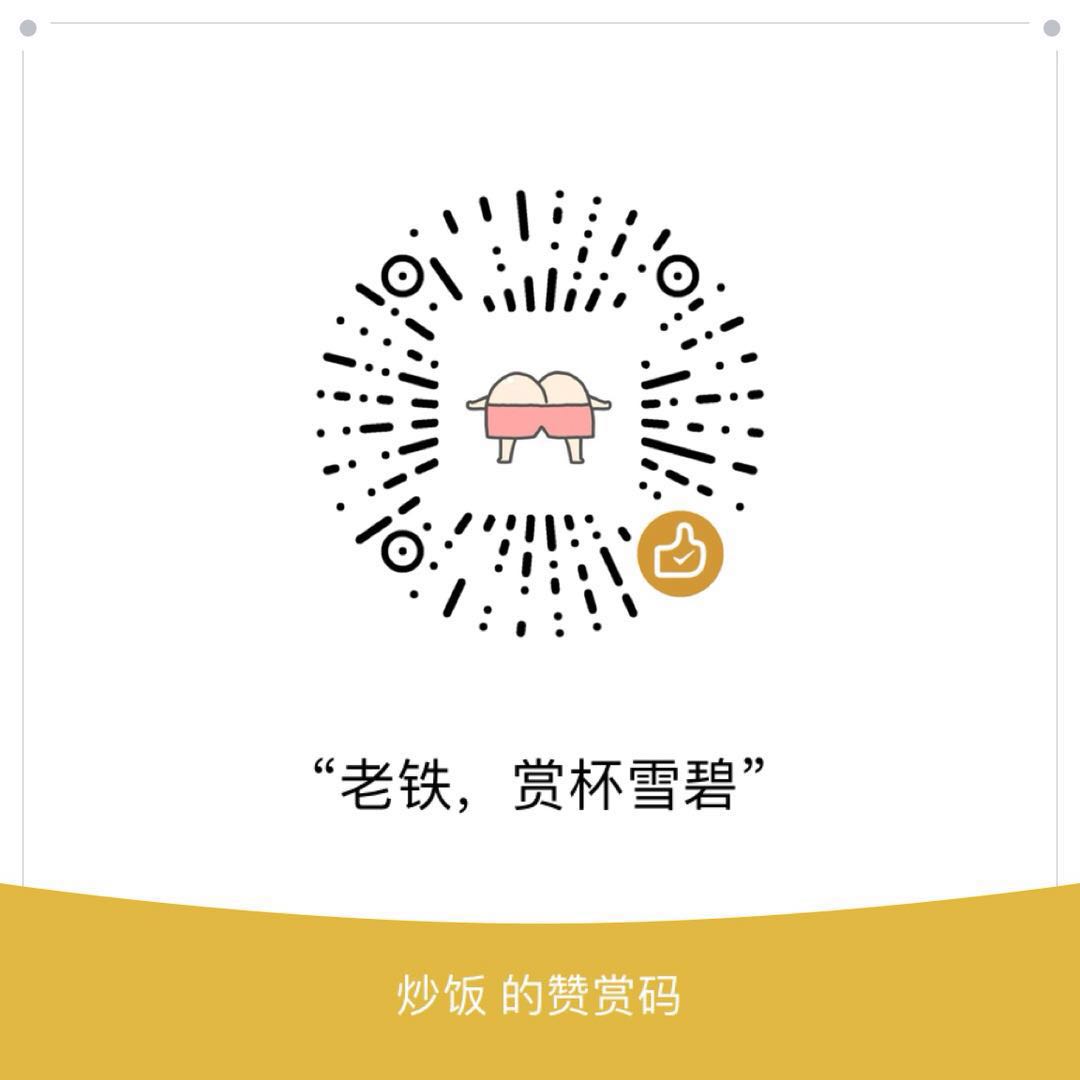linux 下使用微信web开发者工具.
Linux微信web开发者工具, 可在 linux 桌面环境跑起 微信开发者工具,
原理是 微信开发者工具 本质是 nw.js 程序, 把它移植到 linux 下没大问题.
负责编译 wxml 和 wxss 的 wcc 和 wcsc (可能还有其他功能),
则利用 wine 来跑即可.
欢迎提PR~
请先安装 Wine
以 Ubuntu 为例: https://wiki.winehq.org/Ubuntu
- 下载项目
git clone https://github.com/cytle/wechat_web_devtools.git- 进入目录
cd wechat_web_devtools- 安装
wine
sudo apt-get install wine-binfmt
sudo update-binfmts --import /usr/share/binfmts/wine- 自动下载最新
nw.js, 同时部署目录~/.config/微信web开发者工具/
./bin/wxdt install./bin/wxdt./nw: error while loading shared libraries: libnw.so: cannot open shared object file: No such file or directory
该错误是由 nw.js 下载失败所致.
删除缓存, 重新下载即可.
rm -rf /path/to/wechat_web_devtools/dist
rm -rf /tmp/wxdt_xsp# 请务必等待执行完成
./bin/wxdt install参考
执行
sudo apt-get install wine-binfmt
sudo update-binfmts --import /usr/share/binfmts/wine完成后, 点击 编译 即可.
参考:
git pull origin注: 如果抽风了, 可以尝试使用 git reset --hard 等操作, 还原到最初的状态.
执行更新, 自动下载最新 Windows x64 版开发者工具, 并且使用7z解压.
./bin/update_package_nw.shTips
- 运行没问题,欢迎PR
上面项目来自wechat-v2ex
- 关闭
微信web开发者工具 - 项目文件夹下运行
./bin/wxdt uninstall(删除桌面图标、微信web开发者工具配置目录), 开发者工具配置文件, 所有工程和登录信息均会消失 - 删除项目文件夹
Ubuntu环境下默认没有Cosolas字体,同时目前无法修改字体,因此下载安装Consolas字体是较优方案,使得编辑器将显示更舒服。
- 下载
https://github.com/kakkoyun/linux.files/raw/master/fonts/Consolas.ttf至/usr/local/share/fontsor~/.fonts sudo fc-cache -f重建字体缓存- 确认字体安装成功
sudo fc-list|grep Consol
.fonts/Consolas.ttf: Consolas:style=Regular
- 重启微信开发者工具
微信开发者工具版权归腾讯公司所有,本项目旨在交流学习之用。如有不当之处,请联系本人,邮箱:canyoutle@gmail.com