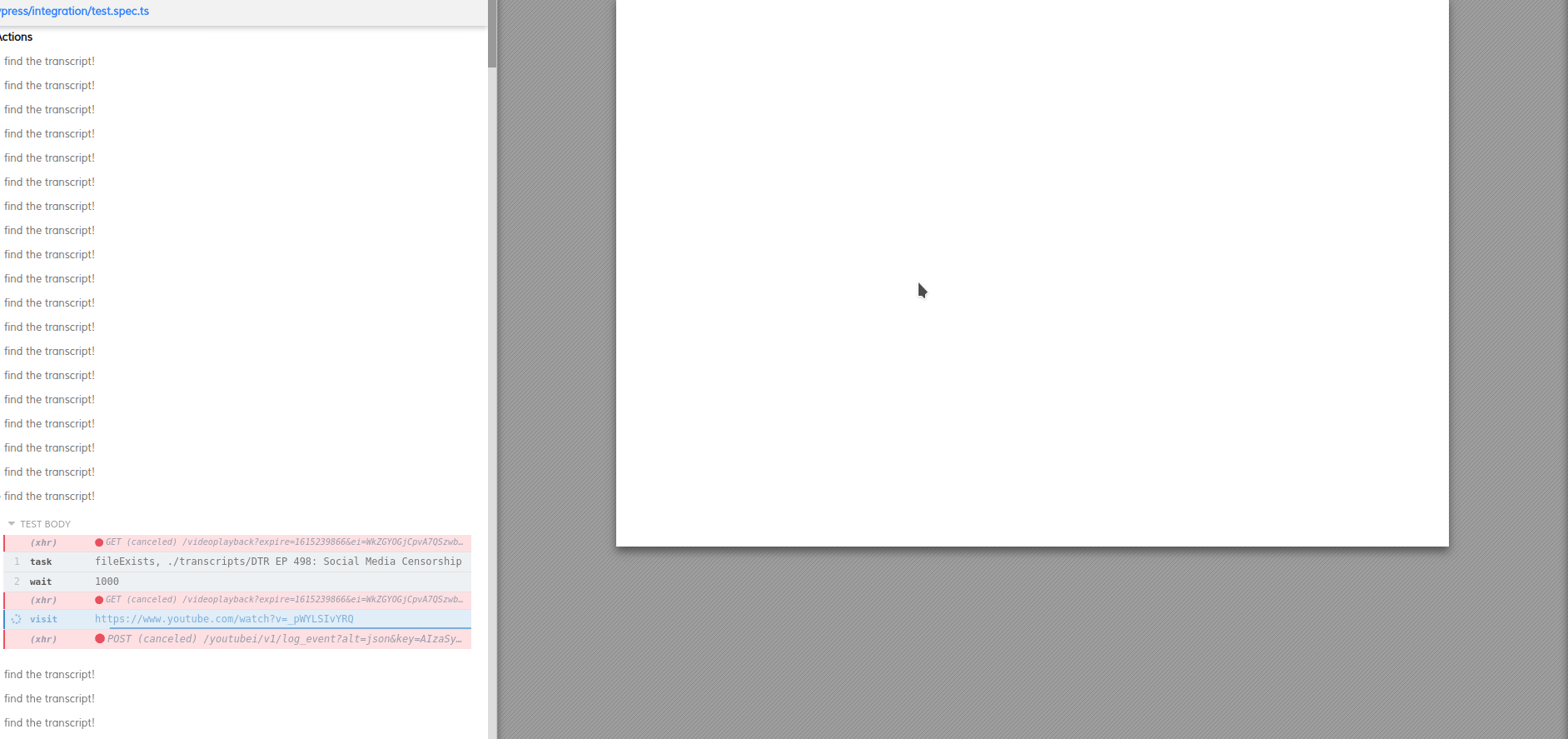Lets first download the code and install the dependencies.
> git clone [this repository]> cd DTR-transcript> yarn installornpm install
-
Go to and get a API key: https://console.cloud.google.com/project/_/apiui/credential
-
In index.js on line 4 replace GET_YOUR_KEY with the API key
To get the transcripts first we need to get all the video id's that will be used to visit the video pages.
run:
> node index.js
This will creat a videos.json file in the root of the project. Now we can start the transcript downloader:
> yarn cypress open or npx cypress open
Now all the transcript will be downloaded an saved in the ./transcripts dir. Videos that already have downloaded a downloaded transcript will be skipped