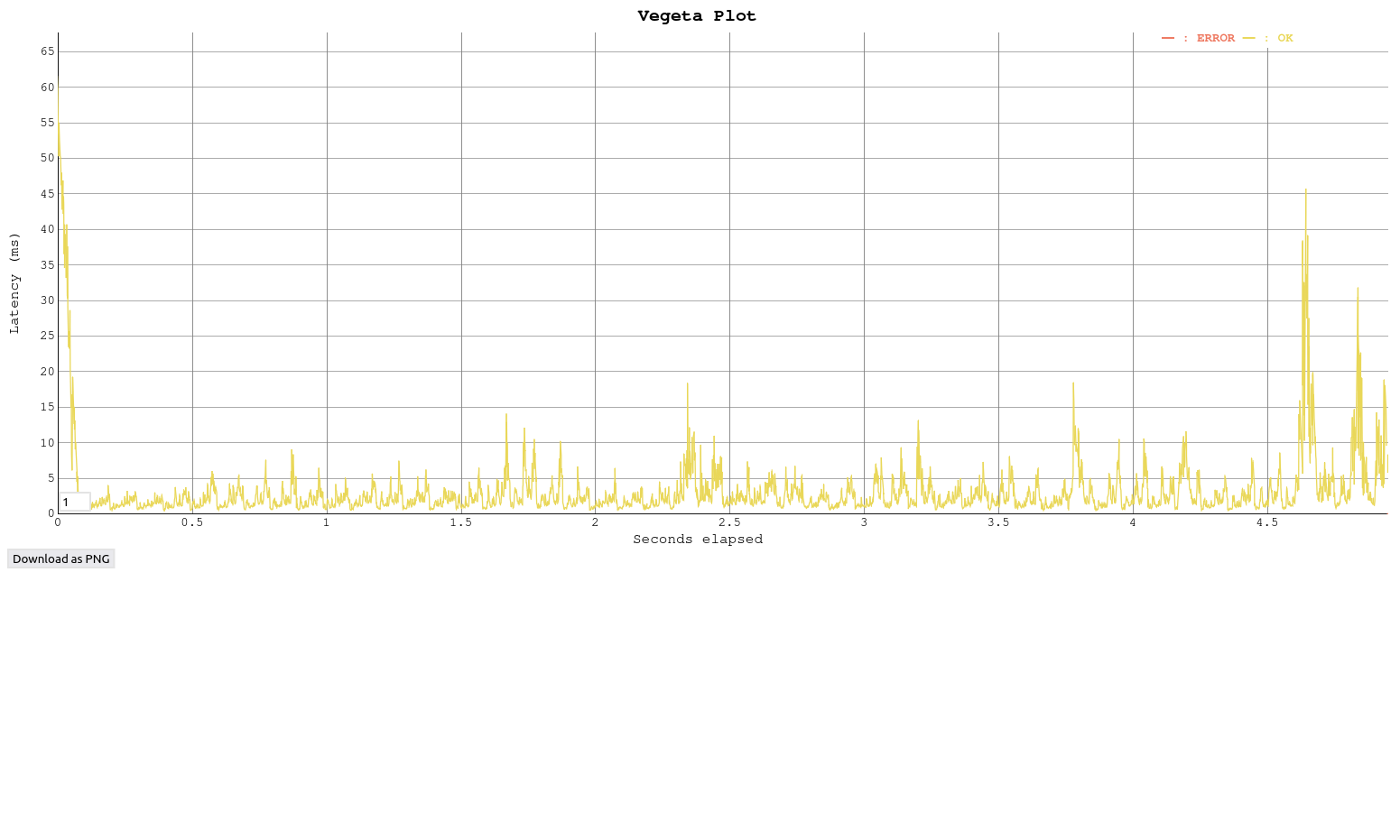Link to the problem statement.
.
├── cmd
│ └── wonderful - Executable to start the API
├── docs - The problem statement
├── internal
│ ├── api - The API layer
│ │ ├── testhelpers - The test helpers (GET, POST, etc) for the API layer
│ │ └── v1 - The API V1 layer
│ │ └── openapi - The generated code from the OpenAPI spec
│ ├── entities - The data entities used in the business logic
│ ├── repository - The data layer
│ │ └── db - The Postgres database specific code
│ │ ├── sqlc - The auto generated code from the database schema and the SQL queries
│ │ └── test - The test containers auxiliary code
│ ├── service - The business logic
│ └── store - The store to chain multiple repository operations in a single transaction
├── load-test - The load test using Vegeta
├── migrations - The database migrations
└── open-api - The OpenAPI spec fileI have used an architecture following the same principles as the Clean Architecture by Robert C. Martin. I have included the Repository Pattern to abstract the data layer from the business logic. The packages worth mentioning are:
internal/repository/db/sqlc: the auto generated code from the database schema and the SQL queries. This is generated using the sqlc. This package is used to interact with the database.internal/repository/db: the Postgres specific code. This package is used to connect to the database and execute thesqlcqueries. If we want to have more databases, for examplemem, we would have amempackage here:internal/repository/mem. Note that these packages should implement the same interfaces defined ininternal/repository/interfaces.go.
To interact with this repositories, there is a Store. The final objective of this store is to chain multiple repository operations in a single transaction. It sort of follows the same principles as in the Unit of Work pattern. The service layer uses the store to interact with the repositories. It never interacts directly with the repositories.
The business logic is implemented in the internal/service package. This represents the use cases of the application - the domain service. Note that the business logic always uses data entities defined in the internal/entities package. This ensures business logic is decoupled from the data layer defined in the internal/repository package.
The use cases are exposed via the API layer. The API layer is implemented using the go-chi router.
The endpoints routes were generated from a Open-API spec file using oapi-codegen. The code generated is in internal/api/v1/openapi.
The following endpoints are exposed:
# Get the API spec
GET /api/v1/api.json
# Get all users (see the problem statement for the query parameters)
GET /api/v1/wonderfuls
# Create users (copy users from the `https://randomuser.me/api/` endpoint and store them in the database)
POST /api/v1/populate- docker
- docker-compose
Ideally, the application should be launched from the makefile. This makes sure docker-compose is run with the correct environment variables. Otherwise, set the environment variables defined in the envrc-template file.
To start the application, run:
make docker-upIt runs in attached mode, so you can see the logs of the application.
When you are done, stop the application in another terminal with:
make docker-downThe make help command lists all the available targets.
# Open a Postgres CLI
db-cli Start the Postgres CLI
# Manage the database schema
db-migrate-create Create a new migration file
db-migrate-down Run database downgrade the last migration
db-migrate-force Force mark the migration version
db-migrate-up Run database upgrade migrations
db-migrate-version Print the current migration version
# Start / stop the database running in docker
db-start Postgres start
db-stop Postgres stop
# Development targets
dev Run development server
lint Lint and format source code based on golangci configuration
# Runs tests
test Run unit and integration tests
# Generate code
db-models Generate Go database models
openapi-generate Generate OpenAPI client
# Starts the API in docker (starts the database and runs the migrations if needed)
docker-down Stop docker container
docker-up Run docker containerAll tests are integration tests. I use Test Containers to start a PostgreSQL container and run the tests against it. The tests are run with the make command:
make testIn a real-world scenario, I would separate the tests into unit tests and integration tests. The unit tests would test the business logic and the integration tests would test the database access.
I have included the load-tests folder.
I used Vegeta to load test the API.
Using 1000 req/sec for 5 seconds, the API appears to serve successfully 99.98% of requests. The image below shows the results of the load test.
To avoid DB caching queries, the uses the GET /api/v1/wonderfuls endpoint with varying limits.
- Every user is identified by a unique
idfield. This is a good practice to avoid exposing internal IDs and to avoid exposing the number of users in the system.- I used the ksuid library to generate the
idfield. This is a good option for primary keys because it is a good balance between being unique, sortable and being human-readable.
KSUID is for K-Sortable Unique IDentifier. It is a kind of globally unique identifier similar to a RFC 4122 UUID, built from the ground-up to be "naturally" sorted by generation timestamp without any special type-aware logic.
- I used the ksuid library to generate the
- Every user
nameis stored in the DB and presented in the API as a single string:<title> <first> <last>. For more formal salutations, we can use the full string. For more informal salutations, we can strip the title from the string. - To provide a better UX, the API will provide the
picturefield with nestedlarge,medium, andthumbnailfields. This way, the client can choose the best image for the current context. For example, thelargeimage can be used in the user profile page, themediumimage can be used in the user list, and thethumbnailimage can be used in the user search results."picture": { "large": "https://randomuser.me/api/portraits/men/75.jpg", "medium": "https://randomuser.me/api/portraits/med/men/75.jpg", "thumbnail": "https://randomuser.me/api/portraits/thumb/men/75.jpg" },
- The customer phone number will include both the landline and a cell phone number so that the customer can be contacted in any situation. In the case of a cell phone we can even provide an SMS service. The structure of the phone number will be:
"phone": { "main": "1234567890", "cell": "1234567890 }
I tried to chunk the data when downloading it from the https://randomuser.me/api/ endpoint but it seems that the endpoint does not like concurrent requests. I was receiving 429 Too Many Requests errors. I decided to download the data in a single request.