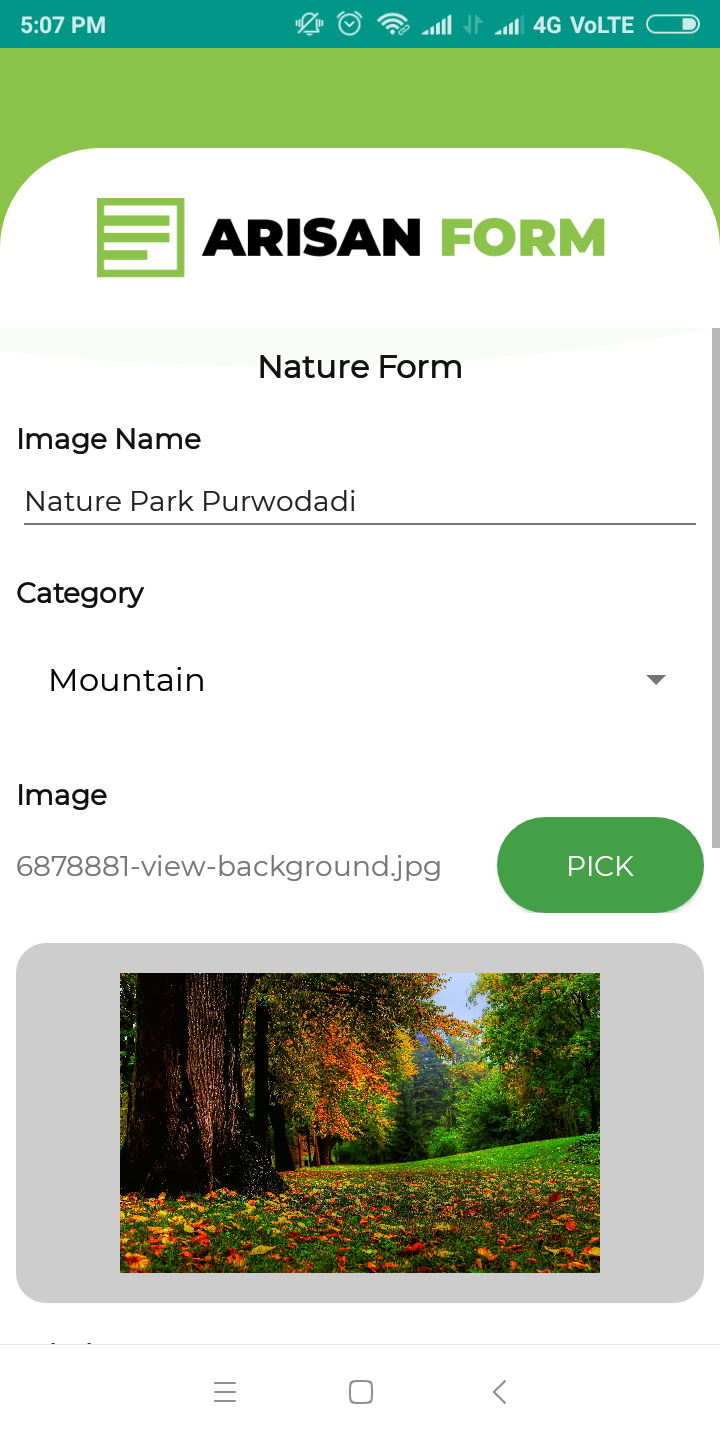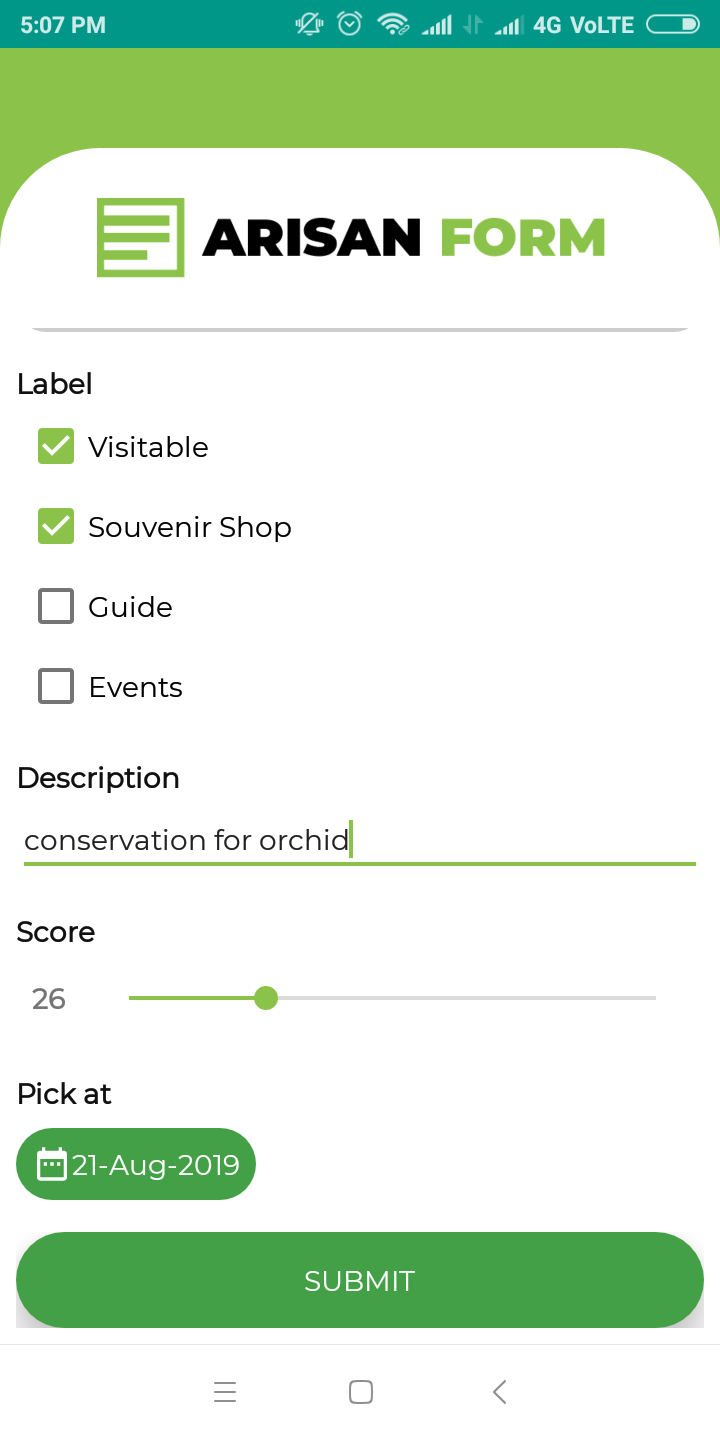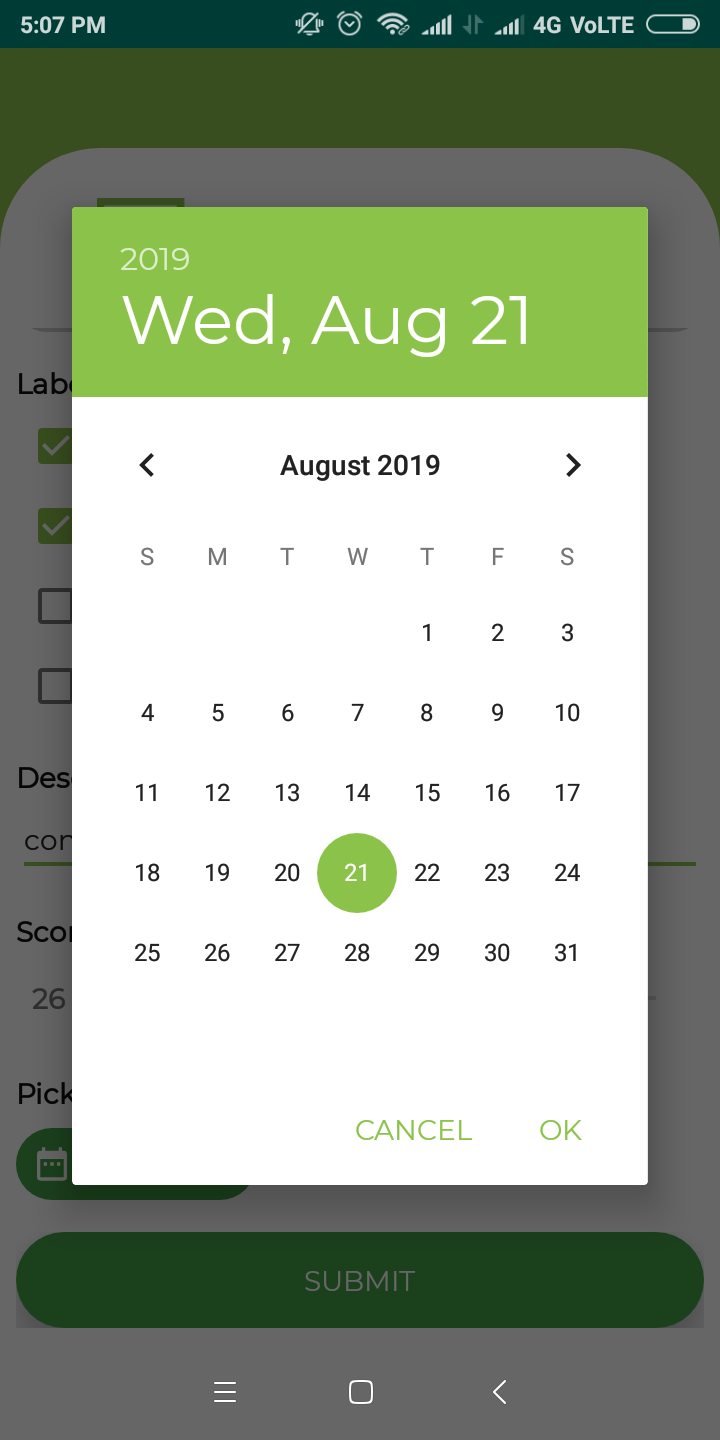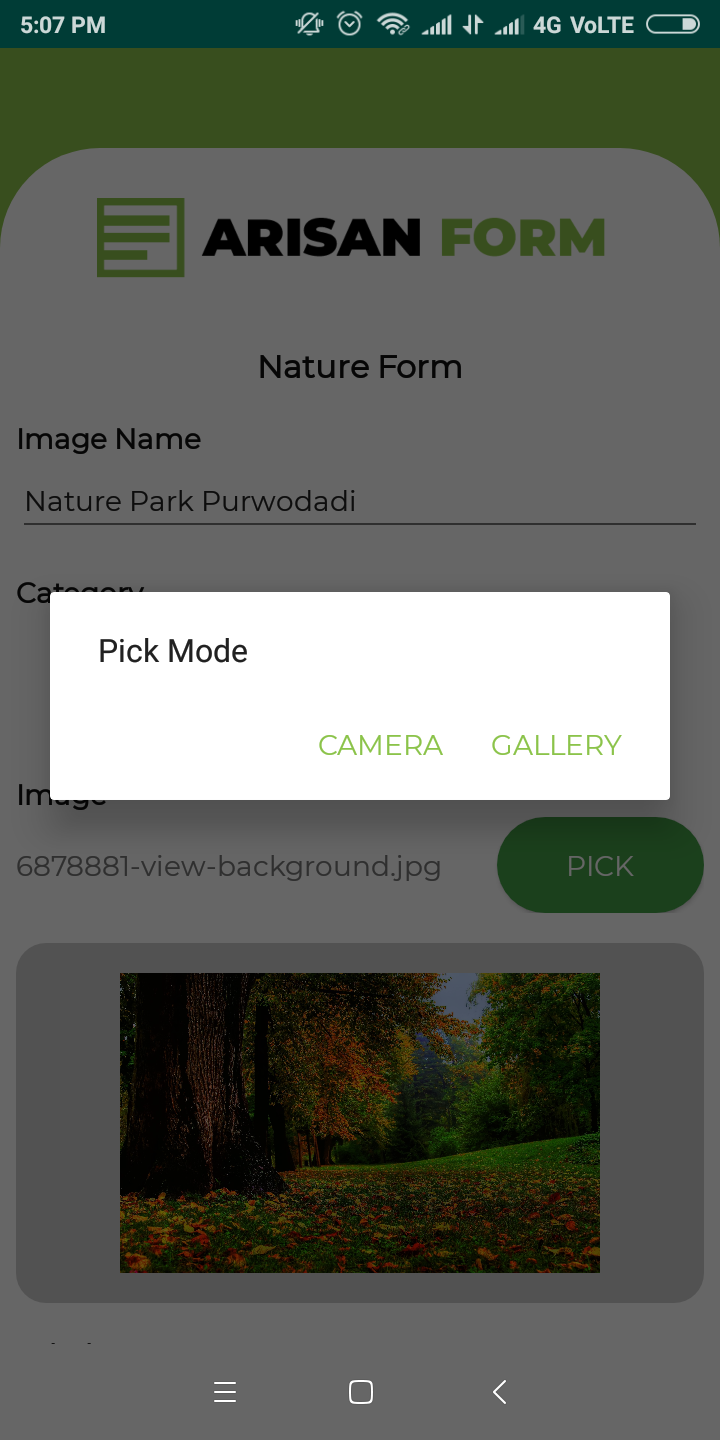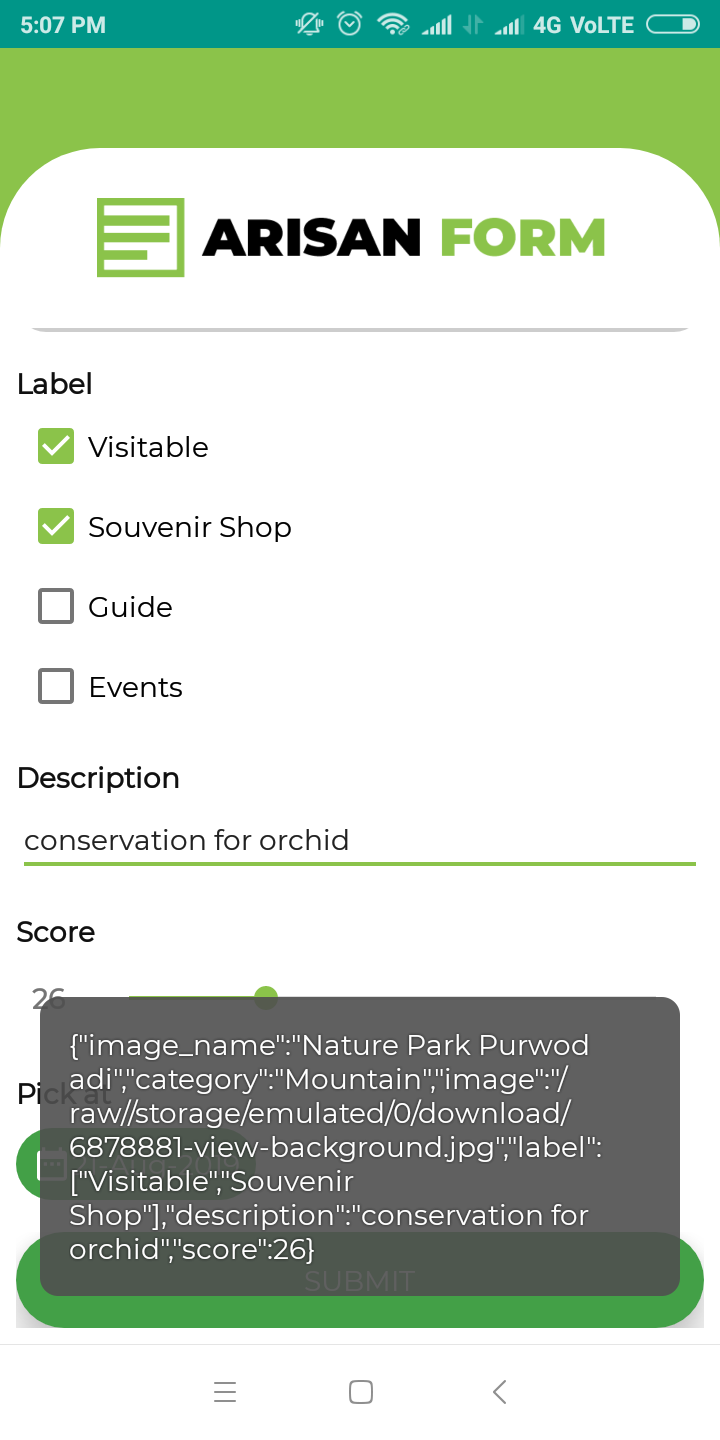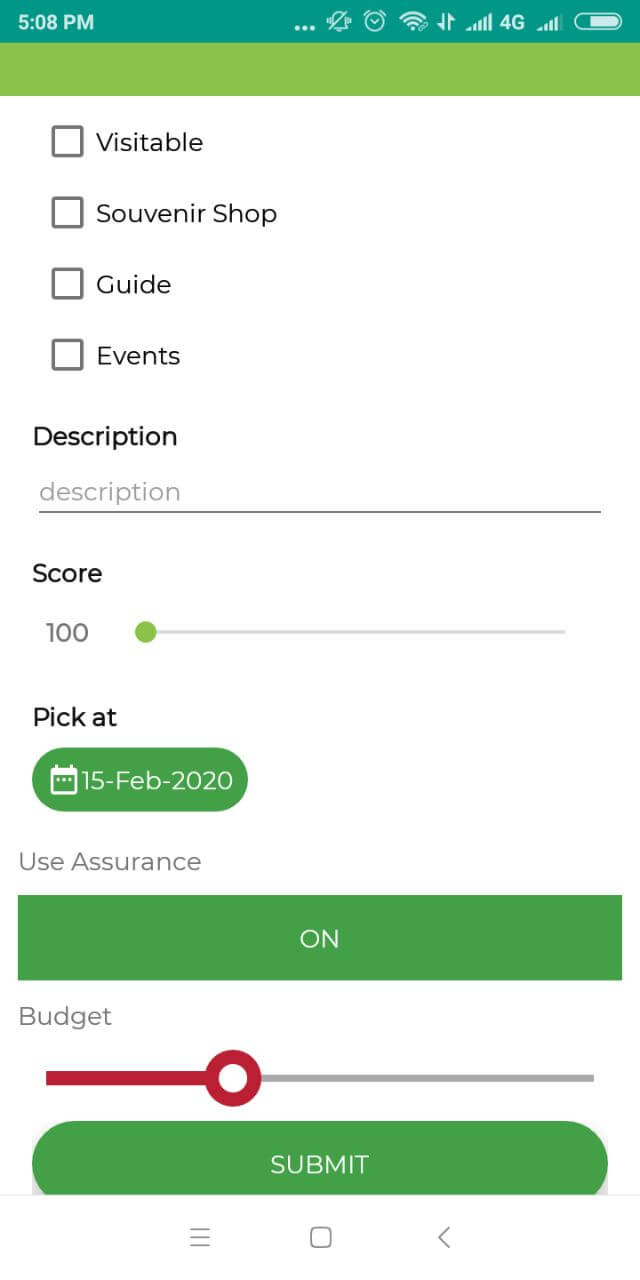Convert Model into Form like magic
use jitpack.io
implementation 'com.github.ricoarisandyw:ArisanForm:2.1.0'
public class Nature {
@Form(label = "Image Name",position = 1) //Default type is Edit Text
private String image_name;
@Form(type = Form.SPINNER,position = 2)
private String category;
@Form(type = Form.IMAGE,position = 3)
private String image;
@Form(type = Form.CHECKBOX,position = 4)
private List<String> label;
@Form(position = 5)
private String description;
@Form(type = Form.SLIDER,position = 6)
private int score;
@Form(label = "Pick at",type = Form.DATE,position = 7,format = "dd-MMM-yyyy")
private String pick_at;
} | Form Type | Default | Note |
|---|---|---|
| type | Form.TEXT | editText |
| label | field name | Add properties label |
| hint | . . . | if not set, label also become hint |
| position | -1 | it means random sequence |
| dateFormat | dd-MM-yyyy | use it just for Date /& Time type |
| required | false | |
| realation | Class | change with child class |
| custom_class | Class | Class of custom form |
List of @Form types
TEXT, PASSWORD, NUMBER, EMAIL, CHECKBOX, SPINNER, DATE, DATETIME,
TIME, BOOLEAN, FILE, SEARCH, ONETOMANY, RADIO, SLIDER, IMAGE, AUTOCOMPLETE, CAMERA, GALLERY, ONELINETEXT, FLOWTEXT , CUSTOM
//PREPARRING ARRAY DATA
public static String[] DATA_CATEGORY = {"Mountain","Beach","Forest","Museum"};
public static String[] DATA_LABEL = {"Visitable","Souvenir Shop","Guide","Events"}; <LinearLayout xmlns:android="http://schemas.android.com/apk/res/android"
android:orientation="vertical"
android:layout_width="match_parent"
android:layout_height="match_parent">
<com.github.arisan.ArisanForm
android:id="@+id/arisan_form"
android:layout_width="match_parent"
android:layout_height="match_parent"/>
</LinearLayout> vForm = findViewById(R.id.arisan_form);
//Assign your model
vForm.setModels(new Nature());
//Fill array data for checkbox, radio or spinner
vForm.fillData("category",Nature.DATA_CATEGORY);
vForm.fillData("label",Nature.DATA_LABEL);
//Build Adapter
vForm.setOnSubmitListener(result -> {/*Do something with json result*/});
vForm.buildForm(); this preview add styles font Montserrat, custom button, and color style that you can find in advance tutorial or in this github preview project.
In Past, ArisanForm providing creators template. But now you also can put your layout design into ArisanForm. It also worked when you put any UI Library there.
I'll give an example. Let's put https://github.com/Chrisvin/RubberPicker inside ArisanForm :
I give it name R.layout.custom_input_range
<?xml version="1.0" encoding="utf-8"?>
<LinearLayout xmlns:android="http://schemas.android.com/apk/res/android"
android:layout_width="match_parent"
android:layout_height="wrap_content"
xmlns:app="http://schemas.android.com/apk/res-auto"
android:orientation="vertical">
<TextView
android:id="@+id/custom_range_label"
android:text="Label"
android:layout_marginTop="10dp"
android:layout_marginBottom="10dp"
android:layout_width="wrap_content"
android:layout_height="wrap_content"/>
<com.jem.rubberpicker.RubberSeekBar
app:minValue="20"
app:maxValue="80"
app:elasticBehavior="cubic"
app:dampingRatio="0.3"
app:stiffness="300"
app:stretchRange="24dp"
app:defaultThumbRadius="16dp"
app:normalTrackWidth="4dp"
app:highlightTrackWidth="8dp"
app:normalTrackColor="#AAAAAA"
app:highlightTrackColor="#BA1F33"
app:defaultThumbInsideColor="#FFF"
app:highlightDefaultThumbOnTouchColor="#CD5D67"
android:layout_width="match_parent"
android:layout_height="wrap_content"/>
</LinearLayout>I give it name MyCustomRange.class
public class MyCustomRange implements ArisanCustomForm {
@Override
public int getLayout() {
return R.layout.custom_input_range;
}
@Override
public void onCreated(FormViewHolder holder, FormAdapter adapter) {
holder.data.setValue(2000);
((TextView) holder.view.getView().findViewById(R.id.custom_range_label)).setText(holder.data.getLabel());
}
}Implement it like usual
@Form(type = Form.CUSTOM, label = "Budget", position = 9, custom_class = MyCustomRange.class)
private int budget;Layout : https://github.com/ricoarisandyw/ArisanForm/blob/master/app/src/main/res/layout/custom_form.xml
Class : https://github.com/ricoarisandyw/ArisanForm/blob/master/app/src/main/java/com/github/arisanform/activity/MyCustomToggleForm.java
Model : https://github.com/ricoarisandyw/ArisanForm/blob/master/app/src/main/java/com/github/arisanform/model/Nature.java
Activity : https://github.com/ricoarisandyw/ArisanForm/blob/master/app/src/main/java/com/github/arisanform/activity/SecondActivity.java
I won't do bellow cause I have created ArisanCustomForm with purpose everyone can contribute their own design form inside ArisanForm.
* Send anything file format
* Send multiple files
* Chapta
Copyright 2020 Rico Arisandy Wijaya
Licensed under the Apache License, Version 2.0 (the "License");
you may not use this file except in compliance with the License.
You may obtain a copy of the License at
http://www.apache.org/licenses/LICENSE-2.0
Unless required by applicable law or agreed to in writing, software
distributed under the License is distributed on an "AS IS" BASIS,
WITHOUT WARRANTIES OR CONDITIONS OF ANY KIND, either express or implied.
See the License for the specific language governing permissions and
limitations under the License.