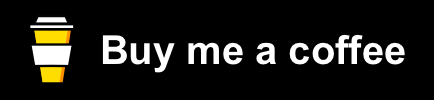News ✌️ NotiFreeze v2024.01.01 contiene nuove funzionalità e cambiamenti importanti! 🥶 Controlla sotto per ulteriori informazioni sul nuovo formato di configurazione!
NotiFreeze è un'app di AppDaemon che ricorda di chiudere le finestre se la differenza di temperatura tra interno ed esterno supera una soglia specificata.*
Questo funziona per ogni stanza separatamente, ad esempio una finestra aperta in bagno controlla la temperatura esterna rispetto al sensore di temperatura del bagno. Utile in inverno per ricordarti di chiudere le finestre del bagno dopo l'aerazione 🥶 ma anche in estate quando non vuoi che l'aria calda esterna entri 🥵
vai sui automazioni, tre puntini in alto a destra e click su repository personalizzati, aggiungerla come categoria appdaemon, poi ricercarla.
attenzione è possibile che trovate la vecchia versione del pre fork https://github.com/benleb/ad-notifreeze
Se le entità dei sensori hanno un ID entità che corrisponde a:
- binary_sensor.door_window_
*
oppure - sensor.temperature_
*
e
- un ID entità o nome amichevole contenente il nome della
stanza/stanza
NotiFreeze le rileverà automaticamente. (Le entità configurate manualmente avranno la precedenza.)
notifreeze:
module: notifreeze
class: NotiFreeze
locale: it_IT #en_US es_ES fr_FR de_DE zh_CN ru_RU
notify_service: script.my_notify #notify.notify #notify.mobile_app_tuo_dispositivo
always_notify: true
outdoor: sensor.temperatura_esterna #il tuo sensore di temperatura esterna
max_difference: 1
delays:
initial: 2
reminder: 5
message:
- since: true
- change: true
rooms:
- name: cucina
door_window: binary_sensor.cucina_windows_sensor
alexa_entity_id: "media_player.ovunque" #opzionali se non si usa il centro notifiche
google_entity_id: "mediaplayer.tutti" #opzionali se non si usa il centro notifiche
indoor:
- sensor.cucina_temperatura
- name: salone
door_window: binary_sensor.salone_windows_sensor
# alexa_entity_id: "media_player.ovunque" #opzionali se non si usa il centro notifiche
# google_entity_id: "mediaplayer.tutti" #opzionali se non si usa il centro notifiche
indoor:
- sensor.salonetemperatura
nel codice notifreeze.py, alla riga 414, sostituisci con il tuo media_player.entity di Google.
per convertire per Alexa mediaplayer cambia dalla riga 411 alla 416 con questo
# Send custom Alexa TTS notification
await self.call_service(
"notify/alexa_media",
data={
"data": {"type": "tts"},
"message": message,
"target": "media_player.echo", # Replace with your specific Alexa device entity_id
},
)
#oppure
# Send custom cento notifiche
await self.call_service(
"script/my_notify",
title=" notifreeze",
message=message,
google="1",
saluto="0",
call_no_annuncio="1",
)
| key | optional | type | default | description |
|---|---|---|---|---|
module |
False | string | notifreeze | The module name of the app. |
class |
False | string | Notifreeze | The name of the Class. |
class |
True | string | en_US | Language! Available en_US, de_DE - contribute your language! 🤓 check below the code in notifreeze.py! |
notify_service |
False | string | Home Assistant notification service | |
always_notify |
True | bool | false | Send notifications even when the indoor temperature is unchanged (compared to before the door/windows was open) |
outdoor |
False | string | Sensor for outside temperature 🥵 🥶 | |
max_difference |
True | float | 5 | Maximum tolerated tmperature difference |
rooms |
False | list<string, room> | List of rooms or simple room names NotiFreeze will monitor. | |
delays |
True | delay | see below | Delays NotiFreeze will use. |
messages |
True | message | default english | Custom notification messages |
| key | optional | type | default | description |
|---|---|---|---|---|
name |
True | string | Name of the room (used for auto-discovery if no alias is set) | |
alias |
True | string | Alias used for auto-discovery of sensors (if your entity IDs not contain your room, this alias can be used) | |
indoor |
True | string, list[string] | Temperature sensor Entity ID(s) | |
door_window |
True | string, list[string] | Door/Windows sensor Entity ID(s) |
| key | optional | type | default | description |
|---|---|---|---|---|
since |
True | string | {room_name} {entity_name} open since {open_since}: {initial}°C | sent when temperature did not change since the door/windows was opened |
change |
True | string | {room_name} {entity_name} open since {open_since}: {initial}°C → {indoor}°C ({indoor_difference}°C) | sent when temperature has changed since the door/windows was opened |
| var | description | not available in message |
|---|---|---|
room_name |
name of the room | |
entity_name |
name of the door/windows | |
open_since |
time since opened | |
initial |
indoor temperature when door/windows was opened | |
indoor |
current indoor temperature | since, use initial for indoor temperate |
| key | optional | type | default | description |
|---|---|---|---|---|
initial |
True | integer | 5 | Time in minutes before sending first notification |
reminder |
True | integer | 3 | Time in minutes until next notification is send |