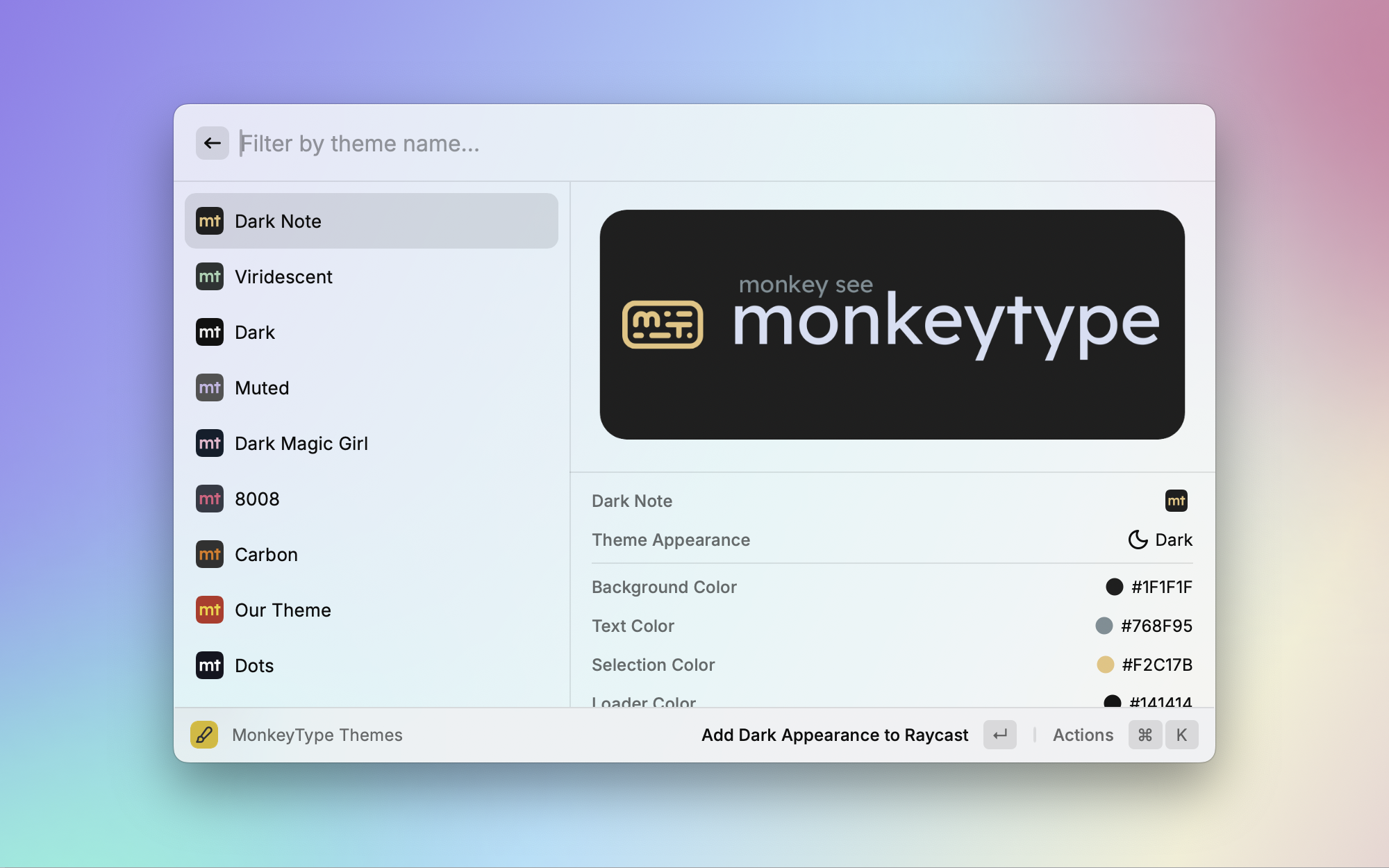The Raycast Extension for setting Raycast theme with MonkeyType Theme colors.
- Install the
Raycast MonkeyType ThemeExtension from the Raycast Store. - Locate the theme you want within the Extensions.
- Press
↵to set the theme or use⌘ + kselect other option.