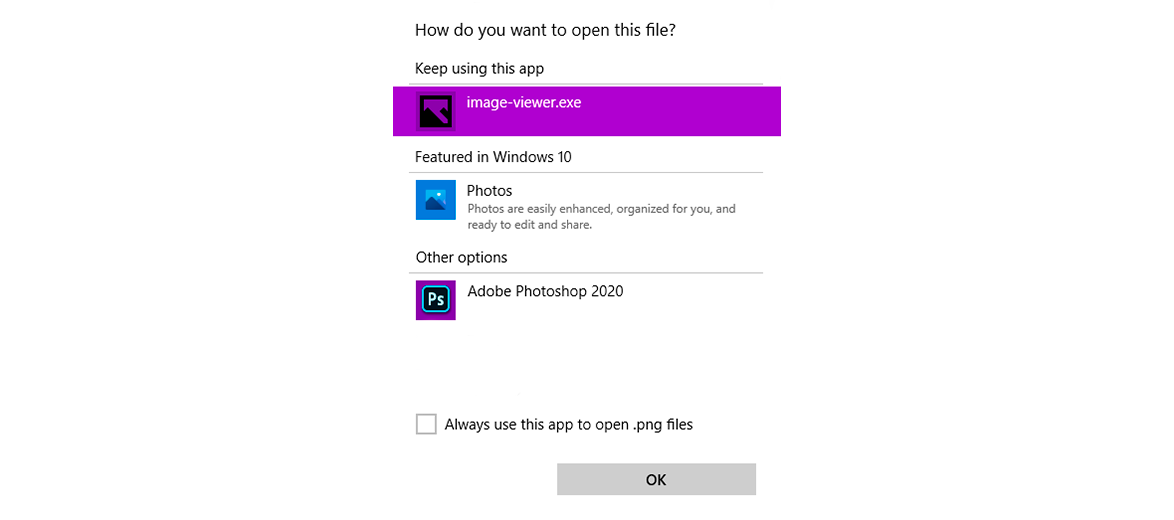Hi! Image-Viewer is a Windows image viewer based on Python 3.
You must download Image-Viewer.exe from the root of the repository. Then you have to open the image with "Image-Viewer.exe".
Then you will see a window like this:
You must write in the console:
python main.py
<path to image>
You must replace the <path to image>, which is written in the line above, with the path of the image you want to open.
- pillow
- loguru
Python 3.8 or higher is recommended for using this program. You need to install the pillow module. You can do this with the following command:
pip install -r requirements.txt
Pillow is the friendly PIL fork by Alex Clark and Contributors. PIL is the Python Imaging Library by Fredrik Lundh and Contributors. Loguru is a library which aims to bring enjoyable logging in Python.
Image-Viewer is compiled with pyinstaller. This command is used for this.
pyinstaller -F -i docs\icon.ico -w -n Image-Viewer main.py
You can see what these parameters mean in the pyinstaller documentation.
Image-Viewer uses Semantic Versioning. See tags for versions.
This project is licensed under the MIT License, see the LICENSE file for details.