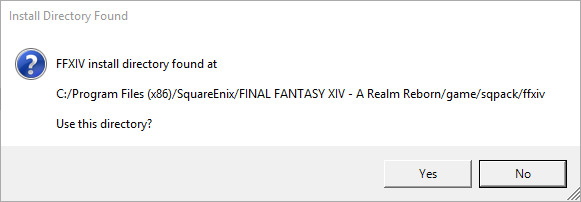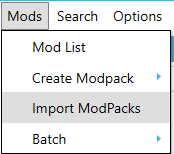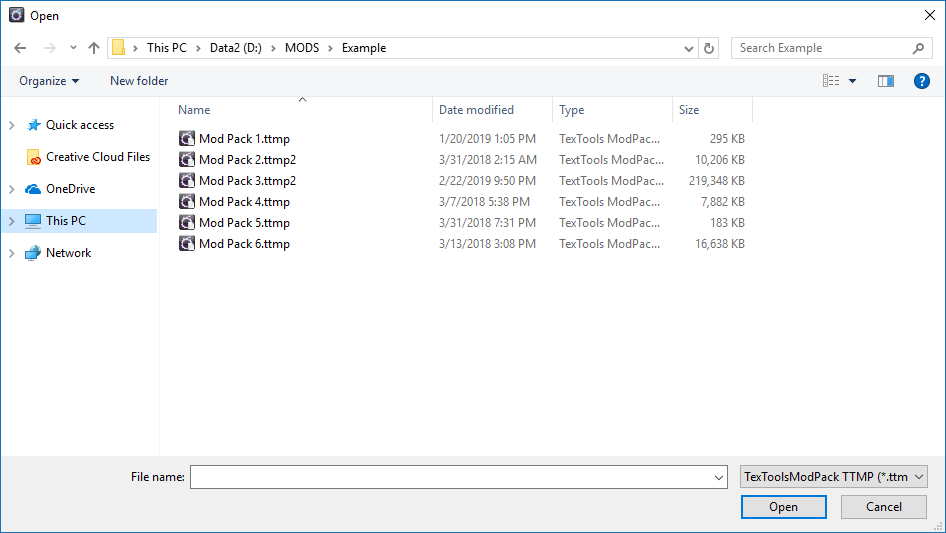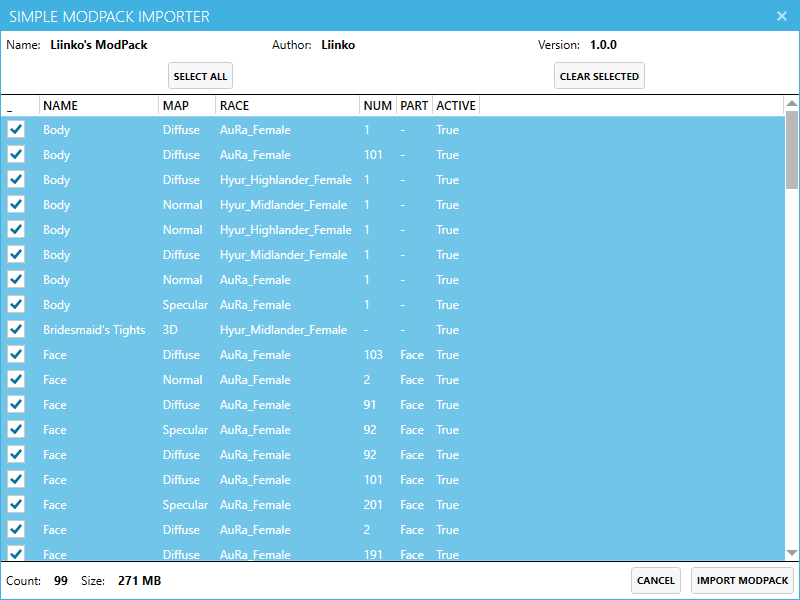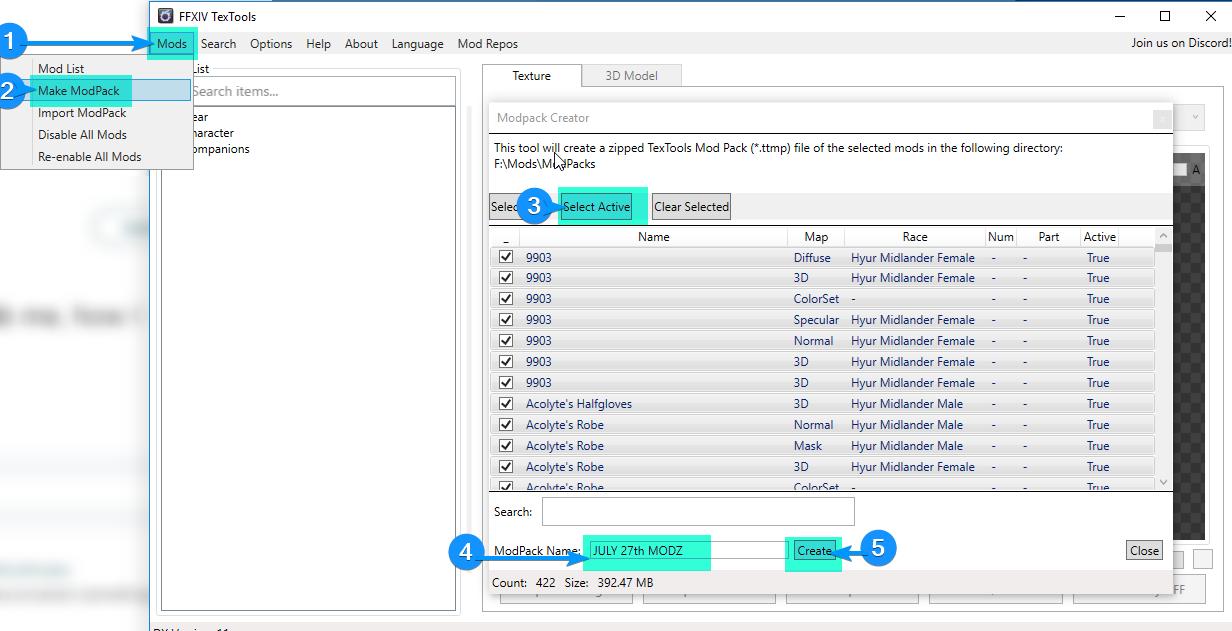Minimal UI is a mod for FFXIV that reworks a large portion of the user interface with the goal of simplicity and ease of use in a raid scenario.
Circle Status Icons is a mod for FFXIV that changes (most) DoW/DoM beneficial status effects into circles.
I will no longer be able to update the mod for the forseeable future, but it should remain functional for the rest of the expansion, if not further. I have reached the point of satisfaction with the design awhile ago, and very few textures get changed per patch. I have uploaded all of the raw textures used here and you may feel free to fork the project or use them for any personal use. If you would prefer an alternative skin originally based on my work, but further expanded with many more options, you can try SKOTLEX's Material UI.
TEXTOOLS VERSION 2.2.0 OR HIGHER IS REQUIRED.
Visit https://textools.dualwield.net/ and download the application installer.
When first opening TexTools, the application will try to detect your FFXIV installation. Confirm that the destination is correct and TexTools will open after.
To import the minimal UI packages, go to the mods menu and select “import modpack”. Select the .TTMP2 files that were included in the mod download.
A new window will pop letting you choose which elements you would like to import. For now, you can just hit import. Once it finishes importing, the mod should be successfully installed.
If you don’t like certain parts of the mod, you can disable them during or after importing. Refer to the texture list for more information on what each texture corresponds to.
I recommend making a mod backup, you can do this by selecting “Make Modpack” in the mods menu, selecting every active mod, and hitting create.
Before downloading a new FFXIV patch it is safest to hit the "Start Over" option in the TexTools help menu, installing the FFXIV patch, then importing the mod backup you created previously.
While these precautions don’t always turn out to be necessary, you risk damaging your install if you don’t take them.
If you would like to further customize the included textures to your liking, you are welcome to do so. The TexTools website has easy to follow tutorials on basic texture editing. Refer to the texture list to locate elements you’re interested in changing.
You can browse all of the icons ingame at XIVAPI.
TexTools will automatically create backups of the game’s files. If you are getting any crashes or texture issues after a patch, you can revert your game files back to default by using the “Start Over” option in the TexTools help menu.
If you are still having issues with mods, visit the TexTools discord for dedicated help channels, or read Sel's troubleshooting guide. These two resources should address 99% of the issues you may encounter.
This mod (and TexTools as a whole), much like Advanced Combat Tracker, are against the Final Fantasy XIV User License Agreement and Terms of Service.
However, they are undetectable by Square-Enix, as long as you don't discuss them in-game.
Modding isn’t an exact science and new patches can cause issues with your game in unexpected ways.
You are taking full responsibility for any consequences that occur from using any mods.
This mod doesn't aim to update everything in the game at this point. Things not edited include, but aren't limited to:
- Anything gold saucer related
- Anything pvp related
- Many menus and related icons relating to obscure/one-time events (valentiones, hall of the novice, etc.)
- Many icons for subsystems rarely seen by most players (submarine expeditions, leves, etc.)
Have the default gauges been modified?
Being a minimal-styled mod, minimal ui was designed with simplified gauges in mind. No default gauges have been touched.
Can you change the color of the HP/MP/Gauge bars?
Not currently, outside of slight brightness/saturation changes. The game engine recolors these on it’s own.
Does this mod support the light theme?
Unfortunately, the light theme is not supportable through texture editing alone.
- FFXIVQuickLauncher A custom launcher with a plugin system that adds multiple QoL features ingame.
This mod was created by Rien Doll of Jenova, with various contributions from anonymous users and members of the TexTools discord.
The font used in most textures is SCE-Ps3 Rodin LATIN.
Thank you to all testers, donators, and anyone I've played with in the past.