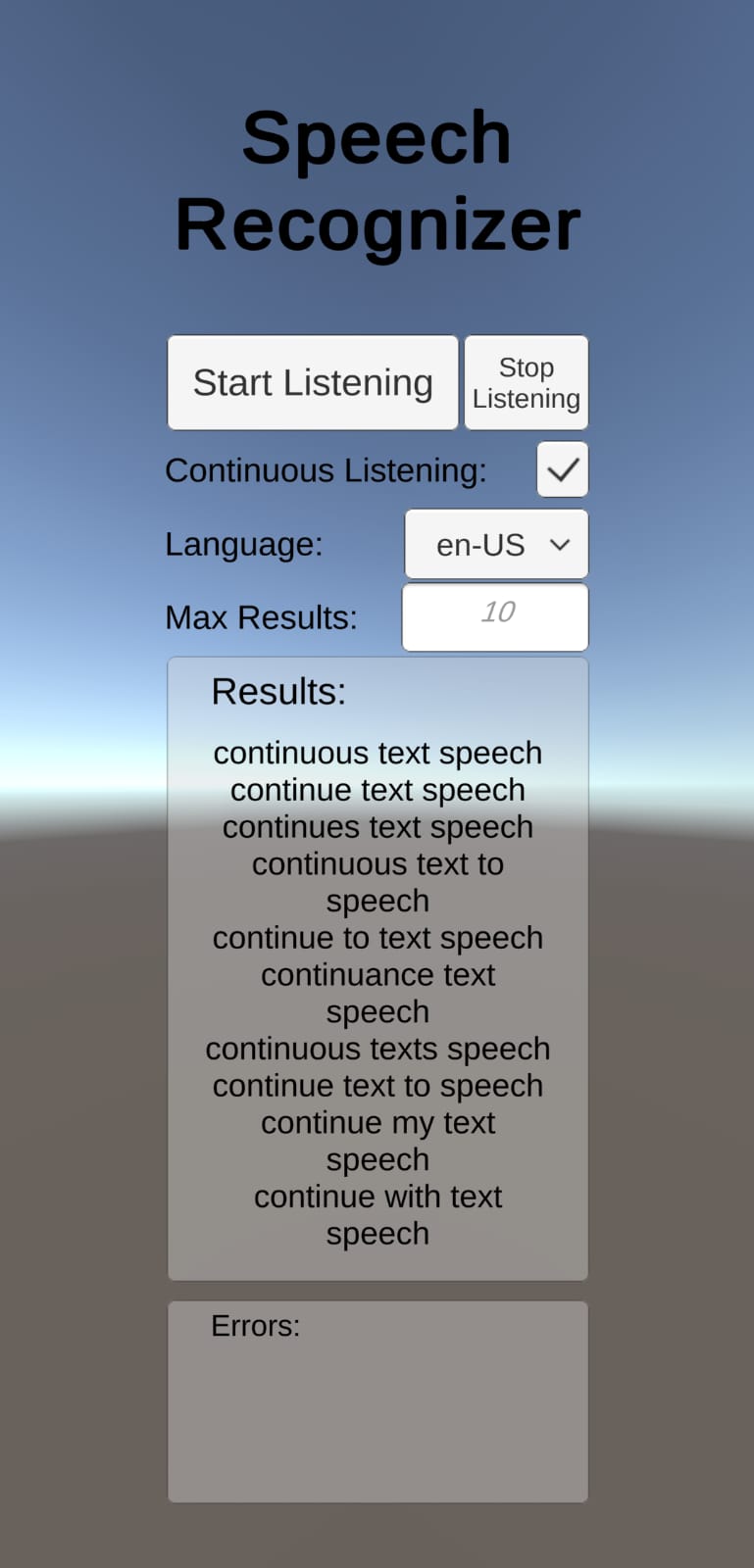Created by Eric Batlle Clavero
A simple Android App made with Unity that implements a Speech Recognizer using Android native recognizer.
Without the annoying pop-up and the option to keep the app listening indefinitely, not just once.
This repository is divided in 2 parts:
- Unity Project (C#)
- Android Plugin (Java)
*In this image it is possible to see multiple results appearing on the panel after speaking to the device "continuous text speech". *
Remember that are many ways to say thank you.
If this plugin has been helpful remember to star the repository and consider buying me a coffee! 😀
If you like my general work and contributions consider sponsoring me on Github.
But if you just want to donate straightforward, I also have PayPal.me.
-
If you want to install the the app, you can download the APK from here.
-
If you want to install the whole project and check the code, you need to have Unity and AndroidStudio installed and updated.
-
If you want to install only the few files to make the plugin work and don't want the whole project, you only need to import the package SpeechRecognizer_pckg located inside
UnitySpeechRecognizer/Assets/. To import it simply drag and drop the file in your current Unity project.
- Functionality is simple, just press the Start Listening button and talk to your device to check the results!
- If you want to enable/disable continuous listening mode simply press the Continous Listening checkmark.
- You can also stop the current recongizer by pressing the Stop Listening button.
- Set the language of the recognizer or the maximum results you want that the recognizer retrieves.
To call the plugin you first need a variable to reference it:
private SpeechRecognizerPlugin plugin = null;Then you have to create a new platform-specific instance by calling:
plugin = SpeechRecognizerPlugin.GetPlatformPluginVersion(this.gameObject.name);Notice that this.gameObject.name is the name of the GameObject that will have the plugin callback methods to retrieve the recognition results and errors.
To create those callbacks you need to add and implement the Interface ISpeechRecognizerPlugin on the same GameObject. A common implementation of the interface will be:
public void OnResult(string recognizedResult)
{
char[] delimiterChars = { '~' };
string[] results = recognizedResult.Split(delimiterChars);
//Do something with the results
}
public void OnError(string recognizedError)
{
ERROR error = (ERROR)int.Parse(recognizedError);
switch (error)
{
case ERROR.UNKNOWN:
Debug.Log("<b>ERROR: </b> Unknown");
break;
case ERROR.INVALID_LANGUAGE_FORMAT:
Debug.Log("<b>ERROR: </b> Language format is not valid");
break;
default:
break;
}
}From so on every time you want to call any plugin feature you only have to call it like any other object:
Do you want to start the recognition?
plugin.StartListening();Do you want to stop it?
plugin.StopListening();Do you want to start the recognition with continous recognition and specific language?
plugin.StartListening(true, "es-ES");- To check Unity project, open the project, select SpeechRecognizer scene.
Either inside the unity project or simply dragging the .cs classes on your editor, you have to watch on to the classes located on
UnitySpeechRecognizer/Assets/Scripts. - To check Android Plugin you can do it opening the solution with AndroidStudio or just drag the
SpeechRecognizerFragment.javaclass located onUnitySpeechRecognizerPlugin\SpeechRecognizer\src\main\java\com\example\eric\unityspeechrecognizerplugin
This plugin has been made following a fragment-pattern to avoid errors that can be derived from extending UnityPlayerActivity.
This way you can integrate this plugin with your projects even if they already have more plugins. Truly pluggable.
Keep in mind that the latest versions v1.3 and v1.3.support of the plugin work with different android support libraries even if they have identical features.
- v1.3 works with works with AndroidX dependencies. That means that is targeting Android 9 (API level 28).
- v1.3.support works with works with Support-v4 dependencies. That means that is targeting Android 7 (API level 24).
Basically cause there are multiple plugins and SDK's out there that work with similar libraries or different API requirements. If your other plugins and SDK's use API lvl 28 or above, choose v1.3 version. If you need to target older devices (to a minimum of API level 24) choose v1.3.support version.
How to solve some of the most typical exceptions when trying to deal with multiple plugins
Duplicate class XXXXX found in modules classes.jar (androidx.core:core:1.0.0) and classes.jar (com.android.support:support-compat:27.1.1)
This exceptions means that another of your project plugins is using a library (like androidX) that internally uses the same class as another library that is using the current plugin. The easiest way to solve this problem is to remove one of the lib file (usually .aar) from one of the two plugins. Keep in mind that this is only valid in case that the erased library is using specific classes that exists in the prior one. In case you have Player Service Resolver on your project you can also do "Delete Resolved Libraries" and "Resolve".