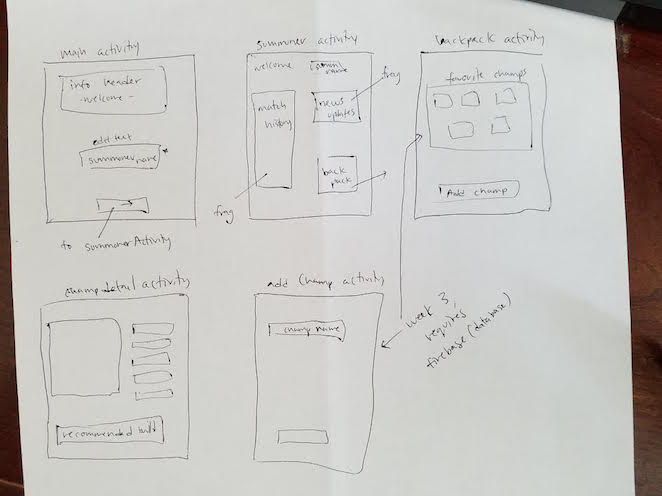By Riley Watts 5/28/17
A way for Summoners(users) to check their match history, add favorite champions to their backpack to look at, and eventually optimize skill/item strategies for their lane opponents.
- If you do not yet have a League of Legends account, create one here League of Legends Account Creation.
- After you have a League of Legends account, visit the Riot Developer Page by signing in with your League of Legends Account. Copy your API key located half-way down on the left side of the screen, you'll need it soon.
- Open your terminal/ git command line.
- Navigate to your desktop and paste
git clone https://github.com/rifley/league-stats.git - Open Android Studio and select the open existing project option and select 'League Stats' which should be located in the Desktop directory
- In the top level of the 'League Stats' App directory, create a new file called 'gradle.properties'
- Inside this file paste
RiotKey = "Your Key Here"but replace "Your Key Here" with the key located on this page Riot Developer Page. - You should now be able to run the application by clicking the green play button.
- When saving champion to firebase, it saves the same information multiple times under different keys. All keys are used at one point, but not during object instantiation. Fixed 6/13/17
- Activating animation for onItemSelected causes view to stay faded even after deselected.
Week One
- Display a list of information
- Use custom typefaces to enhance your designs
- Gather user input and pass it to another activity
- Validate all forms
- Use ButterKnife to bind all views.
- Implement the View.OnClickListener interface to set click listeners to view elements
Week Two
- Implement OkHttp to retrieve data from a backend.
- Create a data model to store the data.
- Display a list of information using a RecyclerView
- Incorporate at least one implicit intent
Week Three
- Implement Firebase user authentication.
- Save and retrieve data using Firebase, making sure to structure your data according to Firebase guidelines.
- Employ the Firebase-RecyclerAdapter to display from your database.
- Use SharedPreferences to save an important piece of data in your app.
- Utilize dialogs to inform users of login status
-
Summoner match history on summoner activity (recycler view, seperate API call)
-
Backpack specific to firebase user auth
If you have any questions, concerns, or general comments, reach out to me via email or InMail on LinkedIn
Android Studio - Java
MIT License
Copyright (c) 2017 - Riley Watts