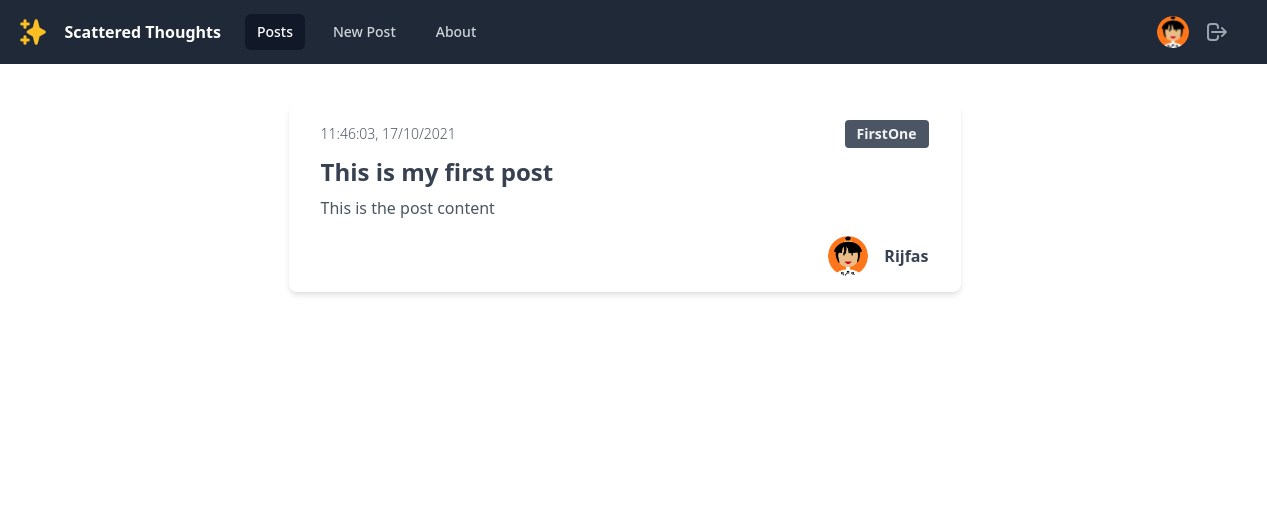A simple blog web app using google sheets!
Open Deployed Project »
View Demo
·
Report Bug
·
Request Feature
Table of Contents
There are many great social meadia/blog sites, but ever heard of a blog built with google sheets?, if no then here is one.
Major features:
- Users can login !
- Users can post their thoughts
- They can logout too 😄
This web app is built within a short timespan, so major improvements on the way !!!. Main technologies used are:
The project is built on top of google sheets so the deployment is costless since it's just a front end.
A google account is needed for creating a sheet and to connect with the fron end.
-
Create a new google sheet
-
Goto tools -> script editor
-
Paste the following code
var config = PropertiesService.getScriptProperties();
function setup() {
var doc = SpreadsheetApp.getActiveSpreadsheet();
config.setProperty("key", doc.getId());
}
function doGet(e) {
var params = e.parameter;
var myJSON = JSON.stringify(getDataFromSheet("Sheet1"));
return ContentService.createTextOutput(myJSON).setMimeType(
ContentService.MimeType.JSON
);
}
function decodeUriMessage(message) {
let decodedMessage = decodeURI(message);
return decodedMessage.replace(/\+/g, " ");
}
function extractData(content) {
content = JSON.parse(content);
return [content.user, content.category, content.title, content.content];
}
function getTimeStamp() {
const currentDate = new Date();
return (
currentDate.toLocaleTimeString() + ", " + currentDate.toLocaleDateString()
);
}
function doPost(e) {
var doc = SpreadsheetApp.openById(config.getProperty("key"));
doc.appendRow([getTimeStamp(), ...extractData(e.postData.contents)]);
return ContentService.createTextOutput(
JSON.stringify(extractData(e.postData))
).setMimeType(ContentService.MimeType.JSON);
}
function getDataFromSheet(table) {
try {
var doc = SpreadsheetApp.openById(config.getProperty("key"));
var sheet = doc.getSheetByName(table);
if (!sheet) {
return {
status: "table not found",
};
}
var header = sheet.getRange(1, 1, 1, sheet.getLastColumn()).getValues()[0];
var data = sheet
.getRange(2, 1, sheet.getLastRow() - 1, sheet.getLastColumn())
.getValues();
var result = data.map(function (values, index, array) {
var obj = {};
for (var i = 0; i < header.length; i++) {
obj[header[i]] = values[i];
}
return obj;
});
return result;
} catch (e) {
return {
status: "error",
description: e,
};
}
}-
save and run setup()
-
Deploy as webapp
-
Get deployment url
-
set deployment url in js
Users can login and add new posts logout..etc.
For more examples, please refer to the Documentation
- Create base platform
- Ability to create posts
- [] Ability to delete posts
- [] Ability to edit posts
- [] Extra features
- [] Custom emoji
- [] Filtered posts
See the open issues for a full list of proposed features (and known issues).
Contributions are what make the open source community such an amazing place to learn, inspire, and create. Any contributions you make are greatly appreciated.
If you have a suggestion that would make this better, please fork the repo and create a pull request. You can also simply open an issue with the tag "enhancement". Don't forget to give the project a star! Thanks again!
- Fork the Project
- Create your Feature Branch (
git checkout -b feature/AmazingFeature) - Commit your Changes (
git commit -m 'Add some AmazingFeature') - Push to the Branch (
git push origin feature/AmazingFeature) - Open a Pull Request
Distributed under the MIT License. See LICENSE.txt for more information.
Rijfas - @rijfas - rijfas01@gmail.com
Project Link: https://github.com/rijfas/saturday-hacknight-googlesheets/tree/master