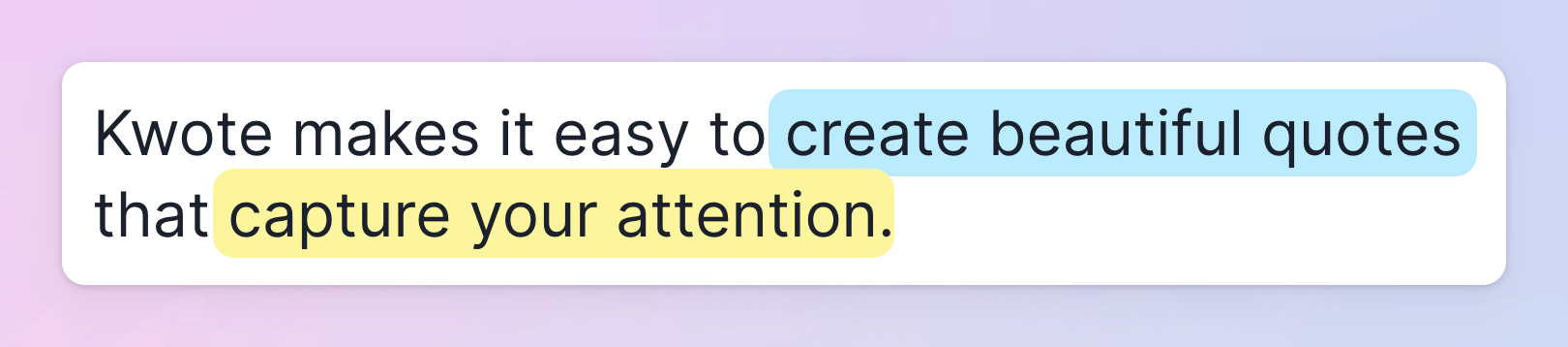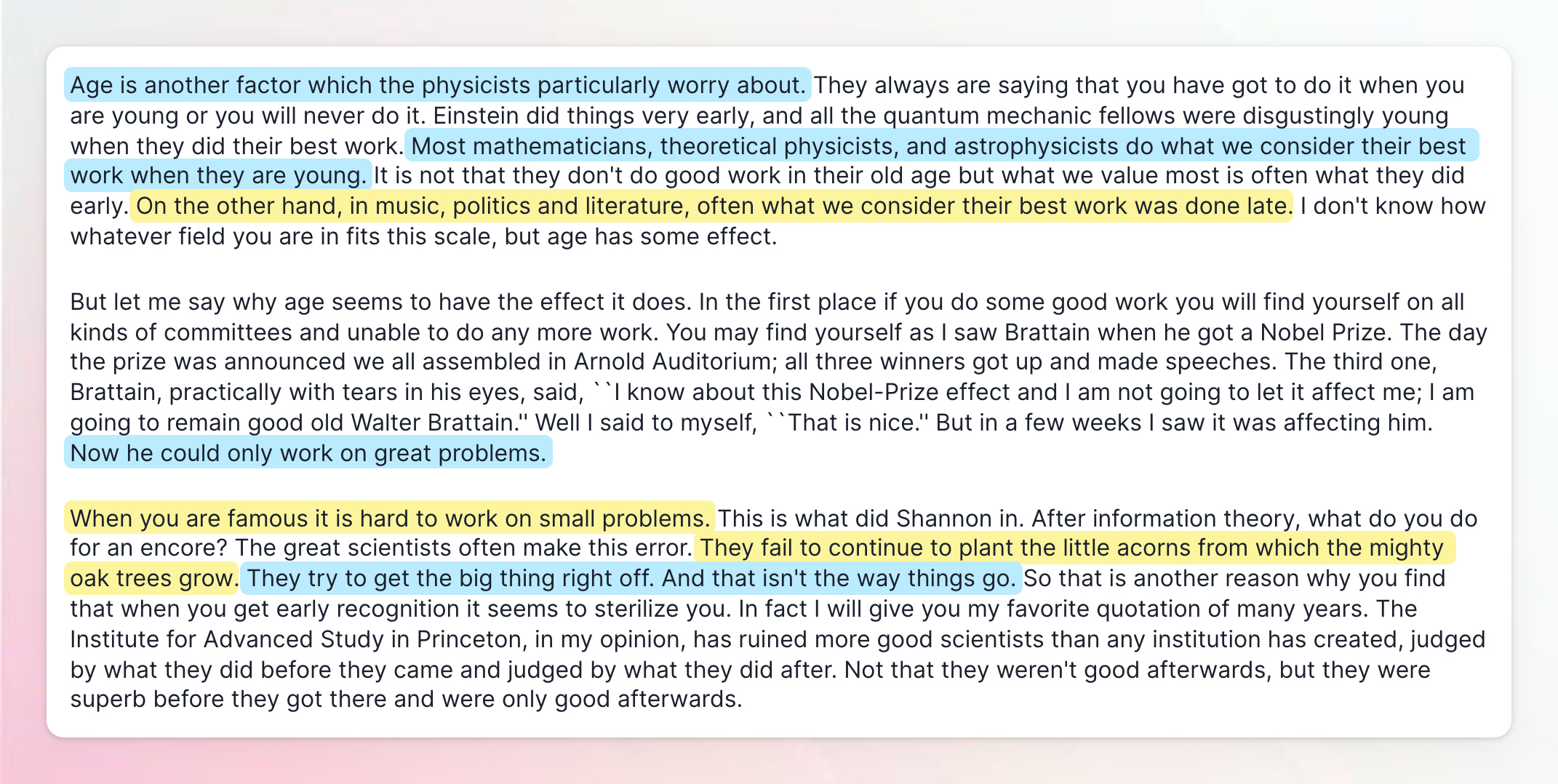- Easy text highlights via normal rich text formatting
- Yellow = Bold, Blue = Italic
- Export to png, jpeg, svg, or copy png to clipboard
- Supports locking the aspect ratio
- Supports aspect ratio optimization for twitter
- For twitter inline images, max 2.0, min 0.75 (otherwise the image will be cropped)
- For twitter social card images, preferably 2.0 or 1.91
- Background gradient images
- Google fonts
- Syncs state to local storage
- Simple, free, and open source 💕
 By Aza Raskin
By Aza Raskin
Have a great quote you'd like to see added here? Post your quote image on Twitter and tag me @transitive_bs.
- Open kwote.app
- Replace the main text with your favorite quote
- Highlight any important parts of the text that you want to call out
- Export your image 👻
Note that Kwote is a webapp optimized for desktop browsers, though mobile is also supported.
Select any text you want to highlight and mark it as bold (yellow) or italic (blue) using either your standard system keyboard shortcuts or by selecting the color from the selection popup.
Italic text will have a blue highlight. (CMD + I or Control + I)
Bold text will have a yellow highlight. (CMD + B or Control + B)
Kwote's editor is built using the Lexical text editing framework from Facebook. We replaced the normal bold formatting with a yellow highlight and the normal italic formatting with a blue highlight (via CSS).
We use html-to-image to render the resulting image client-side via some cool SVG magic.
The webapp itself is built using Next.js, React, and Vercel.
Post the image on Twitter and tag me @transitive_bs. I'll retweet my favorite quotes, and if I receive enough submissions, I'll add them to a gallery on the main site.
MIT © Travis Fischer
Support my open source work by following me on twitter