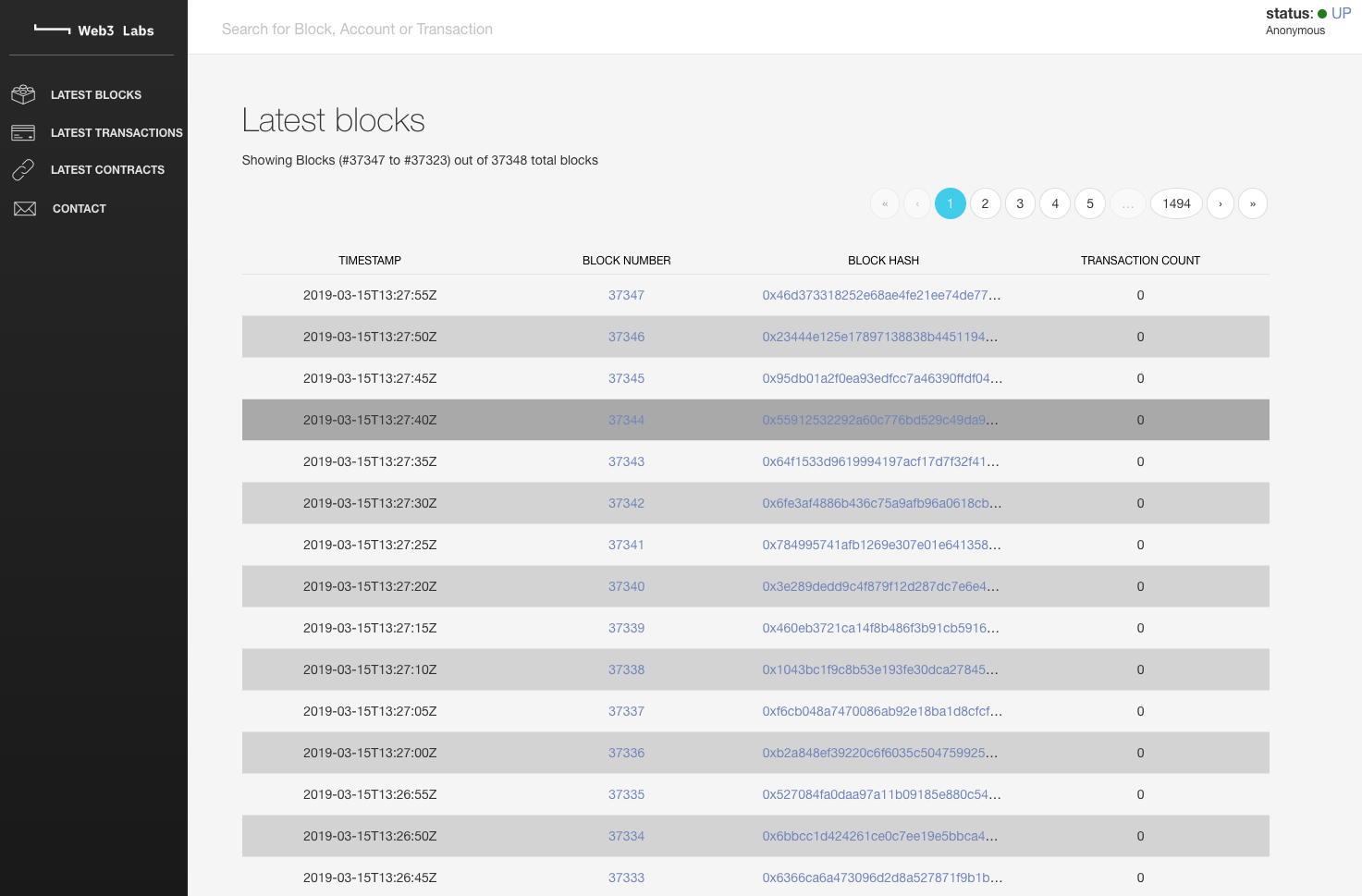This dockerized environment is designed for viewing private Quorum and Ethereum networks.
Clone the repo, navigate to the cloned directory and run the instance with:
NODE_ENDPOINT=http://<node_endpoint> docker-compose upAppend the -d argument to run the containers in the backgroud
You will be able to access the Explorer UI via:
To stop the containers use:
docker-compose downTo connect to new network you need to delete one of the containers with:
docker rm blk-mongodb-freeIf you need to run a Quorum network locally, we recommend you use the following 4-node Quorum Docker image, you can then start the Explorer via:
NODE_ENDPOINT=http://localhost:22001 docker-compose upAlternatively there is a Vagrant version available here.
- Due to a limitation with Docker, you may only have one instance of the Explorer running at a time.