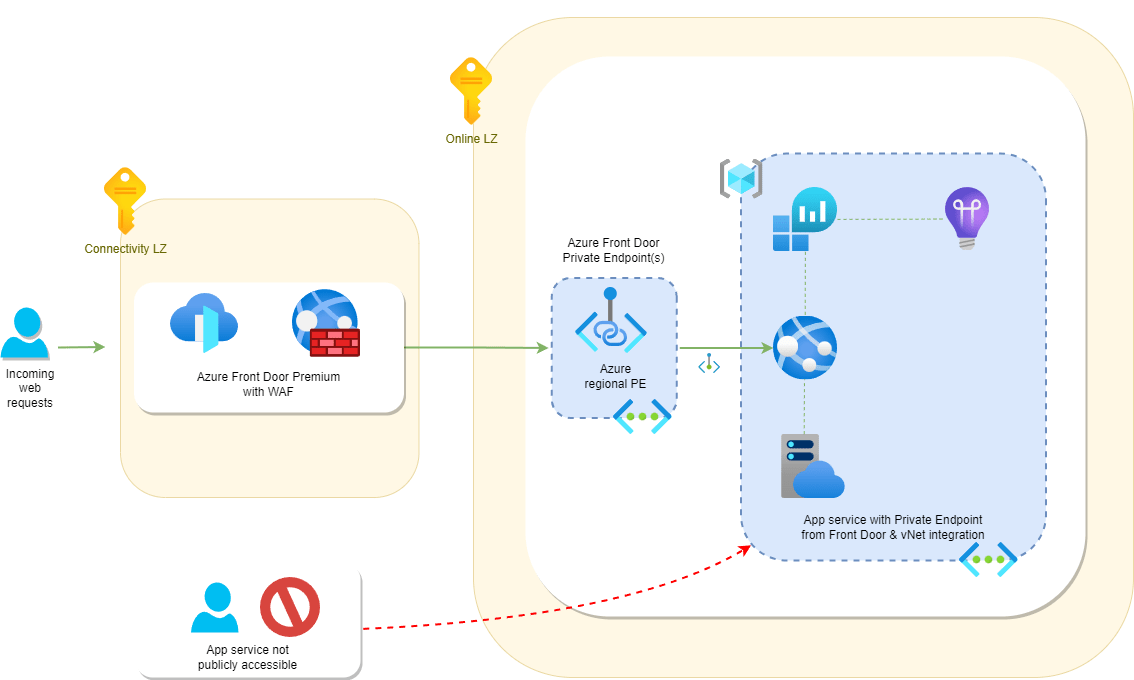Azure Bicep Template to deploy Azure Front Door premium with Private Endpoint to your Azure App service.
With a web log analytics workspace, app insights enabled, system-assigned managed identity enabled with vNet integration. PE to the web app direct from Front Door.
- Two existing resource groups
- Azure CLI installed
- Authenticated to your tenant:
az login
Warning
This deploys many resources, including Azure Front Door Premium which can be costly if left running for the month (circa $300+). Do not leave running if you don't want to incur charges. Delete as soon as possible post deployment if you're just testing.
- Fork the repository
- Amend the main.bicep file parameters to suit your deployment naming, subscription guid for the app service location & existing resource group names
- Deploy (will deploy Front Door to here only and use the Bicep scopes for everything else):
az deployment group create --resource-group 'your-fd-rg-here' -f .\main.bicep- Approve your Private Endpoint connection in the Private Link Centre and wait 15~ minutes for Front Door to show the App service splash screen