A Rule Builder application “Decision Hub” that empowers Business Analysts to create, save, and visualize decision strategies. Provide a no-code rule writing experience and visual representation to test these rules in real-time and observe the calculations at each step.
Web Link: https://decisionhub.netlify.app/
| Dashboard |
|---|
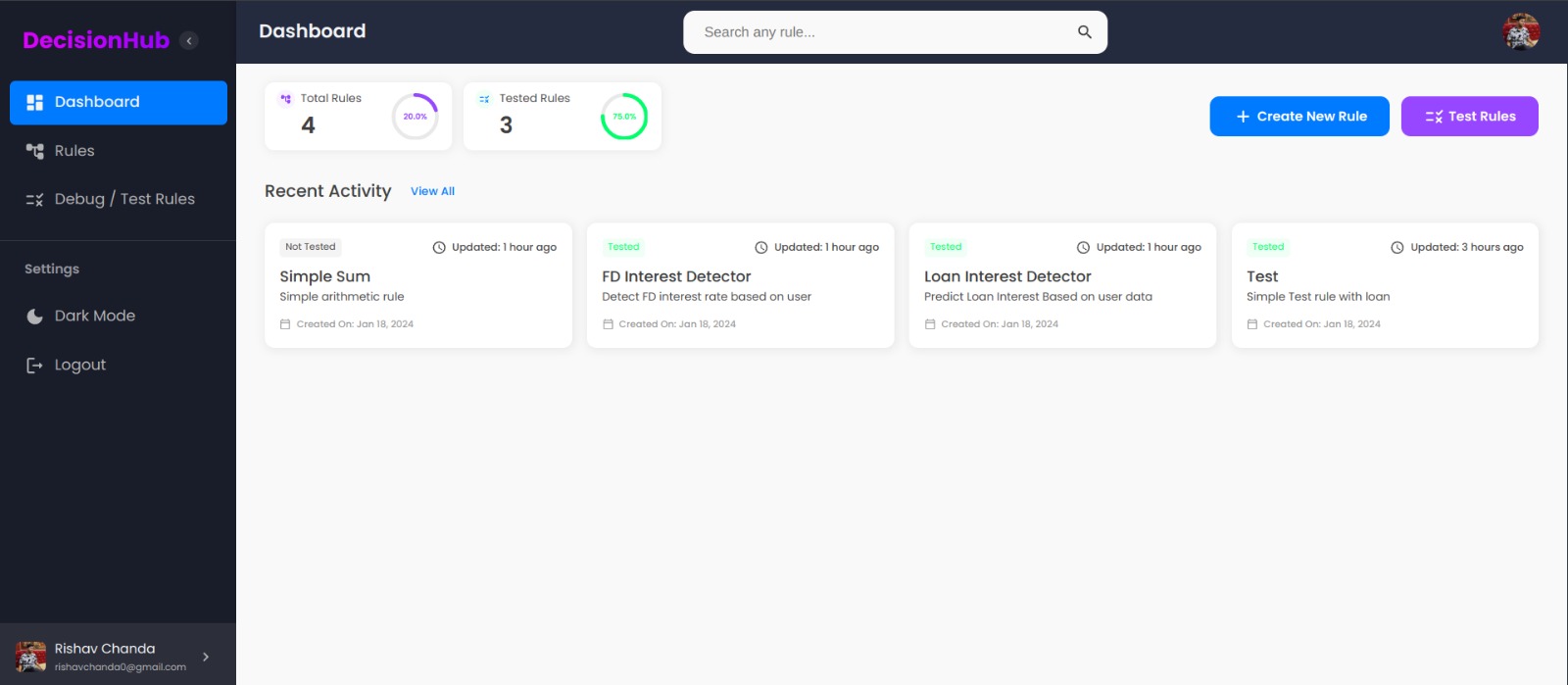 |
| Rules |
|---|
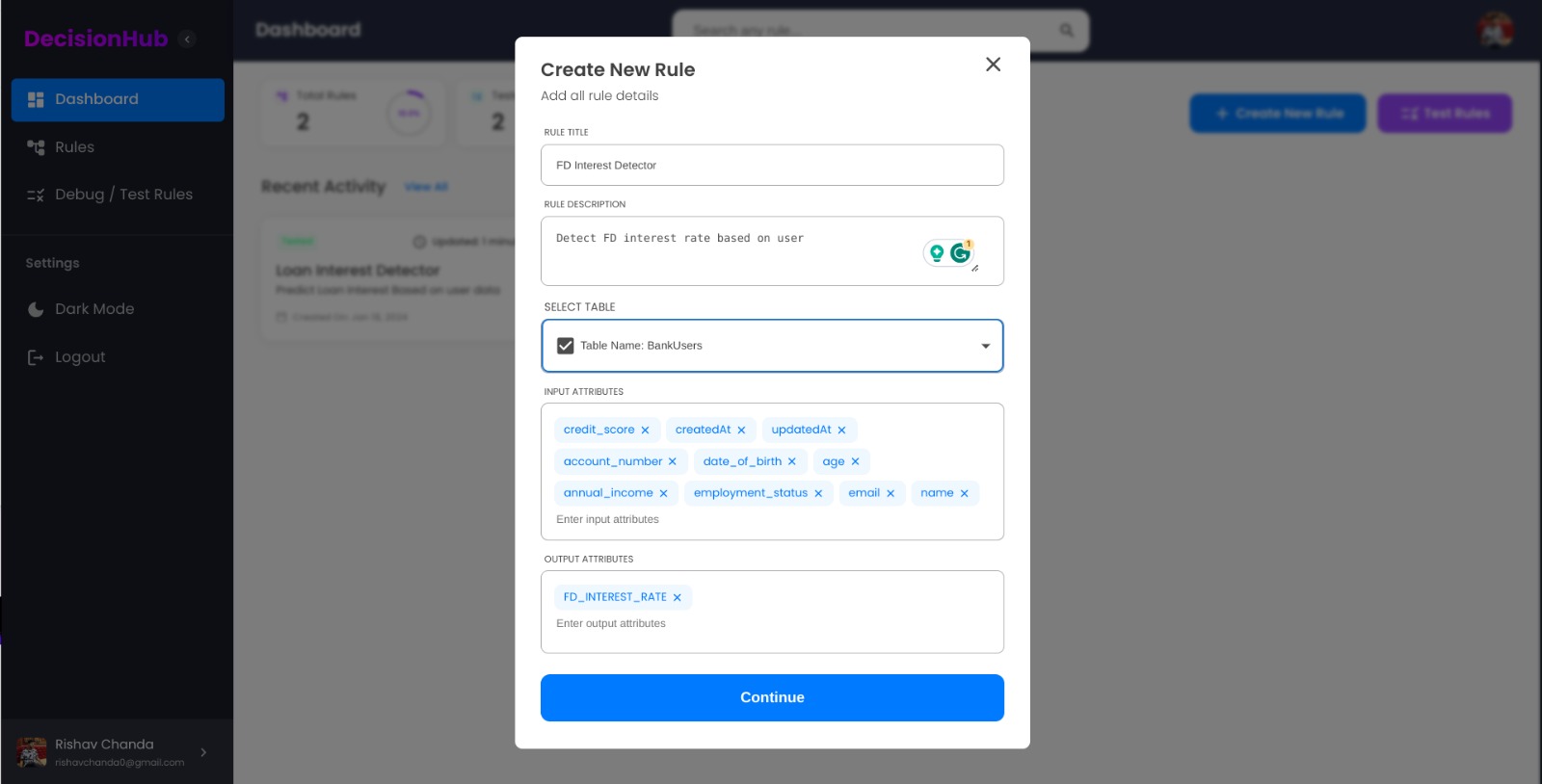 |
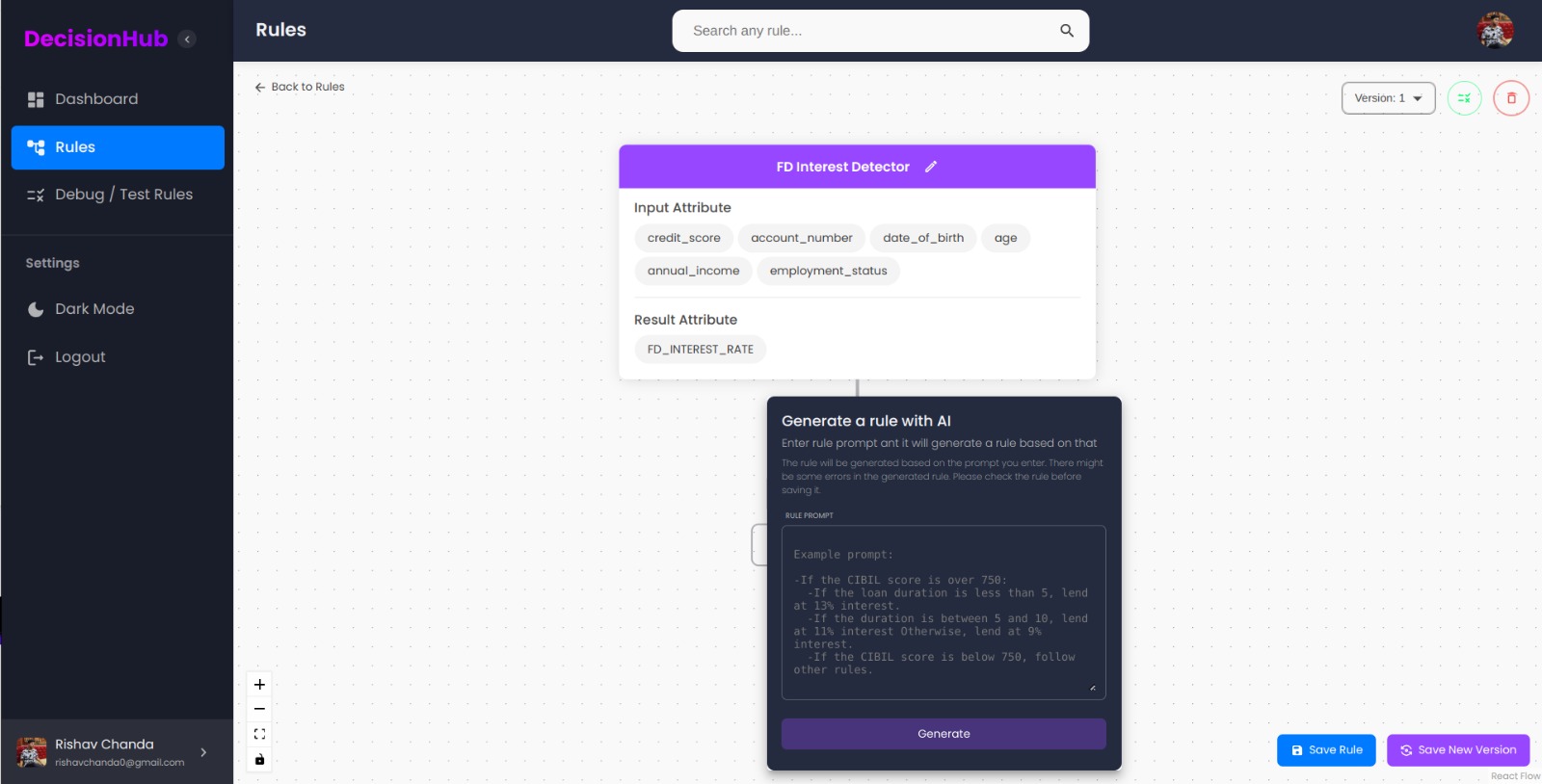 |
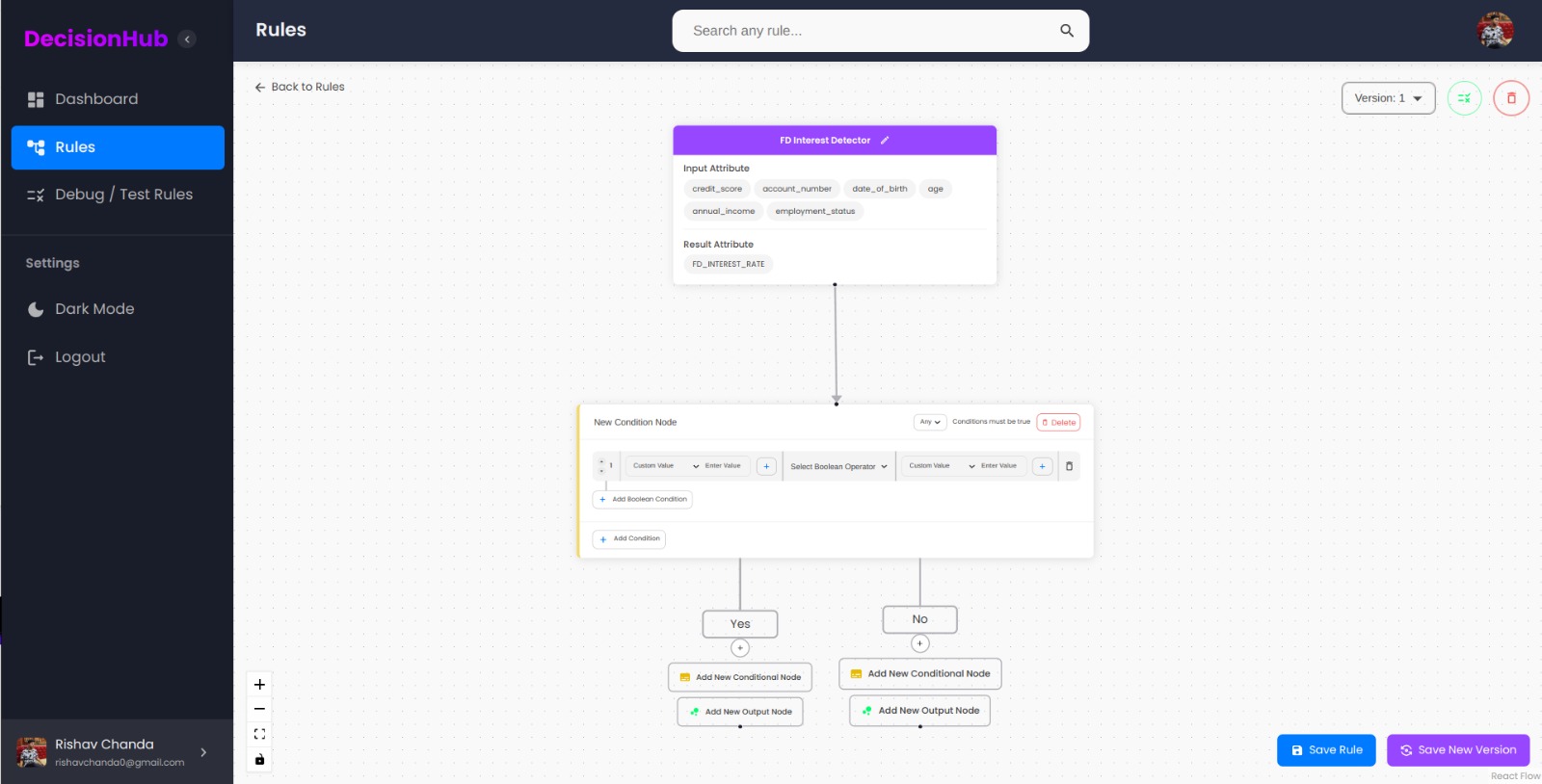 |
| Debug / Test Rules |
|---|
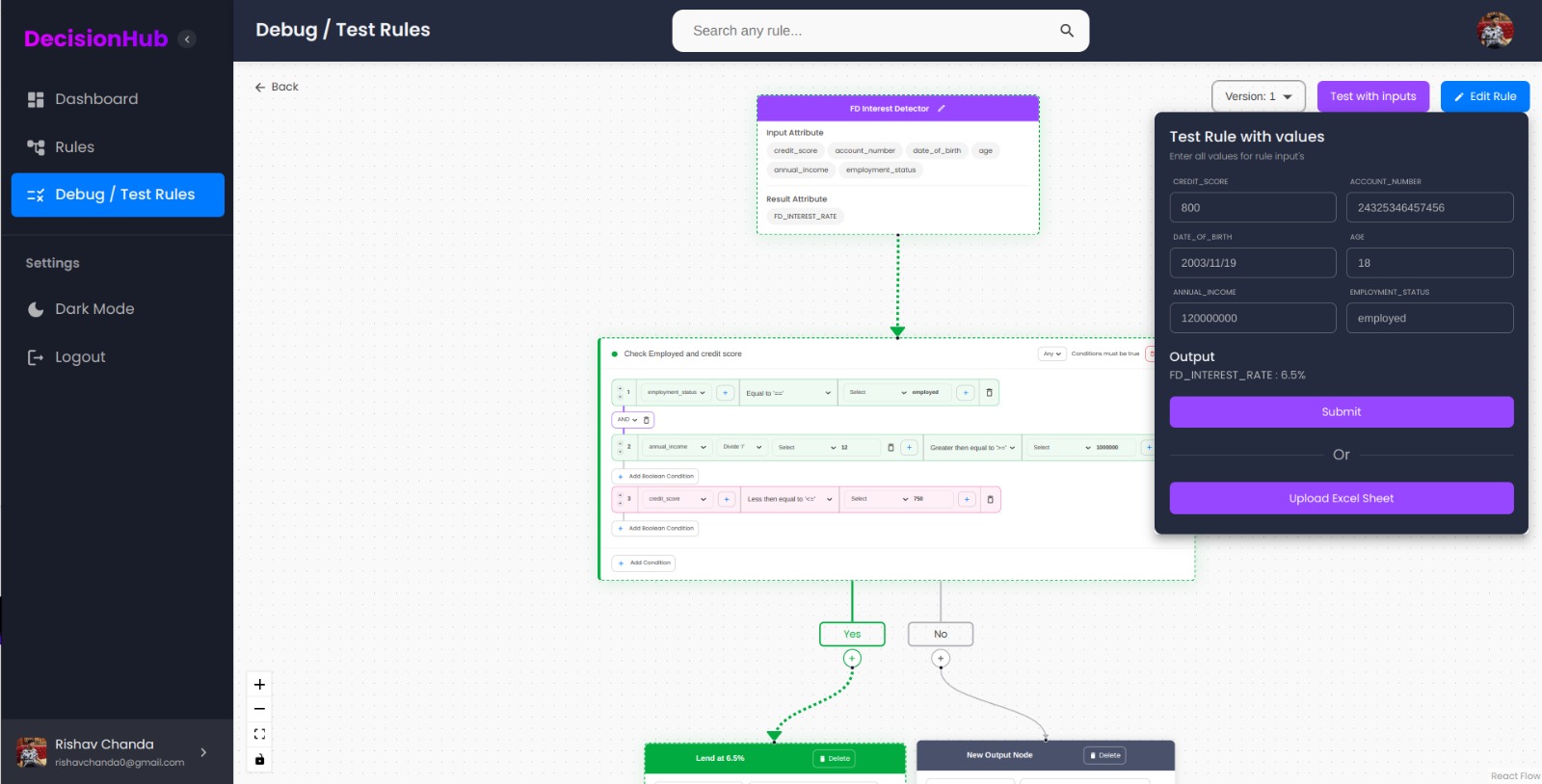 |
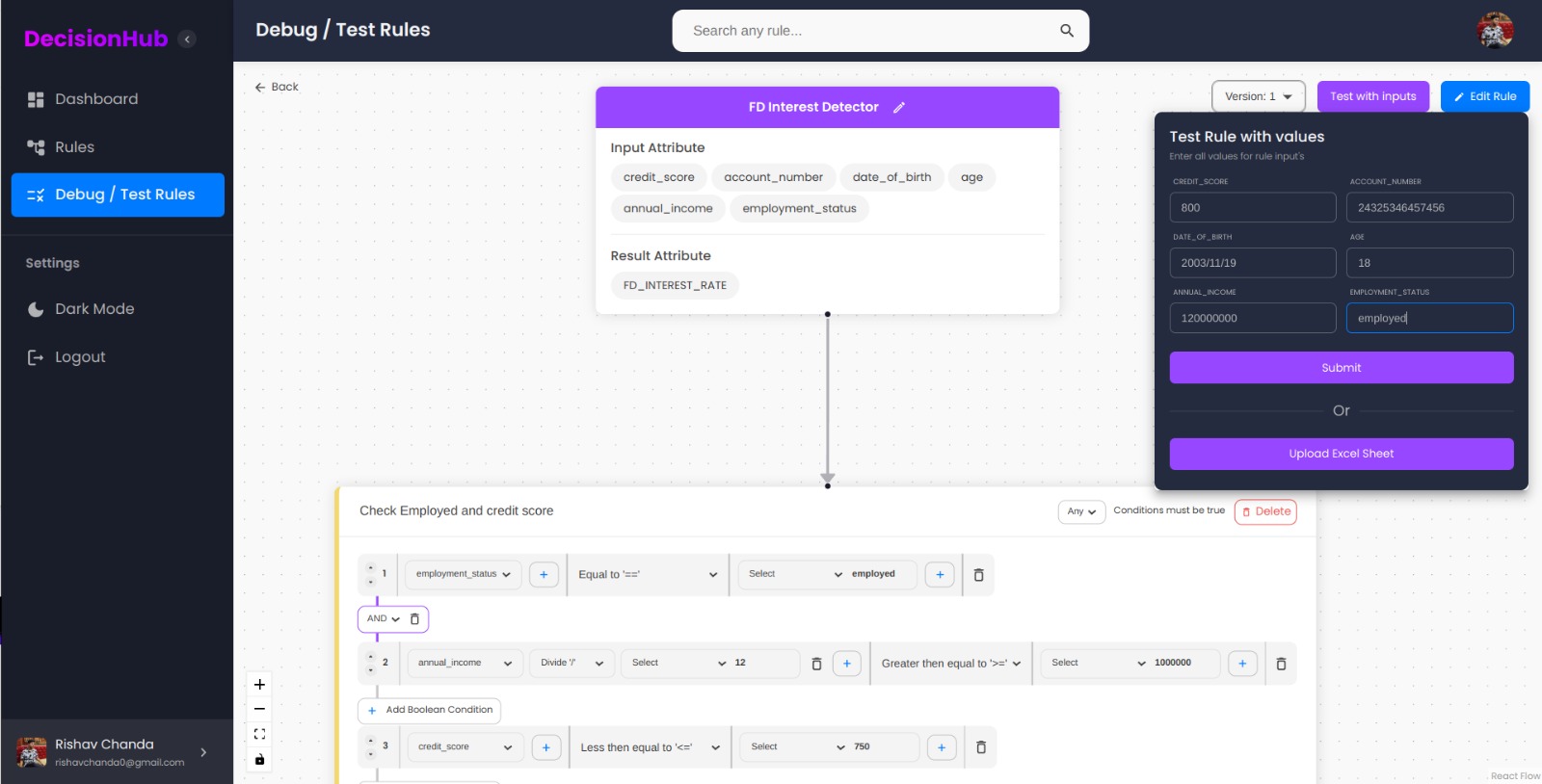 |
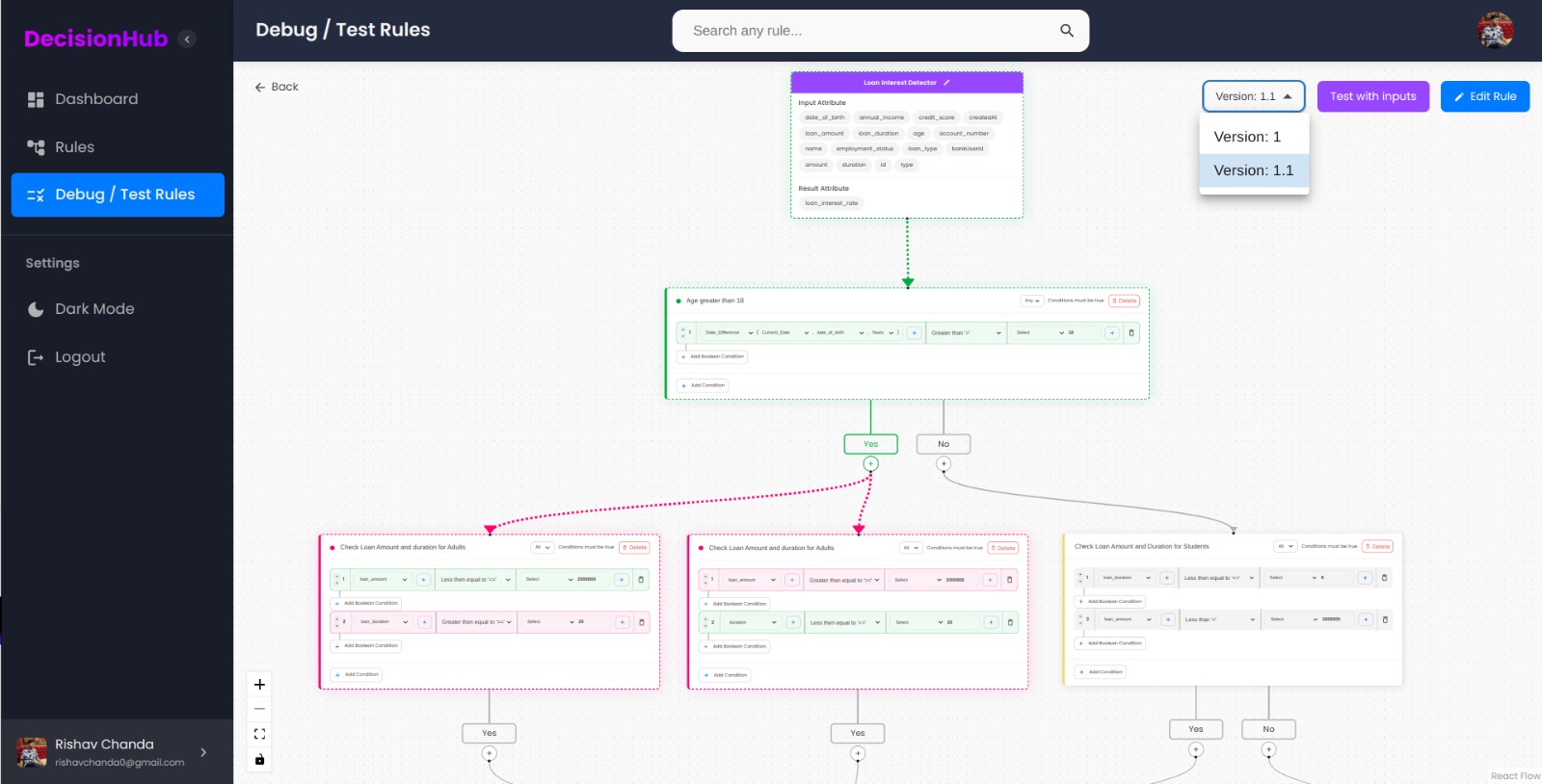 |
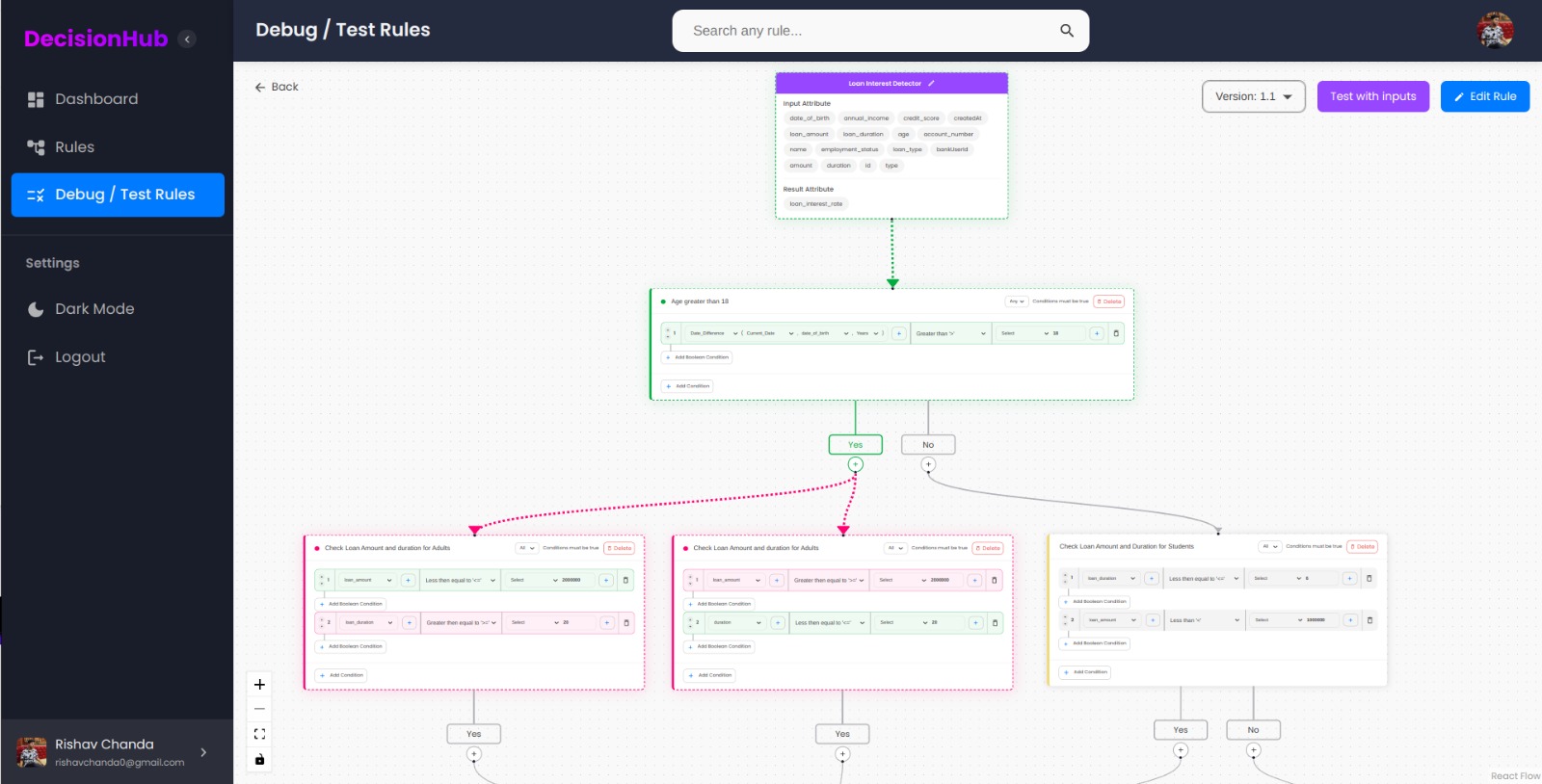 |
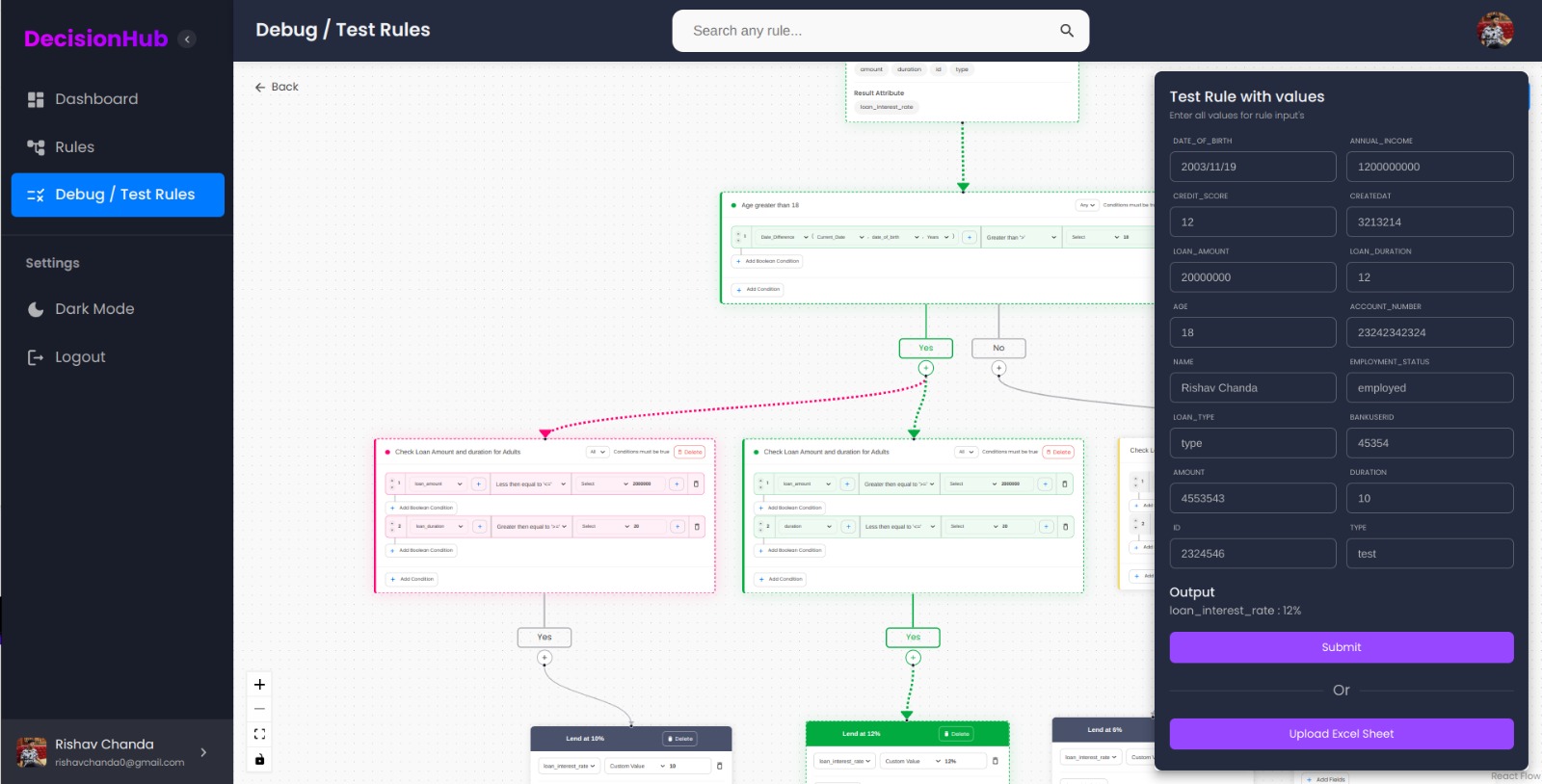 |
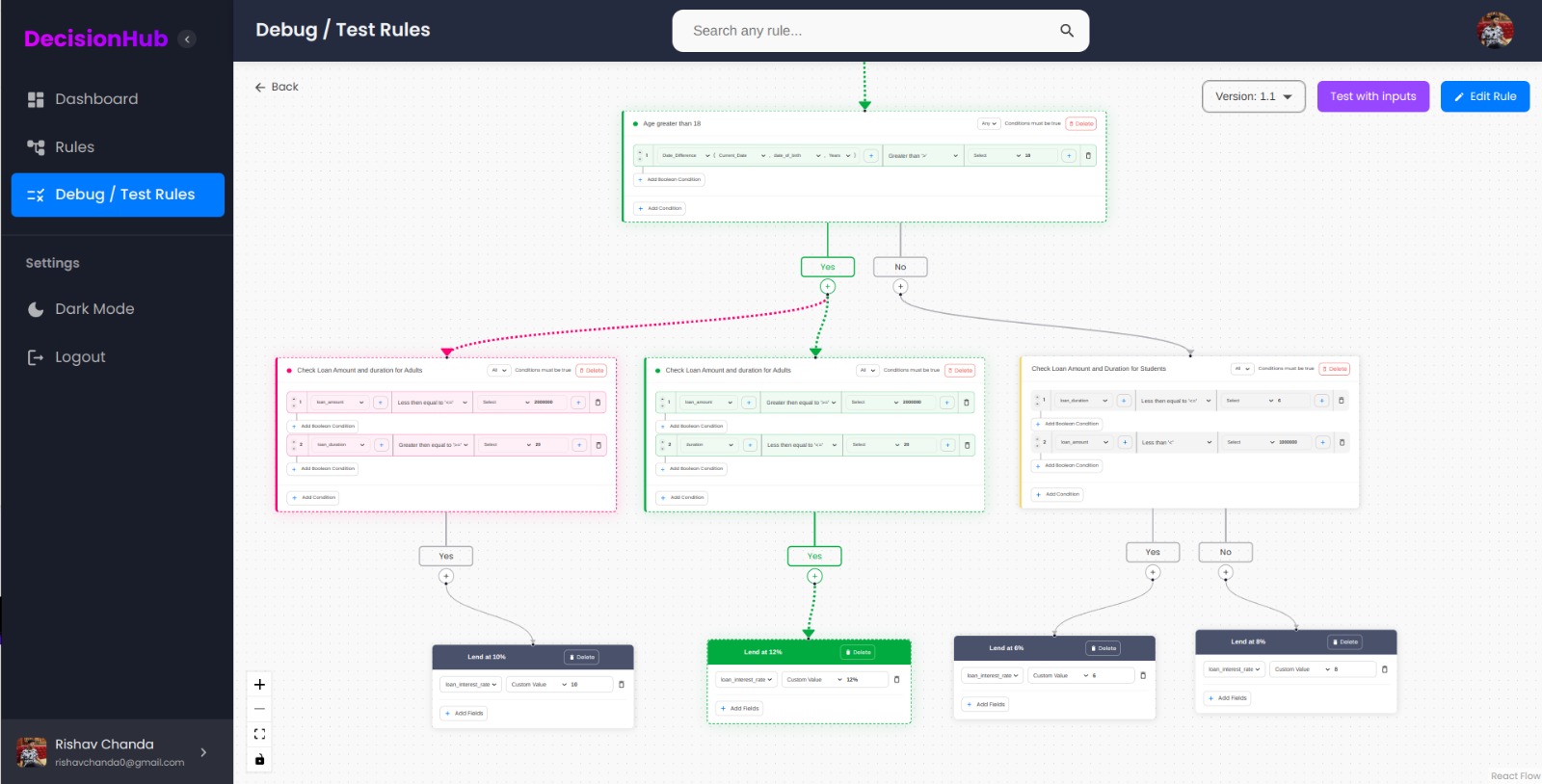 |
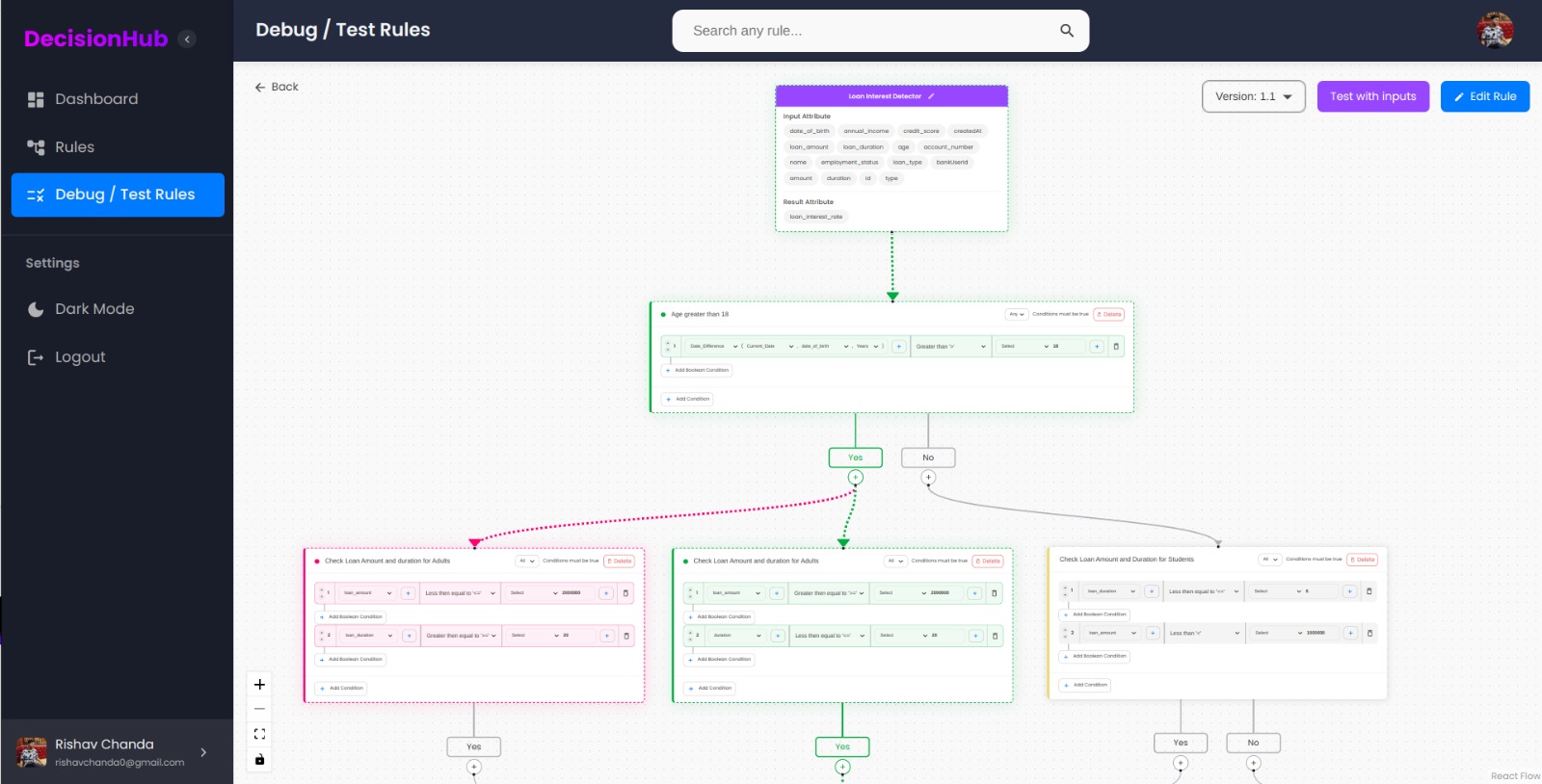 |
- User Authentication:
- Users can login to the service using their emails or using Google Accounts
- Rules Management:
- Add Rules : Users can create rules for more than one database, including rule description, input attributes, output attributes
- Create Conditions : Users can either create conditions or generate one using AI for a rule
- Versions : Users can store multiple versions of a rule
- AI:
- Leverages the power of AI to create rules based on User prompt
- Debug and Testing
- Debug & Testing : User can debug and test rule with various input to get the desired result.
- Graphical Information:
- Tree : A tree like rule creation such that, visualisation of rules is easier
- Create a Render account and set up a new PostgreSQL database.
- Clone the repository:
git clone https://github.com/rishavchanda/DecisionHub.git
- Navigate to client folder:
cd client - Install required packages:
npm i
- Navigate to server folder:
cd server - Install required packages:
npm i - Set up the database and configure the environment variables by following the instructions in the next steps.
- Create a Render Account and Create new PostgreSQL database
- Create a
.envfile in the server folder and add the following environment variables:
PORT= <port_to_run_node_server>
DATABASE_URL= <postgres_connection_string>
JWT= <JWT_secret>
EMAIL_USERNAME= <decision_hub_gmail_username>
EMAIL_PASSWORD= <decision_hub_gmail_password>
OPENAI_API_KEY= <openai_api_key>
- Navigate to server folder:
cd client - Start Client :
npm start - Open the application in your browser at
http://localhost:3000
- Navigate to server folder:
cd server - Start Client :
npm start - Server will be running at
http://localhost:8080
- Front-End: React.js, HTML, CSS, JavaScript, Redux, React Flow
- Back-End: Node.js, Express.js, JWT
- Database: PostgreSQL
We welcome contributions from the community to enhance DecisionHub. Feel free to submit bug reports, feature requests, or pull requests through the GitHub repository.
This project is licensed under the MIT License.
For any questions or inquiries, please reach out to the development team at DecisionHub
Enjoy using DecisionHub and stay productive!