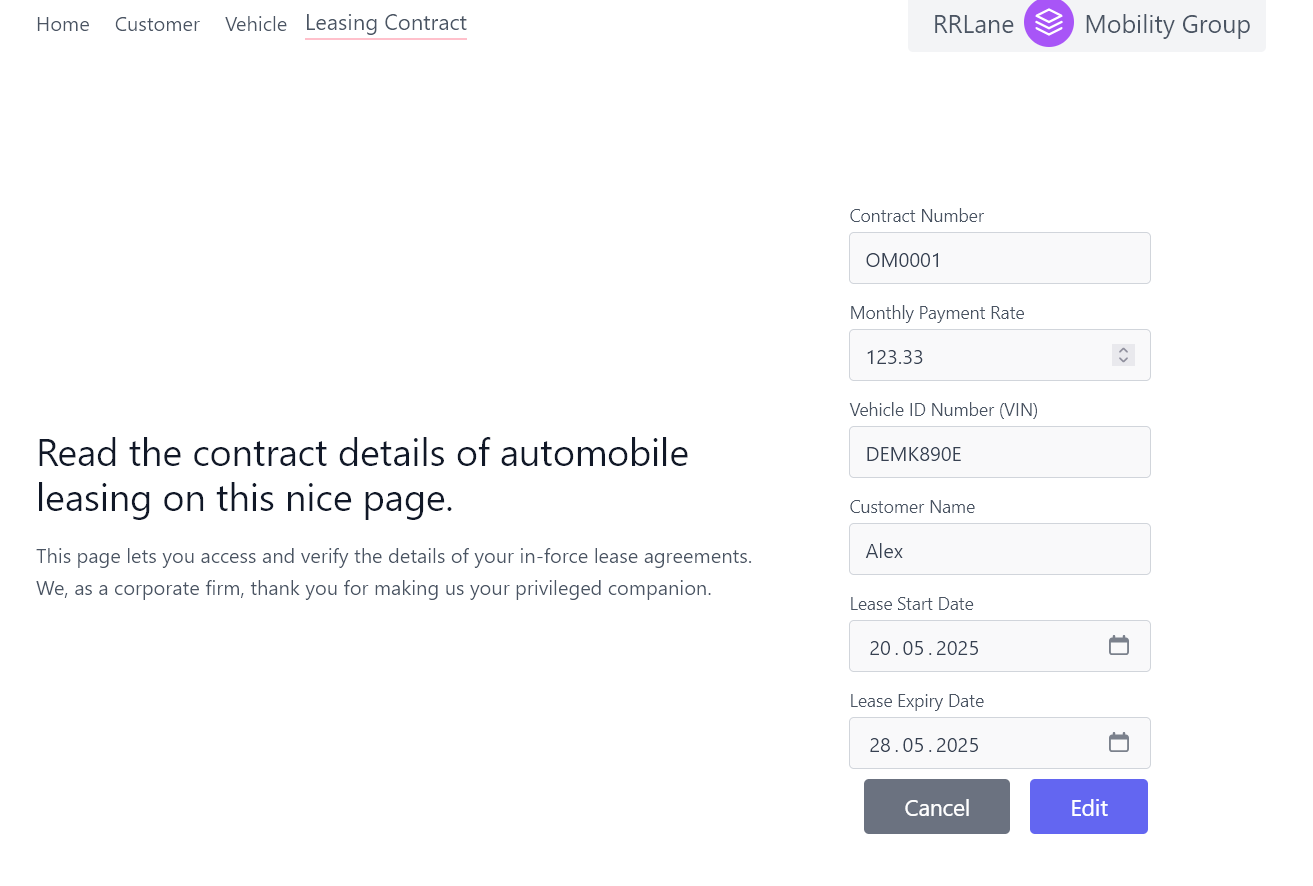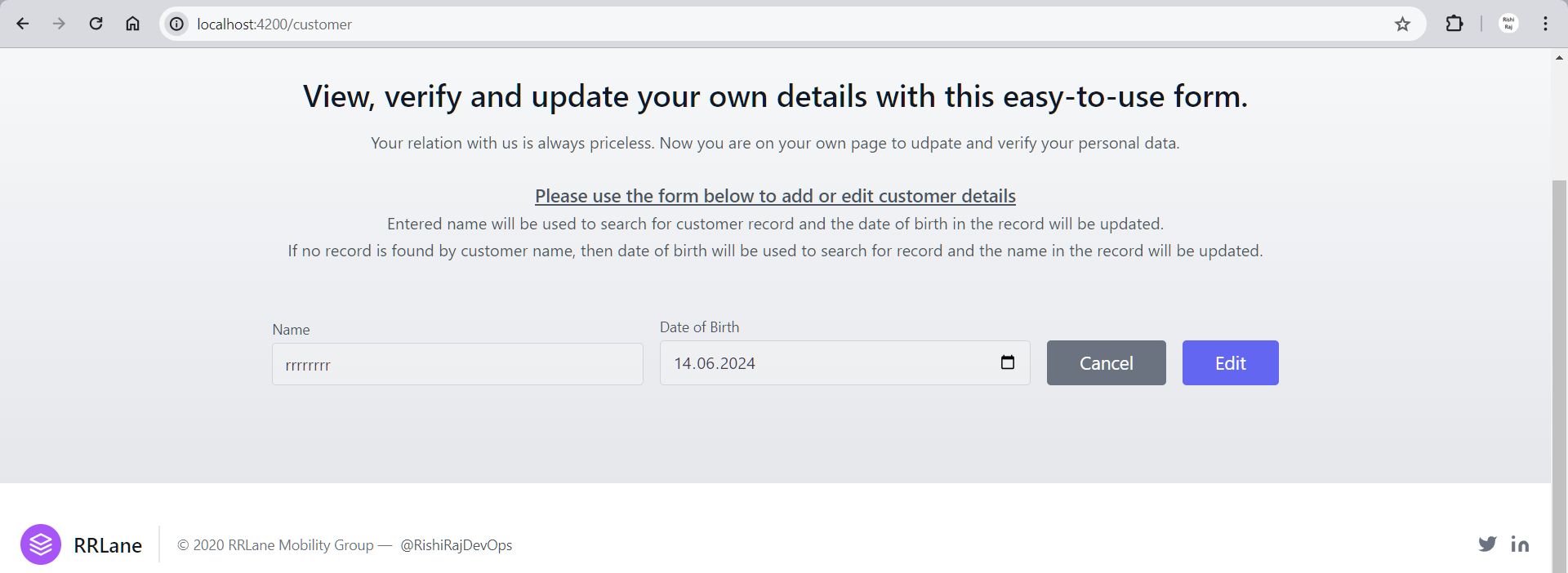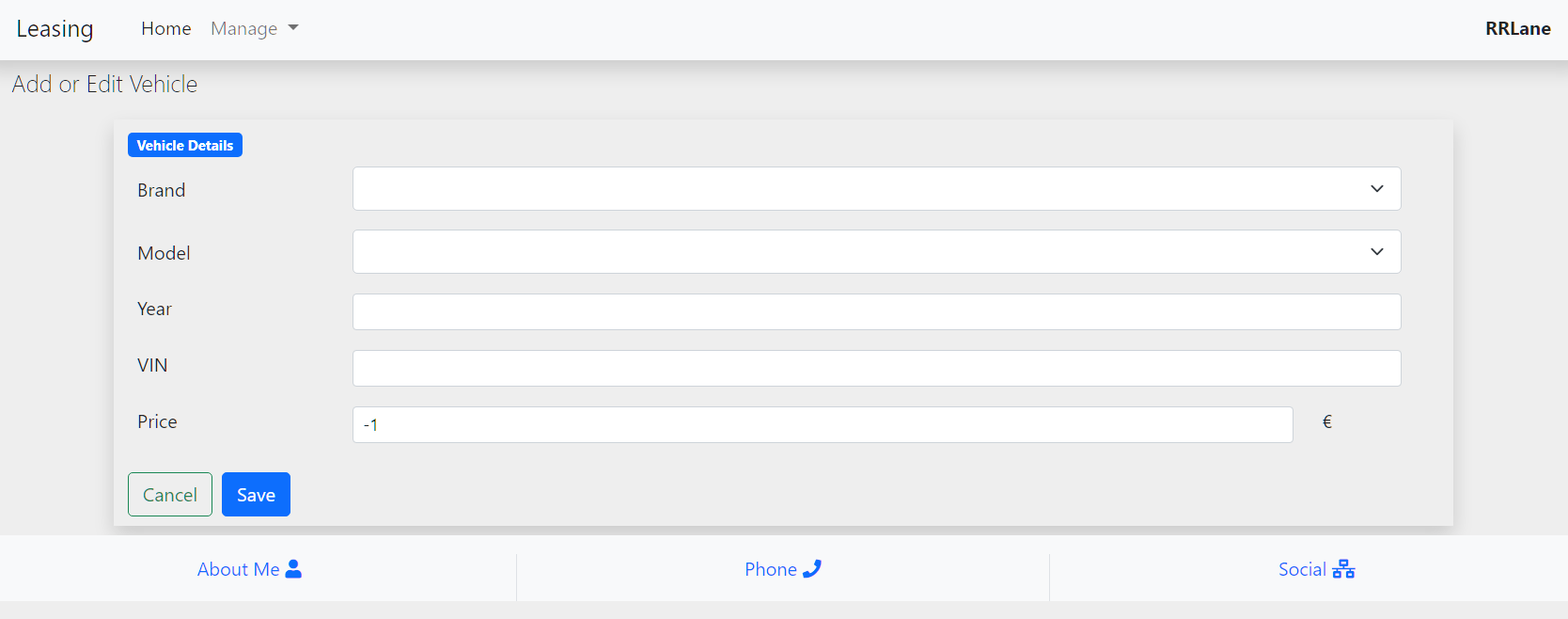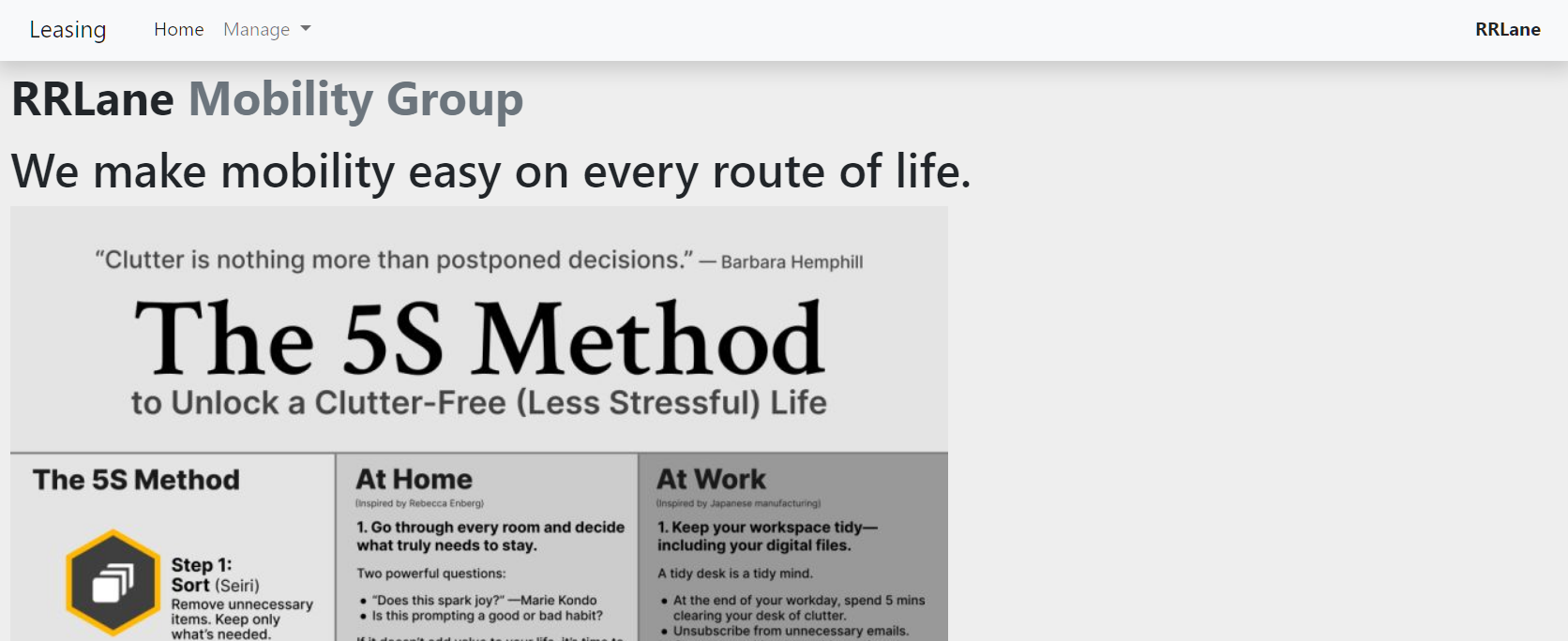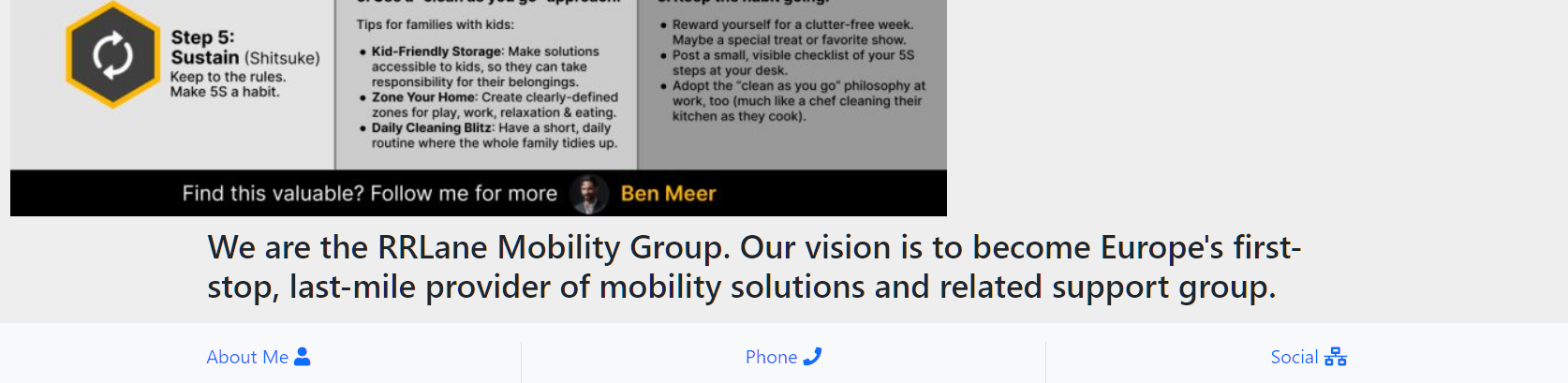Note: Tech upgrade of the app is underway. WIP code is available in repos for quick review by peers and feedback.
This project is a utility app for the following classes of end-users:
- lessee, called
customerin the project for easier reference, and - lessor, called
provider.
The app is designed in the form of two modules:
- backend modules, in the directory
contract, and - frontend modules, in the directory
clientng. (under development currently) - to provide more than one frontend.
Using this app, Lessees can perform these actions about vehicles and leasing contracts:
- take vehicles on lease,
- respect such leasing contracts, and
- return the leased vehicles to the providers.
The usage scenarios for lessors are not available in the current version of the app as it has been planned to essentially be a User Self-Help Portal. However, the app may be easily extended to add lessor and administrator use cases.
- React 18 (Frontend app with React 18, TypeScript and Vite/Bun is being developed activels on 'develop' branch.)
- Angular 18 (Frontend app with Angular 18 will be developed after the React client has been readied.)
- Java 17 (working well with container runtime)/ Java 21 (experiencing runtime issues)
- Spring Boot 3.2.5
- MySQL 8.0.31 (containerized)
- JPA 3.1.0 (Jakarta Persistence API)
- Hibernate 6.4.4 for ORM
- Docker with docker-compose
- Gradle with Maven
- Flyway for database migration
- SLF4j for logging
- lombok for boilerplate code generation
- ELK stack (ELK Stack: Elasticsearch, Kibana, Logstash) for log monitoring and analysis
- to implement and use Docker secrets for enhanced security (in docker compose yml)
- OR
- to orchestrate the containers in Kubernetes clusters.
The following are the older screenshots:
- Customer, with properties: name, birthdate
- Vehicle, with properties: brand, model, year of manufacture, VIN, price
- Lease Contract, with essential properties: lease contract number, monthly rate (for billing)
The following details are shown at summary level:
- lease contract number
- customer name
- vehicle details (branc, model, year)
- VIN separately ("--" shown if VIN is not available)
- contract rate
- vehicle price
- anchor link to view more details
Indicative illustration is below:
|----------Contract Overview---------------------------------------------------------------------------------------------|
|Contract Nr. |Customer Name |Vehicle |VIN |Contract Rate (Monthly) |Vehicle Price More Details |
|134856 |Maximill Muster |Audi A20 (2023) |A65413 |654,20 |33465,80 |
|146349 |Angel Angle |Neo X4 (2024) |-- |453,00 |40321,00 |
|------------------------------------------------------------------------------------------------------------------------|
It is a form with fields to enter customer name and birthdate, along with "Update" and "Cancel" buttons.
It is a form with fields to enter all five properties (detail points) of vehicle to add or update, with "Update" and "Cancel" buttons.
A form to enter contract number, monthly rate of contract, related customer name and related vehicle details. Customer name and vehicle details may be picked out of database in order to select existing data about customer and vehicle, respectively.
This application requires the following software packages to run properly:
- a command line interpreter. Bash is preferred. CMD for Windows also works. The command in this readme run very well with Bash. For having Bash on a Windows box, you may install Git Bash.
- Docker
- a web browser. Chrome is preferred. Other web browsers may work for most functionalities.
The application can be set up and started in two distinct methods.
- Using your favorite Terminal app for shell, clone the files (source code and configuration) from GitHub repository:
git clone https://github.com/rishiraj88/leasing.git
- In your file explorer, go to
leasing/contractdirectory:
cd leasing/contract
- Build the project locally with gradle wrapper:
./gradlew build
- Run this command in Terminal app to pull and start the latest contract image published on Docker Hub for project backend:
docker run i50729/contract
In its current stage of development, the backend app runs well with locally available mysql container and the accompanying frontent leasingclient.
One important point to note here: All three (mysql, backend and frontend) must be in a common(=single,shared) network in order to work together. For non-tech-savvy users, it is not an easy feat. Currently work on this is going on.
- Now you may use the application by visiting this URL:
http://localhost:4200/home
- Freely navigate to and use the sections
Customers,VehiclesandLeasing ContractsunderManagemenu.
The chosen solution corresponds to the use the modern technologies available so as to model complex dynamic systems easily. Hence it enables the businesses to work on heavy-cash businesses more conveniently.
Due to some constraints, I have built the MVP. For enhancing and fostering the solution, tech discussions on relevant parameters and methods are always cited and welcome.
- In your file explorer, go to
leasing/contractdirectory:
cd leasing/contract
- Build the project locally with gradle wrapper:
./gradlew build
- Build Docker image with:
docker build -t i50729/contract:latest .
- Push the Docker image for publishing with:
docker push i50729/contract:latest
- Build the Docker container network by running:
`docker-compose build
docker-compose up -d
- Go to
leasingclientdirectory underleasing.
cd leasingclient
- Build and run the Angular-based frontend with these commands:
npm install
ng serve
- Only creating and updating customer data is possible. Listing or deleting customer data is not provided for security purpose as the app is to be used by customers.
- Only creating and updateing vehicle data is possible for secure use by customers.
- Policy contracts can be listed and viewed by respective customers for the vehicles leased to them.
- LinkedIn Profile: https://www.linkedin.com/in/rishirajopenminds
- Contact Card: https://bio.link/rishiraj49de
- X: https://twitter.com/RishiRajDevOps
- Other Repositories: https://github.com/rishiraj88?tab=repositories