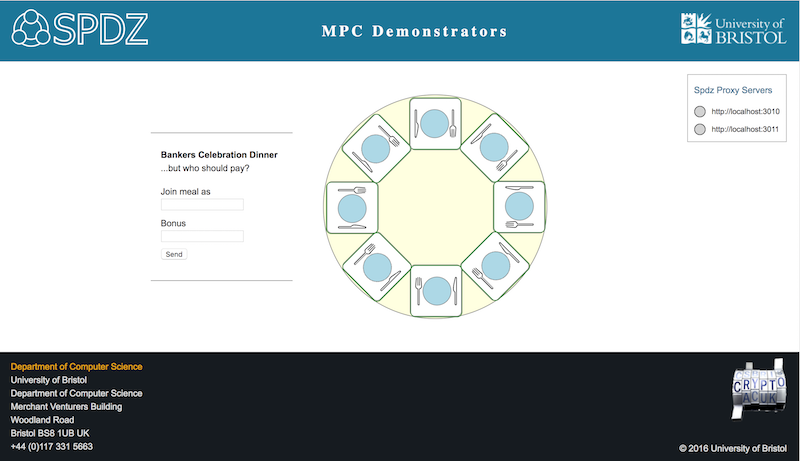Demonstrator using SPDZ to solve the bankers bonus (aka millionaires) problem.
- This project is bootstrapped with Create React App. See the following detailed instructions for configuration and use.
- node v7.1.0
- other library dependencies are listed in the package.json files. Use
npm installto pull these down.
The project contains directories:
clientcontains the GUI code which runs in the browserservercontains the node web server which serves a config rest endpoint, shared GUI state via Websockets and serves the GUI in production.spdzcontains SPDZ MPC program that runs in SPDZ engines (formerly in spdz repo).
To run a version of the GUI during dev so that changes can be viewed in the browser, follow these steps:
- Run the node web server to serve config and shared state (not the GUI):
cd server ; npm start
- Run a webpack dev server to service the GUI and perform hot reloads:
cd client ; npm start
- Run GUI tests with:
cd client ; npm test
Installation settings for a manual install on a single host.
To run the GUI the following processes need to be running:
SPDZ
Assumes SPDZ has been installed and built for the target environment or using the Docker Dev container.
Mount the spdz directory e.g. using the docker dev container and running from this project directory:
docker run -it --rm -p 14000-14010:14000-14010 -v ${HOME}/Development/spdz:/spdz -v $(pwd)/spdz:/spdz/bankers spdz/spdzdev
Generate pre-computed values:
in docker container cd /spdz/bankers../compile.py bankers_bonus../Scripts/setup-online.shto generate the triples for 2 SPDZ parties/engines, used as validated shares.../client-setup 2(generates unnecessary client key material) or../server-key-setup(need to copy to Player-SPDZ-Keys-Pn for each party) to generate the public/private key pairs for each SPDZ party/engine
Run the compiled bankers_bonus.mpc program on 2 SPDZ engines from within the SPDZ directory with:
../Scripts/run-online.sh bankers_bonus
by default this runs 2 instances on the localhost listening on ports 14000 and 14001.
SPDZ Proxy
Assumes SPDZ Proxy has been installed on the target environment.
Run 2 instances of the SPDZ Proxy process, one for each SPDZ engine. See the README for more information.
SPDZ GUI
Ensure node v7.1.0 is installed, suggest using nvm to manage node versions.
npm install -g create-react-app This is needed to build a production version of the GUI.
git clone git@github.com:bristolcrypto/spdz-bankers-gui.git
cd server ; npm install
cd client ; npm install ; npm test
cd client ; npm run buildto create the production served version of the GUI.
Update server/config/spdzProxy.json with the public keys of each SPDZ engine. Read from the file system with xxd -c 32 spdz/Player-Data/2-128-40/Player-SPDZ-Keys-Pn where n is 0 or 1. The server public key is the first line in the file. The wrong value will lead to authentication errors in the GUI when sending input to SPDZ.
Check that the http port is set as required in server/config/spdzGui.json.
Update server/scripts/start-gui.sh with environment variables as necessary for production and run cd server; ./scripts/start-gui.sh to start the GUI server.
Use cd server; ./scripts/stop-guis.sh to end the process.