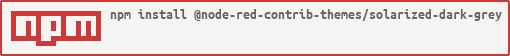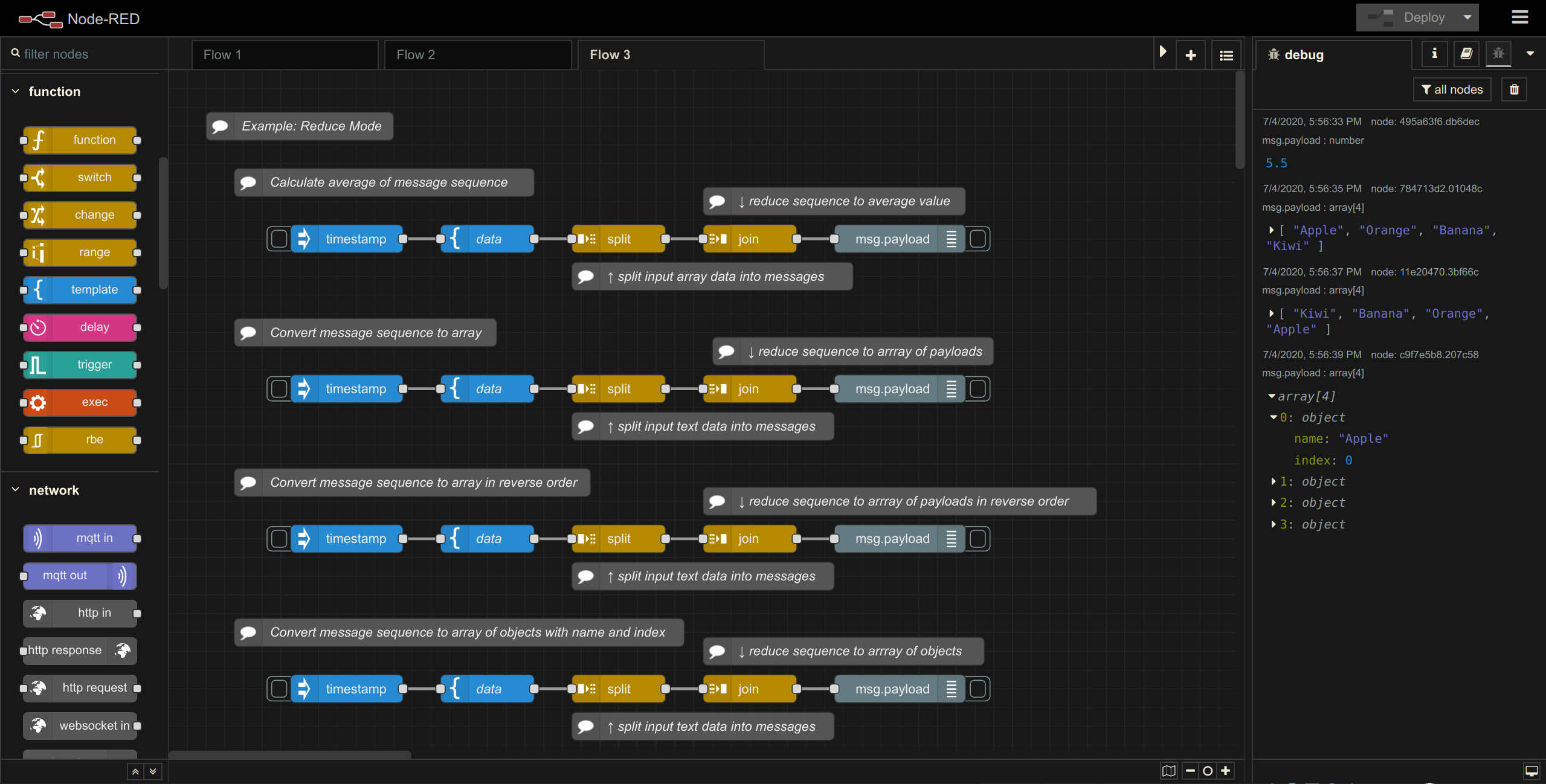A dark theme for Node-RED inspired by Solarized color palette by Ethan Schoonover.
node-red admin install @node-red-contrib-themes solarized-dark-greyRestart Node-RED.
Change to your Node-RED userDir (usually ~/.node-red)
cd ~/.node-redInstall from npm
npm install @node-red-contrib-themes/solarized-dark-greyAdd the following to the editorTheme section of your settings.js*
editorTheme: {
theme: "solarized-dark-grey"
},Restart Node-RED.
*) For more details on the configuration please refer to the Node-RED official documentation.
- Ethan Schoonover - for the awesome Solarized color palette.
- Mauricio Bonani - for his help with pushing me to publish the theme.