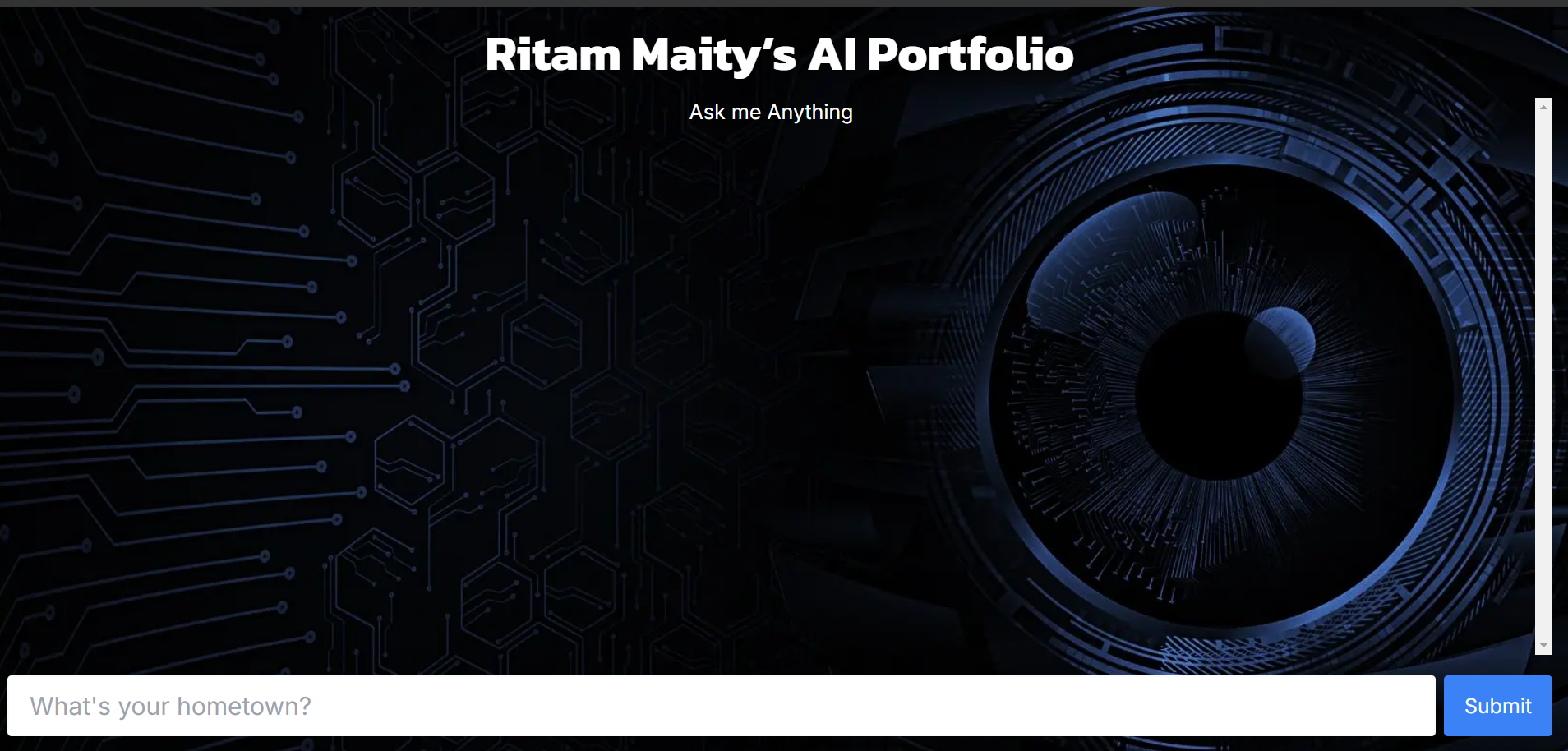-
Clone the repository:
git clone https://github.com/ritammaity55/ai-portfolio.git
-
Change the directory to the following folder:
cd .\ai-portfolio\
-
Install dependencies:
npm install npm install @datastax/astra-db-ts npm install langchain npm install dotenv npm install openai npm install ai
-
Store the keys in the '.env' file
Create a '.env' file. Paste the openai key in the 'OPENAI_KEY' variable. Login to DataStax Database. From there you will get the astra db API endpoint and the application token. paste them in the respecitve variables below. Paste 'default_keyspace' in the 'ASTRA_DB_NAMESPACE' variable.
OPENAI_KEY= ASTRA_DB_API_ENDPOINT= ASTRA_DB_APPLICATION_TOKEN= ASTRA_DB_NAMESPACE=
-
Run the development server:
npm run dev