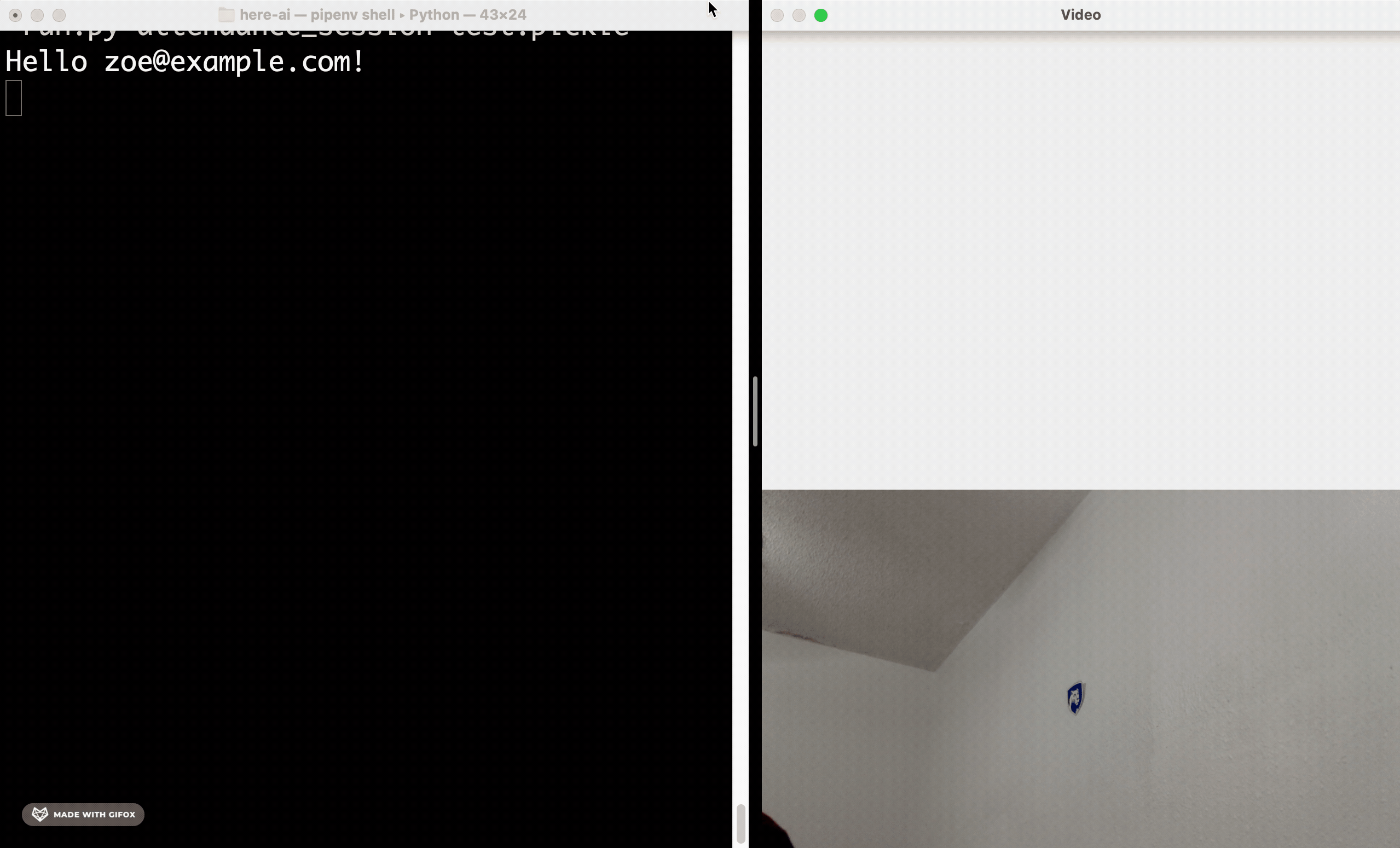A simple command line based face recognition attendance system.
Use the python run.py register_face <pickle_file_name> command to create or update a pickle file to store face data. Multiple pickle files can be used to manage different groups of people. Each face must be associated with a unique ID (could be anything like emails, names, student numbers as long as they are unique).
Use the python run.py attendance_session <pickle_file_name> to start an attendance session. Users can then walk up to the camera and be notified in the command line if they were picked up by the system. Press q to end the session and get a present/absent summary for the session.
You can test out the scripts yourself by
- Downloading the files
- Installing dependencies provided in
requirements.txtusing Pipenv or otherwise. - Register faces to a pickle file and then start an attendance session using the same pickle file. Refer to the usage section for more details.