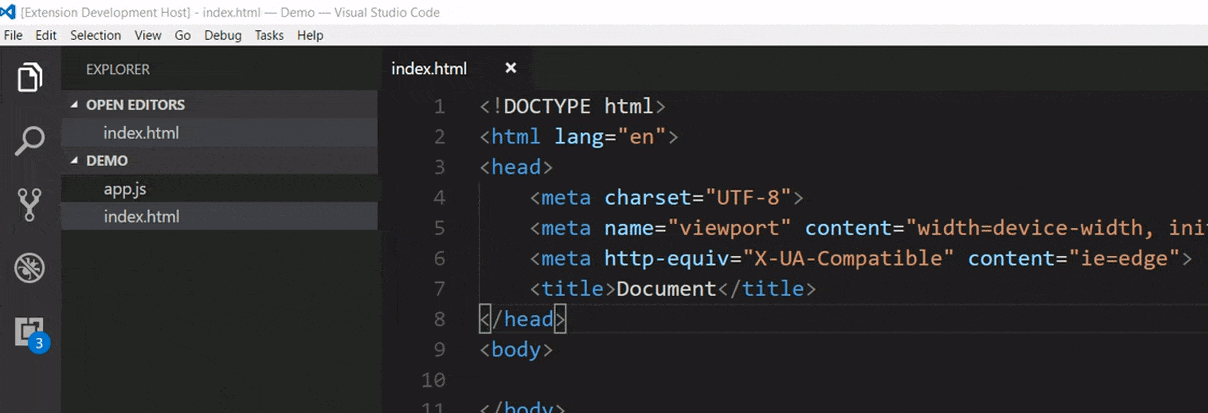A small extension that help you to create files & folder in Atom Style.
-
Keyboard Shortcut:
ctrl+alt+Nto create new files &ctrl+alt+shift+Nto create new folders. (you can override these shortcuts). -
Press
ctrl+shift+pto open command panel and typeCreate FileorCreate Folder. -
Right click on Explorer Window and click
Create FileorCreate Folder.
-
Create Files or Folder : Type
/path/subpath/TestPathor/path/subpath/fileName.js -
Create Multiple files on the go : Type
/path/subpath/file1 > file2 > file3to create multiple file (file1,file2,file3) at a time in/path/subpath/path.
Open VSCode Editor and Press ctrl+P, type ext install create-file-folder.
-
- Small Fixes
-
- Keyboard Shortcut added.
- Small Fixes
-
- File & Folder Detection Fixed.
To see full Changelog, click here.
This extension is licensed under the MIT LICENCE