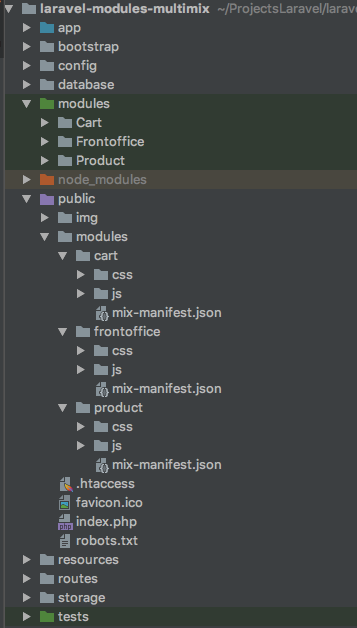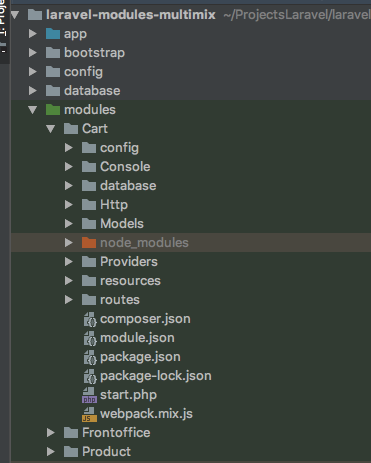See it in action here Live Demo, with Vue and React DevTools Enabled
The purpose is to have multi frontend scaffolding pipelines, one per module, all of it from project root
If you have been building apps with a considerate high ammount of "areas", concerns and/or using different frontend dependencies, you know what I'm talking about.
This implementation approach is combining nWidart/laravel-modules and fandogh/laravel-multimix
Implementation keypoints:
-
Multiple frontend asset pipelines (webpack.mix.js)
-
Multiple manifest.json files (one per module)
See it in action here Live Demo, with Vue and React DevTools Enabled
This will be as easy as
npm run mix dev <MODULE_NAME>
Thank you to the developers of both great packages
Laravel-Modules nWidart/laravel-modules
Laravel-Multimix fandogh/laravel-multimix
Example, for a Product Module
npm run mix dev Product
## or
npm run mix watch Product
npm run mix production Product
Also, poll and hot are presets available, but haven't still tried it out.
Each module will have its own package.json with frontend dependencies, and its own webpack.mix.js
In this example, not only separating concerns, but also making:
-
Frontoffice Module with TailwindCSS + VueJs
-
Cart Module with VueJS + Bootstrap
-
Product Module with ReactJs + Bulma
Frontend assets will be on "public/modules/<MODULE_NAME>"
public/modules/Product/mix-manifest.json
public/modules/Product/js/*
public/modules/Product/css/*
(...)
public/modules/Cart/mix-manifest.json
public/modules/Cart/js/*
public/modules/Cart/css/*
(...)
Mix helper on Blade Files will receive the manifest.json path as 2nd argument
<link rel="stylesheet" href="{{ mix('css/product.css','modules/Product') }}">
git clone https://github.com/ijpatricio/laravel-modules-multimix.git
cp .env.example .env
composer install
php artisan key:generate
valet open ## or open the app in browser
From analyzing these three files, you get the picture of how it's working
webpack.mix.js
modules/Cart/webpack.mix.js
Cart/Resources/views/layouts/master.blade.php
To compile assets for a module, remember you have to have its dependencies installed.
cd modules/<ModuleName>
npm install