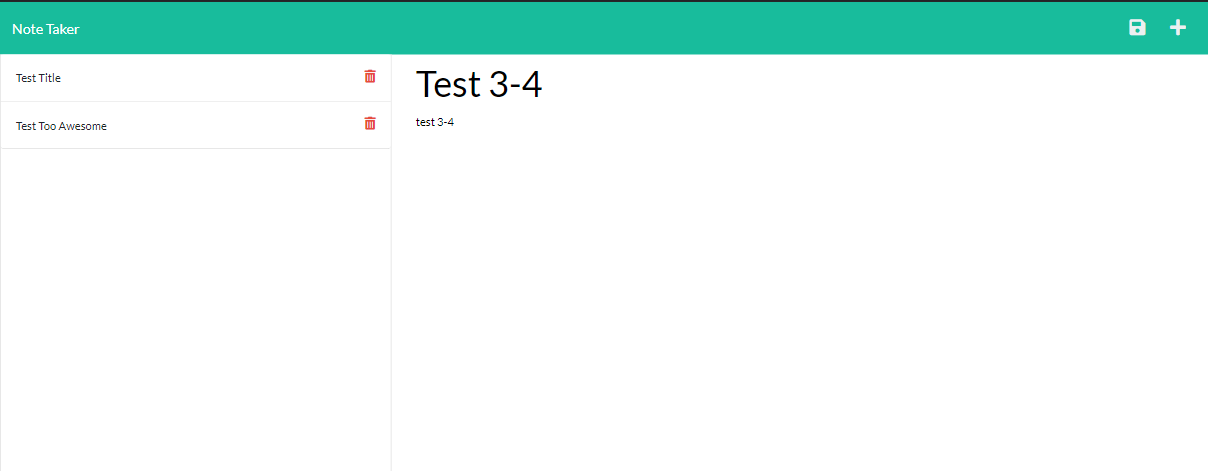Modifying established code in order to build a functioning note taker app.
- WANT to be able to write and save notes THAT I can organize my thoughts and keep track of tasks I need to complete
- WHEN Note Taker is opened, THEN a landing page is presented with a link to a notes page
- WHEN the link to the notes page is clicked on, THEN a page with existing notes listed on the left-hand column, plus empty fields to enter a new note title and text in the right-hand column are presented
- WHEN a new note title and text is entered, THEN a save icon appears in the navigation at the top of the page
- WHEN the save icon is clicked on, THEN the new note is saved and appears on the left-hand column with the other existing notes
- WHEN an existing note in the list on the left-hand column is clicked on, THEN that note appears in the right-hand column
- WHEN the write icon in the navigation at the top of the page is clicked on, THEN empty fields to enter a new note title and text in the right-hand column is presented