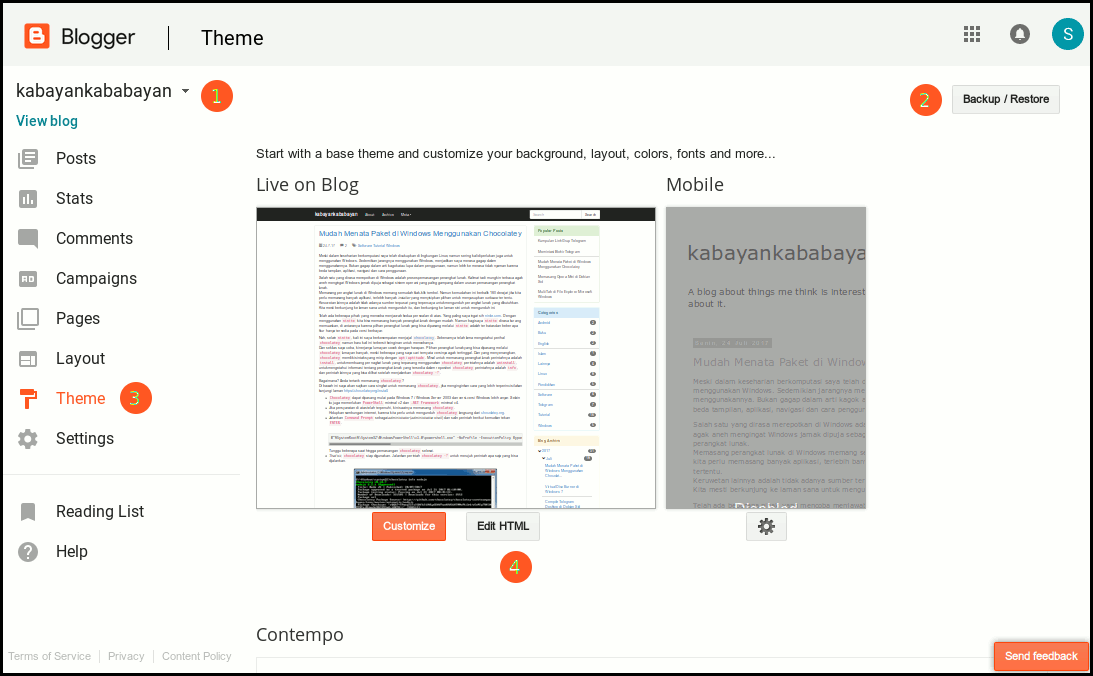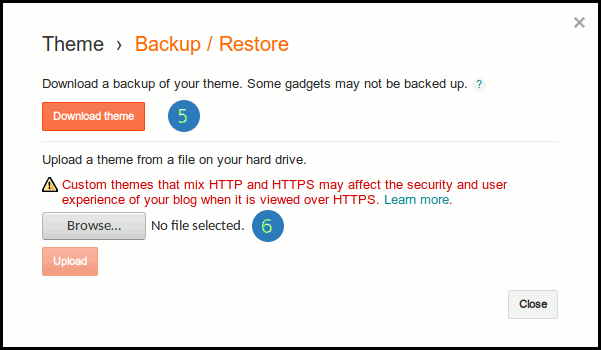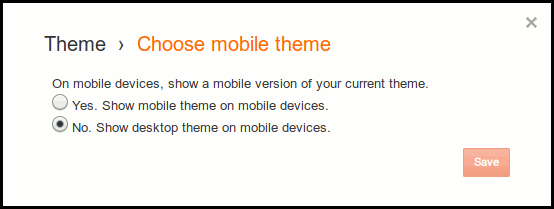Bootstrap Google Blogger template for www.rizaumami.com.
Sign in to Blogger.
The template can be applied using two method:
- Choose the blog to update (1)
- Back up currently used theme (2)
- In the left menu, click Theme (3)
- Copy rizaumami.xml or rizaumami.min.xml
- Under "Live on Blog" click Edit HTML (4) and paste the previously copied template.
- Click Save theme.
-
Choose the blog to update (1)
-
Click the top right Backup/Restore button (2)
-
Back up currently used theme (5)
-
Upload rizaumami.xml or rizaumami.min.xml (6)