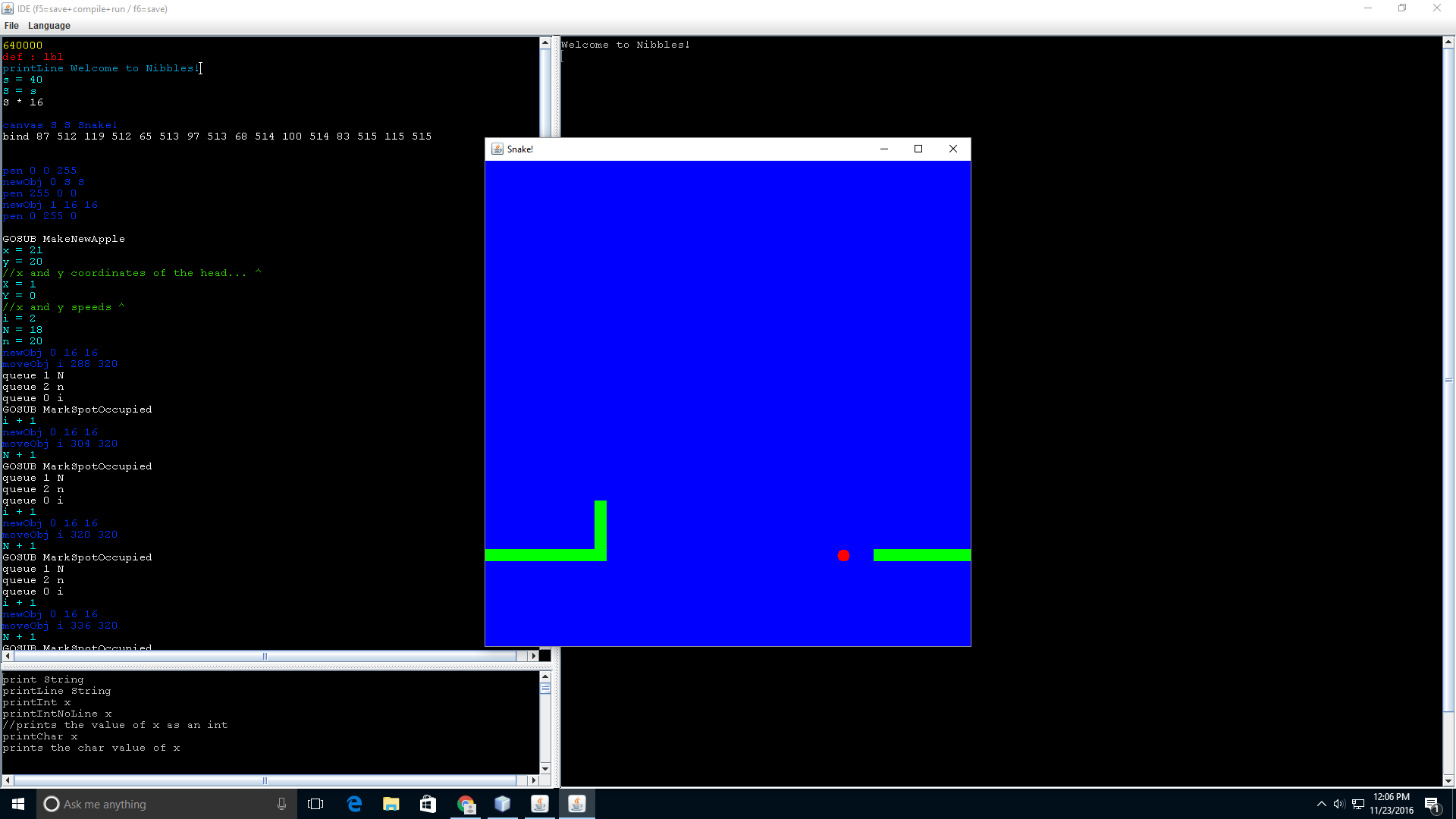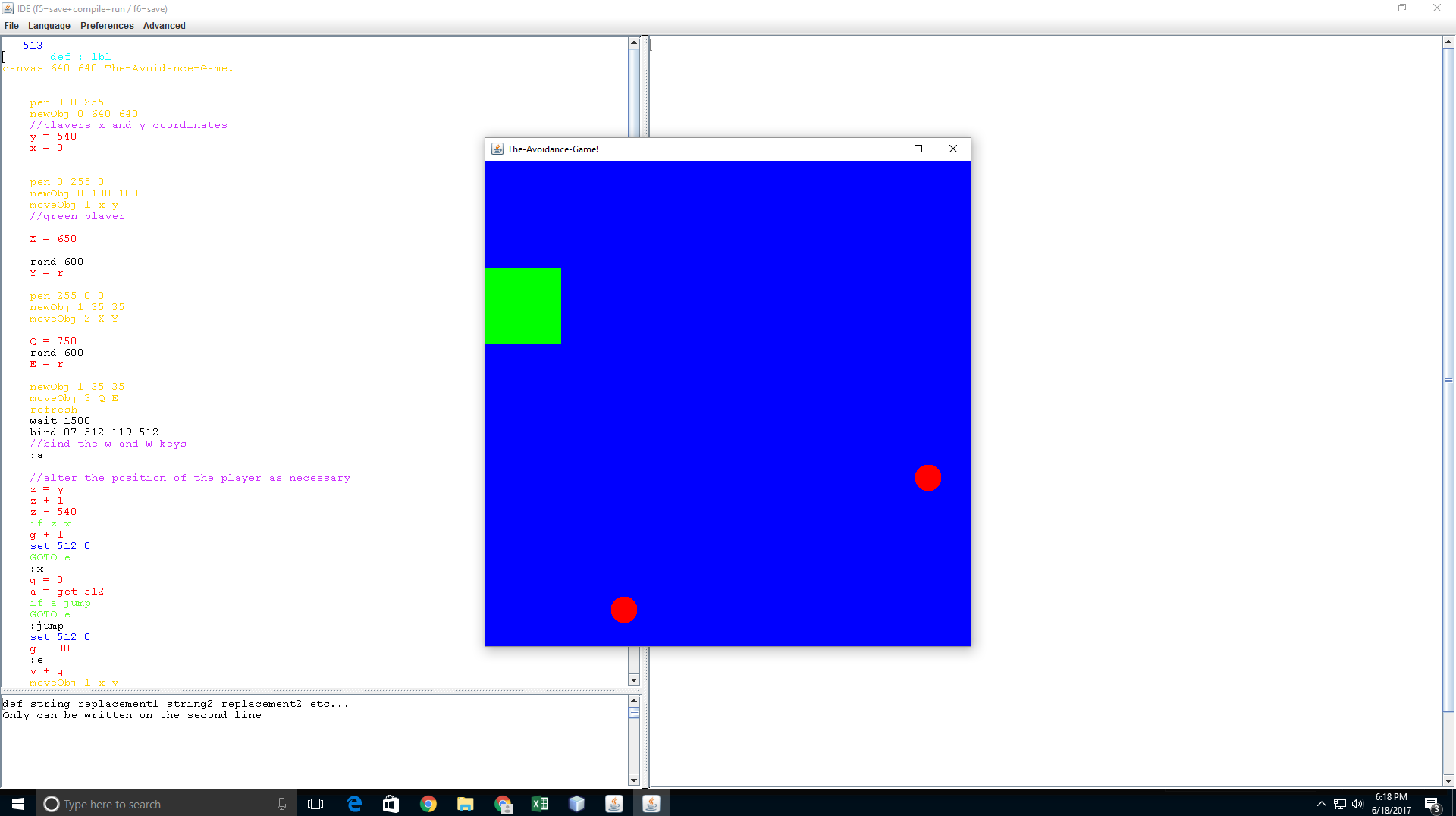The intent of this IDE is to provide a streamlined environment for development across different languages, especially esoteric languages which generally lack developmental tools.
- Integrated support for SIL.
- Extensible support for arbitrary languages
- Customisable Syntax highlighting
- A command i.e "lang -args foo.lang" (note no trailing space) which will then be passed a file name as a CLA and runs the given file as a program in LANGUAGENAME
- (Optional) A file named LANGUAGENAME.COLORS.txt which is formatted like the following document:
Regex r g b values of a Color if line matches regex Regex Color if line matches regex Regex Color if line matches regex END_LINES Regex Color if word matches regex Regex Color if word matches regex
-
(Optional) A file named LANGUAGENAME.DOCS.txt which is formatted like the following. The help text is displayed in a panel in the lower left corner. It can be used to display recommendations based on the text within the line selected or information regarding the commands in the line selected.
Regex Help text to display if the current line matches the regex "NEWLINE" is used as an escape sequence to represent a new line being displayed. Regex Help text to display if the current line matches the regex Regex Help text to display if the current line matches the regex
-
Lastly, (this is the part that matters) you must add your language's name and command on seperate lines into the languages.txt file
lang1 command1 lang2 command2 lang3 command3 etc...
Once you go through this process feel free to submit a pull request with the updated files. I will accepted the PR, and support for your language has now been seamlessly integrated into this IDE. If you have any questions, feel free to reach out through the issues page.