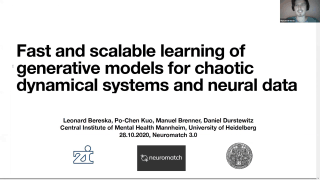vid2slides is a utility to extract slides from videos. It can extract slides taken from videos posted to YouTube, recorded from Zoom, Google Meet, etc. It integrates OCR functionality to recognize what's inside the slides. You can use it to:
- Generate chapters for a YouTube video containing slides.
- Generate a GIF of key slides within a video.
- Generate an OCR'ed PDF from a video containing slides that allows you to select text.
This gif was generated by applying vid2slides to this video.
This PDF was generated for the same video.
This list of timings was generated for the same video
video-to-slides requires command line utils that only work on Unix (Linux/Mac). Installation via conda:
- Clone this repo.
cd vid2slidesconda env create -f environment.ymlconda activate vid2slides
cd into the vid2slides directory, and run:
python vid2slides.py input_vid output_json
The result is an output json file that contains info about slides extract from the video.
Use the resulting json file to create a YouTube playlist, or use one of the two utils for create a PDF, GIF or chapter listing for YouTube:
python slides2pdf.py input_json output_pdfpython slides2gif.py input_json output_gifpython slides2chapter.py input_json
- Extract thumbnails via
ffmpeg. - Throws out frames with full-screen faces (detected with OpenCV)
- Detect changes in slides using a hidden Markov model (HMM).
- Detects a crop frame around slides using OpenCV.
- Uses Tesseract for OCR.