CodeLLDB: a LLDB front end for Visual Studio Code
Features
- Supports Linux, macOS and Windows (with caveats - see below).
- Launch processes with configurable stdio redirection.
- Attach to processes by pid or by name.
- Scripted custom launch for ultimate flexibility.
- Function, conditional and regex breakpoints.
- Disassembly View.
- LLDB commands and expression evaluation in Debug Console.
- Configurable result formatting.
- Display of HTML content.
- Rust language support.
Please see the Manual for details.
Eye Candy
C++ debugging with data visualization (Howto):
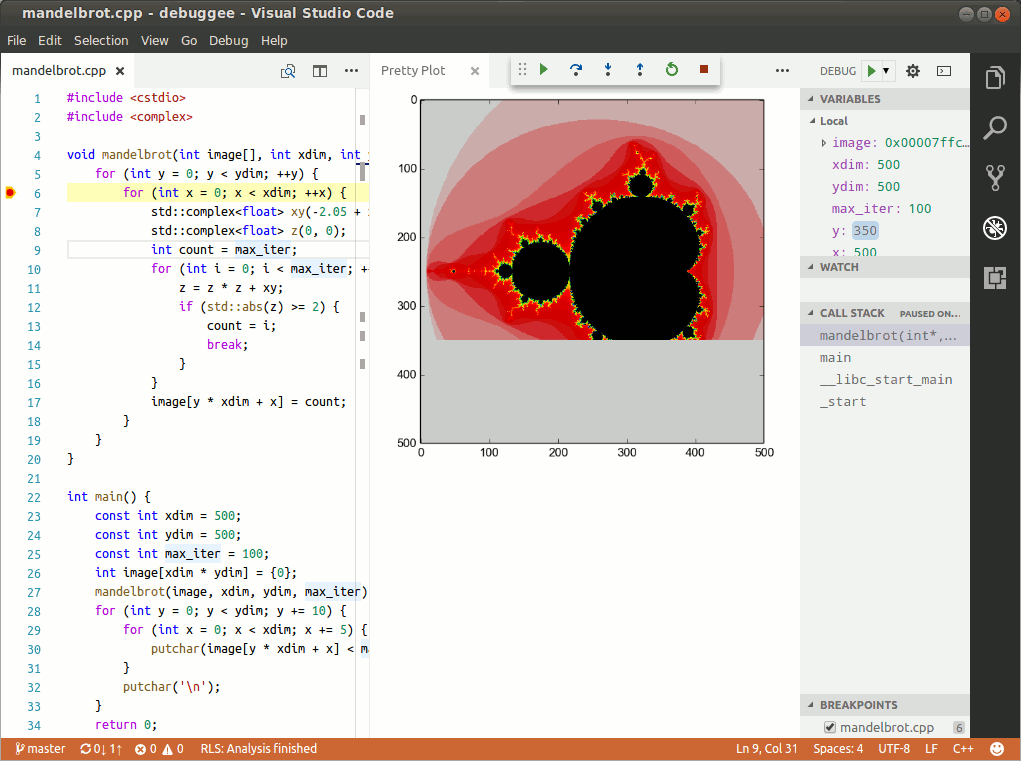
Rust debugging:
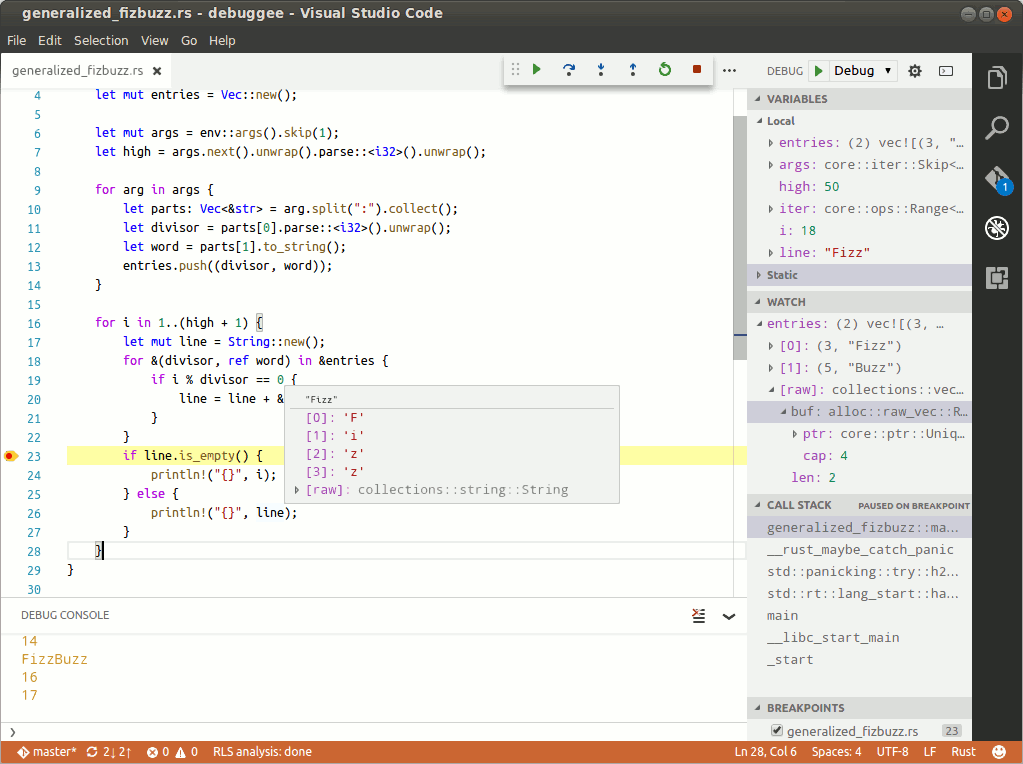
Prerequisites
- Visual Studio Code 1.9.0.
- LLDB with Python scripting support on system PATH. (Installing LLDB)
Quick Start
Here's a minimal debug configuration to get you started:
{
"name": "Launch",
"type": "lldb",
"request": "launch",
"program": "${workspaceRoot}/<my program>",
"args": ["-arg1", "-arg2"],
}See also: Debugging in VS Code, the Manual.
Installing LLDB
Please see this page.
Manual
Be sure to read the Fine Manual!
Wiki
Please see the troubleshooting page should you have issues with getting the debugger to start.