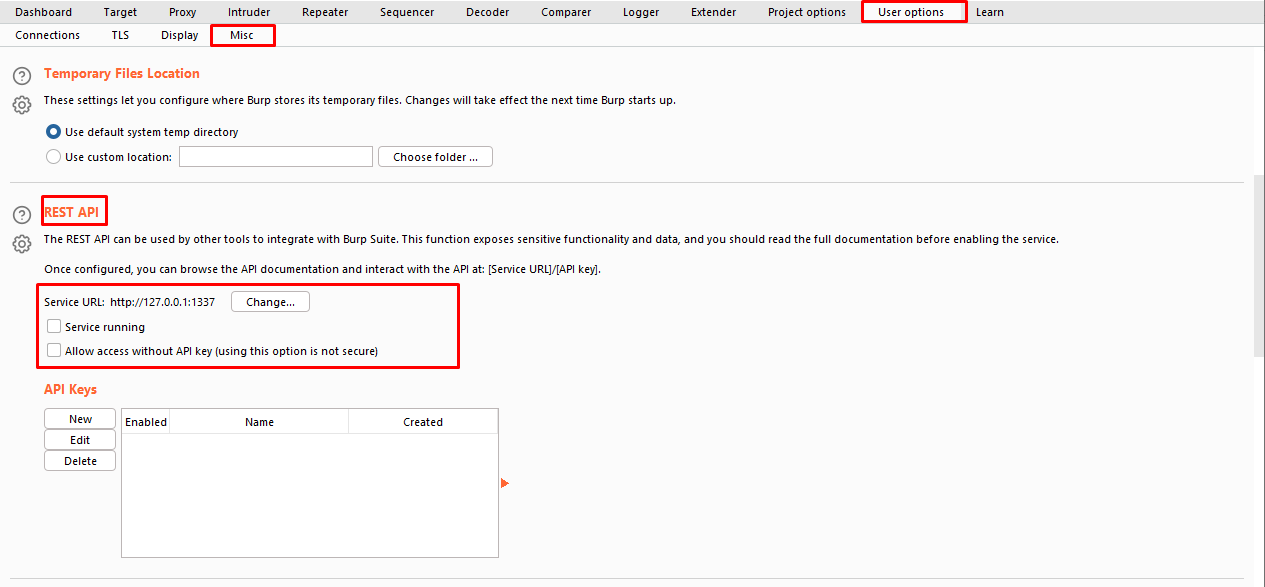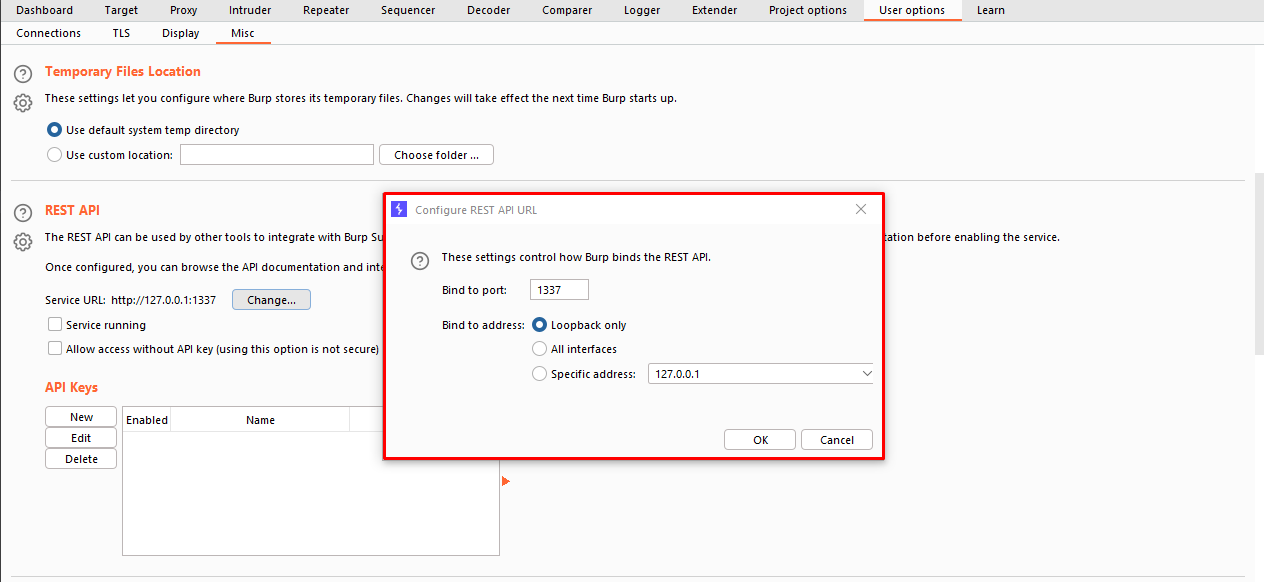This script is utilised to communicate with the Burp Rest API. For these scripts to function, the Burp REST API must be enabled. Go to User Options->Misc->REST API to enable the API. The scripts will automatically use the address 127.0.0.1:1337 as their default address. Using command-line options, you can modify the location. It does an active scan on a single host, a list of hosts in a file, or a range of hosts using the Burp REST API.
Works with Python 3. This script Requires the Requests module. By default, the Burp REST API host is set to 127.0.0.1:1337 and the API is set to ''. If you specify a range, the tool will generate an IP range and run each address through a function that creates multiple URLs that attempts connections on multiple web ports. When providing URLs, the format should be http(s)://addr:port. If you don't provide URLs like this, that's okay, the tool will transform your URL to match that format.
In order to run this you woul require to install requirments:-
Do an active scan python3 main.py -u url of the burpsuite api -f filepath of the data.json