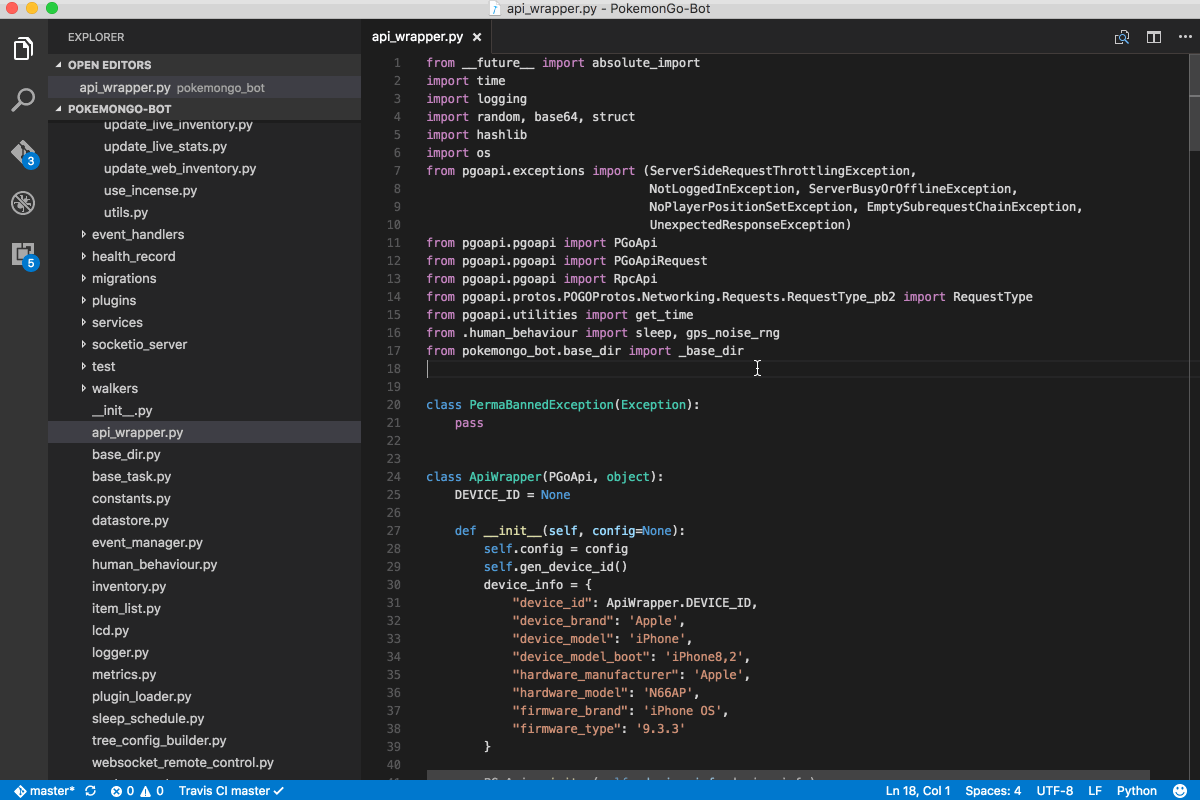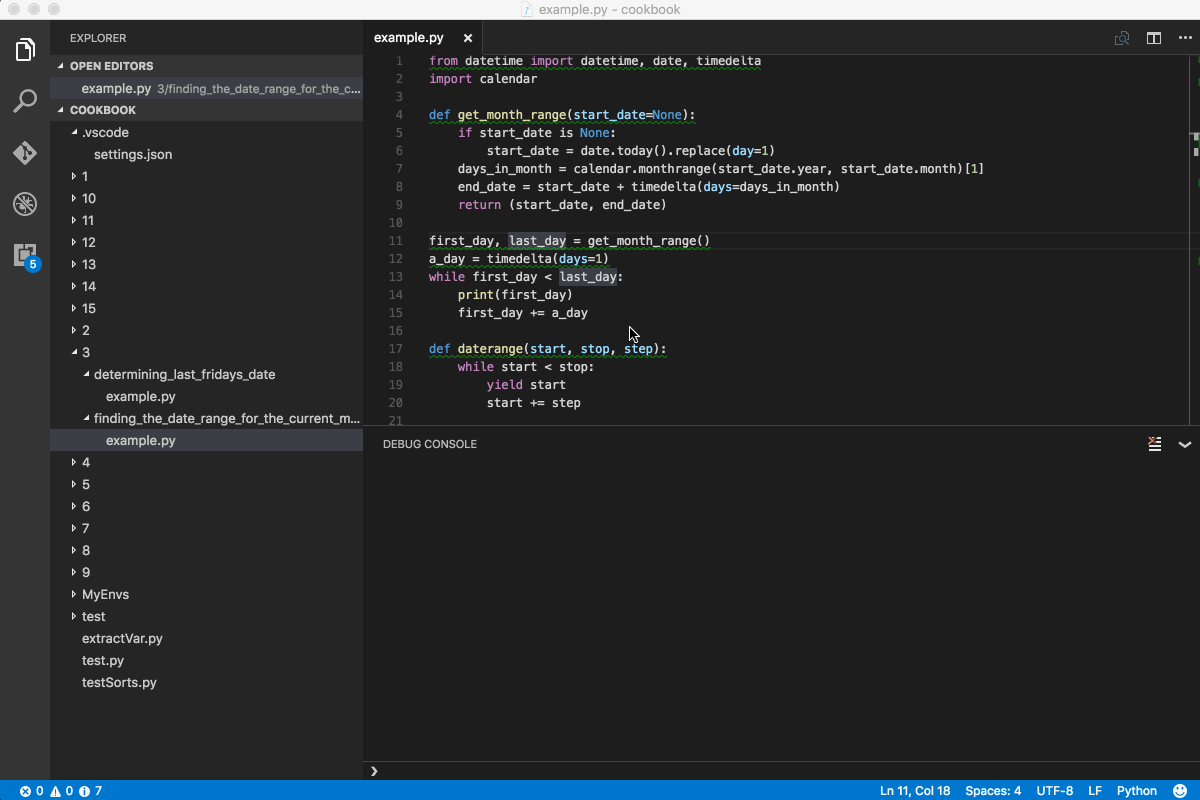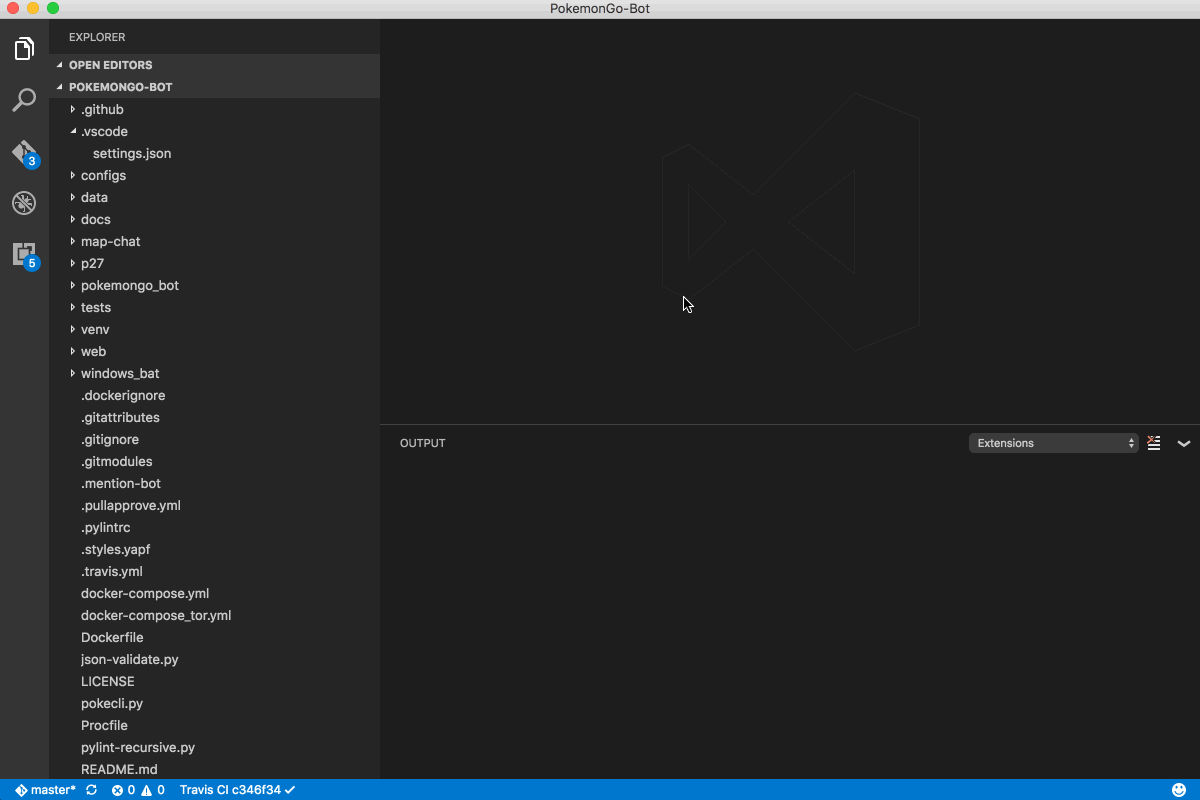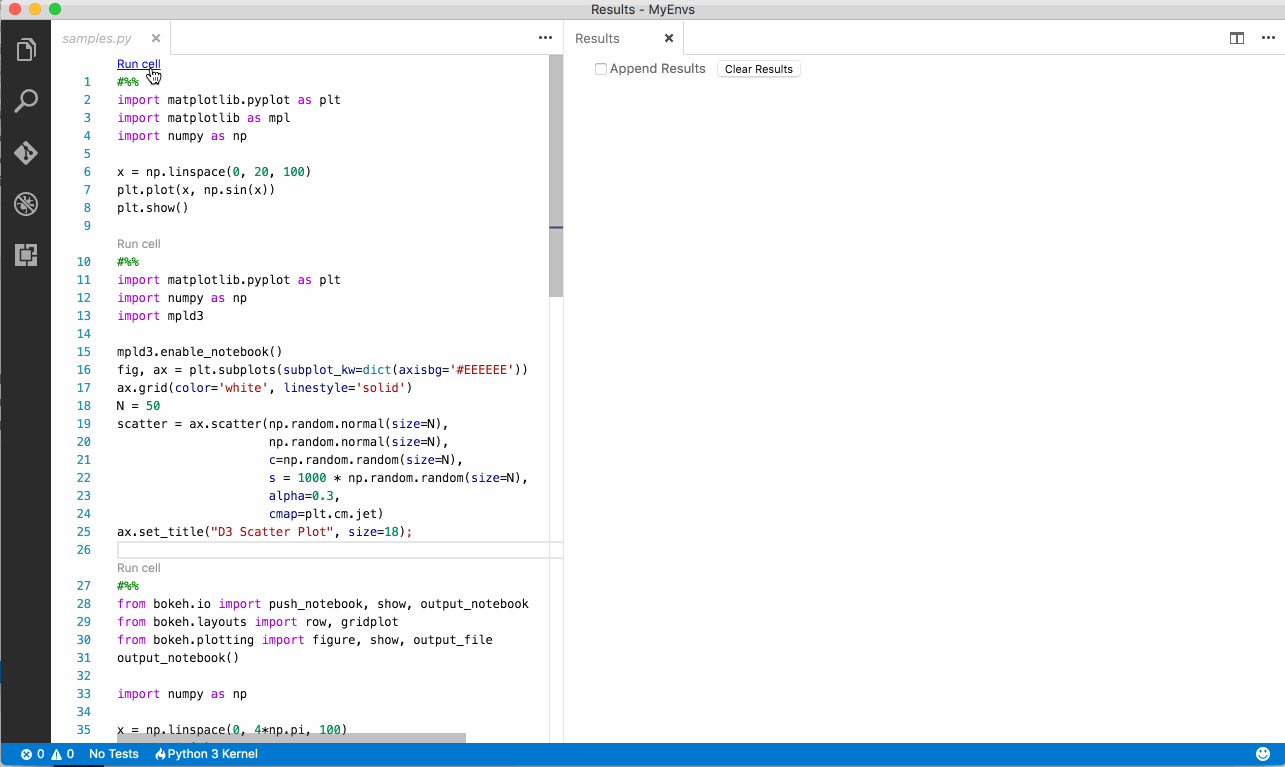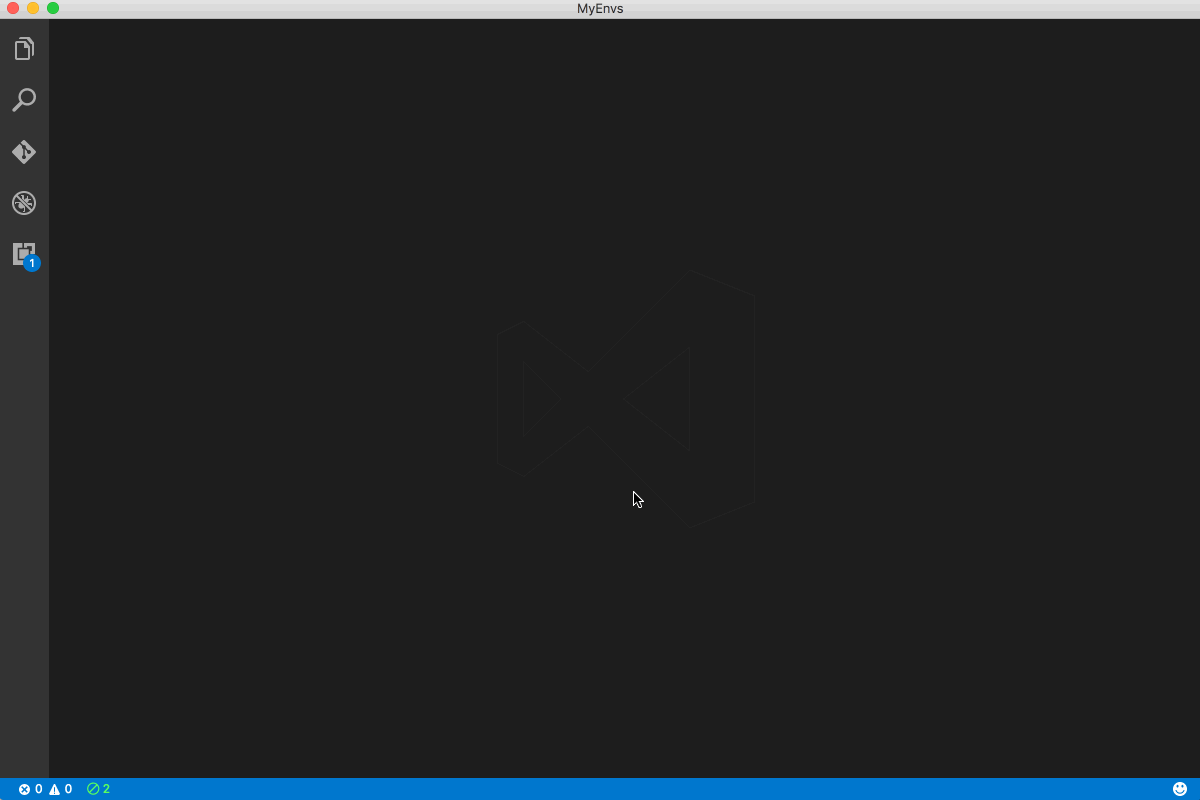Python
An extension with rich support for the Python language, with features including the following and more:
- Linting (Prospector, Pylint, pycodestyle/Pep8, Flake8, pylama, pydocstyle with config files and plugins)
- Intellisense (autocompletion with support for PEP-0484)
- PySpark and Scientific tools (Jupyter/IPython)
- Auto indenting
- Code formatting (autopep8, yapf, with config files)
- Code refactoring (Rename, Extract Variable, Extract Method, Sort Imports)
- Viewing references, code navigation, view signature
- Excellent debugging support (remote debugging over SSH, mutliple threads, django, flask)
- Running and debugging Unit tests (unittest, pytest, nosetests, with config files)
- Execute file or code in a python terminal
- Local help file (offline documentation)
- Snippets
Quick Start
- Install the extension
- If Python is in the current path
- You're ready to use it.
- If using a custom Python Version or a Virtual Environment, use the command
Select Workspace Interpreter)
Documentation
For further information and details continue through to the documentation.
Issues, Feature Requests and Contributions
- Contributions are always welcome. Fork it, modify it and create a pull request.
- Details on contributing can be found here
- Any and all feedback is appreciated and welcome.
- Please feel free to add suggestions here
Feature Details
- IDE Features
- Auto indenting
- Code navigation (Go to, Find all references)
- Code definition (Peek and hover definition, View Signature)
- Rename refactoring
- Sorting Import statements (use "Python: Sort Imports" command)
- Intellisense and Autocomplete with support for PEP-0484
- Ability to include custom module paths (e.g. include paths for libraries like Google App Engine, etc.)
- Use the
setting python.autoComplete.extraPaths = [] - For instance getting autocomplete/intellisense for Google App Engine, add the following to your settings file:
"python.autoComplete.extraPaths": [
"C:/Program Files (x86)/Google/google_appengine",
"C:/Program Files (x86)/Google/google_appengine/lib" ]- Executing blocks of code (cells) in a Jupyter Kernel
- Managing kernels (restarting, stopping, interrupting and selecting different kernels)
- Viewing interactive graphs, HTML, SVG, LaTeX output from Jupyter from within Visual Studio Code
- Auto formatting of code upon saving changes (default to 'Off')
- Use either yapf or autopep8 for code formatting (defaults to autopep8)
- It can be turned off (default is to be turned on and use pylint)
- Multiple linters supported (along with support for configuration files for each linter)
- Supported linters include pylint, pep8, flake8, pydocstyle, prospector
- Paths to each of the linters can be optionally configured
- Custom plugins such as pylint plugin for Django can be easily used by modifying the settings as follows:
"python.linting.pylintArgs": ["--load-plugins", "pylint_django"]- Watch window
- Evaluate Expressions
- Step through code (Step in, Step out, Continue)
- Add/remove break points
- Local variables and arguments
- Multiple Threads and Web Applications (such as Flask, Django, with template debugging)
- Expanding values (viewing children, properties, etc)
- Conditional break points
- Remote debugging (over SSH)
- Google App Engine
- Debugging in the integrated or external terminal window
- Debugging as sudo
- Unit Testing
- Support for unittests, nosetests and pytest
- Test results are displayed in the "Python" output window
- Run failed tests, individual tests
- Debugging unittests
- Snippets
- Miscellaneous
- Running a file or selected text in python terminal
- Refactoring
Roadmap
Change Log
Version 0.5.5 (25 November 2016)
Version 0.5.4 (24 November 2016)
- Fixes to installing missing packages #544
- Fixes to indentation of blocks of code #432
- Fixes to debugging of unittests #543
- Fixes to extension when a workspace (folder) isn't open #542
Version 0.5.3 (23 November 2016)
- Added support for PySpark #539, #540
- Debugging unittests (UnitTest, pytest, nose) #333
- Displaying progress for formatting #327
- Prefixing new lines with '#' when new lines are added in the middle of a comment string #365
- Debugging python modules #518, #354
- Use new debug configuration
Python Module
- Use new debug configuration
- Added support for workspace symbols using Exuberant CTags #138
- New command
Python: Build Workspace Symbols
- New command
- Auto indenting
else:insideifand similar code blocks #432- Add the following setting in user
settings.json
- Add the following setting in user
"editor.formatOnType": true,
- Added ability for linter to ignore paths or files #501
- Add the following setting in
settings.json
- Add the following setting in
"python.linting.ignorePatterns": [
".vscode/*.py",
"**/site-packages/**/*.py"
],- Automatically adding brackets when autocompleting functions/methods #425
- To enable this feature, turn on the setting
"python.autoComplete.addBrackets": true
- To enable this feature, turn on the setting
- Running nose tests with the arguments '--with-xunit' and '--xunit-file' #517
- Added support for workspaceRootFolderName in settings.json #525, #522
- Added support for workspaceRootFolderName in settings.json #525, #522
- Fixes to running code in terminal #515