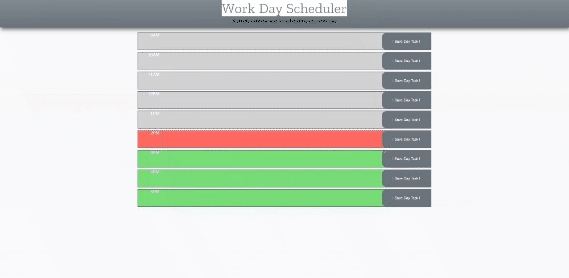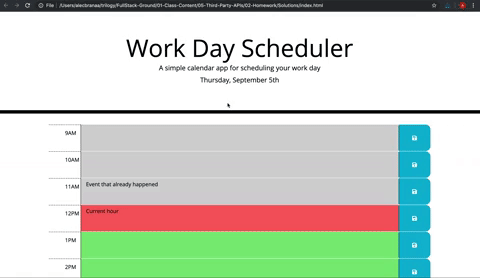#Homework Week V Day Scheduler Single Page App
As with previous homeworks, my approach was to get closer to the user mockup version of the app. Both are included bellow for reference. For the assignment I used the latest stable release of Bootstrap to organize my HTML, jQuery library, which I didn't have to use, but I felt like it would greatly simplify my JS footprint, Moment.js for that same purpose and lastly Zilla Slab Highlight Google font. Additionally used my own CSS to overwrite some defaults in Bootstrap. The end result meets the user story. In addition to that it would be better to have another function that will track time without the need for a user to refresh the page which I will most likely include in the coming days. Link to the live page.
AS AN employee with a busy schedule I WANT to add important events to a daily
planner SO THAT I can manage my time effectivelyGIVEN I am using a daily planner to create a schedule WHEN I open the planner
THEN the current day is displayed at the top of the calendar WHEN I scroll down
THEN I am presented with timeblocks for standard business hours WHEN I view the
timeblocks for that day THEN each timeblock is color coded to indicate whether
it is in the past, present, or future WHEN I click into a timeblock THEN I can
enter an event WHEN I click the save button for that timeblock THEN the text for
that event is saved in local storage WHEN I refresh the page THEN the saved
events persist