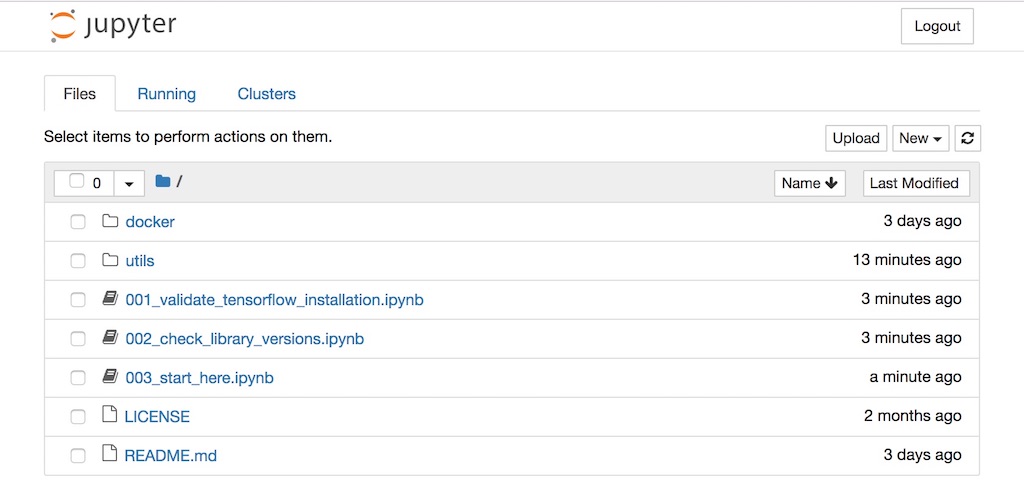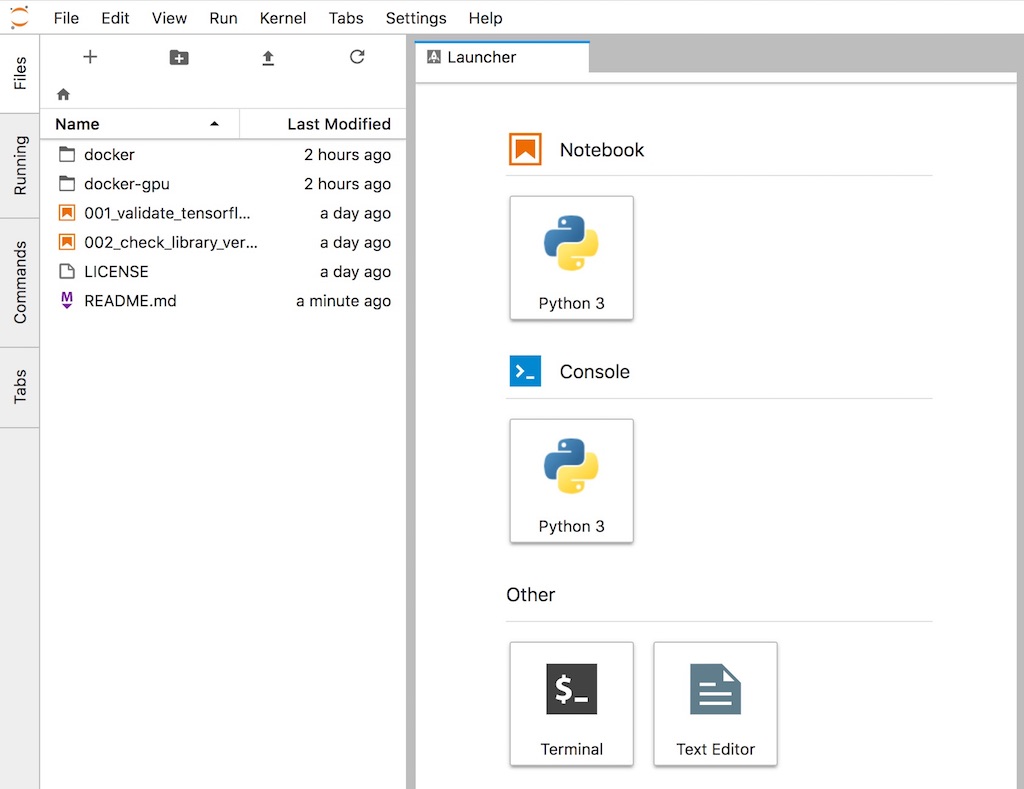A docker-based starter kit for machine learning via jupyter notebooks. Designed for those who just want a runtime environment and get on with machine learning.
To support both old and new environments, docker images cover various combinations of
- machine learning frameworks (Keras, TensorFlow, PyTorch)
- CUDA v8, v9, v10 and v11.
Check this compatibility chart for the required version of Nvidia graphics driver for your host system.
Python 3 only as Python 2 is end-of-life, so deprecated.
All of the images include:
Visualization libraries:
Vision-centric libraries:
NLP libraries:
If you are reading this on Docker Hub, the links to Dockefile's will not work. Please start from project page instead.
Note: the default 'latest' tag does not exist. This is a design choice. Please choose a tag from below.
Images of Pytorch version 1.5 and higher include Pytorch Lightning.
| Tag (OS-based python) | Comment | Dockerfile | Info |
|---|---|---|---|
pytorch2.9.0 |
CPU-only | Dockerfile |  |
pytorch2.8.0-cuda12.6 |
Minimum required Nvidia Driver >= 525.60.13 (Linux) 528.33 (Windows). Toolkit Driver Version >= 560.28.03 (Linux) 560.76 (Windows). | Dockerfile |  |
pytorch2.6.0-cuda12.4 |
Minimum required Nvidia Driver >= 525.60.13 (Linux) 528.33 (Windows). Toolkit Driver Version >= 550.54.15 (Linux) 551.78 (Windows). | Dockerfile |  |
pytorch2.6.0-cuda11.8 |
Minimum required Nvidia Driver >= 450.80.02 (Linux) 452.39 (Windows). Toolkit Driver Version >= 520.61.05 (Linux) 520.06 (Windows). | Dockerfile |  |
pytorch2.5.1-cuda12.1 |
Minimum required Nvidia Driver >= 525.60.13 (Linux) 528.33 (Windows). Toolkit Driver Version >= 530.30.02 (Linux) 531.14 (Windows). | Dockerfile |  |
pytorch2.0.1-cuda11.7 |
Nvidia Driver >= 450.80.02 (Linux) 452.39 (Windows) | Dockerfile |  |
pytorch1.13.1 |
CPU-only | Dockerfile |  |
pytorch1.13.1-cuda11.7 |
Nvidia Driver >= 450.80.02 (Linux) 452.39 (Windows) | Dockerfile |  |
pytorch1.13.1-cuda11.6 |
Nvidia Driver >= 450.80.02 (Linux) 452.39 (Windows) | Dockerfile |  |
pytorch1.12.1-cuda11.3.1 |
Nvidia Driver >= 450.80.02 (Linux) 452.39 (Windows) | Dockerfile |  |
pytorch1.12.1-cuda10.2 |
Nvidia Driver >= 440.33 (Linux) 441.22 (Windows) | Dockerfile |  |
pytorch1.9.1-cuda11.1.1 |
Nvidia Driver >= 450.80.02 (Linux) 452.39 (Windows) | Dockerfile |  |
pytorch1.7.1-cuda11 |
Nvidia Driver >= 450.36.06 (Linux) 451.22 (Windows) | Dockerfile |  |
pytorch1.7.1-cuda101 |
Nvidia Driver >= 418.xx | Dockerfile |  |
pytorch1.7.1-cuda92 |
Nvidia Driver >= 396.xx | Dockerfile |  |
jupyter-pytorch1.2-py3-cuda10 |
Nvidia Driver >= 410.xx | Dockerfile |  |
jupyter-pytorch1.1-py3-cuda9 |
Nvidia Driver >= 384.xx | Dockerfile |  |
jupyter-pytorch1.0-py3-cuda8 |
Nvidia Driver >= 375.xx | Dockerfile |  |
| Tag (Conda-based python) | Comment | Dockerfile | Info |
|---|---|---|---|
jupyter-pytorch1.3-conda3 |
CPU-only | Dockerfile |  |
jupyter-pytorch1.3-conda3-cuda92 |
Nvidia Driver >= 396.37 | Dockerfile |  |
jupyter-pytorch1.1-conda3-cuda9 |
Nvidia Driver >= 384.xx | Dockerfile |  |
jupyter-pytorch1.0-conda3-cuda8 |
Nvidia Driver >= 375.xx | Dockerfile |  |
TensorFlow (including Keras)
| Tag (OS-based python) | Comment | Dockerfile | Info |
|---|---|---|---|
tf2.19.0 |
CPU-only | Dockerfile |  |
tf2.19.0-cuda12.3 |
Minimum required Nvidia Driver >= 525.60.13 (Linux) 528.33 (Windows). Toolkit driver version >= 545.23.06 (Linux) 545.84 (Windows). | Dockerfile |  |
tf2.15.0-cuda11.8 |
Nvidia Driver >= 450.80.02 (Linux) 452.39 (Windows) | Dockerfile |  |
tf2.11.1-cuda11.2 |
Nvidia Driver >= 450.80.02 (Linux) 452.39 (Windows) | Dockerfile |  |
tf2.5.0-cuda11 |
Nvidia Driver >= 450.36.06 | Dockerfile |  |
tf2.3.4-cuda101 |
Nvidia Driver >= 418.xx | Dockerfile |  |
tf2.0.4-cuda10 |
Nvidia Driver >= 410.xx | Dockerfile |  |
tf1.15.5 |
CPU-only | Dockerfile |  |
tf1.15.5-cuda10 |
Nvidia Driver >= 410.xx | Dockerfile |  |
jupyter-keras-tf1.12.3-py3-cuda9 |
Nvidia Driver >= 384.xx | Dockerfile |  |
jupyter-keras-tf1.4.1-py3-cuda8 |
Nvidia Driver >= 375.xx | Dockerfile |  |
| Tag (Conda-based python) | Comment | Dockerfile | Info |
|---|---|---|---|
jupyter-keras-tf1.14.0-conda3 |
CPU-only | Dockerfile |  |
jupyter-keras-tf1.14.0-conda3-cuda10 |
Nvidia Driver >= 410.xx | Dockerfile |  |
jupyter-keras-tf1.12.0-conda3-cuda9 |
Nvidia Driver >= 384.xx | Dockerfile |  |
jupyter-keras-tf1.4.1-conda3-cuda8 |
Nvidia Driver >= 375.xx | Dockerfile |  |
For intermediate Docker images, from which final images are build from, see INTERNAL.md.
For deprecated tags, see deprecated/README.md.
Step 1: pull pre-built images:
docker pull wqael/notebooks:<tag>Step 2: launch image:
docker run -it -v $2:/notebooks -p 8888:8888 -p 6006:6006 $1or, for GPU support
nvidia-docker run -it -v $2:/notebooks -p 8888:8888 -p 6006:6006 $1where:
$1is the tag for a docker image, e.g.wqael/notebooks:latest.$2is the folder containing the notebooks on the host file system, e.g. clone this repo and use~/notebooks.
Step 3: From the log, copy-and-paste the line similar to the following to your favorite browser:
Copy/paste this URL into your browser when you connect for the first time,
to login with a token:
http://localhost:8888/?token=<token string>
Bonus step: Use next generation Jupyter:
After jupyter home page is loaded, i.e. http://localhost:8888/tree, browse to http://localhost:8888/lab.
Step 4: How to shutdown the docker image:
In the running image terminal (step 3), hit Ctrl+C twice.
If this project helps your research, don't hesitate to spread the word! Click on the badge below and find citation formats (e.g., BibTeX and etc) at the bottom of that page.