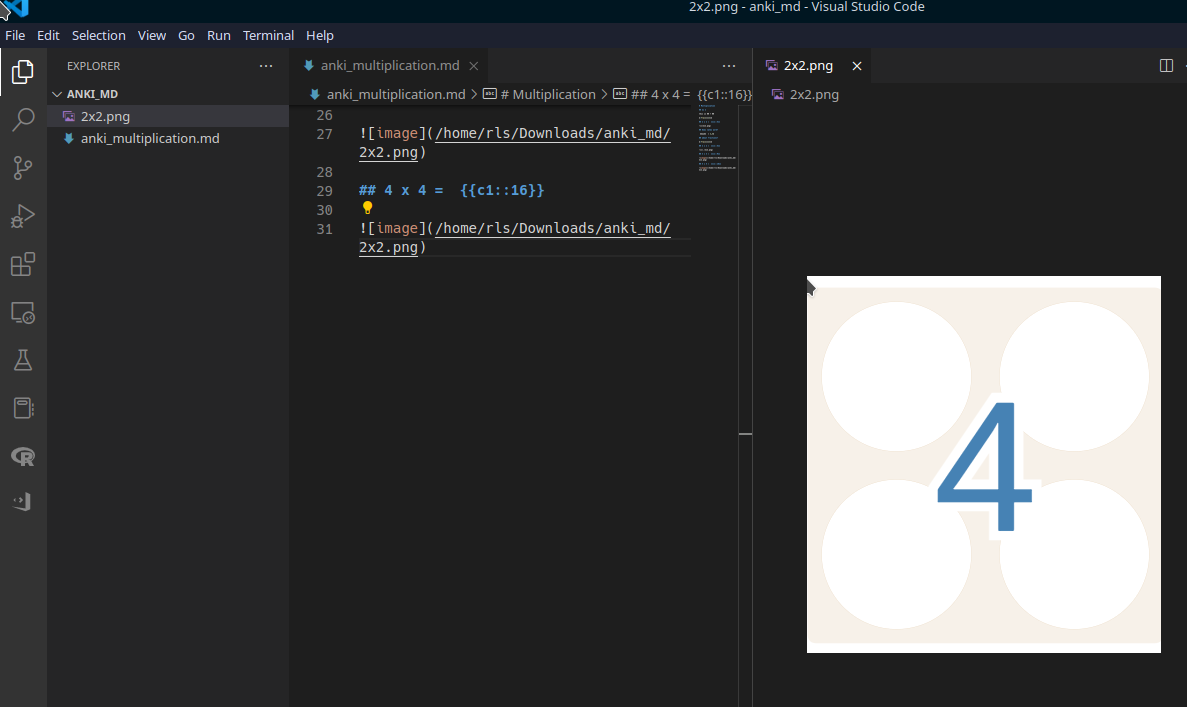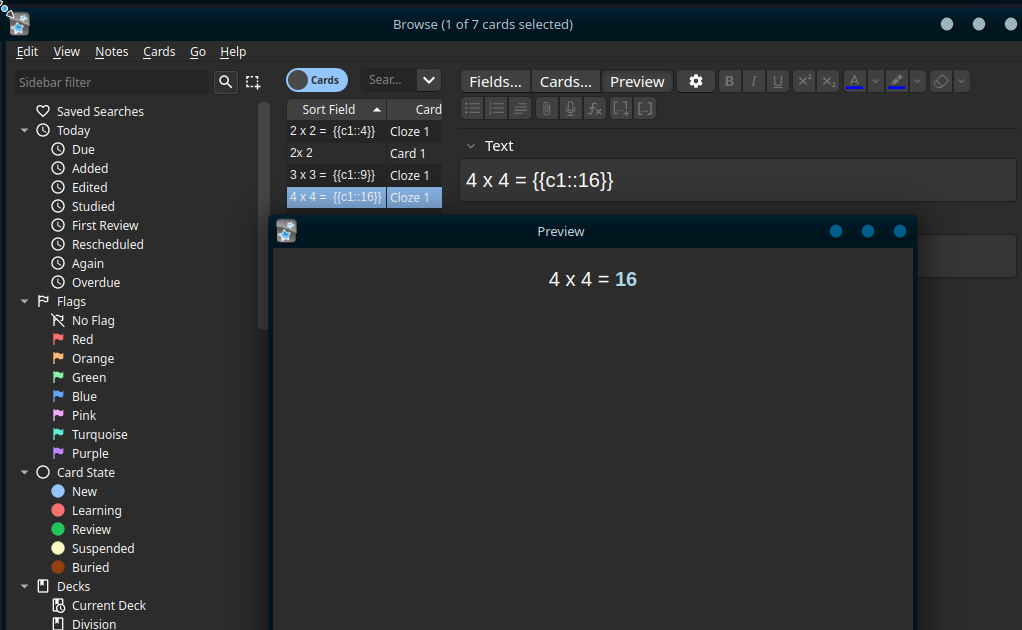-
Open Anki app > Tools Menu > Addons > Press Get addons button > install AnkiConnect
-
Create
.mdfile in vscode (file in repotanki_multiplication.md) -
Enter line of code to insert image
-
Anki: Send to Deckcommand in VSCode’s commmand paletteCtrl+Shift+p -
Open Anki app > Deck > notes
Result image not displayed