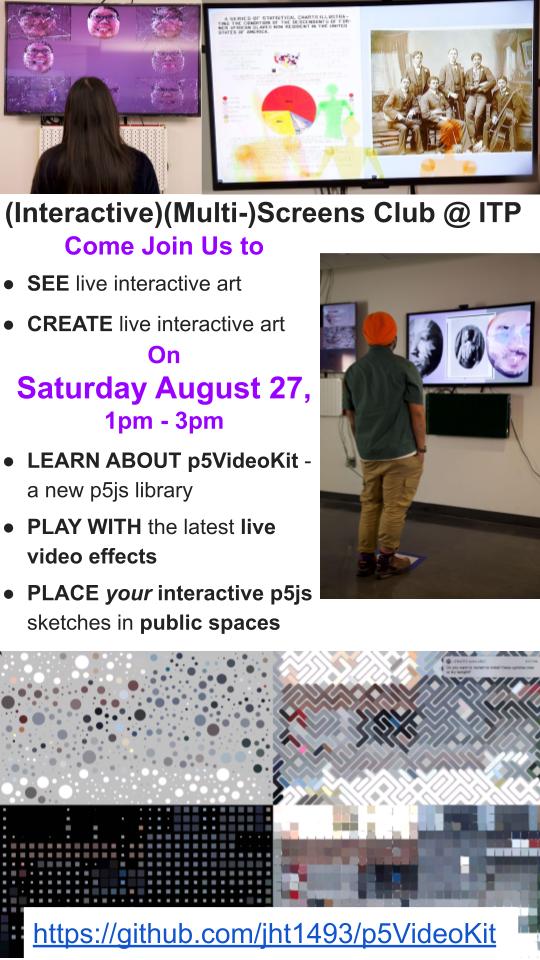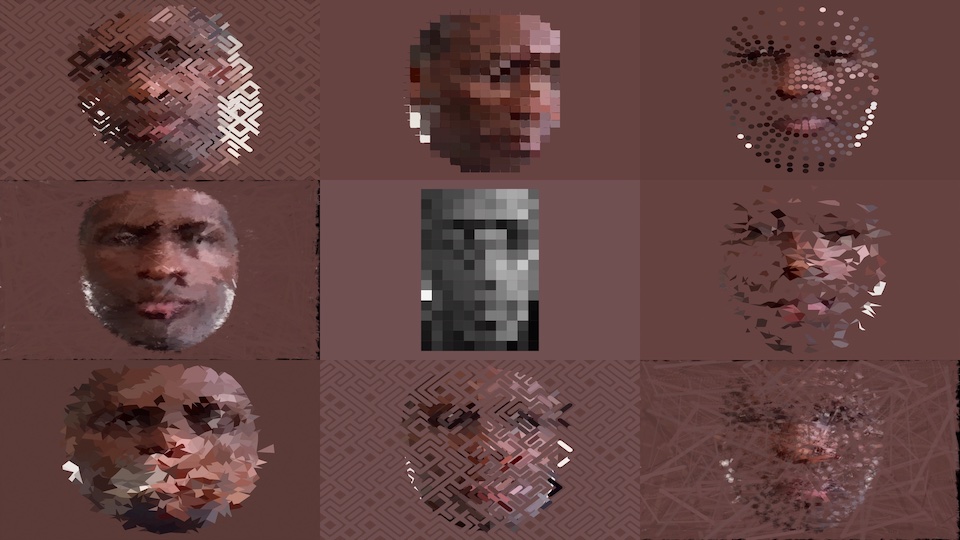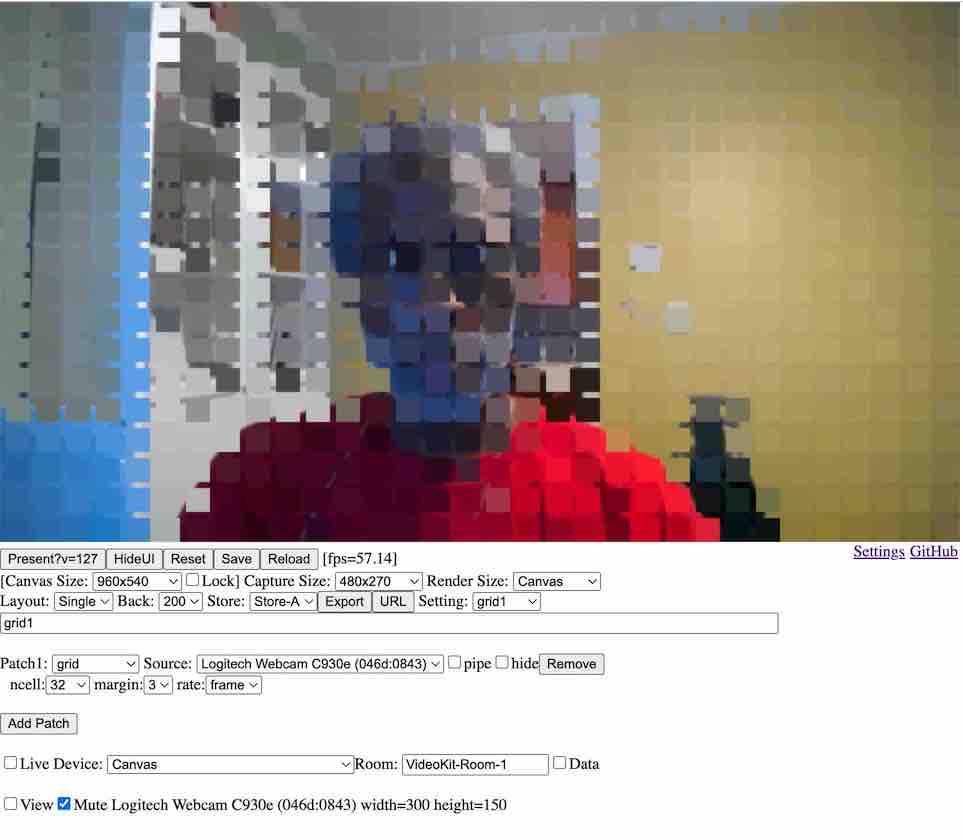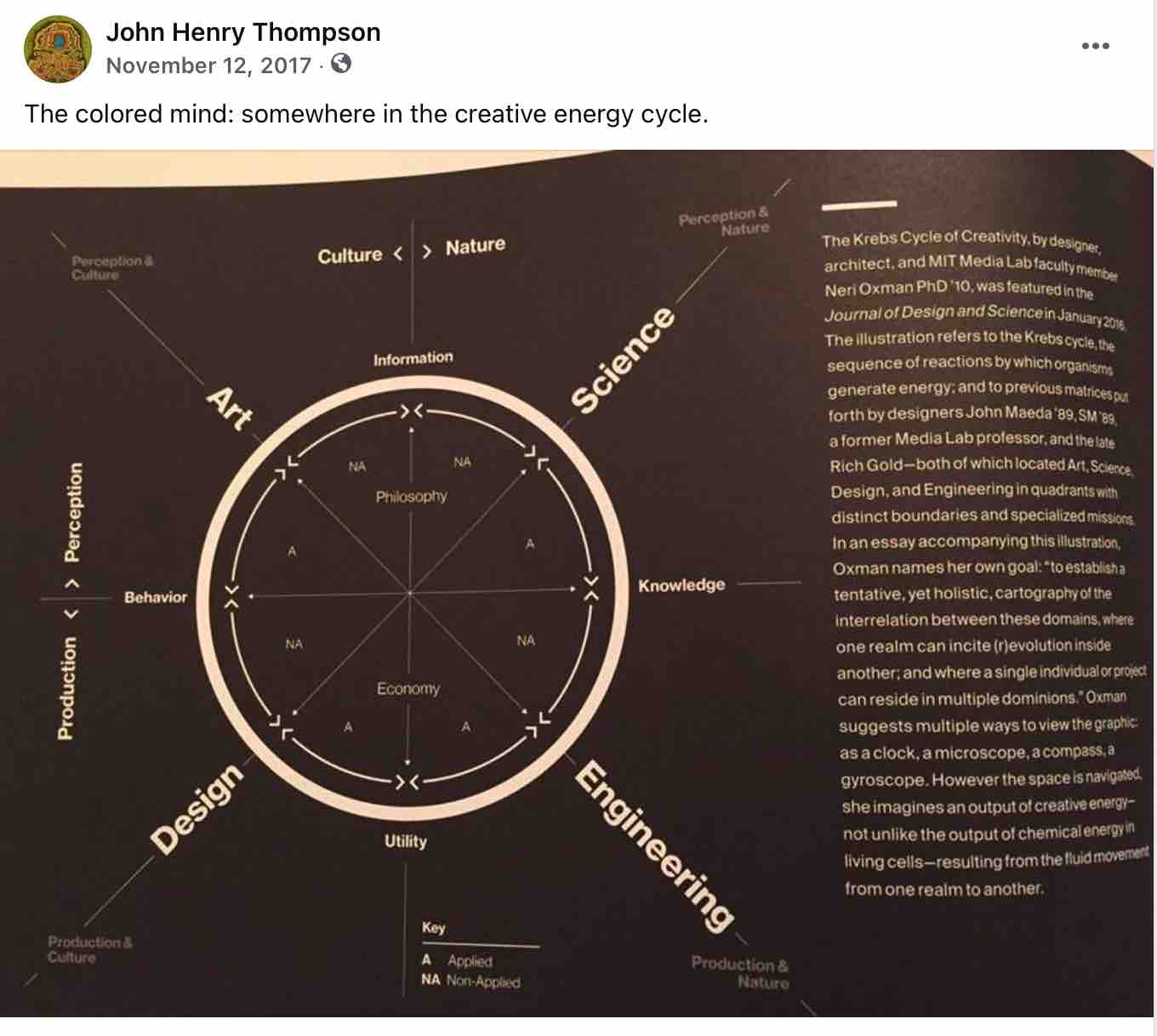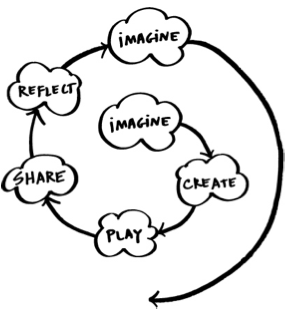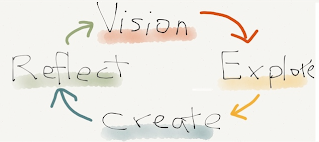p5VideoKit - a dashboard for mixing video in the browser. You can apply visual effects to live video from connected cameras or streaming from other devices on the internet. p5ViewKit is designed to be re-usable and extended with your own p5js code for visual effects and interaction.
The code and documentation is in development. We welcome your feedback and help to improve the user interface and documentation.
-
started as code for interactive installation at NYU-ITP Brooklyn 2021
-
re-mixing effects code from DICE mobile app and NYU-ITP ICM course
-
contact me: create an github issue for this repo
Screen shots of p5VideoKit in action:
Colored Portraits Installation @ 370 Jay St. Brooklyn 2021
p5VideoKit runs best in modern desktop browsers. I've tested primarily in Google Chrome and second on Apple Safari on MacOS desktop computers. On mobile devices (iPhone and Android) things are flaky - landscape mode is best here.
demo - Opens a new browser window to with videokit interface that shows local camera.Your browser should ask you for permission to use the camera and microphone. Hit the Reset button if you don't see any video. Use the Effect drop down to select an effect to apply to the camera video.
Grid demo - pixelized video effect.
4 effects demo - four effects and be seen in a 2 by 2 layout. Use the Effect drop down to select an effect.
live1 - joint the VideoKit-Play-1 live streaming room.
archive of settings - not every settings work
- TODO: document Effects UI
- moving beyond the p5js web editor
- setup a free github account
- download this repo with github disktop app
- run local server using Visual Studio Code text editor with extensions: p5.vscode+Live Server
- local server starting point:
- ./src/index.html
- TODO: running locally setup
- TODO: adding settings via Export button
- TODO: adding effects code
- Live Device check box enables live stream to all other instances using the same room name.
-
p5VideoKit is based of the code used to create the interactive installation at NYU-ITP in 2021
-
Keeping in the groove of my DICE video art app
- Distributed Instruments for Computed Expression
Built using