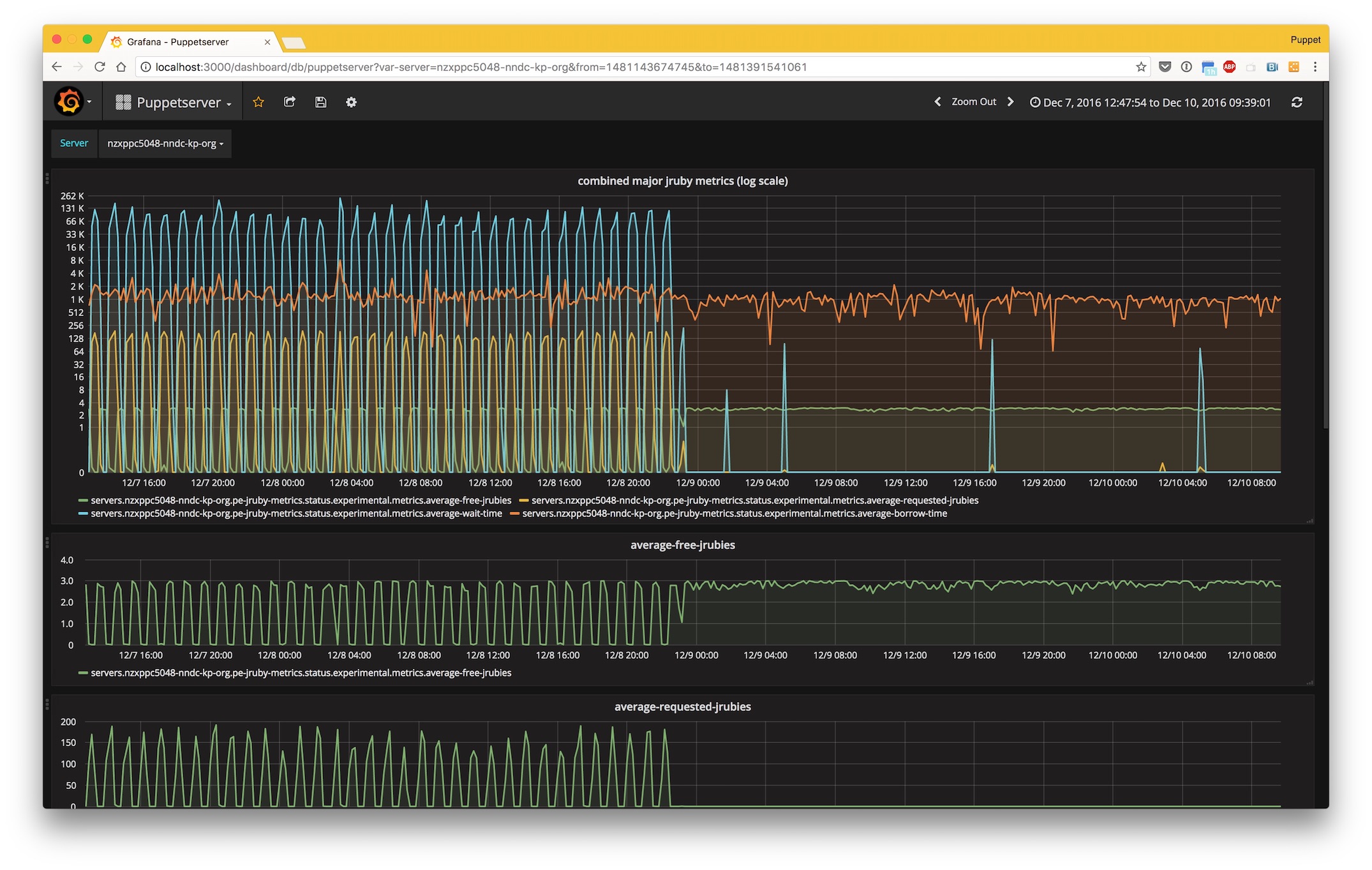This repo contains a CLI tool for generating visualizations of your puppet metrics data. It assumes you have collected the metrics using npwalker/pe_metric_curl_cron_jobs.
The json2graphite.rb script can be used to transform data in JSON files into a format that can be fed into Graphite.
To run this code, you will need Docker (and docker-compose) installed. Tip: If you're using a Mac, use the official Mac packages instead of installing from brew. (If you figure out how to use this with docker installed from brew let us know)
With Docker installed, you can run the script view-in-grafana.sh, passing it the directory containing the data files to load into Graphite. e.g.
./view-in-grafana.sh ~/Downloads/pe_metrics/puppet_server
You can then view the metrics by visting http://localhost:3000 in your browser.
- username:
admin - password:
admin.
The json2graphite.rb script can be used to transform data in the JSON files into a format that can be fed into any Graphite instance.
Usage:
./json2graphite.rb [--pattern PATTERN] [filename_1 ... filename_n]
Output will be lines in Graphite's plain text input format. This output can be fed through a tool like nc to inject it into Graphite.
Examples:
./json2graphite.rb ~/Downloads/logdump/puppetserver/*.json | nc localhost 2003
The simple example can be used for small numbers of files. When more files exist than can be referenced as arguments, use --pattern.
./json2graphite.rb --pattern '~/Downloads/logdump/puppetserver/*.json' | nc localhost 2003
The --pattern flag accepts a Ruby glob argument, which Ruby will then expand into a list of files to process.