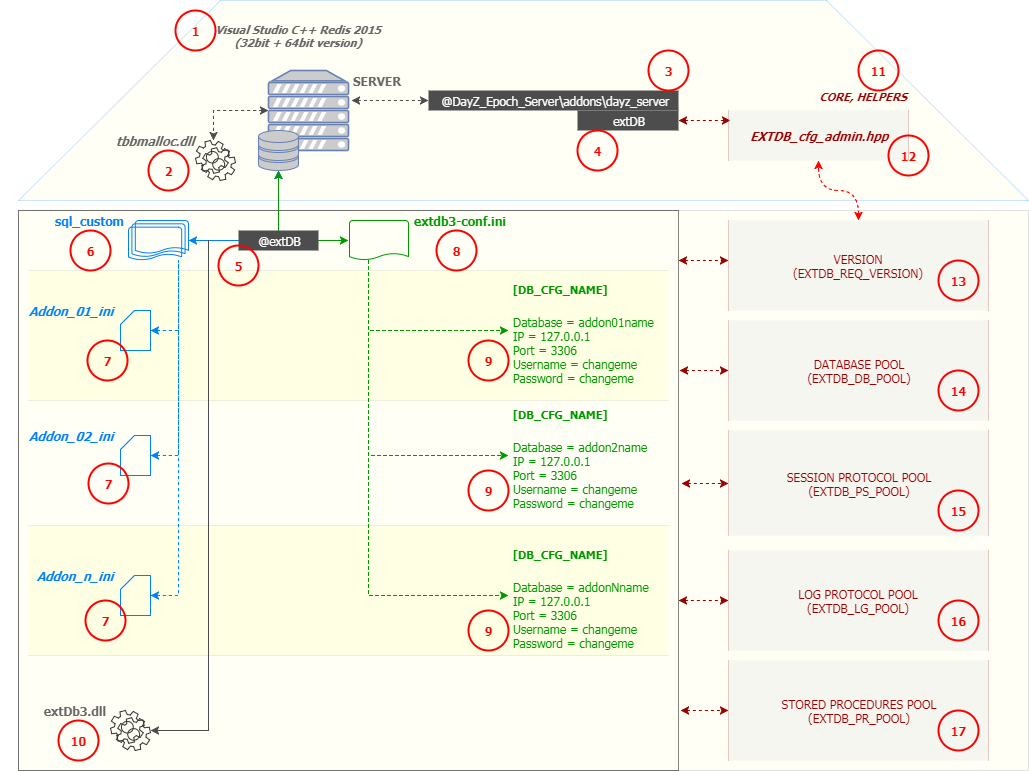Addon for Connecting to MariaDB/MySQL Databases (distribution for A2 dayzEpoch 1.0.6.2)
This addon is not my work. iben AKA @infobeny gave me permission to keep it available for the DayZ Epoch Community!
Distribution Last update [2018-01-01], v0.3.1 || extDB version: extDB3 [1032] || (see changelog) STATUS: WIP (todo: readme, helper function introduction, reconnection string in case of connection failure, enhanced security model (randomize connection protocol ID's - storing to uiNamesapce...etc), debug console video tutorial(is anyone interested?))
extDB3 Author: Bryan "Tonic" Boardwine AKA @Torndeco
- Addon original source files: Bitbucket
- Addon Wiki: Wiki
- Addon forum thread: BIS Forum Thread
- Addon licence (Read licence)
Virtual Garage: Addon (serverside files) used for test implementation - version by @oiad AKA salival
- Addon original source files: Github
- Addon forum thread Epoch Forum Thread
DayZ Epoch Mod: Developers, Collaborators, Contributors and Community
- Mod original source files: Github
- Mod official forum: Epoch Forum
- Introduction
- Visual Overview for Noobs
- Installation Checklist for SERVER OWNERS
- Installation Checklist for ADDON DEVELOPERS
- Details:
- TIPS
- Changelog
@ todo:
- A few words (focus group, minimum knowledge)
- Available fnc for extDB communication (description, params, examples + enhanced log options)
When you see [number] in the text bellow, check the [number] in this visual overview for better context understanding...
- Visual Studio C++ Redistributable 2015 [1] is available for server.
- Epoch 1.0.6.2
tbbmalloc.dlllibrary [2] was copied into Arma server root.
You can use these sources (current version: Intel TBB 2018 Update 2):- Epoch source files:
tbbmalloc.dllis available insideDayZ_Epoch_Server_1.0.6.2_Release.7z. (Where can I find it?) - This repo source (Where exactly?)
Info: original extDB3 tbbmalloc.dll is a little bit outdated. For A2/A2OA is perfectly safe to use Epoch dll source.For more info about extDB3 changes to original tbbmalloc see wiki.
- Epoch source files:
-
@extDBaddon [5] is in the Arma server root. (Where is@extDBaddon?) -
@extDBaddon was added to launcher parameters ( i.e.@extDB;@DayZ_Epoch;@DayZ_Epoch_Serverfor Dayz Epoch, or@extDB;@DayzOverwatch;@DayZ_Epoch;@DayZ_Epoch_Serverfor Overpoch).
Do NOT use@extDB3folder name (just@extDB), or dayz launcher will not recognize the addon and your server will NOT be listed! (Where can I test if DZLauncher is able to recognize my server?) - Addon using
@extDBwas configured - Follow instructions provided by addon author!
-
@extDBfiles are configured [5] - [9].
(How to prepare@extDBconfiguration files?) -
dayz_serverfiles are configured [11] - [17],@extDBis initiated in server functions [3].
(How to preparedayz_serverfiles?) - I've already read chapter Installation Checklist for SERVER OWNERS (USERS).
- I've already read
extDB3licence
- Prerequisities:
extdb3-conf.ini,yourAddonName-conf.ini(vg-conf.ini used as an example), addon related files
- "Define your database" -
extdb3-conf.ini([8]/[9])
; ---------------------------------------------------------------------------
; Default database for Dayz Epoch
[epoch]
IP = 127.0.0.1
Port = 3306
Username = changeme
Password = changeme
Database = epoch
; ---------------------------------------------------------------------------
; Separate database for your addon
[my_database1]
IP = 127.0.0.1
Port = 3306
Username = changeme
Password = changeme
Database = my_database1
; ---------------------------------------------------------------------------
; ...additional databases goes bellow if needed...- "Define
CUSTOM_SQLsettings and prepared statements / procedures for your addon" -yourAddonName-conf.ini([6]/[7])
- For more information about
SQL_CUSTOMini format visit extDB3 wiki
; ---------------------------------------------------------------------------
; Virtual Garage example
; ---------------------------------------------------------------------------
[Default]
Version = 1
Strip Chars = "[]\/\|;{}<>\'"
Strip Chars Mode = 0
Input SQF Parser = false
Number of Retrys = 5
; ---------------------------------------------------------------------------
[RemoveOldVG]
Prepared Statement = false
SQL1_1 = CALL RemoveOldVG;
; ---------------------------------------------------------------------------
[queryVehicle]
SQL1_1 = SELECT id, classname, Inventory, CharacterID, DateStored FROM garage WHERE PlayerUID=? ORDER BY DisplayName;
SQL1_INPUTS = 1
OUTPUT = 1,2-STRING,3,4,5-STRING
; ---------------------------------------------------------------------------
[spawnVehicle]
SQL1_1 = SELECT classname, CharacterID, Inventory, Hitpoints, Fuel, Damage, Colour, Colour2 FROM garage WHERE ID=?;
SQL1_INPUTS = 1
OUTPUT = 1-STRING,2,3,4,5,6,7-STRING,8-STRING
; ---------------------------------------------------------------------------
[storeVehicle]
SQL1_1 = INSERT INTO garage
SQL1_2 = (PlayerUID, Name, DisplayName, Classname, DateStored, CharacterID, Inventory, Hitpoints, Fuel, Damage, Colour, Colour2)
SQL1_3 = VALUES(?,?,?,?,?,?,?,?,?,?,?,?);
SQL1_INPUTS = 1,2,3,4,5,6,7,8,9,10,11,12
; ---------------------------------------------------------------------------
[deleteVehicle]
SQL1_1 = DELETE FROM garage WHERE ID=?;
SQL1_INPUTS = 1
- This will expects your addon server-side files are set
- Prerequisities:
extdb3-conf.ini,EXTDB_cfg_admin.hpp, optional - stored MySQL procedure(s)
- "Enable your database" - define and include your database into database pool -
EXTDB_DB_POOL([12]/[14])
// ["database_cfg_name","database_name_alias"]
// ---
// "database_cfg_name" : What's the name of your database? : "my_database1", "my_database2"
// "database_name_alias" : Any string (friendly name for you) - used in log (so you don't need to use your real database name)
// ---
#define EXTDB_DB_POOL [ \
["my_database1","aliasName1"] \
,["my_database2","aliasName2"] \
]
// Important: Keep '#define' format, mainly '\' at the end of line (except the last one), otherwise parsing will fail!- "Enable ability to talk to your database" - define and include session
SQL_CUSTOMprotocol -EXTDB_PS_POOL([12]/[15])
// ["database_cfg_name","unique_SQL_CUSTOM_procol_name","addon-conf.ini","protocol_name_alias"]
// ---
// "database_cfg_name" : The same name as in step 1 : "my_database1", "my_database2"
// "unique_SQL_CUSTOM_procol_name" : Give the protocol unique name so we can use it for identification : "myProtocol111", "myProtocol222", "myProtocol333"
// "addon-conf.ini" : see [7]
// "protocol_name_alias" : Any string (friendly name for you) - used in log (so you don't need to use your real name ID)
// ---
#define EXTDB_PS_POOL [ \
["my_database1","myProtocol111","addon1-conf.ini","protocolAlias1"] \
,["my_database1","myProtocol222","addon2-conf.ini","protocolAlias2"] \
,["my_database2","myProtocol333","addon3-conf.ini","protocolAlias3"] \
]
// Important: Keep '#define' format, mainly '\' at the end of line (except the last one), otherwise parsing will fail!
// Note: You can define protocol for already existing database (scenario: you didn't create new database, just new table for existing one)- Optional: "Enable ability to receive exclusive log" - define and include session
LOGprotocol -EXTDB_LG_POOL([12]/[16])
// ["database_cfg_name","unique_LOG_procol_name","unique_logfile_name"]
// ---
// "database_cfg_name" : The same name as in step 1 : "my_database1", "my_database2"
// "unique_LOG_procol_name" : Give the protocol unique name so we can use it for identification : "myLOGProtocol111", "myLOGProtocol222", "myLOGProtocol333"
// "unique_logfile_name" : Choose the name for your logfile (`logs\Y\M\D\logfile.log`): "addon1log", "addon2log", "addon3log"
// ---
#define EXTDB_PS_POOL [ \
["my_database1","myLOGProtocol111","addon1log"] \
,["my_database1","myLOGProtocol222","addon2log"] \
,["my_database2","myLOGProtocol333","addon3log"] \
]
// Important: Keep '#define' format, mainly '\' at the end of line (except the last one), otherwise parsing will fail!
// Note: You can define multiple types of logs for your addon, i.e. "SPECIALTRADING", "VIRTUALGARAGE" etc.- Optional: "Enable to run your stored procedures on server start/restart" - create and include stored procedure(s) -
EXTDB_PR_POOL([12]/[17])
-- Example scenario: let's say you want to create procedure for removing virtual garage vehicles older then 35 days
-- and you want to run this procedure each restart (info: alternative - events).
-- Remember: running on server start/restart is one option - you can use it dynamically if needed.
-- Create procedure using bellow code:
DROP PROCEDURE IF EXISTS `RemoveOldVG`;
DELIMITER ;;
CREATE PROCEDURE `RemoveOldVG`()
COMMENT 'Removes old Virtual Garage Vehicles'
BEGIN
DELETE FROM
`garage`
WHERE `DateStamp` < DATE_SUB(CURRENT_TIMESTAMP, INTERVAL 35 DAY);
END
;;
-- ...additional procedures goes bellow...// Once you stored "RemoveOldVG" procedure, continue with 'EXTDB-cfg-admin' file:
// ["callType","SQL_CUSTOM_procol_name_from_step2_above","stored_procedure_name","procedure_alias"]
// ---
// "callType" : Mostly you want to use type 1 : For more information visit extDB3 wiki...
// "SQL_CUSTOM_procol_name_from_step2_above" : Already defined 'SQL_CUSTOM' session protocol for your addon : i.e. "myProtocol111"
// "stored_procedure_name" : Procedure config name as was defined in your addon config [7]
// "procedure_alias" : Any string (friendly name for you) - used in log (so you don't need to use your real procedure ID)
// ---
#define EXTDB_PR_POOL [ \
[1,"myProtocol111","RemoveOldVG","VG Cleanup"] \
]
// Important:
// - Keep '#define' format, mainly '\' at the end of line (except the last one), otherwise parsing will fail!
// - Do not forget set 'Prepared Statement = false' for stored procedures in addon's config file [7]- "Initiate
extDBengine: Openserver_functions.sqfand insert line: ([3])
call compile preprocessFileLineNumbers "\z\addons\dayz_server\extDB\EXTDB_init.sqf";- Now you can use
extDBengine in your addon - see VG addon implementation example bellow:
// ---------------------------------------------------------------------------
// :: Query vehicle
_result = [2,"VGAR",(format ["queryVehicle:%1",_playerUID])] call EXTDB_fnc_APICall;
// ---------------------------------------------------------------------------
// :: Store vehicle
_locTime = [] call EXTDB_fnc_getLocalTime;
_displayName = ((getText(configFile >> "cfgVehicles" >> _class >> "displayName")) call EXTDB_fnc_sanitize);
_query = format [
"storeVehicle:%1:%2:%3:%4:%5:%6:%7:%8:%9:%10:%11:%12"
,_playerUID,_name,_displayName,_class,_dateFormat,_charID,_inventory,_array,_fuel,_damage,_colour,_colour2
];
_null = [1,"VGAR",_query] call EXTDB_fnc_APICall;
// ---------------------------------------------------------------------------
// :: Spawn vehicle
_result = [2,"VGAR",(format ["spawnVehicle:%1",_id])] call EXTDB_fnc_APICall;
_null = [1,"VGAR",(format ["deleteVehicle:%1",_id])] call EXTDB_fnc_APICall;
// ---------------------------------------------------------------------------
// :: Exclusive log
_m = format[
"GARAGE: %1 (%2) retrieved %3 @%4 %5"
,if (alive _player) then {name _player} else {"DeadPlayer"},getPlayerUID _player,_class,mapGridPosition (getPosATL _player),getPosATL _player
];
_null = ["server_spawnVehicle","VIRGA",_m] call EXTDB_fnc_callEXTLog;- For more info see section Tips
Goal:
- Update old
extDBto versionextDB3; - Change current exclusive
extDBVG implementation to "shared mode", so other modders can benefit from it; - Enhance VG code security by switching from raw sql statements to config prepared statements;
- Use default epoch hive calls only if it's neccessary;
- Write VG log activity into separate logfile for better overview (prevent "missed in RPT mess");
Prerequisities:
- Virtual Garage addon already installed - only
server-side filesare needed for upgrade; - extDB3 addon - Distribution pack for Dayz Epoch modders - this repo/
arma_server_root.
Starting Point
- Virtual Garage is using default epoch database - table
garage; - We are working in the local testing env (localhost).
Step by Step
--- (01) ---
- Prepare files for upgrade
- Download this repository - save it to your desktop;
--- (02) ---
- Configure
@extDBaddon- Open
arma_server_root/@extDB/extdb3-conf.ini; - Fill info about your "epoch database":
- Open
; Note: [vehicle_manager] is your CONFIG DATABASE NAME you are gonna use across all further steps.
; It doesn't have to be the same as 'Database = database_name'!
; ---------------------------------------------------------------------------
[vehicle_manager]
IP = 127.0.0.1
Port = 3306
Username = vehmng
Password = N507HluCoX
Database = vehicle_manager; In this file are stored all procedures and prepared statements used across VG server-side files.
; If you will use procedure 'RemoveOldVG', remember - procedure has to already exists in your database (see 'How to prepare `dayz_server` files?' / 4).
; ---------------------------------------------------------------------------
[RemoveOldVG]
Prepared Statement = false
SQL1_1 = CALL RemoveOldVG;- Copy
@extDBrelated files into arma server root- From
arma_server_rootcopy to you arma server root:- folder
@extDB(modifications are already done from previous step); -
tbbmalloc.dll(if you already running Epoch 1.0.6.2 with new DLL files, you can skip this step);
- folder
- From
--- (03) ---
- Configure
@Dayz_Epoch_Serveraddon -extDBconfig- Open
arma_server_root/@DayZ_Epoch_Server/addons/dayz_serverfolder; - Configure
extDBserver files: openEXTDB-cfg-admin.hppfile and fill bellow info; - When you're done, copy whole folder
extDBto your local arma server root, so path will look like:arma server root/@DayZ_Epoch_Server/addons/dayz_server/extDB.
- Open
// :: (A) Add your database info into pool
// :: ["database_cfg_name","database_name_alias"]
// ---------------------------------------------------------------------------
#define EXTDB_DB_POOL [ \
["vehicle_manager","myCodeNameForDB"] \
]
// :: You can delete rest of definitions in the file you don't need (it's just an example there)// :: (B) Define VG specific 'SQL_CUSTOM' session protocol
// :: ["database_cfg_name","unique_SQL_CUSTOM_procol_name","addon-conf.ini","protocol_name_alias"]
// ---------------------------------------------------------------------------
#define EXTDB_PS_POOL [ \
["vehicle_manager","VGAR","vg-conf.ini","Garage"] \
]
// :: You can delete rest of definitions in the file you don't need (it's just an example there)// :: (C) Define VG specific 'LOG' session protocol
// :: ["database_cfg_name","unique_LOG_procol_name","unique_logfile_name"]
// :: VG logs will be stored : 'arma_root/@extDB/YEAR/MONTH/DAY/virtual_garage.log'
// ---------------------------------------------------------------------------
#define EXTDB_LG_POOL [ \
["vehicle_manager","VIRGA","virtual_garage"] \
]
// :: You can delete rest of definitions in the file you don't need (it's just an example there)// :: (D) In case you created any stored procedure(s), set your execution request here (otherwise leave it alone)
// :: ["callType","SQL_CUSTOM_procol_name_from_above","stored_procedure_name","procedure_alias"]
// ---------------------------------------------------------------------------
#define EXTDB_PR_POOL [ \
[1,"VGAR","RemoveOldVG","VG Cleanup"] \
]
// :: You can delete rest of definitions in the file you don't need (it's just an example there)- Configure
@Dayz_Epoch_Serveraddon - initiateextDBengine- Open
server_functions.sqfand add bellow line (you can see example here...).
- Open
call compile preprocessFileLineNumbers "\z\addons\dayz_server\extDB\EXTDB_init.sqf";- Upgrade Virtual Garage server-side files
- Open
@Dayz_Epoch_Server/addons/dayz_server/compile/garagefolder. - Remove
fn_async.sqffile. - Replace rest of files with
files from this repo, or merge them using diff tool. - When you're done, pack and copy whole folder
@Dayz_Epoch_Serverto your local arma server root, so path will look like:arma server root/@DayZ_Epoch_Server/.
- Open
--- (04) ---
- That's pretty much it!
- As the last step go to section
Installation Checklist for SERVER OWNERS - See section Tips
- Enjoy...
- As the last step go to section
You can move
day_server\extDBwherever you like without changing paths.
Root path is autodiscovered on init and stored into EXTDBROOT variable. If you will need to add your custom helper functions - all you need to do is just use it (see EXTDB_init.sqf).
Before you push your addon to live server, stay a little while with your test server and get the most info you can get:
-
Test your protocols, queries etc. using console - no need to go online with Arma!
- Open
debug_filesfolder and copy to your local arma server root:-
extdb3-conf.ini: Make sure it already has correct info. -
extDB3.dll -
extDB3-test.exe
-
- Make sure, you are running Epoch 1.0.6.2
tbbmalloc.dlllibrary [2] in local arma server root. - Open
arma_server_root/@extDBfolder and, again, copy whole foldersql_customto your local arma server root:- Open it in your editor for later - you will write your stored procedures in there (and test them in console...)
- That's it. Now you can start console from your local arma server root and run
extDB3-test.exe.- Important:
- Remember: as a minimum, you need to connect to database and create session protocol to be able to talk to database.
- When you're testing, you will need to reset connection from time to time (using system command
"9:RESET"- mostly when you change your SQL code insidesql_customfolder) - Do not forget setAllow Reset = trueinextdb3-conf.ini(We are still in arma server root, right?). - As a start, you can check
this debug console system commands test fileandthis general call types info file
- Important:
- Open
-
Get trace level debug info in live game using debug DLL
- Copy
extDB3.dllfromdebug_filesand replace the original one in@extDB. -
See the log example.. - Important: do not use this dll on your live server (there is a performace hit)...
- Copy
-
Get detailed info about
extDBengine initialization- If you wish enable handy debug RPT info (...or on screen debug info where applicable), make sure these definitions are uncommented:
-
#define __ROOTDBG__- prints autodiscovered addon root path to RPT (Where is it?) -
#define __EXTDBGEN__- prints debug info to RPT (results, params errors etc.) (Where is it?) -
#define __EXTDBINT__- prints debug info to RPT + on screen info (systemChat) (Where is it?)
-
- See bellow how RPT log looks like when
#define __ROOTDBG__and#define __EXTDBGEN__are enabled:
Scenario: We are initiating2x databases;3x session protocols;2x log protocols(no error mode) -
See more debug outputs in different scenarios
- If you wish enable handy debug RPT info (...or on screen debug info where applicable), make sure these definitions are uncommented:
// ---------------------------------------------------------------------------
// RPT log:
10:47:53 "=== [EXTDB, [EXTDB_init]] || DEBUG :: [EXTDB_fnc_init_ROOTer] >> Addon relative root >> [z\addons\dayz_server\extDB]"
10:47:53 "=== [EXTDB, [SYSTEM]] || DEBUG :: [EXTDB_connect] >> Connection procedure initiated..."
10:47:53 "=== [EXTDB, [SYSTEM]] || DEBUG :: [EXTDB_connect] >> INFO >> DB pool processing started..."
10:47:53 "=== [EXTDB, [SYSTEM]] || DEBUG :: [EXTDB_connect] >> INFO >> Connection to database [0-myCodeNameForDB1] set."
10:47:53 "=== [EXTDB, [SYSTEM]] || DEBUG :: [EXTDB_connect] >> INFO >> Connection to database [1-myCodeNameForDB2] set."
10:47:53 "=== [EXTDB, [SYSTEM]] || DEBUG :: [EXTDB_connect] >> INFO >> PS pool protocol started..."
10:47:53 "=== [EXTDB, [SYSTEM]] || DEBUG :: [EXTDB_connect] >> INFO >> Session protocol [0-Garage] set."
10:47:53 "=== [EXTDB, [SYSTEM]] || DEBUG :: [EXTDB_connect] >> INFO >> Session protocol [1-protocolAlias2] set."
10:47:53 "=== [EXTDB, [SYSTEM]] || DEBUG :: [EXTDB_connect] >> INFO >> Session protocol [2-protocolAlias3] set."
10:47:53 "=== [EXTDB, [SYSTEM]] || DEBUG :: [EXTDB_connect] >> INFO >> LOG pool protocol started..."
10:47:53 "=== [EXTDB, [SYSTEM]] || DEBUG :: [EXTDB_connect] >> INFO >> LOG protocol [0-VIRGA] set."
10:47:53 "=== [EXTDB, [SYSTEM]] || DEBUG :: [EXTDB_connect] >> INFO >> LOG protocol [1-NEWAD] set."
10:47:53 "=== [EXTDB, [SYSTEM]] || DEBUG :: [EXTDB_connect] >> INFO >> Locking API..."
10:47:53 "=== [EXTDB, [SYSTEM]] || DEBUG :: [EXTDB_connect] >> INFO >> Result: [2/2] databas(es) connected [3/3] session protocol(s) set [2/2] log protocol(s) set."
10:47:53 "=== [EXTDB, [SYSTEM]] || DEBUG :: [EXTDB_connect] >> INFO >> Connection procedure finished in [0.275002 seconds] with status [1]."
10:47:53 "=== [EXTDB, [SYSTEM]] || DEBUG :: [EXTDB_runDBCleanup] >> INFO >> DB cleaning procedure initiated..."
10:47:53 "=== [EXTDB, [SYSTEM]] || DEBUG :: [EXTDB_runDBCleanup] >> INFO >> Cleaning procedure [0-VG Cleanup] fired..."
10:47:53 "=== [EXTDB, [SYSTEM]] || DEBUG :: [EXTDB_runDBCleanup] >> INFO >> Cleaning procedure finished in [0 seconds] with status [true]."| Date | Version | Description |
|---|---|---|
| [2017-11-23] | v0.1 | Initial release |
| [2017-11-28] | v0.2 | Added debug src files; TIP 01: 'Use power of stored root path'; TIP 02: 'Use debug options' - incl. examples |
| [2017-12-31] | v0.3 | Updated info for Epoch 1.0.6.2 [tbbmalloc (x86) Intel TBB 2018 Update 2] |
| [2018-01-01] | v0.3.1 | Updated virtual garage serverside files to the latest Epoch 1.0.6.2 |