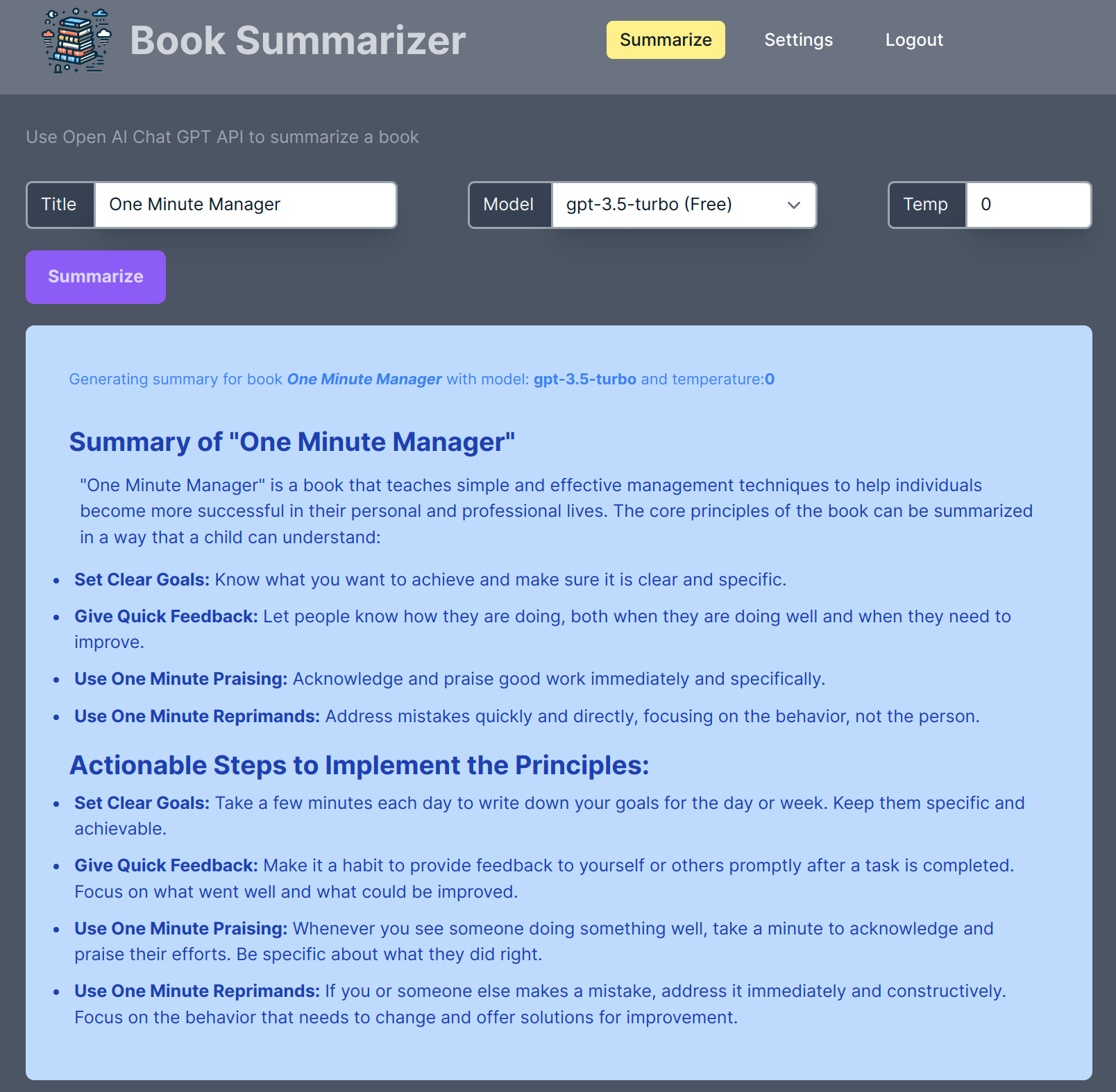-
Using Rails 7.1.3, Ruby 3.3.0, ImportMaps, TailwindCSS, SqlLite3, PropShaft
rails new (appname) --asset-pipeline=propshaft --javascript=importmap --css=tailwind --database=sqlite3 -
Install and run a redis server
- https://redis.io/docs/install/install-redis/
- The app uses TurboStreams which requires redis to be running
- Redis isn't running if you see an error similar to this
Connection refused - connect(2) for 127.0.0.1:6379 - On Ubuntu you may be able install redis as follows, but check the latest documentation for your setup:
sudo apt-get install redis-server sudo service redis-server restart -
ViewComponent documentation https://viewcomponent.org/
-
ViewComponent github https://github.com/ViewComponent/view_component
-
To get PropShaft to work with the view_component gem the following solution was followed: rails/propshaft#87 (comment)
-
view components were generated using the following command:
bin/rails g component (name) [(attr1)...] --stimulusUsing the
--sidecaroptions makes the controller names too long -
In the case of the
navview components the generated code was modified to addNav::andnav--as needed. -
The modern flash messages where adopted almost verbatim from Modern Rails flash messages (part 1): ViewComponent, Stimulus & Tailwind CSS. The code was modified as needed to make it work with current versions of Rails, Turbo and Stimulus. Font Awesome usage is currently commented out in favor character icons, but may be added see
views/layout/application.html.erbandapp/frontend/components/notification_component.rb -
Tailwind CSS dynamic classes and Rails. The content settings in
config/tailwind.config.jsdetermine which file the tailwind build process will search for classes. In the event that you have dynamically set classes through (perhaps in a configuration process), it may be necessary to explicitly list those classes in a file. For example,config/tailwind_dynamic_classes.txt, where each class is listed on a line by itself.
-
Pull down book_summary repo and cd into the directory
-
bin/bundle install -
bin/bundle db:setup -
Add your OpenAPI key to the credentials
EDITOR=(emacs|code|vi) bin/rails credentials:edit- Update the
openai_access_tokenwith your OpenAI API token - Alternatively define an ENV variable
OPENAI_ACCESS_TOKENwith the key value.
-
bin/dev
-
visit http://127.0.0.1:3000/
- Consider using devise to make user specific defaults
- Add BookSummary model and save results for later review and sharing
- Allow Prompts to be created, saved and reused