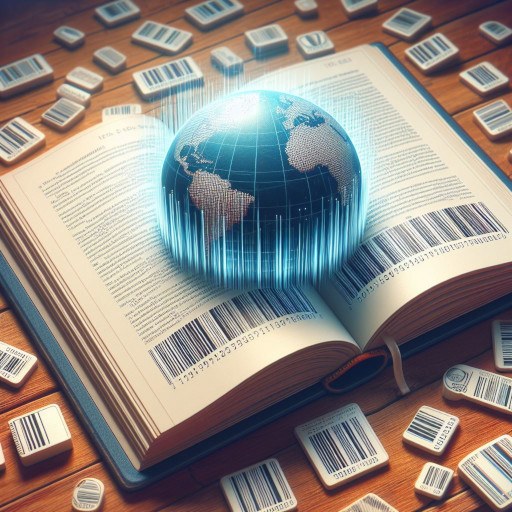A Kotlin library to parse, validate and convert International Standard Book Numbers.
- Lightweight (no third-party dependencies)
- Extensible and feature-rich
- Well-documented in KDoc (javadoc)
- Full test coverage
- Stable API (methods and classes annotated by
@ApiStatus)
- ISBN-13
- ISBN-10
- ISMN (printed music)
- ISBN-A
- GTIN-14
- EAN-13 representation of ISBN-13 or ISMN
- EAN-10 representation of ISBN-10
ISBN types supported with hyphen '-' or space ' ' separator. ISBN-10 'X' check digit is also supported.
ISBN and EAN types can be parsed with or without check digit, which allows to use the library as a check digit calculator.
The library is available through Maven Central: dev.rlqd.libs:isbn
Example for Gradle:
// build.gradle.kts
repositories {
mavenCentral()
}
dependencies {
implementation("dev.rlqd.libs:isbn:1.1.0")
}Library version has the following format consisting of 3 numbers "x.y.z"
Meaning of version number change:
- x - major, potentially breaking changes
- y - new features, potentially breaking changes to experimental classes only
- z - minor fixes and embedded ranges updates
How it's reflected in the code:
Each class and some of the methods are annotated with one of the following:
@ApiStatus.Experimental- subject to change in further releases@ApiStatus.AvailableSince("x.y.z")- author is committed to maintain backward compatibility, except major releases
API influenced by similar PHP library: https://github.com/biblys/isbn
I. Core principals
II. Entry point
III. Book Number
IV. Ranges Provider
V. Exceptions
Parsing ISBNs requires ranges information published on https://www.isbn-international.org/range_file_generation
In the library, a flexible approach has been implemented through Provider interface.
Default implementation uses embedded ranges, obtained during the library build process. Alternative (experimental) option allows fetching them online through unofficial api.
dev.rlqd.isbn.ISBN is a main class of the library,
which contains methods and aliases for most common use cases.
It can be used directly as an object (companion object ISBN.Default)
or a separate instance with custom provider could be created using ISBN.Custom().
import dev.rlqd.isbn.*
// Parse the code to get information about it (type is auto-detected)
val bookNumber: BookNumber = ISBN.parse("978-5-17-095179-6")
// Convert the code to a given type (ISBN-10 in this case)
val isbn10: String = ISBN.convertToISBN10("978-5-17-095179-6")
println(isbn10) // "5-17-095179-5"
// Validate the code is of a given type and properly formatted
try {
ISBN.validateAsISBN13("978-5-17-095179-6")
println("The code is valid ISBN-13!")
} catch (e: ISBNException) {
println("Something is wrong: ${e.message}")
}
// Validate the code is of any supported type and properly formatted
try {
val bn: BookNumber = ISBN.validateAsAny("978-5-17-095179-6")
println("The code is valid ${bn.type.printedName}!")
} catch (e: ISBNException) {
println("Something is wrong: ${e.message}")
}Input string can contain any supported code type. Please read KDoc for details and note exceptions.
Method returns an instance of BookNumber.
Doesn't validate that input is properly formatted, but ensures integrity with a check digit. Integrity check can be disabled to validate it later or to parse ISBNs without a check digit.
parse(input, checkIntegrity = true)
Methods return a properly formatted string
convertToISBN13(input, separator = '-')convertToISBN10(input, separator = '-')convertToEAN13(input)convertToEAN10(input)convertToISBNA(input)convertToGTIN14(input, indicator)convertToISMN(input)convertToMusicEAN(input)
Methods return an instance of BookNumber
-
validateAsISBN13(input) -
validateAsISBN10(input) -
validateAsEAN13(input) -
validateAsEAN10(input) -
validateAsISBNA(input) -
validateAsGTIN14(input) -
validateAsISMN(input) -
validateAsMusicEAN(input) -
validateAsType(input, type)target format is a enum value -
validateAsAny(input)accepts any supported format
dev.rlqd.isbn.BookNumber is a data class containing detailed information about the parsed code
as well as helper methods for conversion to other formats and check digit validation.
BookNumber class properties contain elements as defined by ISBN standard.
Parsed from ISBN 978-5-17-095179-6
-
gs1 = 978u -
group = 5u -
registrant = 17u -
publication = 95179u -
gs1Element = "978" -
groupElement = "5" -
registrantElement = "17" -
publicationElement = "095179" -
metadata = BookNumber.Metadata(...): Metadata
All methods return a properly formatted string.
Some may throw ISBNConvertException.
-
toISBN10(separator = '-') -
toISBN13(separator = '-') -
toEAN10() -
toEAN13() -
toISBNA() -
toGTIN14() -
toISMN() -
toMusicEAN() -
toFormat(targetFormat, keepSeparator = false) -
toSourceFormat(keepSeparator = true)
Parsed from ISBN 978-5-17-095179-6
-
type = BookNumber.Type.ISBN_13(enum) -
separator = '-' -
packagingIndicator = null(GTIN-14 specific) -
checkDigit = '6' -
hasCheckDigit = true -
isCheckDigitValid = true
Ranges information
-
groupLength = 1 -
registrantLength = 2 -
publicationLength = 6 -
agencyName = "former U.S.S.R"
assertCheckDigit() throws ISBNIntegrityException if check digit is missing or wrong
The library can't operate without the ISBN ranges information.
Ranges are provided by the implementations of the dev.rlqd.ranges.Provider interface.
dev.rlqd.ranges.DefaultProvider
By default, the library uses ranges embedded into jar, which were obtained during library build process.
Location in the jar: dev/rlqd/isbn/ranges/isbn-ranges.json
This ensures the library always works "out of the box" and allows to use it without internet connection and filesystem access. The downside of this approach is that the ranges are always as fresh as a library package.
dev.rlqd.ranges.OnlineProvider
Note: Online provider will stay in experimental status and is subject to change. May as well stop working unexpectedly as it uses unofficial api for fetching ranges (emulates html form on isbn-international website).
Be mindful when using this method. If you intend to operate multi-instance service and/or frequently update ranges, consider implementing your own provider.
OnlineProvider caches ranges in the filesystem tmp directory. Cache TTL is set to 30 days as a safety measure. You can adjust this value by constructing your own cache instance.
If you want to implement a different cache storage, see interface dev.rlqd.ranges.cache.Cache.
Timeouts for the ranges download are quite relaxed (10 sec connect, 60 sec read).
// Simple use case with default configuration
val isbn = ISBN.Custom(OnlineProvider())
val bookNumber = isbn.parse("978-5-17-095179-6")
// Custom cache (consider reusing the instance to avoid frequent filesystem access)
OnlineProvider(cache = FileCache(ttl = 86400000L /* 1 day */))
// Custom timeouts
OnlineProvider(client = DownloadClient(connectTimeout = 1000, readTimeout = 10000))
// Custom cache and timeouts
OnlineProvider(FileCache(86400000L), DownloadClient(1000, 10000))dev.rlqd.ranges.Provider interface
Implementing a new provider is straightforward - you need to override one method getRanges(prefix)
which returns dev.rlqd.ranges.RangesGroup by a corresponding string prefix.
You can obtain the ranges by using dev.rlqd.ranges.utils.DownloadClient class (experimental).
It's then necessary to store this data somewhere.
Download client fetches RangesMessage.xml from isbn-international website
and converts it to the RangesGroup map using dev.rlqd.ranges.utils.Reader object.
Good approach for a scalable system will be implementing a separate service which will maintain ranges information relevance and store them somewhere (e.g. Redis). Then the custom provider can fetch the latest ranges information from your service (or Redis) and cache it locally with low TTL.
class ExampleRangesProvider: Provider {
// Obtained from DownloadClient / Redis / etc.
private val map = mapOf<String,RangesGroup>(
"978" to RangeGroup(/* ... */),
"978-1" to RangeGroup(/* ... */),
/* ... */
)
override fun getRanges(prefix: String): RangeGroup? = map[prefix]
}Exception is an important aspect of using this library for parsing and validation,
as they can reveal what exactly is wrong with the code.
Look for @Throws annotations and KDoc, exceptions vary by method.
Note: exceptions are only organised in the main classes of the library (dev.rlqd.isbn package).
Look carefully for annotations if you're using any other packages directly
(e.g. dev.rlqd.isbn.ranges).
All exceptions share one abstract class dev.rlqd.isbn.ISBNException
which has errorCode property providing unique code for each error.
| Class | Error code | Description |
|---|---|---|
| ISBNParseException | 1-1 | No input code provided (or empty) |
| ISBNParseException | 1-2 | Unexpected characters in the code |
| ISBNParseException | 1-3 | Code length is not matching any known format |
| ISBNParseException | 1-4 | GS1 element is unknown (missing from ranges) |
| ISBNParseException | 1-5 | Group element is unknown (missing from ranges) |
| ISBNParseException | 1-6 | Failed to find any matching ISBN range |
| ISBNParseException | 1-7 | Found matching ISBN range with 0 length |
| ISBNIntegrityException | 2-1 | Supplied check digit doesn't match the calculated value |
| ISBNIntegrityException | 2-2 | Code has no check digit |
| ISBNIntegrityException | 2-3 | Can't compare check digit because of wrong input format |
| ISBNValidateException | 3-1 | Incorrectly formatted code (misplaced hyphen, etc.) |
| ISBNValidateException | 3-2 | Detected different format instead |
| ISBNConvertException | 4-1 | Can't convert the code with new GS1 value to legacy ISBN-10 |
| ISBNConvertException | 4-2 | Missing required information (e.g. GTIN-14 packaging level) |
| ISBNConvertException | 4-3 | Conversion attempted between incompatible formats (ISMN) |