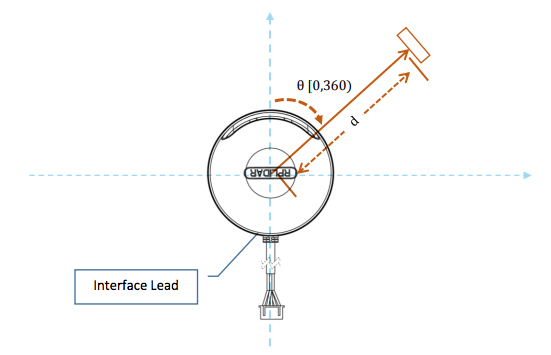RPLidar4J, is a Java library designed to manage the sensors RPLidar A1 & RPLIDAR A2, a 2D LIDAR sensor in an easy way.
mvn install
cd target
java -cp RPLidar4J-0.8.0.jar:lib/* ev3dev.sensors.slamtec.demo.GUI
(Click the image to watch the video)
RPLIDAR is a low cost 360 degree 2D laser scanner (LIDAR) solution developed by RoboPeak. The system can perform 360 degree scan within 6 meter range. The produced 2D point cloud data can be used in mapping, localization and object/environment modeling
RPLIDAR is basically a laser triangulation measurement system. It can work excellent in all kinds of indoor environment and outdoor environment without sunlight.
The RPLIDAR adopts coordinate system of the left hand. The dead ahead of the sensors is the x axis of the coordinate system; the origin is the rotating center of the range scanner core. The rotation angle increases as rotating clockwise. The detailed definition is shown in the following figure:
Technical docs:
If you adquire a kit, the sensor includes a small
USB Controller. Connect plug the sensor with the USB Controller.
Later, connect the USB Controller to your favourite Brick (EV3, BrickPi+ & PiStorms)
You should notice that the brick turn on the USB Controller and
the sensor start turning. In order to know if EV3Dev recognize
the sensor execute the command lsusb:
robot@ev3dev:/dev$ lsusb
Bus 001 Device 004: ID 10c4:ea60 Cygnal Integrated Products, Inc. CP210x UART Bridge / myAVR mySmartUSB light
Bus 001 Device 003: ID 0424:ec00 Standard Microsystems Corp. SMSC9512/9514 Fast Ethernet Adapter
Bus 001 Device 002: ID 0424:9514 Standard Microsystems Corp.
Bus 001 Device 001: ID 1d6b:0002 Linux Foundation 2.0 root hub
If you detected this element: Cygnal Integrated Products, Inc. CP210x UART Bridge / myAVR mySmartUSB light
is a good signal, the USB Controller was recognized in the system.
Once you know that Lynux detect the USB Controller, it is necessary to
know in what device are associated. To list the devices of your brick,
type ls /dev:
robot@ev3dev:/dev$ ls /dev/
autofs fb1 loop-control memory_bandwidth pts ram4 snd tty14 tty24 tty34 tty44 tty54 tty7 vc-mem vcsa1
block fd loop0 mmcblk0 ram0 ram5 stderr tty15 tty25 tty35 tty45 tty55 tty8 vchiq vcsa2
btrfs-control full loop1 mmcblk0p1 ram1 ram6 stdin tty16 tty26 tty36 tty46 tty56 tty9 vcio vcsa3
bus fuse loop2 mmcblk0p2 ram10 ram7 stdout tty17 tty27 tty37 tty47 tty57 ttyAMA0 vcs vcsa4
cachefiles gpiomem loop3 mqueue ram11 ram8 tty tty18 tty28 tty38 tty48 tty58 ttyS0 vcs1 vcsa5
char hwrng loop4 net ram12 ram9 tty0 tty19 tty29 tty39 tty49 tty59 ttyUSB0 vcs2 vcsa6
console i2c-1 loop5 network_latency ram13 random tty1 tty2 tty3 tty4 tty5 tty6 ttyprintk vcs3 vcsm
cpu_dma_latency initctl loop6 network_throughput ram14 raw tty10 tty20 tty30 tty40 tty50 tty60 uhid vcs4 vhci
cuse input loop7 null ram15 rfkill tty11 tty21 tty31 tty41 tty51 tty61 uinput vcs5 watchdog
disk kmsg mapper ppp ram2 serial tty12 tty22 tty32 tty42 tty52 tty62 urandom vcs6 watchdog0
fb0 log mem ptmx ram3 shm tty13 tty23 tty33 tty43 tty53 tty63 vc-cma vcsa zero
If you didn´t connect another device on your robot, the device
ttyUSB0 should be your RPLidarA1 sensor.
To use this project, import the library as a Maven dependency.
<dependency>
<groupId>RPLidar4J</groupId>
<artifactId>RPLidar4J</artifactId>
<version>0.8.0</version>
</dependency>
Further information: https://jitpack.io/#ev3dev-lang-java/RPLidar4J/0.4.0
Create a new Java project on your favourite IDE and add the following class on the project:
package examples;
import java.util.concurrent.CountDownLatch;
import ev3dev.sensors.slamtec.RPLidarA1;
import ev3dev.sensors.slamtec.RPLidarProviderListener;
import ev3dev.sensors.slamtec.model.Scan;
import ev3dev.sensors.slamtec.service.RpLidarDeviceInfo;
import lombok.extern.slf4j.Slf4j;
public @Slf4j class Continous
{
public static void main(String[] args) throws Exception
{
log.info("Testing RPLidar on a EV3Dev with Java");
final String USBPort = "/dev/ttyUSB0";
final RPLidarA1 lidar = new RPLidarA1(USBPort);
lidar.init();
final CountDownLatch latch = new CountDownLatch(30);
lidar.continuousScanning();
lidar.addListener(new RPLidarProviderListener()
{
@Override
public void scanFinished(Scan scan)
{
final long counter = scan.getDistances().stream().count();
log.info(" Measures: {}", counter);
latch.countDown();
}
@Override
public void deviceInfo(RpLidarDeviceInfo info)
{
}
});
latch.await();
lidar.close();
log.info("End demo");
System.exit(0);
}
}Once, you have the example in your project, create a Jar with the project and deploy on your Brick using some Plugin for Maven or Gradle.
To run the example this the command:
mvn install
cd target
java -cp RPLidar4J-0.8.0.jar:lib/* examples.Continous
Example using RPLIDAR A1:
java -jar /home/robot/RPLidar4J-all-0.4.0.jar
2017-12-29 11:48:04 [main] INFO examples.Continous:16 - Testing RPLidar on a EV3Dev with Java
2017-12-29 11:48:04 [main] INFO e.sensors.slamtec.RPLidarA1Driver:42 - Starting a RPLidarA1 instance
2017-12-29 11:48:04 [main] INFO e.sensors.slamtec.RPLidarA1Driver:52 - Connecting with: /dev/ttyUSB0
2017-12-29 11:48:04 [main] INFO e.s.s.service.RpLidarLowLevelDriver:71 - Opening port /dev/ttyUSB0
2017-12-29 11:48:04 [main] INFO e.s.s.service.RpLidarLowLevelDriver:96 - Successfully opened serial port.
2017-12-29 11:48:04 [main] WARN e.s.s.service.RpLidarLowLevelDriver:218 - Resetting RPLidar
2017-12-29 11:48:05 [main] WARN e.sensors.slamtec.RPLidarA1Driver:119 - Initiated continous scanning
2017-12-29 11:48:06 [EventThread /dev/ttyUSB0] INFO examples.Continous:32 - Measures: 305
2017-12-29 11:48:06 [EventThread /dev/ttyUSB0] INFO examples.Continous:32 - Measures: 318
2017-12-29 11:48:07 [EventThread /dev/ttyUSB0] INFO examples.Continous:32 - Measures: 319
2017-12-29 11:48:07 [EventThread /dev/ttyUSB0] INFO examples.Continous:32 - Measures: 319
2017-12-29 11:48:07 [EventThread /dev/ttyUSB0] INFO examples.Continous:32 - Measures: 319
2017-12-29 11:48:07 [EventThread /dev/ttyUSB0] INFO examples.Continous:32 - Measures: 319
2017-12-29 11:48:07 [EventThread /dev/ttyUSB0] INFO examples.Continous:32 - Measures: 318
2017-12-29 11:48:07 [EventThread /dev/ttyUSB0] INFO examples.Continous:32 - Measures: 319
2017-12-29 11:48:07 [EventThread /dev/ttyUSB0] INFO examples.Continous:32 - Measures: 319
2017-12-29 11:48:08 [EventThread /dev/ttyUSB0] INFO examples.Continous:32 - Measures: 319
2017-12-29 11:48:08 [EventThread /dev/ttyUSB0] INFO examples.Continous:32 - Measures: 320
2017-12-29 11:48:08 [EventThread /dev/ttyUSB0] INFO examples.Continous:32 - Measures: 318
2017-12-29 11:48:08 [EventThread /dev/ttyUSB0] INFO examples.Continous:32 - Measures: 319
2017-12-29 11:48:08 [EventThread /dev/ttyUSB0] INFO examples.Continous:32 - Measures: 319
2017-12-29 11:48:08 [EventThread /dev/ttyUSB0] INFO examples.Continous:32 - Measures: 319
2017-12-29 11:48:09 [EventThread /dev/ttyUSB0] INFO examples.Continous:32 - Measures: 318
2017-12-29 11:48:09 [EventThread /dev/ttyUSB0] INFO examples.Continous:32 - Measures: 319
2017-12-29 11:48:09 [EventThread /dev/ttyUSB0] INFO examples.Continous:32 - Measures: 319
2017-12-29 11:48:09 [EventThread /dev/ttyUSB0] INFO examples.Continous:32 - Measures: 318
2017-12-29 11:48:09 [EventThread /dev/ttyUSB0] INFO examples.Continous:32 - Measures: 319
2017-12-29 11:48:09 [EventThread /dev/ttyUSB0] INFO examples.Continous:32 - Measures: 319
2017-12-29 11:48:09 [EventThread /dev/ttyUSB0] INFO examples.Continous:32 - Measures: 319
2017-12-29 11:48:10 [EventThread /dev/ttyUSB0] INFO examples.Continous:32 - Measures: 317
2017-12-29 11:48:10 [EventThread /dev/ttyUSB0] INFO examples.Continous:32 - Measures: 318
2017-12-29 11:48:10 [EventThread /dev/ttyUSB0] INFO examples.Continous:32 - Measures: 318
2017-12-29 11:48:10 [EventThread /dev/ttyUSB0] INFO examples.Continous:32 - Measures: 318
2017-12-29 11:48:10 [EventThread /dev/ttyUSB0] INFO examples.Continous:32 - Measures: 318
2017-12-29 11:48:10 [EventThread /dev/ttyUSB0] INFO examples.Continous:32 - Measures: 318
Many Thanks Peter Abeles by the initial development: https://github.com/lessthanoptimal/jrplidar