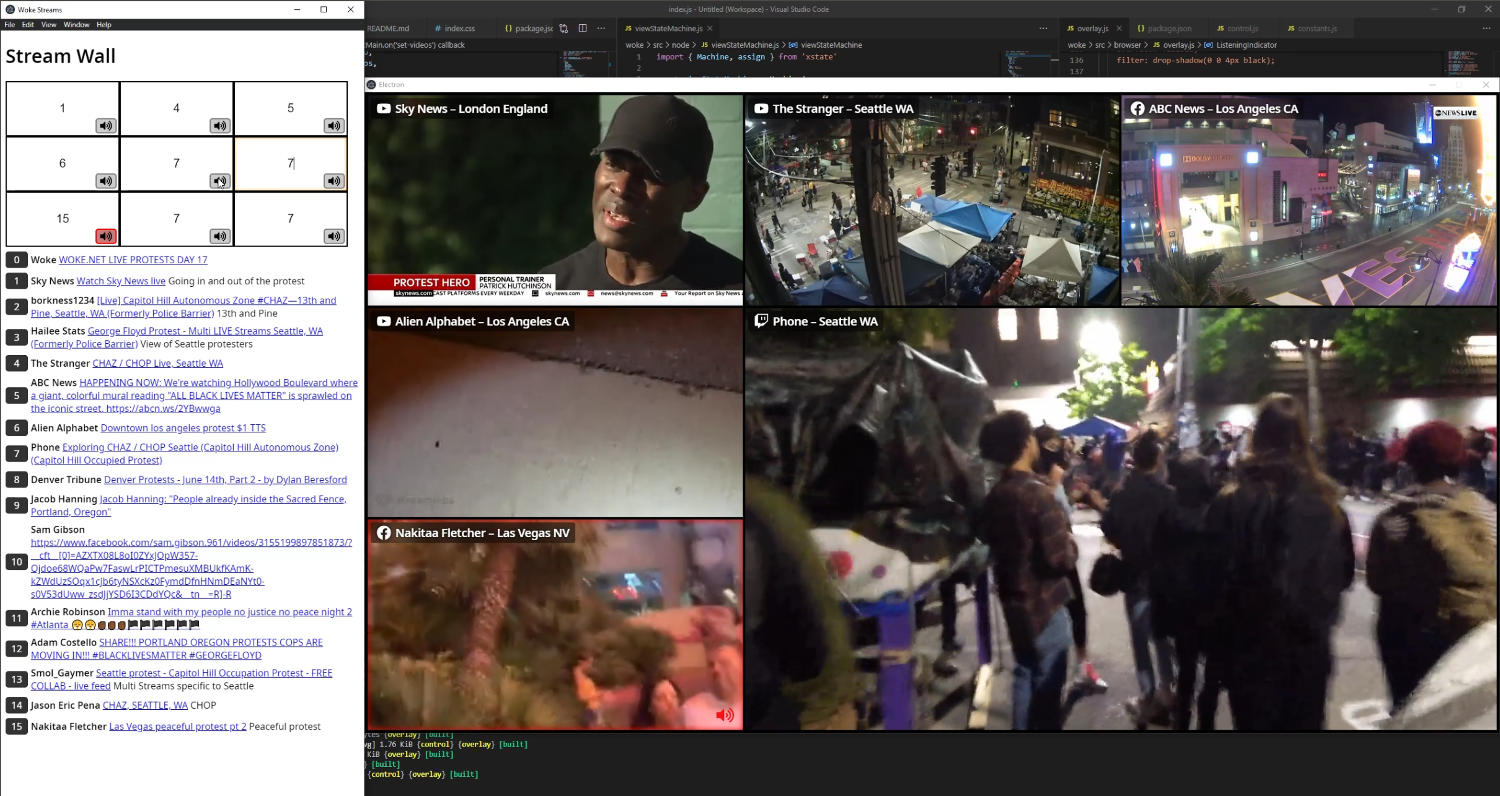🚧 Early WIP release! 🚧
Streamwall makes it easy to compose multiple livestreams into a mosaic, with source attributions and audio control.
Under the hood, think of Streamwall as a specialized web browser for mosaicing video streams. It uses Electron to create a grid of web browser views, loading the specified webpages into them. Once the page loads, Streamwall finds the <video> tag and reformats the page so that the video fills the space. This works for a wide variety of web pages without specialized scrapers.
- Node.js and npm. Download the LTS release from here - https://nodejs.org/en/
- Download streamwall. You can use git, or download and unzip https://github.com/chromakode/streamwall/archive/main.zip
- Open the streamwall directory in a console
- In Windows, the LTS install from nodejs.org will install a program called "Node.js command prompt." Open this program; Command Prompt and Powershell may not have the correct environment variables. Once it's open, change directories to where you extracted the file, e.g.,
> cd c:\Users\<myname>\Downloads\streamwall\ - On MacOS, you should be able to use the default system terminal or other terminals like iTerm2 as long as a sufficient version of Node is installed. With that open, change directories to where you extracted the file, e.g.,
> cd ~/Downloads/streamwall
- In Windows, the LTS install from nodejs.org will install a program called "Node.js command prompt." Open this program; Command Prompt and Powershell may not have the correct environment variables. Once it's open, change directories to where you extracted the file, e.g.,
- Run the following command:
npm install
- Using a terminal/console window as described above, go to the streamwall directory, and run
npm run start-local - This will open a black stream window and a browser window. The default username is "streamwall" and the default password is "local-dev".
- Use the browser window to load or control streams. The initial list will be populated from https://woke.net/#streams
- If you enter the same stream code in multiple cells, it will merge them together for a larger stream.
Streamwall has a growing number of configuration options. To get a summary run:
npm start -- --help
For long-term installations, it's recommended to put your options into a configuration file. To use a config file, run:
npm start -- --config="../streamwall.toml"
See example.config.toml for an example.
Streamwall can load stream data from both JSON APIs and TOML files. Data sources can be specified in a config file (see example.config.toml for an example) or the command line:
npm start -- --data.json-url="https://your-site/api/streams.json" --data.toml-file="./streams.toml"
Streamwall can announce the name and URL of streams to your Twitch channel as you focus their audio. Use twitchtokengenerator.com to generate an OAuth token. See example.config.toml for all available options.
The following hotkeys are available with the "control" webpage focused:
- alt+[1...9]: Listen to the numbered stream
- alt+shift+[1...9]: Toggle blur on the numbered stream
- alt+s: Select the currently focused stream box to be swapped
- alt+c: Activate Streamdelay censor mode
- alt+shift+c: Deactivate Streamdelay censor mode
We've observed this occur in cases where file corruption is an issue. The fix has been to clear the npm cache, remove the streamwall directory, and start from scratch.
Streamwall in its default settings needs enough screen space to display a 1920x1080 (1080p) window, with room for the titlebar. You can configure Streamwall to open a smaller window:
npm start -- --window.width=1024 --window.height=768
SVG Icons are from Font Awesome by Dave Gandy - http://fontawesome.io