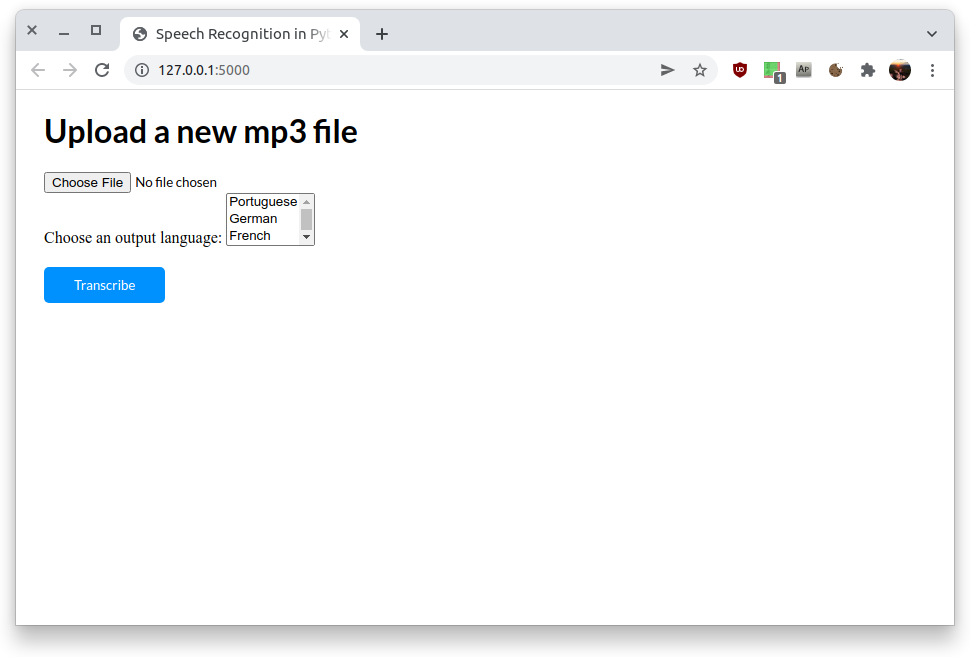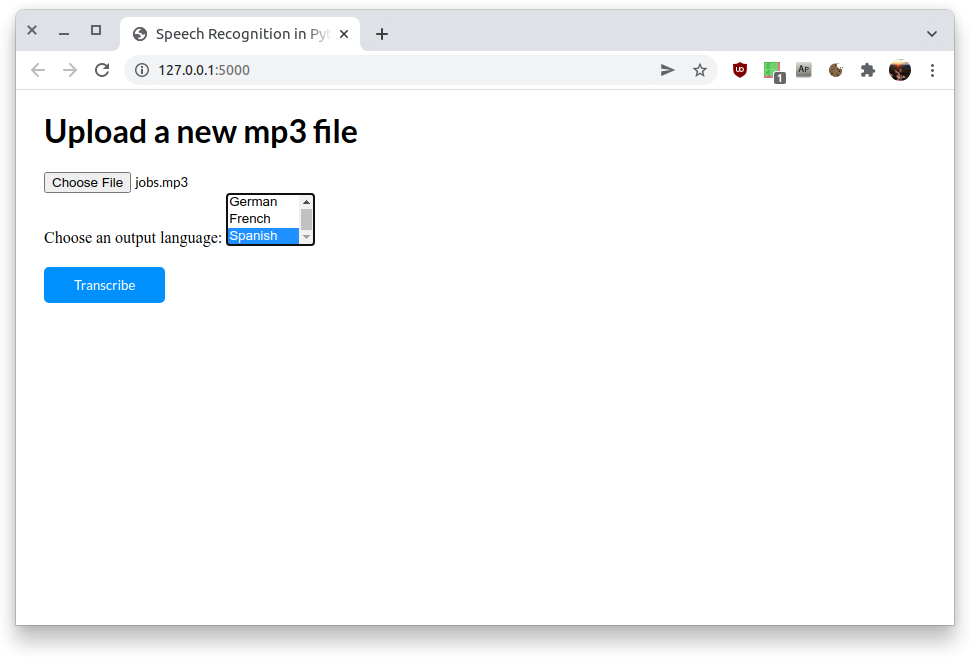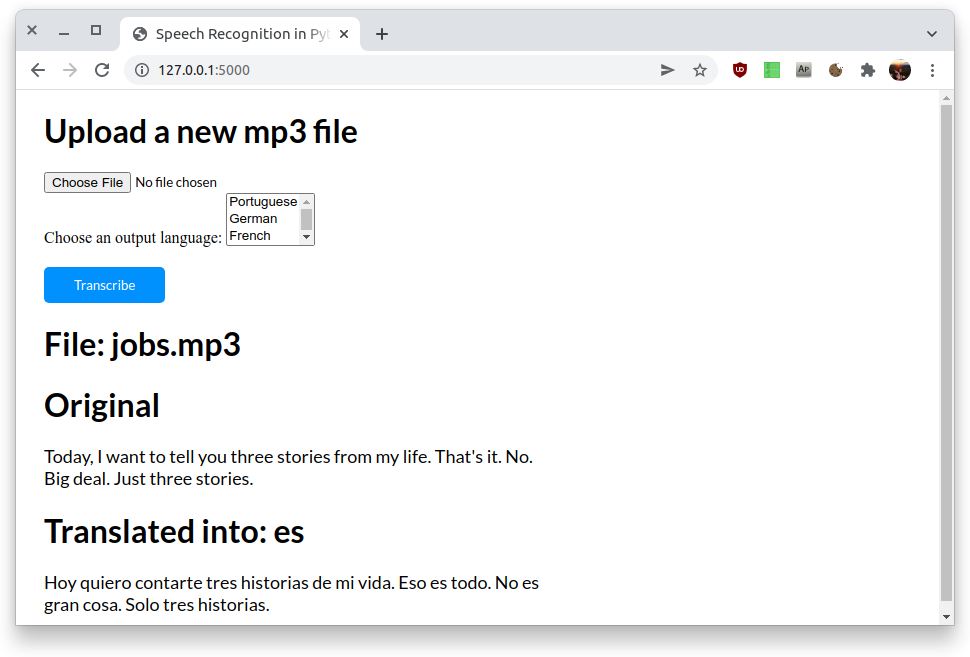This project is a simple tool, that does voice recognition, translates it in a language to choose and prints the translated output.
.
├── app.py
├── hearandlisten-da50cb4c59a8.json
├── backend
│ ├── __init__.py
│ ├── jobs.mp3
│ ├── main.py
│ ├── play_sound.py
│ ├── speech2text.py
│ ├── text2speech.py
│ ├── translate.py
├── README.md
├── requirements.txt
├── static
│ └── styles
│ └── index.css
├── templates
└── index.html- Python
- Google Cloud API
- Cloud Speech-to-Text API
from google.cloud import speech - Cloud Translation API
from google.cloud import translate_v2 as translate - Cloud Text-to-Speech API
from google.cloud import texttospeech
- Cloud Speech-to-Text API
- Flask
- very basic HTML & CSS
Step 1: Load page
Step 2: Choose file and language
Step 3: Get the results
pip install flask
pip install google-cloud-speech
pip install google-cloud-translate
pip install google-cloud-texttospeech
pip install SpeechRecognitionSee also the requirements file.
https://console.cloud.google.com/ → register
- new project → enter project name
- create credentials
- speech2text api
- create keys → keys → add key → JSON → download and store it secure
- Cloud Speech-to-Text API
from google.cloud import speech - Cloud Translation API
from google.cloud import translate_v2 as translate - Cloud Text-to-Speech API
from google.cloud import texttospeech