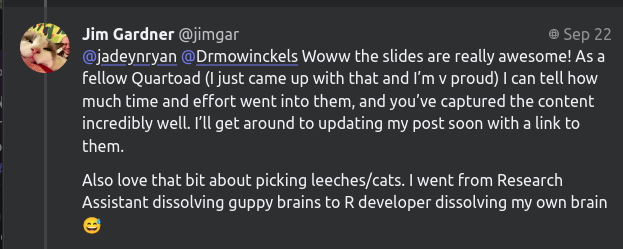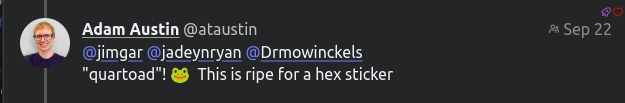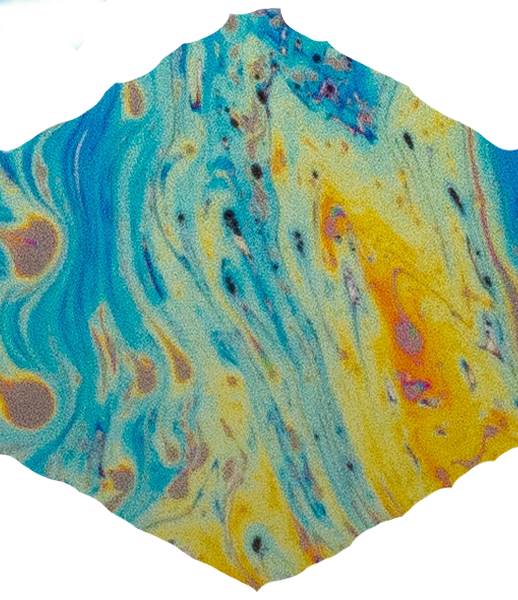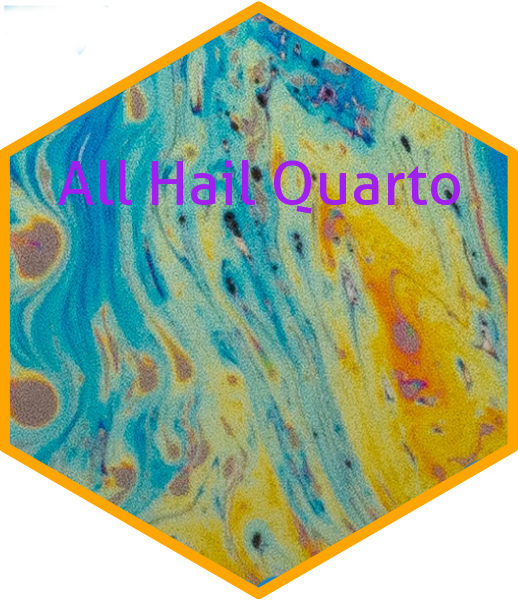Quartoads are those who may be a little obsessed with using #QuartoPub for everything and anything.
The term was proposed by Jim Gardner, and then Adam Austin proposed that there needed to be a hex sticker (because nothing truly exists in R without a hex sticker).
knitr::include_graphics("figures/quartoads_initial.png")knitr::include_graphics("figures/propose_hex.png")When I read the hex sticker post, a long with Quartoads, I immediately thought of Hypnotoad from Futurama (even though I’ve hardly watched any Futurama). I had some free time, and thought the hex sticker idea was a great one, so I tried my hand at making one.
I found a toad photo on Pure PNG, and a trippy earth photo that I could cut a background out of on Unsplash.
I used the hexSticker package to create a hex template that I could fit the colorful background onto.
So now we have all our components.
The background.
knitr::include_graphics("resources/trippy_background.png")The toad.
knitr::include_graphics("resources/toad.png")And the ability to make a hex sticker.
library(hexSticker)
library(ggplot2)
p = ggplot(aes(x = mpg, y = wt), data = mtcars) + geom_point()
p = p + theme_void() + theme_transparent()
sticker(p, package = "All Hail Quarto", p_size=20, s_x=1, s_y=.75, s_width=1.3, s_height=1,
filename = "figures/ggplot2_hex_example.png")
knitr::include_graphics("figures/ggplot2_hex_example.png")We will use the hexSticker package to add the text and our trippy
background image, and then combine that with the magick package to add
the toad on top.
Let’s get the initial bits on.
sticker("resources/trippy_background.png", package = "All Hail Quarto", p_size = 16, p_color = "purple",
filename = "figures/base_hex.png",
s_x = 1, s_y = 1, s_width = 0.85, h_color = "orange")
knitr::include_graphics("figures/base_hex.png")And read the image back in, as well as the toad using magick.
library(magick)Linking to ImageMagick 6.9.11.60
Enabled features: fontconfig, freetype, fftw, heic, lcms, pango, webp, x11
Disabled features: cairo, ghostscript, raw, rsvg
Using 8 threads
base_hex = image_read("figures/base_hex.png")
toad_img = image_read("resources/toad.png")And then we need to resize the toad.
toad_scale = image_scale(toad_img, "288x")Now we should be able to put them together.
toad_moved = image_extent(toad_scale, "525x770")
combined_hex = c(base_hex, toad_moved)
flattened_purple = image_flatten(combined_hex)image_write(flattened_purple, path = "stickers/quartoad_hex_purple.png")
knitr::include_graphics("stickers/quartoad_hex_purple.png")This doesn’t look too bad, and this is what I posted initially. But the purple text is kind of hard to read. Maybe we should try another color.
sticker("resources/trippy_background.png", package = "All Hail Quarto", p_size = 16, p_color = "black",
filename = "figures/base_hex_black.png",
s_x = 1, s_y = 1, s_width = 0.85, h_color = "orange")
base_black = image_read("figures/base_hex_black.png")
combined_black = c(base_black, toad_moved)
flattened_black = image_flatten(combined_black)image_write(flattened_black, path = "stickers/quartoad_hex_black.png")
knitr::include_graphics("stickers/quartoad_hex_black.png")This text is definitely much more legible. What about white??
sticker("resources/trippy_background.png", package = "All Hail Quarto", p_size = 16, p_color = "white",
filename = "figures/base_hex_white.png",
s_x = 1, s_y = 1, s_width = 0.85, h_color = "orange")
base_white = image_read("figures/base_hex_white.png")
combined_white = c(base_white, toad_moved)
flattened_white = image_flatten(combined_white)image_write(flattened_white, path = "stickers/quartoad_hex_white.png")
knitr::include_graphics("stickers/quartoad_hex_white.png")All images are licensed CC0. Download, remix, revamp, do whatever you want with them. Use the code above to make different versions if you want to.