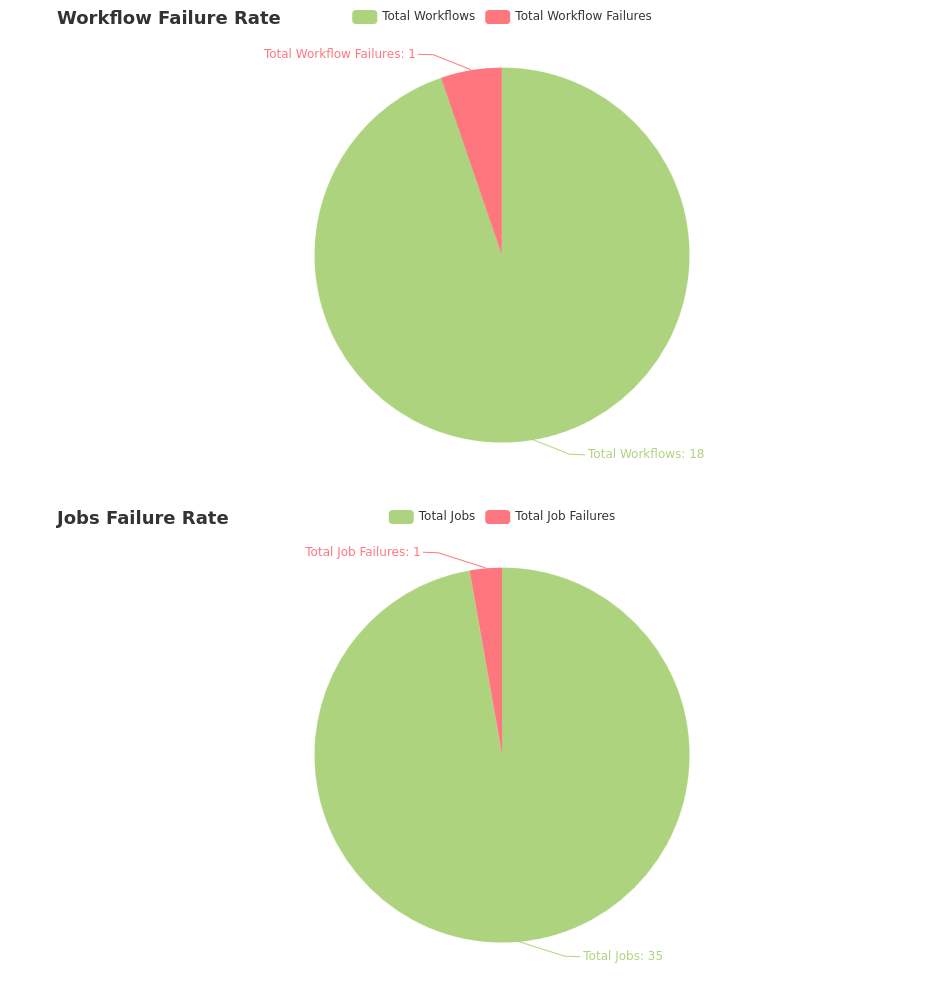Get metrics from github workflow runs
Parameters that can be configured in config.yaml
| Parameter | Default | Required | Example | Description |
|---|---|---|---|---|
| organization | '' | yes | rmiguelac | The owner/org of the repo to be analyzed |
| repository | '' | yes | gh-metrics | The repo to be analyzed |
| report.data.last | days: 7 |
no | weeks: 2 |
Number of hours, days, weeks or months to look for workflows. Just one option at the time |
| report.data.colors.failure | "255, 61, 71, 0.7" | no | "255, 61, 71, 0.7" | Color to be used for data points that represent failures. RGBA format |
| report.data.colors.success | "139, 193, 71, 0.7" | no | "139, 193, 71, 0.7" | Color to be used for data points that represent successs. RGBA format |
There are certain parameters that can be configured in multiple places. For example organization and repository parameters can be configured in config.yaml or
through the GH_ORGANIZATION and GH_REPOSITORY environment variables.
The precedence order is as follows:
- Environment variables
- Config file parameters
That means that if an environment variable is set for the same parameter in the config file, the environment variable takes precedence.
| Environment Variable | Default | Required | Example | Description |
|---|---|---|---|---|
| GH_ORGANIZATION | '' | yes | rmiguelac | The owner/org of the repo to be Analyzed |
| GH_REPOSITORY | '' | yes | gh-metrics | The repo to be analyzed |
| GH_API_TOKEN | '' | yes | GH-PAT | The Personal Access Token |
To have them, simply do:
export VAR=value
Simply run it with go run main.go or build it with go build . then run it ./gh-metrics
A metrics.html should've been created in the same folder where the code is.
[] Add metrics to influxdb
[] Add CLI support
[] Add tests
[] Update the action
[] Update the pipeline