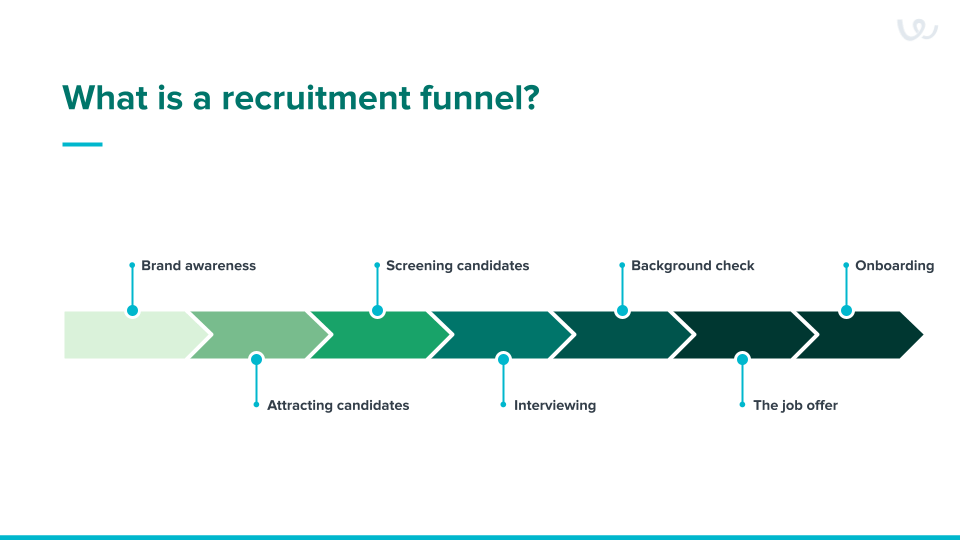Recruiters use Funnels to track recruitment activities. This is an example of a funnel:
Getting any job can be tough, but developers are in an especially strange place. We all know that there is a shortage of skilled staff, hence why the salaries can be decent, but we also know that it can be incredibly hard to get early career positions.
To aid in my own career change aspirations, I decided to use a funnel to track my own job seeking activities. I've been on the hiring side of the table for many years (though not for dev's) and originally built my own funnel in Excel and it essentially followed a similar structure to that above.
As an aspiring dev, I find that I spend more and more time in GitHub and whilst the project view isn't really cut out for this particular use case, it can be manipulated to capture all the details we might want to track when looking for a new role.
I have added some 'test jobs' to show how they might make their way through the system.
So how does this work?
From the kanban view I keep track of the following status which represent a stage in the funnel:
- AWARENESS
- When did we first see the job (this is the start date (if looking at the timeline view)
- Link to job description perhaps
- ATTRACTION (What do you like about this Job / Role / Company)
- Why do we want to work here?
- You can think of your answer to 'why do you want this job' type questions at an interview, or you can be more pragmatic, your choice
- INTEREST (Read job description, list plus/minus here (things you know, things you need to research)
- I'm using this part of the funnel to track what I can do now vs what I might want to read up on before I applied or before I had an interview
- APPLICATION
- When did we apply for the role
- EVALUATION
- These are the stages where the recruiter is deciding who to bring for an onsite
- Think about telephone interviews, video interviews, simple tech tests, sometimes even just 'right-to-work' checks
- INTERVIEW
- This is where I track the Onsite Interview as if you make it this far, it really is your job to lose
- The other stages are to reduce the applicants to the ones we're really keen to see
- If you get this far, you might still be competing with a big number, but the recruiter basically wants to know if you're a good fit for the team
- FEEDBACK
- Feedback (if any) could occur at multiple stages through an application, I record any significant feedback in this area
- OFFER / HIRING
- If you are at this section, well done!
- However, we have a saying in the UK; 'It's like waiting for a London Bus, which means you're waiting for ages and then 2 come along at once
- So when you get your first offer, record the dates and details because you might get more than one offer and now you can compare and perhaps even make a counter offer, or just accept it, heck, you worked hard enough to get an offer, just take the dang job!
- UNSUCCESSFUL
- We use this section to track jobs we applied for but were unsuccessful for any reason(s)
I usually work in the Table View which makes recording dates a little easier. We follow all the same Status options as above, but I also record dates of any interviews and their respective feedbacks, this allows me to identify any weaknesses flagged up (feedback can be your most useful tool when looking for a job). Additionally I track the CLOSED date.
- CLOSED (can be positive or negative
- closing an application could be the result of a positive (you have the job) or negative outcome
Timeline View is set to track on Start Date (Awareness) and Closed (When we stopped tracking this job).