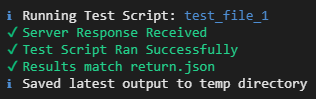This repo is a good starter template to build your own calc pack that can be read by the SkyCiv Quick Design framework.
Calc packs built using this framework cab be automatically:
- Integrated with S3D.
- Available via an API.
- Used as a standalone calculator with reporting.
- Create a UI and result displays.
- Used as a free tool.
Once you have got the config.json and calculate.js of your calc pack you can run them in the framework. To upload and run these scripts you must access the calculator in "dev mode".
Please run npm i
Add your api credentials to config.json
| File | Required | Description |
|---|---|---|
calculate.js |
TRUE | This is where your calculation code goes. Program your design checks based off a few inputs (defined by the config.json) |
config.json |
TRUE | This is the schema of your inputs, this will be read by the UI to generate the input form |
s3d_integration.js |
FALSE | If you want this calc pack to be available as an integrated module in S3D, you will need to write a function that compiles an array of input jsons |
ui.js |
FALSE | Want to run some custom code in the UI when your input changes (for instance changing some live graphics) |
test_files |
TRUE | These must be added if you want your calculations to be available in the platform! This is a QA process and makes testing a lot easier |
You can build and run test files you create for your repo using the command:
npm run test your_test_file
Test files must be located in the /test_files/ directory.
Create a new directory for each test file. Each test file will need both a input.json and an expected_return.json.
When running test files the values returned will be validated against the ones listed in that files expected_return.json. When successful the output should look like this:
To run all tests please run npm run test all
If you need help developing your calc pack please reach out to support@slyciv.com.