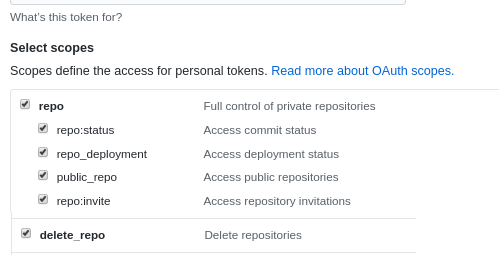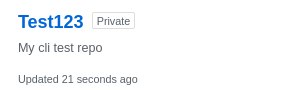Author: Robert Nowotniak 2020 <rnowotniak@gmail.com>
ghub -h | help
ghub [ list ]
ghub create [ -d <description> ] [ -p ] <repo_name>
-p create a public repository (private is the default)
ghub delete <repo_name> [ <repo_name> ... ]
ghub info <repo_name> [ <repo_name> ... ]
Generate your personal access token in github Settings -> Developer settings -> Personal access tokens -> Generate new token.
This is the direct link to your github personal access tokens.
Permissions required to manage (create/list/delete) both your private and public github repositories are "repo" and "delete_repo":
Save the generated token (40 random characters) in .token file (the exact
path is defined in ghub / TOKEN_FILE variable).
$ ghub
ansiblelab
dropbox-sync-python
github-cli
ParticleSwarmOptimization-vb
qclib
qopt
$ _
$ ghub create -d 'My cli test repo' Test123
https://github.com/rnowotniak/Test123
$ _
Result
(will be instantly reflected in ghub list output too):
$ ghub delete Test123
$ _
$ ghub delete non-existing
Not Found
$ _
$ ghub info github-cli | jq -r .description
A simple CLI for github (repository list/create/delete/info)
$ _
$ ghub info saltlab | jq -r .license.name
GNU General Public License v3.0
$ _
$ ghub info ansiblelab | jq -r .updated_at
2020-03-24T03:30:25Z
$ _