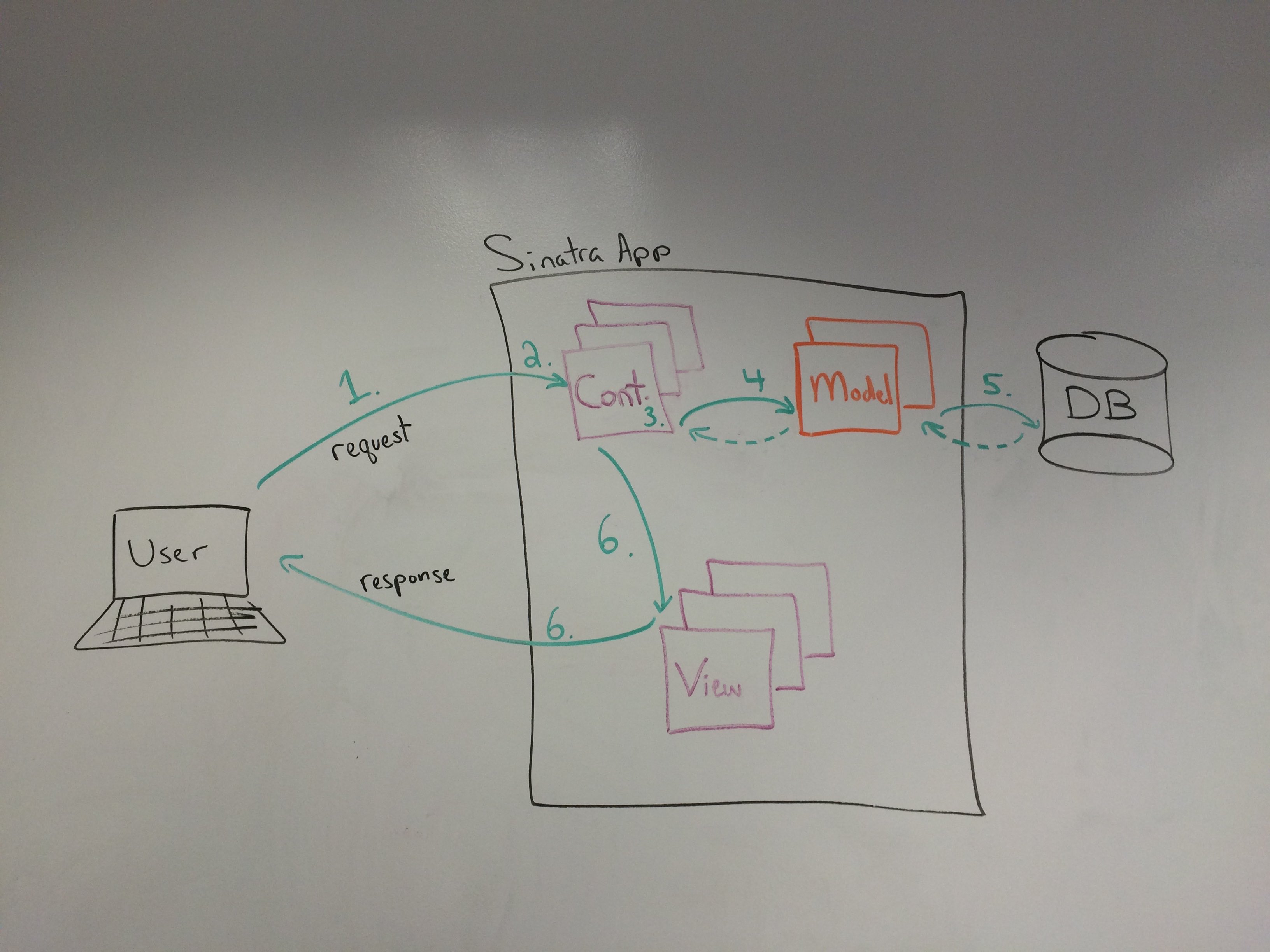- Explain the role of ActiveRecord in a web app
- Diagram the request-response lifecycle in a Sinatra app with ActiveRecord
- Load Active Record in a Sinatra app
- Build RESTful routes to implement CRUD functionality in Sinatra
- Write ERB views to display ActiveRecord models
- Write forms with attributes for ActiveRecord models
- Write forms that use a namespace for parameters
- Use
_methodparam to emulate PUT and DELETE requests
Sinatra helps us build simple web applications quickly. We do not, however, have any way to persist data. ActiveRecord, on the other hand, lets us store data in a database easily but has no native web interface - only the command line.
Put the two together, and we can build an app with a web interface that is backed by a database.
Demonstrate Tunr as an example of this.
How exactly can ActiveRecord and Sinatra work together? Their relationship is best described through the request-response cycle...
- The user makes a request (e.g., clicking a link, typing in a URL). Sinatra receives the request.
- Sinatra matches the request to the appropriate route that we've defined in our app.
- That route contains a block of code to run in response. We call this controller code. This code is written by us and determines how to handle that request. This code is unique to our app.
- In Sinatra, our routes and controller code live in the same file. This will change with Rails.
- In most cases, the controller will use ActiveRecord methods to...
- Create, read, update or destroy data in the database.
- Once the controller has done its job and gotten any data it needs, it renders a view or redirects to a new request, which is displayed back to the user in the browser.
As our apps get more complex, they begin to require lots of different dependencies. It's very important to start separating our concerns.
Below is a summary of the important folders and files in our app. It's important to note that some of these are expected by sinatra (e.g., views) and the rest are just convention to match our upcoming transition to Rails.
For this lesson, we'll be using Tunr. Go ahead and clone it and change directories into the tunr folder.
tunr
db- Seeds (sample data)
- Database configuration and connection files
models- Classes that inherit from ActiveRecord
controllers- Route definitions (e.g.,
get "/artists" do) app.rb
- Route definitions (e.g.,
views.erbtemplates
public- Static assets (e.g., JS, CSS, images, fonts)
- app.rb
- The entry point to our application
- Start the application with
ruby app.rb
- console.rb
- Interact with models and data in the database via REPL.
- What is the purpose of the
artist_data.rbandsong_data.rbfiles? - There are two enumerators in
seeds.rb. What are they doing? - What is
require_relativeand why is it used in this file so many times inseeds.rb?- What file(s) will we need to get this work?
- What file(s) will we need that aren't being required currently?
We often start building an app by describing the data model. We do this by creating an ERD, defining our schema according to that ERD, loading it into a database, and then building our ActiveRecord classes. These ActiveRecord classes are what we refer to as models.
3 minutes exercise. 2 minutes review.
Spend 5 minutes diagramming the ERD for Tunr.
Create the schema file in the db directory...
$ touch db/schema.sqlUsing our ERD, fill in db/schema.sql with SQL to create the Schema. Look at the Tunr readme for a guide to the attributes of each model.
Not sure what the schema should look like? Use the schema from the Library SQL exercise as a reference.
Once your schema is good to go, create the Tunr database via the command line (not psql)...
$ createdb tunr_dbThen load the schema into the database, again from the command line...
$ psql -d tunr_db < db/schema.sqlIf you get stuck...
DROP TABLE IF EXISTS songs;
DROP TABLE IF EXISTS artists;
create table artists (
id SERIAL PRIMARY KEY,
name VARCHAR,
photo_url VARCHAR,
nationality VARCHAR
);
CREATE TABLE songs (
id SERIAL PRIMARY KEY,
title VARCHAR,
album VARCHAR,
preview_url VARCHAR,
artist_id INTEGER
);Create files for your Artist and Song classes in the models folder. Remember that the file names should be singular, to match the class name (e.g., models/song.rb)
Is there any old code that we can leverage?
Take a look at db/seeds.rb. We've taken some data from the iTunes API, and formatted / saved it so we can load it into our database using AR.
Go ahead and run the seed script...
$ ruby db/seeds.rbHow can we use `console.rb` to verify that the data loaded correctly?
Artist.all # Returns all artists
Song.all # Returns all songs
Artist.first.songs # Returns all songs that belong to the first artistsAt this point in the lesson, you can either proceed with your code or checkout the
solution_step_1branch to continue.
Now that our database and models are all setup, let's build a web app that lets us interact with the data.
To begin, let's set up the main app.rb file, which will connect to the database, load our models and define the homepage route.
What do we need to require in app.rb?
require 'sinatra'
require 'sinatra/reloader'
require 'active_record'
# Load the file to connect to the DB
require_relative 'db/connection'
# Load models
require_relative 'models/artist'
require_relative 'models/song'From this point, I will be coding the I do portion of the new material in a wdi_app the same domain used in the active record class. You will continue to code on Tunr. If at any point your code contains the words wdi, instructor, or student in any variant, you are doing something incorrectly.
Reference the code in the I Do's to complete the objectives for Tunr. The wdi_app codebase has all of the same working parts as the one you're currently working with.
Step by step, you're going to add the 7 RESTful routes for artists along with their corresponding views. We're also going to use ActiveRecord to make sure that the data is being persisted.
Now that we have the basic structure in place, let's start to put everything together. One of the most common features in the web today is the index. This is a feature that lists out collections. In your case you might want a feature to list out all of the artists for your app. That's what the index does.
In app.rb...
get '/instructors' do
@instructors = Instructor.all
erb :"instructors/index"
endThis symbol syntax has to have quotes because we use a
/in the path. You won't see this alternate syntax too often.
There's one problem though: we don't have any views. Let's make a views directory and add a view file for our index functionality.
$ mkdir views
$ mkdir views/instructors
$ touch views/instructors/index.erbIn views/instructors/index.erb...
<h2>All Instructors</h2>
<% @instructors.each do |instructor|%>
<p><%= instructor.first_name %></p>
<% end %>If we run the application - $ ruby app.rb - and visit http://localhost:4567/instructors, we can see all the instructors' first names.
10 minutes exercise. 5 minutes review.
Another common feature in web apps is to have a page dedicated to a single item stored in the database. We often refer to this functionality as "show."
get '/instructors/:id' do
@instructor = Instructor.find(params[:id])
erb :"instructors/show"
endWe are querying our database for an instructor with an id that we get from the url.
Now we'll create a corresponding view in views/instructors/show.erb...
<h2><a href="/instructors">All Instructors</a></h2>
<div class="instructor">
<p>Instructor First Name: <%= @instructor.first_name %></p>
<p>Instructor Age: <%= @instructor.age %></p>
</div>All we're doing here is displaying the instructor's first name and age.
We also decided to improve the user experience and add a link to go back to the index page. We should also update the index view so that each instructor name links to its corresponding show page...
in views/instructors/index.erb...
<h2>All Instructors</h2>
<% @instructors.each do |instructor|%>
<p class="instructor">
<a href="/instructors/<%= instructor.id %>"><%= instructor.first_name %></a>
</p>
<% end %>5 minutes exercise. 5 minutes review.
REST - or Representational State Transfer - is a convention that we, as developers, follow.
REST defines five main methods, each of which corresponds to one of the CRUD functionalities in a database.
| Method | CRUD functionality |
|---|---|
| GET | read |
| POST | create |
| PUT | update |
| PATCH | update |
| DELETE | delete |
For more info on these, checkout the appendix towards the end of this lesson plan.
We've already done GET requests. The next thing we're going to talk about is POST requests. They're a little bit different...
With GET requests, a user types a URL into the browser or clicks on a link. A POST request traditionally only happens when the user submits a form. The intended behavior of the request is usually to create something in a database.
There are other ways to initiate
POSTrequest, like Postman.
Another main feature of web applications is the ability to create new instances of our models (i.e., add rows to a database).
In order to do that we need to provide an interface for the user. That interface is HTML forms.
To show you a bit about forms and how they work, let's take a look at this code.
This is a simple app that keeps track of first names. Let's checkout the relevant code
In app.rb...
get '/' do
@first_names = first_names
erb :index
end
post '/add_name' do
first_names << params[:first_name]
redirect "/"
endAnd in views/index.erb...
<h1>All Names</h1>
<% @first_names.each do |name| %>
<div><%= name %></div>
<% end %>
<h2>Enter New Name Here and Hit Enter</h2>
<form action="add_name" method="post">
<input name='first_name'>
</form>When you get some time, clone this repo down and play with the parameter values.
When I enter a new name it gets added to the list! Let's take a closer look at the following code...
<form action="add_name" method="post">
<input name='first_name'>
</form>Three things to take away from this form...
- The action inside the form tag corresponds to the path of the
postrequest inapp.rb - The method corresponds to the
postHTTP verb of the request - The
input's name attribute corresponds to the parameterkeyused in the correspondingpostcontroller/method inapp.rb
Keeping these things in mind, let's see what a post request to create objects looks like in a sinatra application.
In app.rb...
post '/instructors' do
@instructor = Instructor.create(first_name: params[:first_name], last_name: params[:last_name], age: params[:age])
redirect "/instructors/#{@instructor.id}"
endIf you're confused by all the different params, that's ok. We haven't created the form for that yet. One thing we do know, however, is that params is a hash and we're accessing its values using its keys.
So we've defined the post request, but how do we make that request to our server? We can build a form that will submit post requests to that path. In order to do that, we need to create a new view.
You've seen this sort of thing before in app.rb...
get '/instructors/new' do
erb :"instructors/new"
endAnd then the corresponding view, views/instructors/new.erb...
<h2>New Instructor</h2>
<form action="/instructors" method="post" >
<label>Name:</label>
<input name="first_name">
<label>Last Name:</label>
<input name="last_name">
<label>Age:</label>
<input name="age">
<input type="submit" value="Create">
</form>There's actually a better way to do this. We can "namespace" our parameter in forms, meaning that we're going to package all of the instructor's properties into a single instructor hash. We can access this hash via params.
<h2>New Instructor</h2>
<form action="/instructors" method="post" >
<label>Name:</label>
<input name="instructor[first_name]">
<label>Last Name:</label>
<input name="instructor[last_name]">
<label>Age:</label>
<input name="instructor[age]">
<input type="submit" value="Create">
</form>With this structure, we need to update our post request to use this nested structure in app.rb...
post '/instructors' do
@instructor = Instructor.create(params[:instructor])
redirect "/instructors/#{@instructor.id}"
endHere are some important parts about this code...
- The parameter values being passed in this form are nested under the namespace of
instructor - The path for this request is
/instructors - The method for this request is
post
Thats it! Now we have the ability to create new instructors.
Another common feature in web applications is the ability to modify data in a database. In order for the user to manipulate data, you(the developer), need to create an interface for them to do that. We need 2 routes for this feature, one that displays the interface to edit, and one that actually updates the database.
In app.rb...
get "/instructors/:id/edit" do
@instructor = Instructor.find(params[:id])
erb(:"instructors/edit")
end
put '/instructors/:id' do
@instructor = Instructor.find(params[:id])
@instructor.update(params[:instructor])
redirect("/instructors/#{@instructor.id}")
end
Both of these routes first find an instructor based on parameters from the path. The get request renders a view for the user. That view will contain the interface for editing.
A big problem with put and delete requests is that they aren't native to HTML forms.
To make a put request, we need to 'fake it' in our form with a hidden input for the _method param:
<form action="/instructors/<%= @instructor.id %>" method="post">
<input type="hidden" name="_method" value="put">
<label for="instructor[first_name]">First Name:</label>
<input name="instructor[first_name]" value="<%= @instructor.first_name %>">
<label for="instructor[last_name]">Last Name:</label>
<input name="instructor[last_name]" value="<%= @instructor.last_name %>">
<label for="instructor[age]">Age:</label>
<input name="instructor[age]" value="<%= @instructor.age %>">
<input type="submit" value="Update">
</form>There's a little bit of subtle UI here. If editing a model, we should provide the current values of the model in the input fields.
Let's provide a link to the edit page in the show feature of our application. In views/instructors/show.erb, add this line of code...
<a href='/instructors/<%= @instructor.id %>/edit'>Edit This Instructor</a>This is where it is now, but we can put this anywhere so long as we can provide an instructor id.
Ever delete a tweet? That's a feature! In web apps, you want to be able to allow users to delete things - or things you think it's ok for them to delete - from your database.
Heres the request we'll need in app.rb...
delete '/instructors/:id' do
@instructor = Instructor.find(params[:id])
@instructor.destroy
redirect("/instructors")
endThis is part of a view that initiates that request...
<h2>Delete Instructor</h2>
<form action="/instructors/<%= @instructor.id %>" method="post">
<input type="hidden" name="_method" value="delete">
<input class="button-delete" type="submit" value="Delete!">
</form>Where does this view go? Basically wherever you want the ability to delete an instructor so long as @instructor is the instructor that should be deleted when that request goes off. Sometimes it goes in the edit view. Other times it goes in the index view.
Example of the 7 RESTful paths for standard CRUD in an active record web app. This chart shows examples using the model animal.
| Path | Method | CRUD functionality | action name | feature it's part of |
|---|---|---|---|---|
/animals |
GET | read | index | show all models |
/animals/:id |
GET | read | show | show single model |
/animals/new |
GET | read | new | form for model creation |
/animals |
POST | create | create | accept data from new form |
/animals/:id/edit |
GET | read | edit | form to edit a single model |
/animals/:id |
PUT | update | update | accept data from edit form |
/animals/:id |
DELETE | delete | destroy | delete single model |