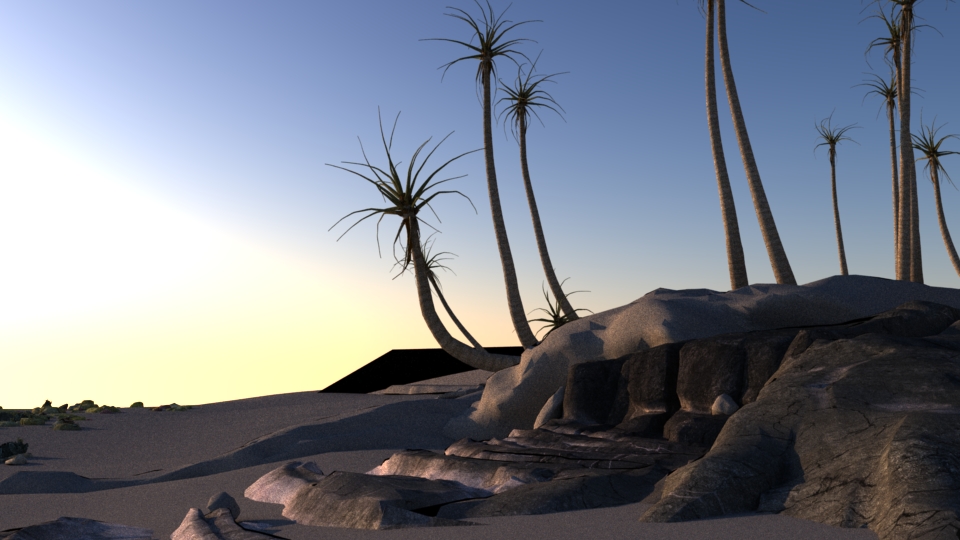Python playground for parsing and working with the Motunui island scene from WDAS : ( https://www.technology.disneyanimation.com/islandscene )
These parsing scripts have been created as a learning process by a programmer trying to learn more about how python can interact with Maya 2018.4 and Renderman 22.1.
You are free to use them however you like.
-
download the large zipped island scene www.technology.disneyanimation.com/islandscene from this link...
-
Unzip the file contents and note where the island directory is located
-
clone this repo
-
open src/FillScene.py and update the config.base_platform for the platform that you are using and paste the location of the island directory.
-
from maya, open and run the script src/FillScene.py to import the items from the island directory into maya.
-
from maya, open and run the script src/activate_ptex_on_selection.py to activate the ptex faces and apply pixar shading groups to the elements.
-
there will be lots of feedback from steps 5 and 6 above.
-
Once the scripts have run, you will need to add light to be able to render in renderman.
-
Good luck, and happy hacking :-)
- there are many issues with this setup...
- not all objects are imported. This was meant to be a learning experience for me to get the objects placed and adding shader groups.
- archive objects are not imported. items created with xgen or banzai were not imported because doing so would have taken hours ...
- items will still have jagged edges when rendered. again this is because of the lack of wanting to burn down my computer ...
- defined cameras are not set.