This example illustrates the invocation of a REST service from a service task in Camunda BPM using the http connector. The example uses a Camunda Spring Boot deployment but should work in the same way on other deployments.
No Java code is required. If you are comfortable with some Java / Spring then the recommended approach is to use a Spring bean instead of the connector, as shown in the example rest-service-task-spring. Spring beans are more flexible, e.g. allow to add custom error handling, and are easier testable.
The service invoked by the example is hosted at reqres.in. Many thanks to Ben Howdle for providing this developer playground.
The project includes two example process models, one with a GET and one with a POST.
- configure the connector
- add the value of a process variable to the url
- read a specific field from the REST service's JSON response using Camunda Spin
- print the email field extracted from the response to the console using a script on the end event
- test the process from jUnit using Camunda BPM Assert
- configure the connector
- add an authorization header fro http basic authentication if needed
- add the value of a process variable to the message body (payload)
- save the response
- print the response to the console using a script on the end event
- test the process from jUnit using Camunda BPM Assert
Also see related product documentation
On the service task set the implementation to "Connector". The set the connector properties (method, headers, url) on the appearing tab as shown.
A response of type JSON can be read and navigated using JavaScript or an expression (shown).
BPMN Process
Connector configuration in CAMUNDA Modeler
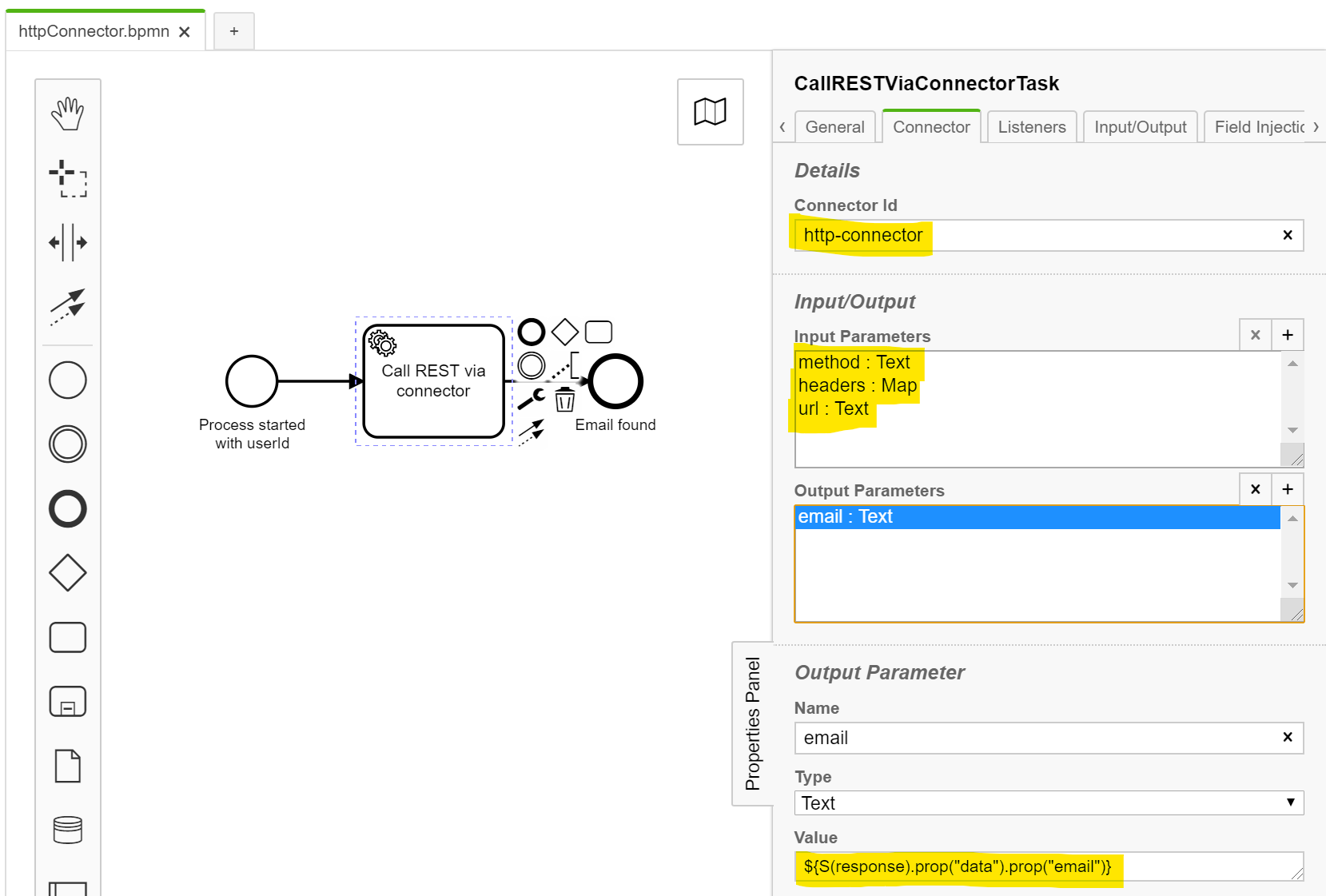
The prepackaged distribution includes everything needed.
If you are starting form a Spring Boot project, you need to include the dependencies for connect, http-client, Spin and Json:
<dependencies>
...
<dependency>
<groupId>org.camunda.bpm</groupId>
<artifactId>camunda-engine-plugin-connect</artifactId>
</dependency>
<dependency>
<groupId>org.camunda.connect</groupId>
<artifactId>camunda-connect-http-client</artifactId>
</dependency>
<dependency>
<groupId>org.camunda.bpm</groupId>
<artifactId>camunda-engine-plugin-spin</artifactId>
</dependency>
<dependency>
<groupId>org.camunda.spin</groupId>
<artifactId>camunda-spin-dataformat-json-jackson</artifactId>
</dependency>
...
</dependencies>Set the method value to POST instead and create an input parameter named payload for the request body. Add a header field Authorization if needed. The value for this filed needs to be base 64 encoded and can be created for instance using these commands:
Powershell: [System.Convert]::ToBase64String([System.Text.Encoding]::UTF8.GetBytes($user+":"+$pass))
Linux: echo “username:password” | base64
Connector configuration for POST in CAMUNDA Modeler
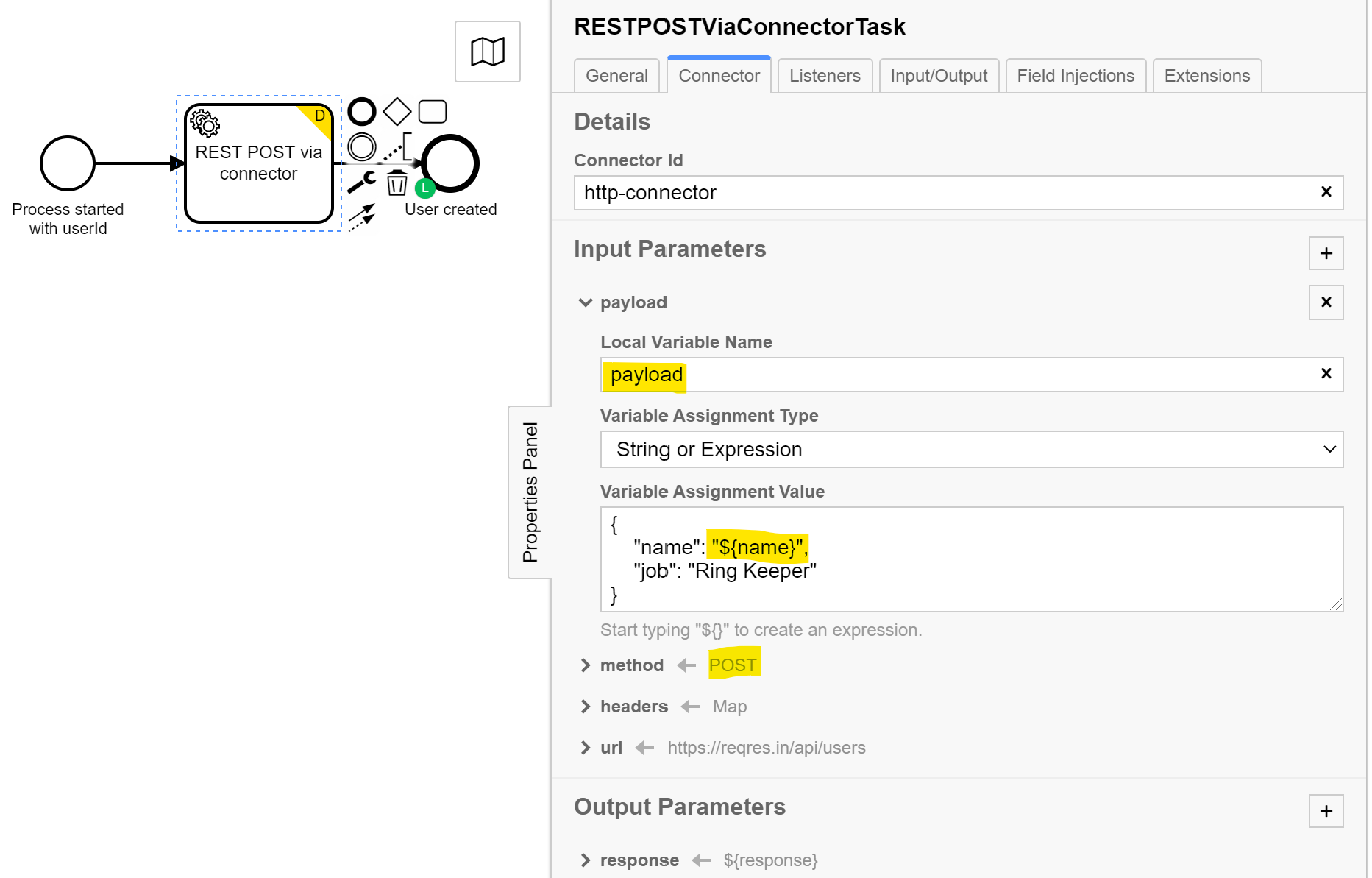
Run the jUnit test in your IDE or using:
mvn clean test
You can start the server using your IDE or
mvn spring-boot:run
and step through the process manually. After the server has started you can access the Camunda tasklist via http://localhost:8080/app/tasklist. Use the credentials demo / demo to login.
Use tasklist and cockpit as described in the product documentation for