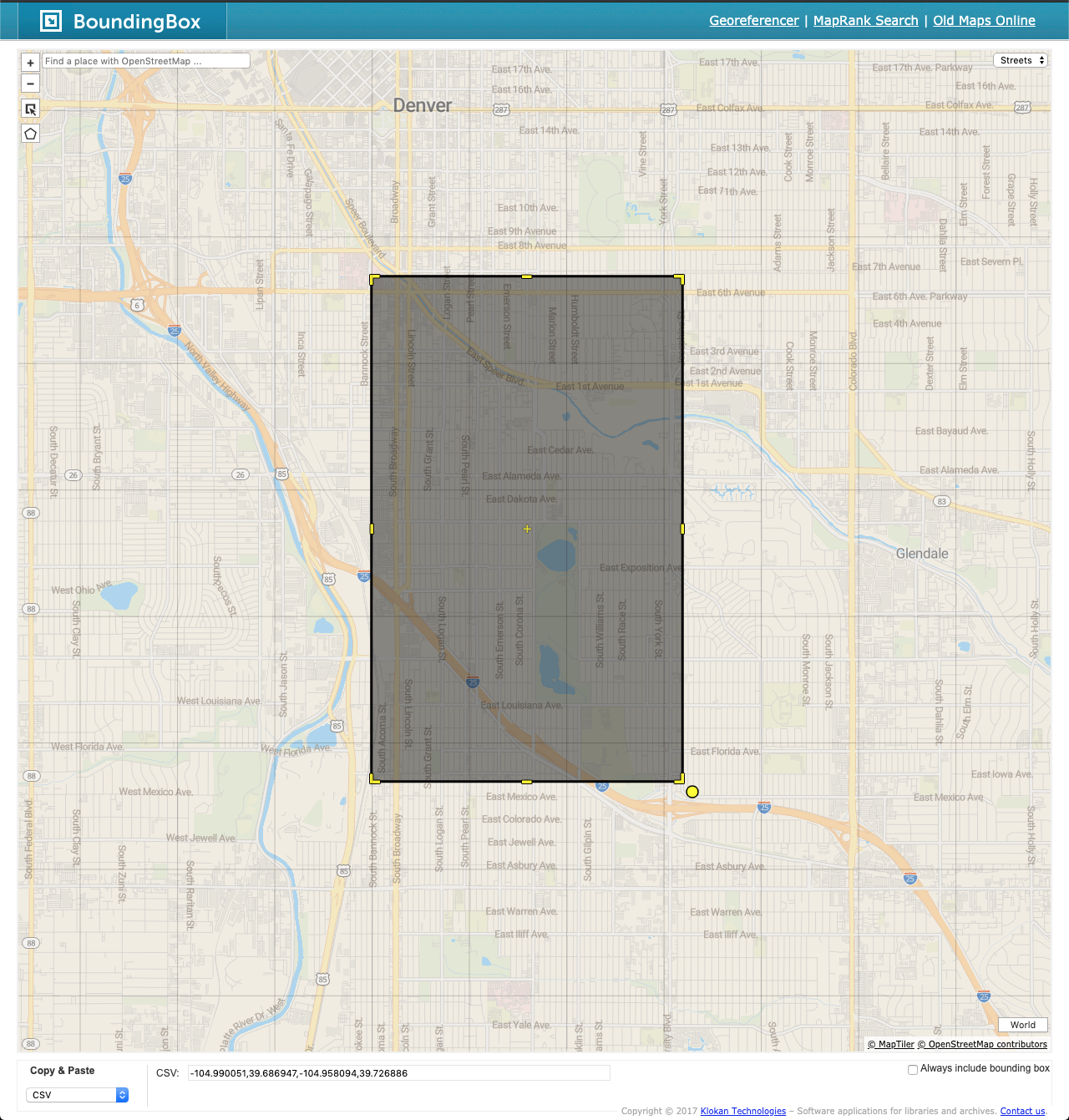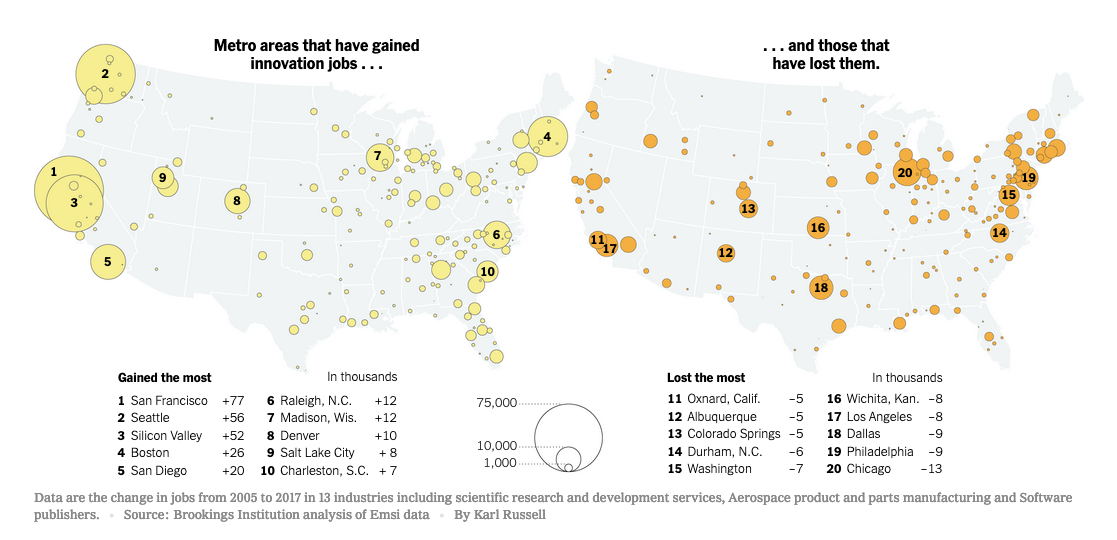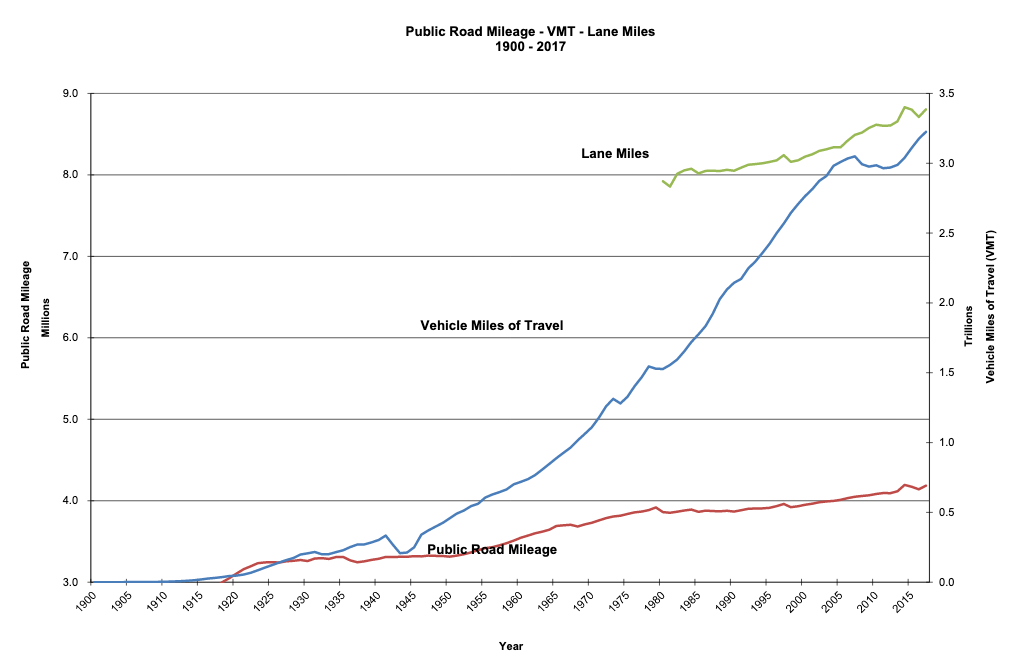Making streets better by understanding the dangers they pose to pedestrians, cyclists and others.
In 2018, Bicycling magazine rated Seattle the countries best city for cyclists. Denver, the city I live in, dropped three positions to 14. Cyclist safety is an issue here in Denver. I count my self lucky that I can ride my bike to work. Yet, with cyclist fatalities in the news, I wondered how do Denver and Seattle compare in terms of cyclist and pedestrian fatalities, and how have those trends changed over time? This project aims to investigate these questions.
A national census of motor vehicle related fatalities is assembled by the National Highway Traffic Safety Administration. Staring in 1975 and extending to the present, the Fatality Analysis and Reporting System (FARS) data set surveys all fatal crashes involving motor vehicles including vehicle occupants, motorcyclists, pedestrians and bicycle riders.
-
Analyze the number of fatal traffic accidents per capita, how they have varied over time, and compare the rates in Denver, Colorado and Seattle, Washington.
-
Investigate the number of pedestrian and bicycle accidents that occur in Denver and Seattle.
For this project, I choose to use PySpark for ETL processing and AWS S3 for storing the input and output data. PySpark allows me to develop on my local machine, possibly using a subset of the data, and then run the same code on AWS EMR with minimal changes. Beyond its ability to easily scale, PySpark offers a host of data sources (SQL, CSV, JSON, Parquet, ...). AWS S3 provides economical storage, AWS services are built to integrate with it easily, and is easily accessible.
-
100x the amount of data - I would continue to PySpark and use a subset of the data for development and testing, and only run the full data set once I had deployed the code to AWS EMR. While continuing to store the data on AWS S3, I would experiment with using Parquet as a file storage format. Its columnar access and fast read and write performance would shorten runtimes significantly.
-
Pipeline needs to be run daily at 7 AM - An orchestration tool, like Apache Airflow, that can run tasks on schedule is the change I would make in this scenario. Orchestration evolving category, I would evaluate several before making a decision.
-
100 people need to access the database - Clearly, this scenario requires an enterprise-level database. AWS Redshift would be one possibility, especially if the users are primarily analysts in need of an Online Analytical Processing system. Redshift's columnar data reads and writes help to speed analytical workflows. On the other hand, if transaction processing is the focus of the system, where rows are being processed, then a relational database solution would be the right choice, such as Amazon Relational Database Service (RDS).
The pipeline code performs the following steps:
- Read in the environment variable that defines where data are stored. My approach to organizing this project including the data comes from Cookiecutter Data Science. Downloaded from the NHTSA FTP site as zip files with each file holding one years worth of data. Coming from an external source, this data is stored in the
externalfolder. In-process data products are stored in theinterimfolder, and final products in theprocessedfolder. Viewed using the tree command, the directory structure looks like this:
tree -L 3 ../../Data
../../Data
└── better_streets
├── external
│ ├── DenverOpenData
│ ├── FARS
│ └── FRPP_GLC
├── interim
│ └── FARS
└── processed
└── FARS
Programmatic access is provided using the pathlib package and configuration specifics handled by dotenv with details for your system stored as key-value pairs in a .env file placed in the top-level project directory.
DATA_ROOT=../../Data
PROJECT_KEY=better_streets
FARS_KEY=FARS/CSV
-
Determine if the user is running locally or on AWS. Currently, only the local option is working.
-
Loop over directories holding the annual sets of FARS data. The goal is to allow Spark to make narrow transformations that are optimally run in parallel. I intend to replace the for-loop with a call to
reduce. Hence, theTODOcomment signally my intention. -
For each directory, join the accident.csv file to the acc_aux.csv file. The acc_aux.csv contains consistently coded data, whereas the meaning of codes in the accident file has changed over the years. So, I select a minimal set of columns from the accident table, and a maximal set from the acc_aux table.
-
Extra spaces in the column names found in a few CSV files cause problems during development. A call to
fix_spaces_in_column_names()removes them. -
Joining the accident and acc_aux tables using the ST_CASE column combines the dataframes. Data elements in these two tables are a one-to-one match, so I use an inner (default) join.
-
The accident table has changed over the years. Inconsistent column names caused the pipeline to crash. Putting this error-prone step in a try / except block, where I find the set of common columns.
-
Combining the dataframes using reduce into one using shared column names:
all_acc_df = reduce(DataFrame.unionByName, acc_dfs). -
Writing the
all_acc_dfdataframe to disk as a partitioned CSV file, so that it is ready for analysis. Having many files allows Spark to perform this step in parallel, improving runtimes and enabling the workflow to scale.
-
Analyze over 1,000,000 rows of data. Here I ingest 1,349,445 rows of FARS data spanning a 36 year period. Every row represents a fatal motor vehicle accident.
# read in accident data full_path = str( utils.get_interim_data_path() / "all_accidents_1982_to_2018.csv" ) accidents = utils.read_csv(full_path) # convert column to integer accidents = accidents.withColumn( "FATALS", accidents["FATALS"].cast(T.IntegerType()) ) # prepare for analysis accidents.createOrReplaceTempView("accidents") # total number of accidents print(f"\nFatal Accidents 1982 to 1018: {accidents.count():,}") # Fatal Accidents 1982 to 1018: 1,349,445
-
Provide a data dictionary for the project.
-
Use at least two data "flavors". FARS data relies on Geographic Location Codes (FRPP GLC) to identify the state, , and city where the accident occurred. The General Services Administration provides these data as Excel files. To meet the requirements of this project, I converted the spreadsheet to CSV, then converted the CSV to JSON, and used the JSON in my analysis.
# read in geographic location codes as json glc_path = str( utils.get_external_data_path( src_dir="FRPP_GLC", filename="FRPP_GLC_United_States.json" ) ) location = spark.read.json( glc_path, mode="FAILFAST", multiLine=True, allowNumericLeadingZero=True ) location.show(5) # +---------+--------------+------------+-----------+-----------+-----------------+-------------+----------+----------+---------+ # |City_Code| City_Name|Country_Code|County_Code|County_Name|Date_Record_Added|Old_City_Name|State_Code|State_Name|Territory| # +---------+--------------+------------+-----------+-----------+-----------------+-------------+----------+----------+---------+ # | 0010| ABBEVILLE| 840| 067| HENRY| | | 01| ALABAMA| U| # | 0050| ALBERTVILLE| 840| 095| MARSHALL| | | 01| ALABAMA| U| # | 0060|ALEXANDER CITY| 840| 123| TALLAPOOSA| | | 01| ALABAMA| U| # | 0070| ALICEVILLE| 840| 107| PICKENS| | | 01| ALABAMA| U| # | 0090| ANDALUSIA| 840| 039| COVINGTON| | | 01| ALABAMA| U| # +---------+--------------+------------+-----------+-----------+-----------------+-------------+----------+----------+---------+ # only showing top 5 rows
-
Have at least data quality checks.
Three data quality checks are in
etl.pythat assert every dataframe 1 or more rows.# data quality check #3 assert ( all_acc_df.count() > 0 ), "Combined accident and acc_aux table (all_acc_df) dataframe is empty!"
Here is the SQL query I used to create the table of preliminary results and the PySpark code to save them as a set of CSV files.
# now just pedestrian and bicycle accidents
ped_bike_fatalities = spark.sql(
"""
SELECT a.YEAR as Year, l.City_Name, sum(a.FATALS) as Ped_Bike_Fatalities
FROM accidents a
JOIN location l
ON (a.STATE = l.State_Code AND
a.COUNTY = l.County_Code AND
a.CITY = l.City_Code)
WHERE ((l.State_Code = '08' AND l.City_Code = '0600') OR
(l.State_Code = '53' AND l.City_Code = '1960')) AND
(a.A_PED = 1 OR a.A_PEDAL = 1)
GROUP BY a.YEAR, l.City_Name
ORDER BY a.YEAR
"""
)
ped_bike_fatalities.show(5)
# +----+---------+-----------+
# |YEAR|City_Name|sum(FATALS)|
# +----+---------+-----------+
# |1982| SEATTLE| 17|
# |1982| DENVER| 24|
# |1983| SEATTLE| 20|
# |1983| DENVER| 13|
# |1984| SEATTLE| 16|
# +----+---------+-----------+
# only showing top 5 rows
# save the results
ped_bike_fatalities_path = str(
utils.get_interim_data_path() / "ped_bike_fatalities.csv"
)
utils.write_csv(ped_bike_fatalities, ped_bike_fatalities_path)To run the test suite for this project, enter python -m pytest -v.
-
Perform ETL by running
python -m peds.etlfrom the project directory. -
Analyze the data by running
python -m peds.analysis.py.
The data for this project are in the traffic-safety bucket on AWS S3 located in the us-west-2 data center. There are two ways to access this data:
-
Browsing to
http://traffic-safety.s3-us-west-2.amazonaws.com/. Currently, only raw XML is displayed. Hopefully, I will be able to improve that soon. -
Using the AWS Command Line Interface by installing
conda install -c conda-forge awscli. Configuring your settings if need be, and then, runningaws s3 ls traffic-safety --recursive.
To meet these goals, I am relying on the follow data sets.
-
Fatality Analysis Reporting System (FARS)
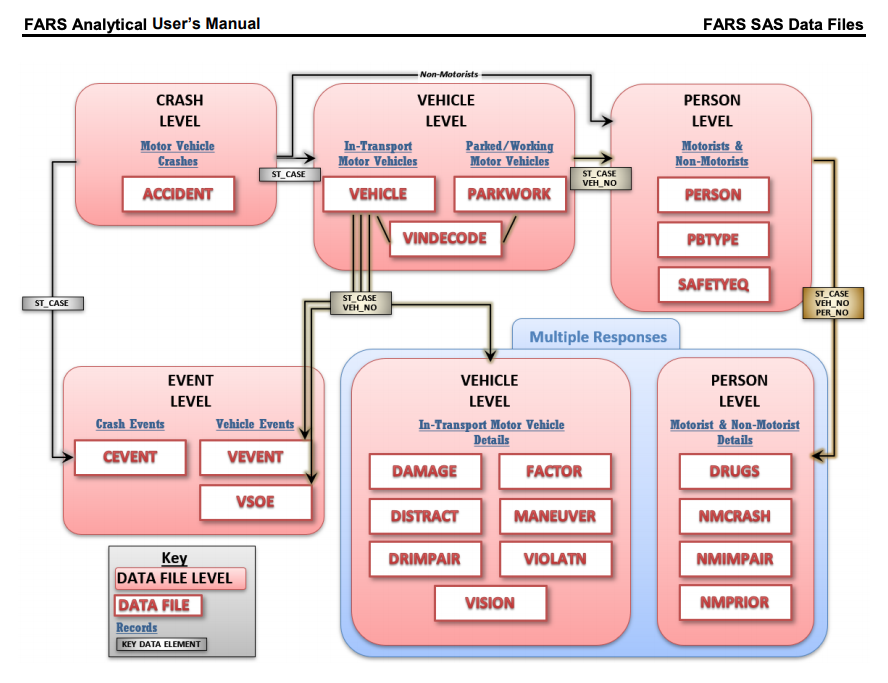 The relations between the FARS data files, type of data they represent, and how to the data elements that used to join them.
The relations between the FARS data files, type of data they represent, and how to the data elements that used to join them.
A nationwide census of fatal motor vehicle accidents compiled by the National Highway Traffic Safety Administration (NHTSA) with data provided by the states. You can find the documentation here and three reports, in particular, were especially important for my analysis:
-
Fatality Analysis Reporting System (FARS) Analytical User’s Manual, 1975-2018 (NHTSA)
-
GLCs for the U.S. and U.S. Territories - Source of Geographic Location Codes provided by the U.S. General Services Administration.
-
etl.py - Extracts, transforms and loads the traffic accident data.
-
analysis.py - Analysis of pedestrian and cyclist fatalities from 1982 to 2018.
-
utils.py - A module of functions to start spark sessions, read and write data, and find data directory paths.
-
data-dictionary.md - The data dictionary for this project.
-
BoundingBox - Interactively define the latitude and longitude coordinates of a bounding box and export them to various formats.
-
New York Times - A Few Cities Have Cornered Innovation Jobs. Can That Be Changed? - Which US cities have gained and lost jobs in the "software and pharmaceuticals, semiconductors and data processing" sectors.
-
Gainers: San Francisco, CA; Seattle, "Silicon Valley", CA; WA; Boston, MA; San Diego, CA; Raleigh, NC; Madison, WI; Denver, CO; Salt Lake City, UT; Charleston, SC.
-
Losers: Oxnard, CA; Albuquerque, NM; Colorado Springs, CO; Durham, NC; Washington, DC; Wichita, KA; Los Angeles, CA; Dallas, TX; Philadelphia, PA; Chicago, IL.
-
-
The Best Bike Cities in America (2018) - Rates and compares American cities in terms of their Bike safety, friendliness, energy, and culture. Seattle is #1, having risen from #6 in 2017, while Denver has dropped three places to #14.
-
Traffic deaths are having a moment in Denver. It’s the latest in a series of preventable deaths
-
Cycling lanes reduce fatalities for all road users, study shows - A comprehensive 13-year study of 12 cities looked at factors affecting cyclist safety and finds that protected bikes lanes are the most effective at reducing fatalities.
-
Road Mileage - VMT - Lane Miles, 1900 - 2017 (FHWA) - Vehicle miles traveled are snowballing in the US. The growth in the milage of roads is modest by comparison.
-
Cookiecutter Data Science - Adopting the data organization scheme from this standardized approach to data science projects.
-
CSV to JSON - Online tool to convert your CSV or TSV formatted data to JSON. - Converted FRPP_GLC data set from CSV to JSON.
-
Hitchhiker's guide to the Python imports - Concise discussion of Python packaging, how to structure applications and how to run executable packages.
-
Python Application Layouts: A Reference - How to structure Python applications in simple and more complex applications.