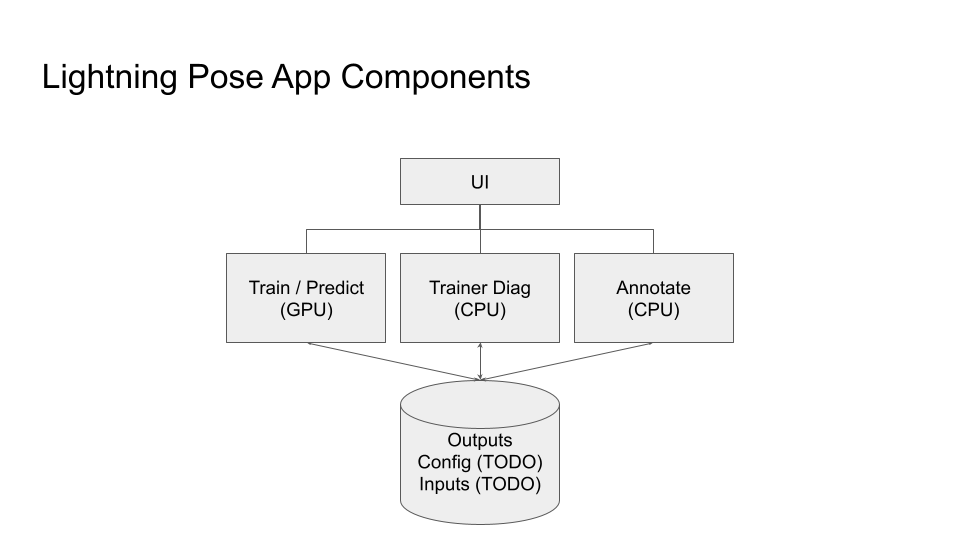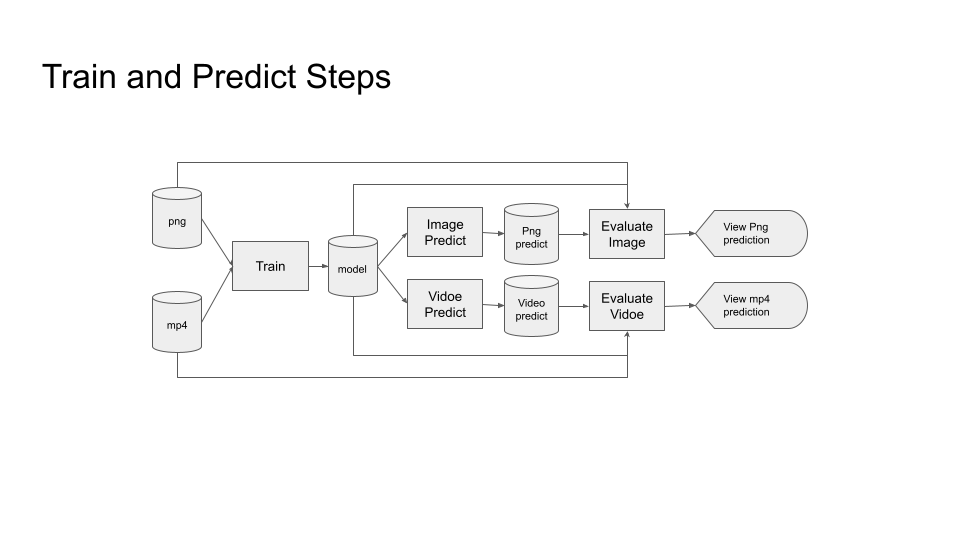Lightning Pose App
App for:
- Annotating keypoints on images
- Training a model to predict keypoints (after configuring it)
- Predicting keypoints on images and videos
- Looking at diagnostics via Tensorboard and FiftyOne
- More to come! (Deploying for new videos, active learning, etc.)
Screenshots
- About Page
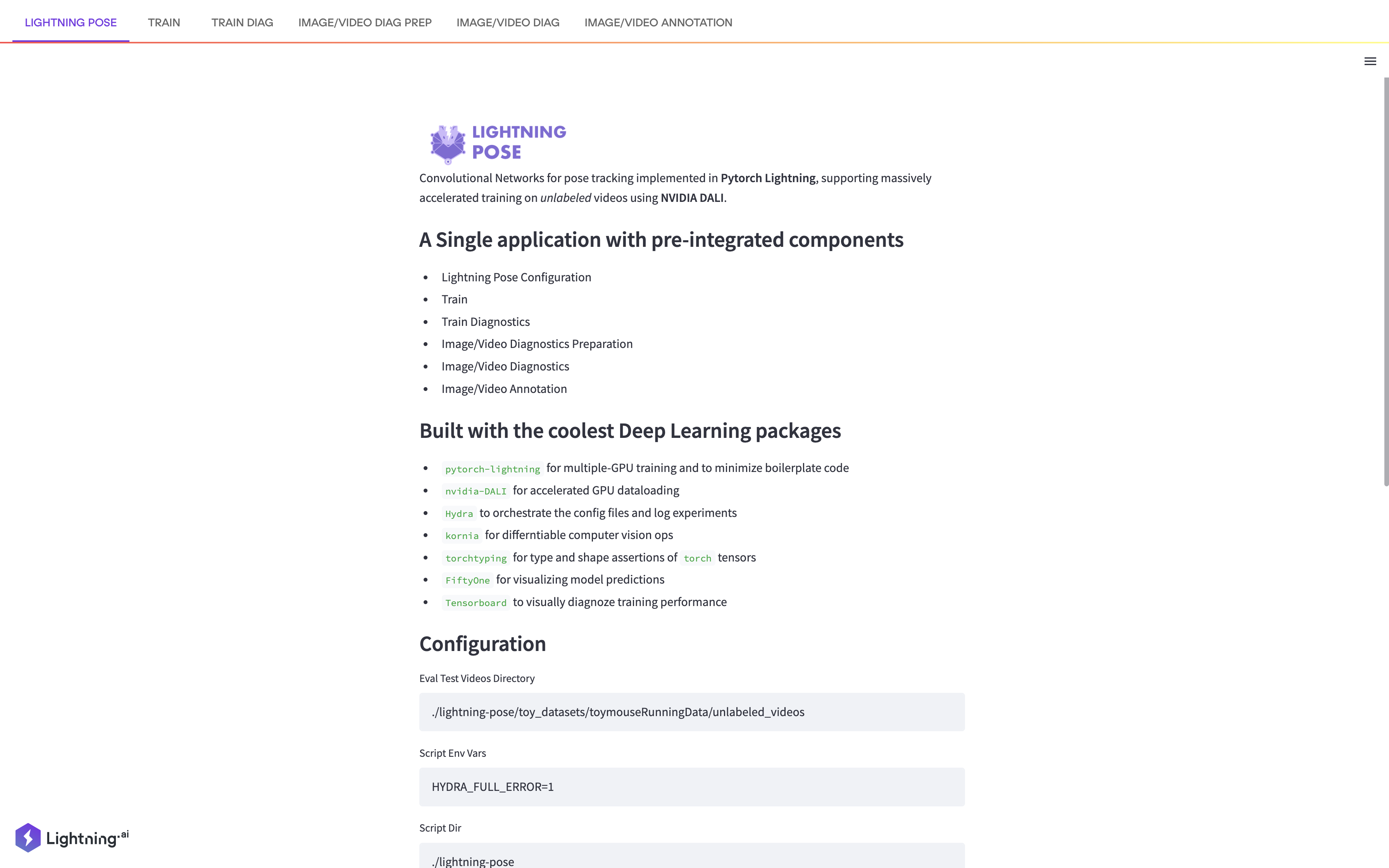
- Train UI
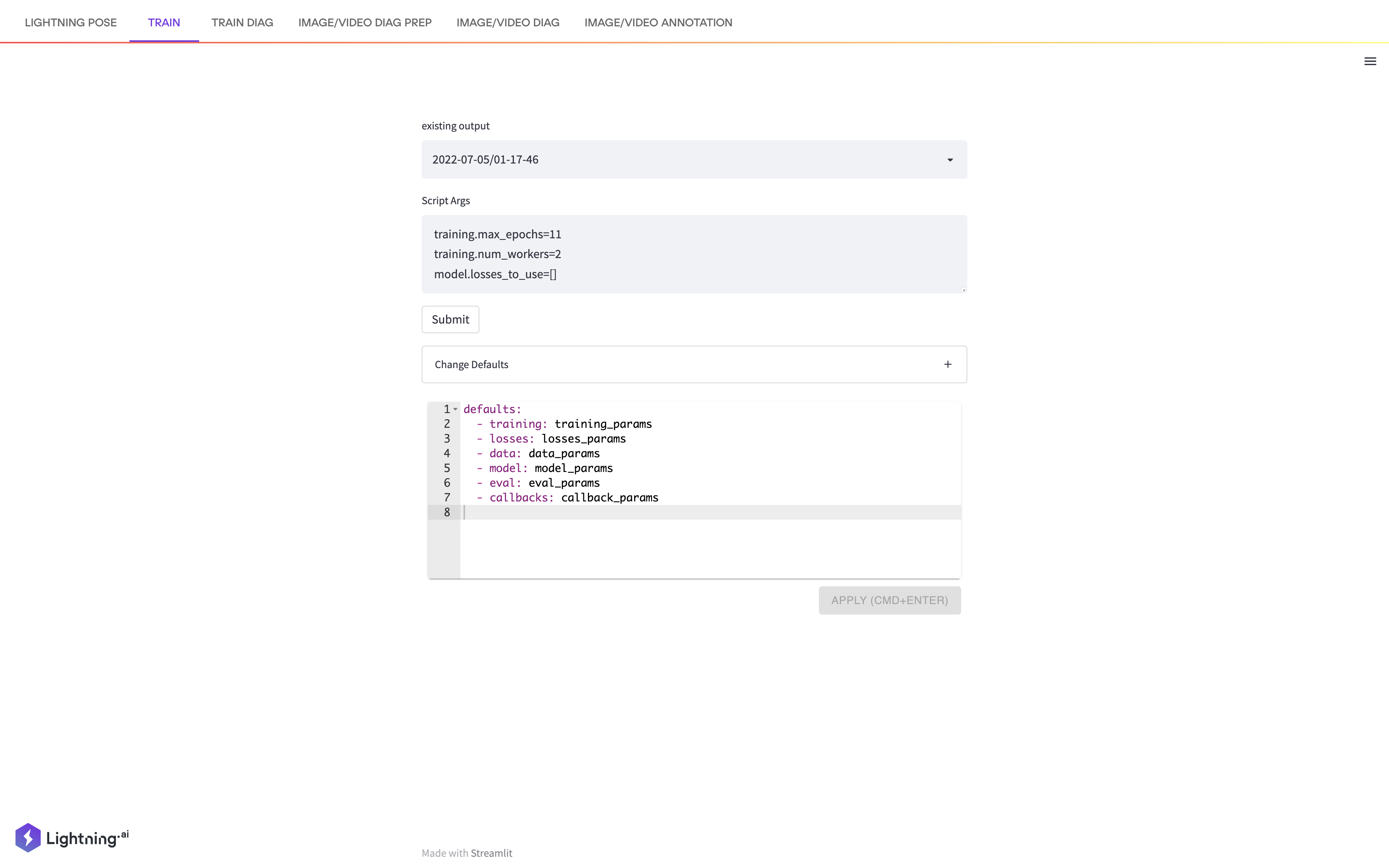
- Train Daig
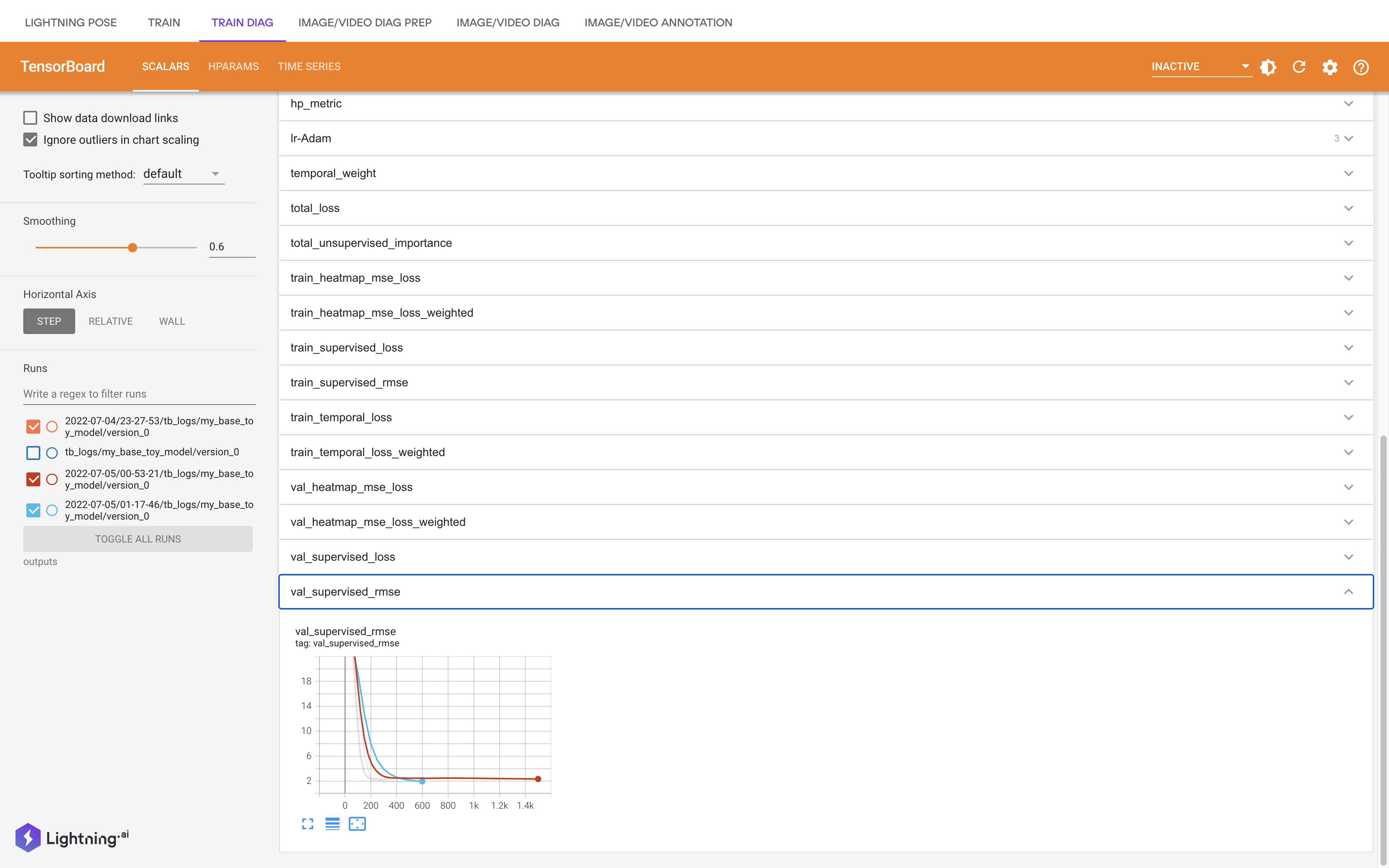
- Predict UI
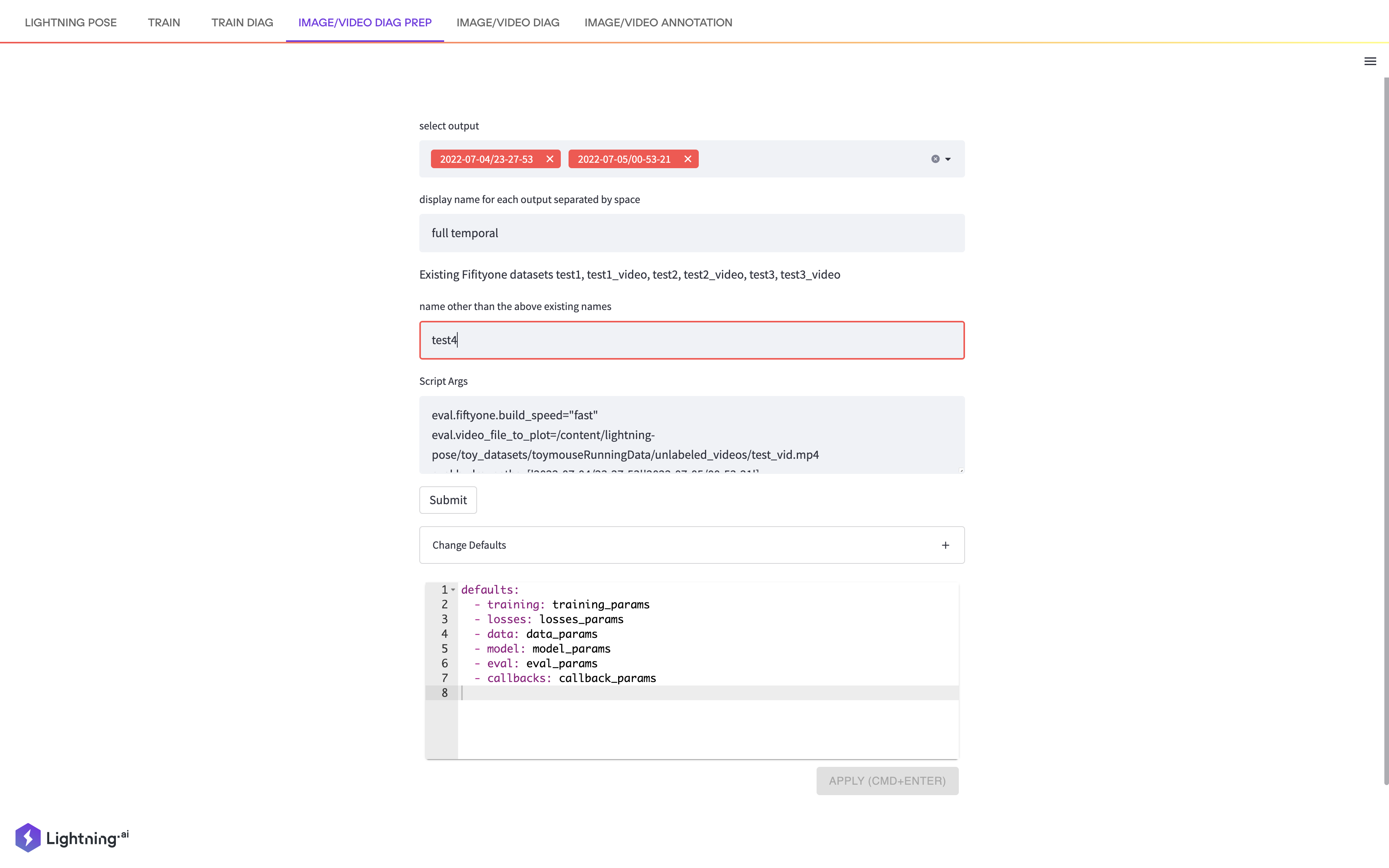
- Compare PNG Models
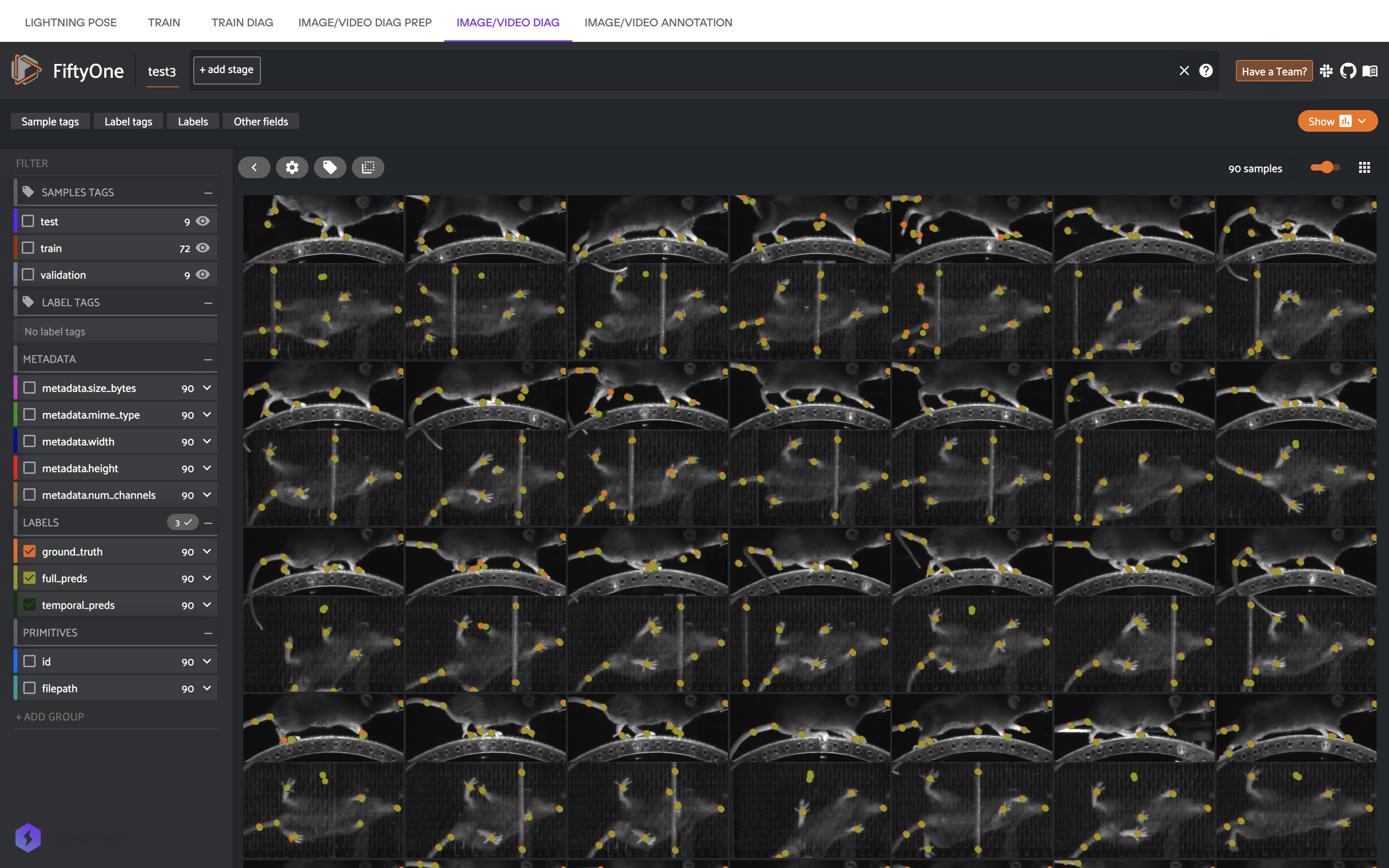
- Compare MP4 Models
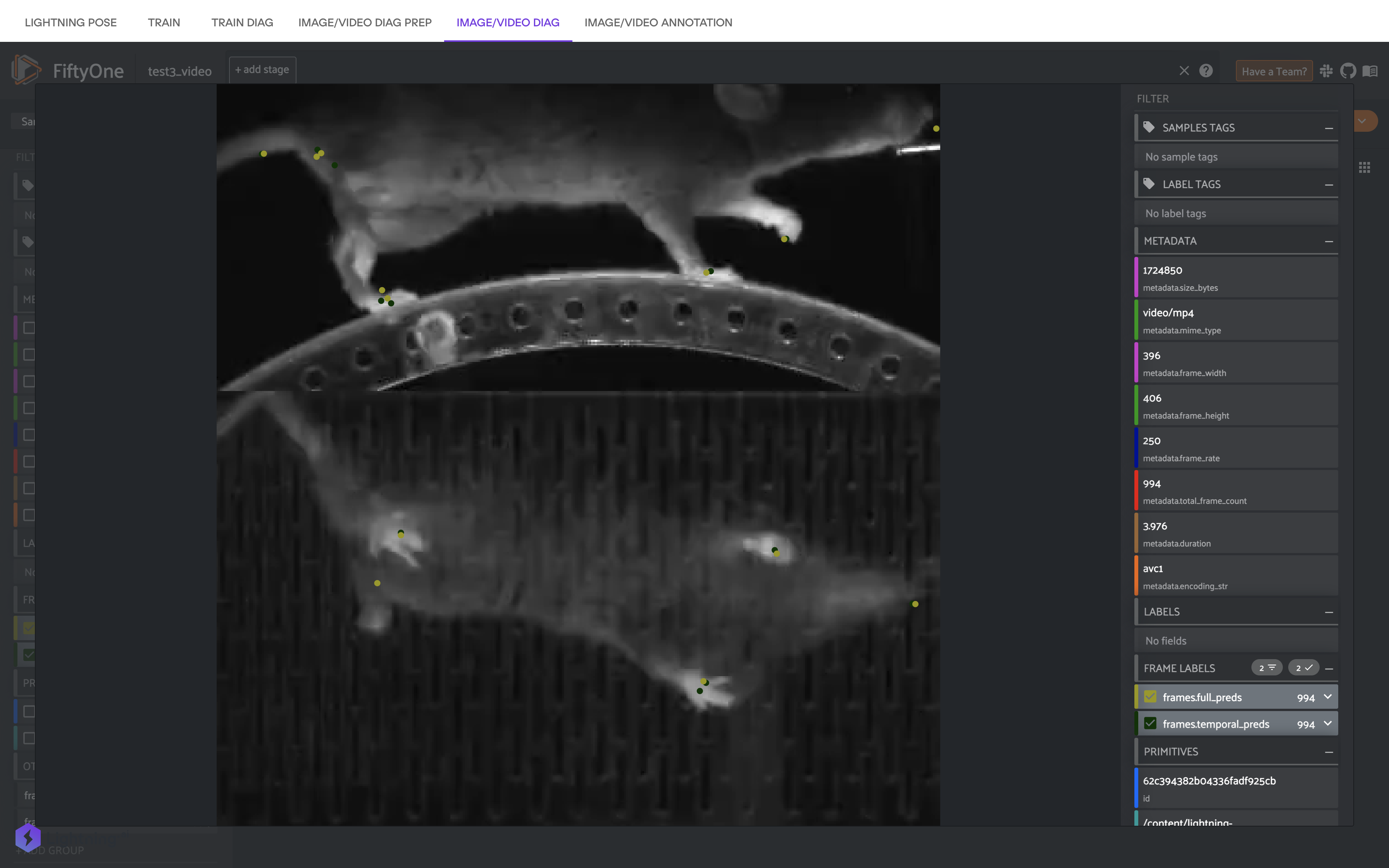
- LPA Admin / Console UI
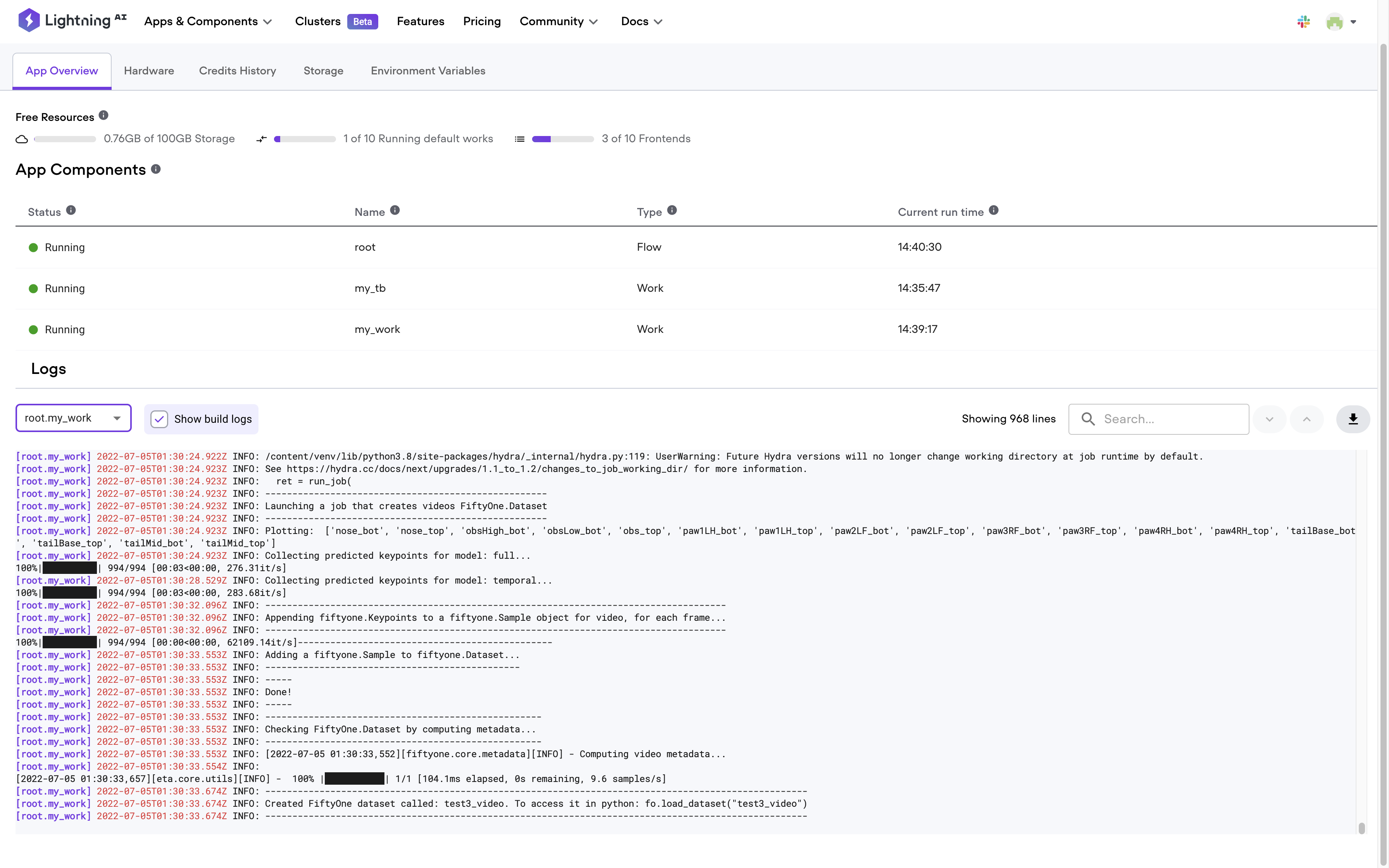
Architecture
Prerequisites
For now, the installation assumes
- Grid Session GPU instance
- Microsoft Visual Studio Code on laptop
- local editable installation of
lightning-pose - Use
python -m pip, which is the best practice when using virtual env likeconda. - DO NOT USE
pip. Some modules may not install correctly.
From laptop
open a terminal
create grid session
grid session create --instance_type g4dn.xlarge
make sure session ssh is setup for VSC
grid session ssh GRID_SESSION_NAME "exit"
open VSC
- From the VSC, connect to GRID_SESSION_NAME
Inside GRID_SESSION_NAME from VSC
create conda env inside
- create lai
cd ~
conda create --yes --name lai python=3.8
conda activate lai
python -m pip install lightning --upgrade- record versions and git hash
lightning --version
python --version
Download lightning-pose-app and put lightning-pose inside it
- setup lighting env
cd ~
git clone https://github.com/PyTorchLightning/lightning-pose-app
cd lightning-pose-app
python -m pip install -r requirements.txt
git clone https://github.com/danbider/lightning-pose - setup local environment to mirror cloud
virtualenv ~/venv-tensorboard
source ~/venv-tensorboard/bin/activate; which python; python -m pip install tensorflow tensorboard; deactivate
virtualenv ~/venv-label-studio
git clone https://github.com/robert-s-lee/label-studio; cd label-studio; git checkout x-frame-options; cd ..
source ~/venv-label-studio/bin/activate; cd label-studio; which python; python -m pip install -e .; cd ..; deactivate
# on laptop without GPU
virtualenv ~/venv-lightning-pose
source ~/venv-lightning-pose/bin/activate; cd lightning-pose; which python; python -m pip install -e .; cd ..; deactivate
# on grid session with GPU
virtualenv ~/venv-lightning-pose
source ~/venv-lightning-pose/bin/activate; cd lightning-pose; which python; python -m pip install -r requirements.txt; cd ..; deactivate- test tensorboard
source ~/venv-tensorboard/bin/activate; tensorboard --logdir .; deactivate- test label-studio
source ~/venv-label-studio/bin/activate; cd label-studio; python label_studio/manage.py migrate; python label_studio/manage.py runserver; cd ..; deactivate- test fiftyone source ~/venv-lightning-pose/bin/activate; cd lightning-pose; fiftyone app launch; cd ..; deactivate
Locally
In order to run the application locally, run the following commands
cd lightning-pose-app
lightning run app app.pyThe following can be resolved with rm -rf ~/.fiftyone
{"t":{"$date":"2022-05-23T14:42:45.150Z"},"s":"I", "c":"CONTROL", "id":20697, "ctx":"main","msg":"Renamed existing log file","attr":{"oldLogPath":"/Users/robertlee/.fiftyone/var/lib/mongo/log/mongo.log","newLogPath":"/Users/robertlee/.fiftyone/var/lib/mongo/log/mongo.log.2022-05-23T14-42-45"}}
Subprocess ['/opt/miniconda3/envs/lai/lib/python3.8/site-packages/fiftyone/db/bin/mongod', '--dbpath', '/Users/robertlee/.fiftyone/var/lib/mongo', '--logpath', '/Users/robertlee/.fiftyone/var/lib/mongo/log/mongo.log', '--port', '0', '--nounixsocket'] exited with error 100:
On GPU
lightning run app app.py --cloud --name lightning-pose --env NVIDIA_DRIVER_CAPABILITIES=compute,utility,video